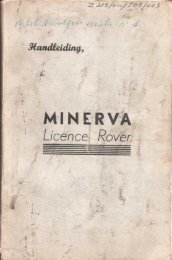Land Rover TestBook User Manual - Eng - Internet-Tools.co.uk
Land Rover TestBook User Manual - Eng - Internet-Tools.co.uk
Land Rover TestBook User Manual - Eng - Internet-Tools.co.uk
You also want an ePaper? Increase the reach of your titles
YUMPU automatically turns print PDFs into web optimized ePapers that Google loves.
HARDWARE<br />
ROVING PROBE TEST<br />
The Roving Probe Test will help un<strong>co</strong>ver problems<br />
with <strong>TestBook</strong> hardware. Run this test whenever you<br />
suspect a problem with the Roving Probes.<br />
Before running this test, make sure the Roving<br />
Probes are plugged into the back of <strong>TestBook</strong>. Hold<br />
both of the individual probes in your hands,<br />
dis<strong>co</strong>nnected from any power source.<br />
To run the test, move the scroll box at the RDS<br />
Integrity Tests screen until Roving Probe is selected.<br />
Then touch Continue. The Roving Probe Test<br />
screen will appear and the test begins automatically.<br />
How To Interpret the Results of the Roving Probe<br />
Test<br />
Two tests will be run to test the Roving Probe<br />
hardware. A result will appear after each test is<br />
finished. The tests are described as follows:<br />
Touch Roving Probes Together<br />
Connect Roving Probes to a<br />
Battery (1.5 to 12 Volts)<br />
This test makes sure that the Roving Probes can <strong>co</strong>mplete a closed<br />
circuit. you must hold the probes together for at least ten full se<strong>co</strong>nds.<br />
If either of the probes has an open circuit, it will appear during this<br />
test.<br />
Touch the Roving Probes together as instructed. You should see the<br />
"PASSED" message appear.<br />
If there is no response. check the following:<br />
• Make sure the Roving Probes are securely plugged into the back<br />
of <strong>TestBook</strong>.<br />
• Check the cables for cracks or cuts.<br />
• Check the fuse in the back of <strong>TestBook</strong>. Replace the fuse if<br />
necessary with a 1 amp fuse of the same size. See "Fuse<br />
Replacement" in the <strong>TestBook</strong> Installation Guide section.<br />
This test verifies that <strong>TestBook</strong> can measure voltage When you make<br />
the <strong>co</strong>nnection to any battery rated between 1.5 and 12 Volts, a<br />
readout of the voltage will appear in a box near the middle of the<br />
screen. Be sure to <strong>co</strong>nnect the red probe to the battery " +" and the<br />
black probe to the battery " -". When the voltage is measured steady<br />
for ten se<strong>co</strong>nds, the test will respond "PASSED". (To ac<strong>co</strong>unt for<br />
strong or worn batteries, the test will PASS with any steady voltage of<br />
between 1 and 18 Volts).<br />
If your test battery does not have between 1.5 to 12 volts, or<br />
<strong>TestBook</strong> cannot read the voltage, the message "FAILED" will<br />
appear. Check the following:<br />
Check that the Roving Probes are still securely plugged into<br />
<strong>TestBook</strong>.<br />
Check the fuse in the back of <strong>TestBook</strong>. Replace the fuse if<br />
necessary with a 1 Amp fuse of the same size. See "Fuse<br />
Replacement" in the <strong>TestBook</strong> Installation Guide section.<br />
Check the battery using another tool to make sure that the voltage is<br />
between 1.5 to 12 volts.<br />
If service appears necessary, <strong>co</strong>ntact the Testbook<br />
HelpDesk to verify the problem.<br />
45