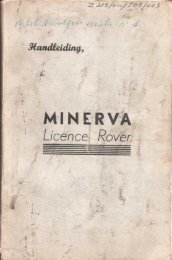Land Rover TestBook User Manual - Eng - Internet-Tools.co.uk
Land Rover TestBook User Manual - Eng - Internet-Tools.co.uk
Land Rover TestBook User Manual - Eng - Internet-Tools.co.uk
You also want an ePaper? Increase the reach of your titles
YUMPU automatically turns print PDFs into web optimized ePapers that Google loves.
HARDWARE<br />
INTEGRITY TESTS<br />
If a problem is suspected with <strong>TestBook</strong> equipment<br />
the Integrity Tests allow you to make sure your<br />
equipment is working properly. Always run these<br />
tests before calling the help line. They will allow<br />
<strong>TestBook</strong> to determine if something is wrong with<br />
the equipment. The Integrity Tests can only be<br />
selected from the Wel<strong>co</strong>me screen. If you are having<br />
trouble getting back to the Wel<strong>co</strong>me screen, you can<br />
turn <strong>TestBook</strong> OFF, then back ON.<br />
At the Wel<strong>co</strong>me Screen, Integrity Test will appear as<br />
a button on the <strong>co</strong>ntrol panel.<br />
Touch the Integrity Tests button to view the Integrity<br />
Tests menu. Use the up and down arrows on the<br />
right - hand side of the scroll box to highlight your<br />
selection. Then touch Continue on the <strong>co</strong>ntrol panel<br />
to run the selected test. A new screen will appear<br />
and the test that you selected will begin<br />
automatically.<br />
When running these tests, keep in mind that<br />
electronic equipment can be affected by many<br />
factors, including temperature and voltage spikes. If<br />
any test appears to fail, always repeat it a se<strong>co</strong>nd or<br />
third time to make sure that it was not just a one -<br />
time problem.<br />
43