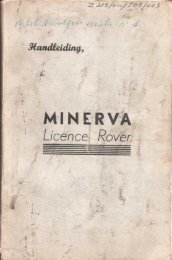Land Rover TestBook User Manual - Eng - Internet-Tools.co.uk
Land Rover TestBook User Manual - Eng - Internet-Tools.co.uk
Land Rover TestBook User Manual - Eng - Internet-Tools.co.uk
You also want an ePaper? Increase the reach of your titles
YUMPU automatically turns print PDFs into web optimized ePapers that Google loves.
HARDWARE<br />
THE RETURN DESTINATION MENU<br />
This is the screen provided if you use the ’return’<br />
button on the Technical Information <strong>co</strong>ntrol panel. It<br />
provides a menu to move you quickly around<br />
<strong>TestBook</strong> functions. The buttons on this screen are<br />
as follows.<br />
Wel<strong>co</strong>me<br />
This takes you back to the original Wel<strong>co</strong>me screen<br />
with its choice of Technical Information, Diagnostic<br />
System, Toolbox and Expert Toolbox.<br />
Model Selection<br />
Takes you to a menu of models so that you can<br />
select Technical Information about the model you<br />
are working on.<br />
NOTE: The following selection options are<br />
only available on a Technical Information<br />
disc.<br />
<strong>Manual</strong> Selection<br />
Takes you to a menu of Workshop <strong>Manual</strong>s,<br />
Bulletins and other documents relevant to the<br />
vehicle you are working on, all available on screen.<br />
Section Selection<br />
Takes you to a choice of sections within the <strong>Manual</strong><br />
you are using.<br />
Category selection<br />
Takes you to a menu of available categories within<br />
the section of the <strong>Manual</strong> you are using.<br />
Title Selection<br />
Takes you to a menu of titles within the category you<br />
are using.<br />
42