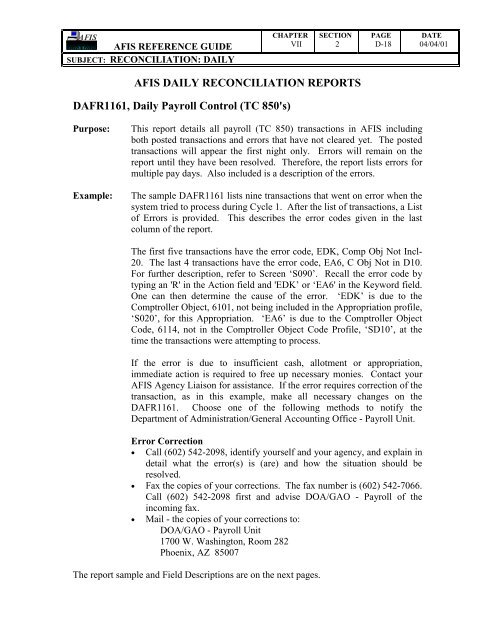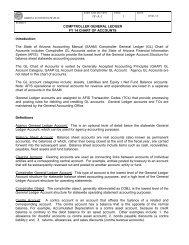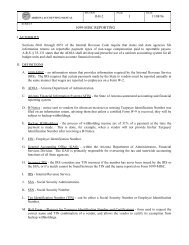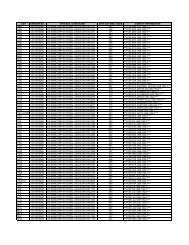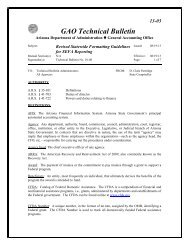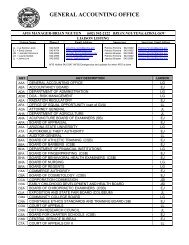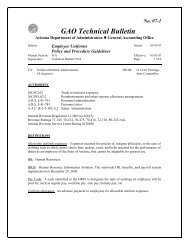AFIS DAILY RECONCILIATION REPORTS DAFR1161, Daily Payroll ...
AFIS DAILY RECONCILIATION REPORTS DAFR1161, Daily Payroll ...
AFIS DAILY RECONCILIATION REPORTS DAFR1161, Daily Payroll ...
You also want an ePaper? Increase the reach of your titles
YUMPU automatically turns print PDFs into web optimized ePapers that Google loves.
<strong>AFIS</strong><br />
<strong>AFIS</strong><br />
<strong>AFIS</strong> REFERENCE GUIDE<br />
SUBJECT: <strong>RECONCILIATION</strong>: <strong>DAILY</strong><br />
CHAPTER<br />
VII<br />
SECTION<br />
2<br />
PAGE<br />
D-18<br />
DATE<br />
04/04/01<br />
<strong>AFIS</strong> <strong>DAILY</strong> <strong>RECONCILIATION</strong> <strong>REPORTS</strong><br />
<strong>DAFR1161</strong>, <strong>Daily</strong> <strong>Payroll</strong> Control (TC 850's)<br />
Purpose:<br />
Example:<br />
This report details all payroll (TC 850) transactions in <strong>AFIS</strong> including<br />
both posted transactions and errors that have not cleared yet. The posted<br />
transactions will appear the first night only. Errors will remain on the<br />
report until they have been resolved. Therefore, the report lists errors for<br />
multiple pay days. Also included is a description of the errors.<br />
The sample <strong>DAFR1161</strong> lists nine transactions that went on error when the<br />
system tried to process during Cycle 1. After the list of transactions, a List<br />
of Errors is provided. This describes the error codes given in the last<br />
column of the report.<br />
The first five transactions have the error code, EDK, Comp Obj Not Incl-<br />
20. The last 4 transactions have the error code, EA6, C Obj Not in D10.<br />
For further description, refer to Screen ‘S090’. Recall the error code by<br />
typing an 'R' in the Action field and 'EDK’ or ‘EA6' in the Keyword field.<br />
One can then determine the cause of the error. ‘EDK’ is due to the<br />
Comptroller Object, 6101, not being included in the Appropriation profile,<br />
‘S020’, for this Appropriation. ‘EA6’ is due to the Comptroller Object<br />
Code, 6114, not in the Comptroller Object Code Profile, ‘SD10’, at the<br />
time the transactions were attempting to process.<br />
If the error is due to insufficient cash, allotment or appropriation,<br />
immediate action is required to free up necessary monies. Contact your<br />
<strong>AFIS</strong> Agency Liaison for assistance. If the error requires correction of the<br />
transaction, as in this example, make all necessary changes on the<br />
<strong>DAFR1161</strong>. Choose one of the following methods to notify the<br />
Department of Administration/General Accounting Office - <strong>Payroll</strong> Unit.<br />
Error Correction<br />
• Call (602) 542-2098, identify yourself and your agency, and explain in<br />
detail what the error(s) is (are) and how the situation should be<br />
resolved.<br />
• Fax the copies of your corrections. The fax number is (602) 542-7066.<br />
Call (602) 542-2098 first and advise DOA/GAO - <strong>Payroll</strong> of the<br />
incoming fax.<br />
• Mail - the copies of your corrections to:<br />
DOA/GAO - <strong>Payroll</strong> Unit<br />
1700 W. Washington, Room 282<br />
Phoenix, AZ 85007<br />
The report sample and Field Descriptions are on the next pages.
<strong>AFIS</strong><br />
<strong>AFIS</strong><br />
<strong>AFIS</strong> REFERENCE GUIDE<br />
SUBJECT: <strong>RECONCILIATION</strong>: <strong>DAILY</strong><br />
CHAPTER<br />
VII<br />
SECTION<br />
2<br />
PAGE<br />
D-19<br />
DATE<br />
04/04/01<br />
<strong>AFIS</strong> <strong>DAILY</strong> <strong>RECONCILIATION</strong> <strong>REPORTS</strong>
<strong>AFIS</strong><br />
<strong>AFIS</strong><br />
<strong>AFIS</strong> REFERENCE GUIDE<br />
SUBJECT: <strong>RECONCILIATION</strong>: <strong>DAILY</strong><br />
CHAPTER<br />
VII<br />
SECTION<br />
2<br />
PAGE<br />
D-20<br />
DATE<br />
04/04/01<br />
<strong>AFIS</strong> <strong>DAILY</strong> <strong>RECONCILIATION</strong> <strong>REPORTS</strong><br />
Field Descriptions:<br />
Pay End Date Pay period ending date.<br />
Cobj<br />
The comptroller object code.<br />
Index<br />
Identifies certain accounting elements in <strong>AFIS</strong>. Is used to infer<br />
the organizational structure.<br />
PCA<br />
The Program Cost Account is used to infer the program structure.<br />
Grant Ph<br />
The grant number and phase.<br />
Batch Agy The batch agency.<br />
Date The batch date.<br />
Typ The batch type.<br />
No<br />
The batch number.<br />
Seq The batch sequence number.<br />
Doc No<br />
The transaction and line number.<br />
R<br />
Indicates whether the transaction is to have a reverse accounting<br />
impact (e.g., credit cash instead of debiting cash). Valid codes are:<br />
R = Transaction reversed<br />
Blank = Not applicable<br />
Posted Amount The amount of the line of the transaction that was posted.<br />
In SystemAmount The amount of the line of the transaction that went on error.<br />
Error Codes Codes for description of error. Up to 3 may be given.
<strong>AFIS</strong><br />
<strong>AFIS</strong><br />
<strong>AFIS</strong> REFERENCE GUIDE<br />
SUBJECT: <strong>RECONCILIATION</strong>: <strong>DAILY</strong><br />
CHAPTER<br />
VII<br />
SECTION<br />
2<br />
PAGE<br />
D-21<br />
DATE<br />
04/04/01<br />
<strong>AFIS</strong> <strong>DAILY</strong> <strong>RECONCILIATION</strong> <strong>REPORTS</strong><br />
DAFR2011, Batches to be Deleted<br />
Purpose:<br />
Example:<br />
This control report identifies batches in <strong>AFIS</strong> that have been deleted<br />
during the job run. These batches were marked by the user for deletion.<br />
This report is run daily during Cycle 1.<br />
The sample report lists three deposit batches. The batch sequence number<br />
'00000' denotes the deletion of the batch header. This line also identifies<br />
the total number of lines and total dollar amount of the batch. The<br />
subsequent records provide a breakdown of the transactions that were<br />
deleted within the batch by sequence number. The first batch’s sequence<br />
‘00000’ does not list the count that was deleted because the batch header<br />
had ‘0’ count and ‘0’ amount entered. The second batch’s sequence<br />
00000 does have the count and amount because this information was<br />
entered. The third batch does not have sequence ‘00000’. This is because<br />
only one line of the batch was deleted; the rest of the batch processed.<br />
It is essential to remember that only those transactions that were in edit<br />
mode ‘0,’ ‘1,’ or ‘3’ prior to deletion will show on this report.<br />
Transactions entered in edit mode '2' that were deleted will not be shown<br />
on this report due to the posting to the financial tables on-line in a realtime<br />
mode.<br />
The report sample and Field Descriptions are on the next pages.
<strong>AFIS</strong><br />
<strong>AFIS</strong><br />
<strong>AFIS</strong> REFERENCE GUIDE<br />
SUBJECT: <strong>RECONCILIATION</strong>: <strong>DAILY</strong><br />
CHAPTER<br />
VII<br />
SECTION<br />
2<br />
PAGE<br />
D-22<br />
DATE<br />
04/04/01<br />
<strong>AFIS</strong> <strong>DAILY</strong> <strong>RECONCILIATION</strong> <strong>REPORTS</strong>
<strong>AFIS</strong><br />
<strong>AFIS</strong><br />
<strong>AFIS</strong> REFERENCE GUIDE<br />
SUBJECT: <strong>RECONCILIATION</strong>: <strong>DAILY</strong><br />
CHAPTER<br />
VII<br />
SECTION<br />
2<br />
PAGE<br />
D-23<br />
DATE<br />
04/04/01<br />
Field Descriptions:<br />
<strong>AFIS</strong> <strong>DAILY</strong> <strong>RECONCILIATION</strong> <strong>REPORTS</strong><br />
1...10...20 Identifies the batch as follows:<br />
Fields 1-3 = Batch Agency<br />
Fields 4-11 = Batch Date (YYYYMMDD format)<br />
Field 12 = Batch Type<br />
Fields 13-15 = Batch Number<br />
Fields 16-20 = Batch Sequence Number<br />
Count The number of Accounting Events Records (AER) in the batch.<br />
Amount The total dollar amount of the batch or AER.<br />
User ID The User ID of the person who deleted the transaction batch.<br />
Tran CD The Transaction Code (currently not being used).<br />
Message Message Field (currently not being used).
<strong>AFIS</strong><br />
<strong>AFIS</strong><br />
<strong>AFIS</strong> REFERENCE GUIDE<br />
SUBJECT: <strong>RECONCILIATION</strong>: <strong>DAILY</strong><br />
CHAPTER<br />
VII<br />
SECTION<br />
2<br />
PAGE<br />
D-24<br />
DATE<br />
04/04/01<br />
<strong>AFIS</strong> <strong>DAILY</strong> <strong>RECONCILIATION</strong> <strong>REPORTS</strong><br />
DAFR2021, Batch Document Tracking Update<br />
Purpose:<br />
Example:<br />
This control report is a summary listing of high level errors for batches<br />
and documents submitted via interface. It shows rejected batches and/or<br />
documents for duplications. It also displays batches and/or documents<br />
held due to being out of balance. The batches and documents being held<br />
will go to the IT File, but the rejected ones never make it to the system.<br />
‘Batch Held’ errors, such as ‘Out of Balance,’ are available for inquiry on<br />
the ‘D’ menu. "Batch Rejected" errors are purged and cannot be found on<br />
<strong>AFIS</strong>. These rejected records are not registered by <strong>AFIS</strong> and do not appear<br />
on any other report. This report is run daily during Cycle 1 and 2.<br />
The sample report lists two lines for one record. The first line of the<br />
report shows the error. The second line shows the detail of this batch that<br />
has been rejected. After the error message, "Doc Rej" or "Batch Rej", the<br />
report then gives the reason for the rejection. In this example, ‘Batch Rej-<br />
ID Not Unique.’ Keep in mind, these rejected batches and documents are<br />
not entered into <strong>AFIS</strong> and cannot be found on any other report.<br />
The report sample and Field Descriptions are on the next pages.
<strong>AFIS</strong><br />
<strong>AFIS</strong><br />
<strong>AFIS</strong> REFERENCE GUIDE<br />
SUBJECT: <strong>RECONCILIATION</strong>: <strong>DAILY</strong><br />
CHAPTER<br />
VII<br />
SECTION<br />
2<br />
PAGE<br />
D-25<br />
DATE<br />
04/04/01<br />
<strong>AFIS</strong> <strong>DAILY</strong> <strong>RECONCILIATION</strong> <strong>REPORTS</strong>
<strong>AFIS</strong><br />
<strong>AFIS</strong><br />
<strong>AFIS</strong> REFERENCE GUIDE<br />
SUBJECT: <strong>RECONCILIATION</strong>: <strong>DAILY</strong><br />
CHAPTER<br />
VII<br />
SECTION<br />
2<br />
PAGE<br />
D-26<br />
DATE<br />
04/04/01<br />
Field Descriptions:<br />
<strong>AFIS</strong> <strong>DAILY</strong> <strong>RECONCILIATION</strong> <strong>REPORTS</strong><br />
Trans ID The identifying number of the batch, consisting of the batch agency, the<br />
batch date, the batch type, the batch number, and the batch sequence<br />
number.<br />
Document ID The identifying number of the document, consisting of the agency code,<br />
the<br />
document number, and the fiscal year.<br />
Appr/Fund<br />
Entered:<br />
Count<br />
Not used.<br />
The total number of Accounting Event Records (AER) entered for the<br />
batch.<br />
AmountThe total dollar amount of the document entered for the batch or the batch<br />
total amount (for batch sequence number "00000").<br />
Computed:<br />
Count The total number of AERs computed by <strong>AFIS</strong> for the batch.<br />
AmountThe total dollar amount of the document computed by <strong>AFIS</strong> for the batch<br />
or the computed batch total amount (for batch sequence number "00000").<br />
Message The error message relating to batch or document.
<strong>AFIS</strong><br />
<strong>AFIS</strong><br />
<strong>AFIS</strong> REFERENCE GUIDE<br />
SUBJECT: <strong>RECONCILIATION</strong>: <strong>DAILY</strong><br />
CHAPTER<br />
VII<br />
SECTION<br />
2<br />
PAGE<br />
D-27<br />
DATE<br />
04/04/01<br />
<strong>AFIS</strong> <strong>DAILY</strong> <strong>RECONCILIATION</strong> <strong>REPORTS</strong><br />
DAFR2151, USAS ERROR REPORT<br />
Purpose:<br />
Example:<br />
This control report is a detail listing of batch transactions that <strong>AFIS</strong><br />
identified with Fatal errors (i.e., 'F' or 'E' errors) or Warning errors (i.e., 'J'<br />
and 'K' errors). Accounting Event Records (AER) that list Warning<br />
messages are posted to the General Ledger and are also listed on the<br />
DAFR2261, <strong>Daily</strong> History Detail Report. This report runs daily during<br />
Cycle 1 and Cycle 2. Cycle 2 differs from Cycle 1 in that it only contains<br />
system generated transactions.<br />
A sample of both Cycle 1 and Cycle 2 of DAFR2151 are given. The last<br />
page of each report gives a List of Errors, which describes the error codes<br />
given in the last column of the previous pages. In our sample, the List of<br />
Errors is attached to the bottom of the report. There is a black solid line<br />
separating the two pages in the sample. For further description of the error<br />
code, refer to Screen ‘S090’. Recall the error code by typing an 'R' in the<br />
Action field and 'XXX' (the error code) in the Keyword field. One can<br />
then determine the cause of the error.<br />
It is essential to realize the difference between errors that begin with a ‘K’<br />
and those that begin with an ‘F’. Cycle 2 of this sample shows a ‘K29’<br />
error. It is possible to receive an ‘F29’ error as well. Both are very<br />
similar. The error is defined as "Cum Agy Budt Overexp". As Screen<br />
‘S090’ describes, these errors mean that each transaction would cause the<br />
agency budget available to be negative. Error 'K29' is a warning that the<br />
transaction did process but caused the budget to be negative. However,<br />
error 'F29' is a Fatal error (it starts with an 'F'); therefore, the transaction<br />
can not process until there is enough agency budget available to keep the<br />
budget in the positive. To distinguishing between the two errors, look at<br />
the first letter of the error code, and refer to the discussion above regarding<br />
Fatal and Warning errors.<br />
The report samples and Field Descriptions are on the next pages.
<strong>AFIS</strong><br />
<strong>AFIS</strong><br />
<strong>AFIS</strong> REFERENCE GUIDE<br />
SUBJECT: <strong>RECONCILIATION</strong>: <strong>DAILY</strong><br />
CHAPTER<br />
VII<br />
SECTION<br />
2<br />
PAGE<br />
D-28<br />
DATE<br />
04/04/01<br />
<strong>AFIS</strong> <strong>DAILY</strong> <strong>RECONCILIATION</strong> <strong>REPORTS</strong>
<strong>AFIS</strong><br />
<strong>AFIS</strong><br />
<strong>AFIS</strong> REFERENCE GUIDE<br />
SUBJECT: <strong>RECONCILIATION</strong>: <strong>DAILY</strong><br />
CHAPTER<br />
VII<br />
SECTION<br />
2<br />
PAGE<br />
D-29<br />
DATE<br />
04/04/01<br />
<strong>AFIS</strong> <strong>DAILY</strong> <strong>RECONCILIATION</strong> <strong>REPORTS</strong>
<strong>AFIS</strong><br />
<strong>AFIS</strong><br />
<strong>AFIS</strong> REFERENCE GUIDE<br />
SUBJECT: <strong>RECONCILIATION</strong>: <strong>DAILY</strong><br />
CHAPTER<br />
VII<br />
SECTION<br />
2<br />
PAGE<br />
D-30<br />
DATE<br />
04/04/01<br />
<strong>AFIS</strong> <strong>DAILY</strong> <strong>RECONCILIATION</strong> <strong>REPORTS</strong><br />
Field Descriptions:<br />
Top Line:<br />
Document #/Sfx The transaction and line number.<br />
Doc Agy<br />
The agency responsible for preparing the document.<br />
Trans ID<br />
The identifying no. of the batch, consisting of the batch agy, the<br />
batch date, the batch type, the batch no., and the batch seq. no.<br />
DMI<br />
The Disbursement Method Indicator. This field is used to identify<br />
how warrants will be disbursed. Valid codes are:<br />
E = Expedite M = Manual-system will not generate warrant<br />
H = Hold R = Release (Default)<br />
Eff Date<br />
Indicates the month and year the transaction posts.<br />
TC<br />
The identifying transaction code for this document.<br />
AGY<br />
The agency code.<br />
AY<br />
The appropriation year.<br />
PCA<br />
The Program Cost Account is used to infer the program structure.<br />
Index<br />
Identifies certain accounting elements in <strong>AFIS</strong>. Is used to infer the<br />
organizational structure.<br />
COBJ<br />
The comptroller object code.<br />
AOBJ<br />
The agency object code. (If used by the agency)<br />
Fund<br />
The agency fund code.<br />
Error Code Code for description of error.<br />
Bottom Line:<br />
Appn#<br />
The appropriation number.<br />
Grant#/Ph The grant number and phase.<br />
Proj#/Ph<br />
The project number and phase.<br />
Vendor No/Mc The vendor number and mail code.<br />
Ref Doc/Sfx The encumbrance or accounts receivable document number and<br />
line referenced by the current document.<br />
M<br />
The Modifier code that indicates if the trans. is intended as a full or<br />
partial liquidation of the reference document. Valid codes are:<br />
F = Final liquidation A = Activate a previously closed document<br />
P = Partial liquidation Blank = Not applicable<br />
C= Close a doc. to preclude further posting<br />
Trans Amount The amount of the transaction line.<br />
R<br />
Indicates whether the transaction is to have a reverse accounting<br />
impact (e.g., credit cash instead of debiting cash). Valid codes are:<br />
R = Transaction reversed Blank = Not applicable<br />
PDT<br />
The Payment Distribution Type indicator. This field identifies how<br />
payments are to be generated for the vendor (one warrant per claim<br />
or combined across documents/funds). Currently, the<br />
default is 'R', which will not combine documents or funds to<br />
produce a warrant.<br />
Vendor Name The name of the vendor associated with the claim.
<strong>AFIS</strong><br />
<strong>AFIS</strong><br />
<strong>AFIS</strong> REFERENCE GUIDE<br />
SUBJECT: <strong>RECONCILIATION</strong>: <strong>DAILY</strong><br />
CHAPTER<br />
VII<br />
SECTION<br />
2<br />
PAGE<br />
D-31<br />
DATE<br />
04/04/01<br />
<strong>AFIS</strong> <strong>DAILY</strong> <strong>RECONCILIATION</strong> <strong>REPORTS</strong><br />
DAFR2261, <strong>Daily</strong> History Detail Report<br />
Purpose:<br />
Example:<br />
This control report is a detail listing of all transactions posted to the<br />
History File. It is generated during Cycle 1 and Cycle 2. The Cycle 1<br />
report lists all posted transactions which do not have system generated<br />
transactions (i.e., transfers). Cycle 2 lists all posted transactions which do<br />
have system generated transactions (i.e., claims). It will even contain<br />
those transactions that had Warning Messages on DAFR2151.<br />
Samples are given of both Cycle 1 and Cycle 2. Cycle 1 shows all<br />
transactions that posted to history, except claims. Claims and their system<br />
generated payment (Type W - Warrant) are on the Cycle 2 report. If the<br />
claim is waiting for cash (Status of ‘P’ with EM ‘2’ or ‘4’), it will not be<br />
on this report. Of course, it also keeps the warrant from producing.<br />
The report samples and Field Descriptions are on the next pages.
<strong>AFIS</strong><br />
<strong>AFIS</strong><br />
<strong>AFIS</strong> REFERENCE GUIDE<br />
SUBJECT: <strong>RECONCILIATION</strong>: <strong>DAILY</strong><br />
CHAPTER<br />
VII<br />
SECTION<br />
2<br />
PAGE<br />
D-32<br />
DATE<br />
04/04/01<br />
<strong>AFIS</strong> <strong>DAILY</strong> <strong>RECONCILIATION</strong> <strong>REPORTS</strong>
<strong>AFIS</strong><br />
<strong>AFIS</strong><br />
<strong>AFIS</strong> REFERENCE GUIDE<br />
SUBJECT: <strong>RECONCILIATION</strong>: <strong>DAILY</strong><br />
CHAPTER<br />
VII<br />
SECTION<br />
2<br />
PAGE<br />
D-33<br />
DATE<br />
04/04/01<br />
<strong>AFIS</strong> <strong>DAILY</strong> <strong>RECONCILIATION</strong> <strong>REPORTS</strong>
<strong>AFIS</strong><br />
<strong>AFIS</strong><br />
<strong>AFIS</strong> REFERENCE GUIDE<br />
SUBJECT: <strong>RECONCILIATION</strong>: <strong>DAILY</strong><br />
CHAPTER<br />
VII<br />
SECTION<br />
2<br />
PAGE<br />
D-34<br />
DATE<br />
04/04/01<br />
Field Descriptions:<br />
Top Line:<br />
Trans ID<br />
User ID<br />
Eff Date<br />
AY<br />
TC<br />
R<br />
AGY<br />
PCA<br />
Index<br />
Appn#<br />
Fund<br />
COBJ<br />
AOBJ<br />
Proj#/Ph<br />
Grant#/Ph<br />
GL/Agy GL<br />
MPCD<br />
<strong>AFIS</strong> <strong>DAILY</strong> <strong>RECONCILIATION</strong> <strong>REPORTS</strong><br />
The identifying number of the batch, consisting of the batch<br />
agency, the batch date, the batch type, the batch number, and the<br />
batch sequence number.<br />
The identifying code for the user entering the document.<br />
Indicates the month and year the transaction posts.<br />
The appropriation year.<br />
The identifying transaction code for this document.<br />
Indicates whether the transaction is to have a reverse accounting<br />
impact (e.g., credit cash instead of debiting cash). Valid codes are:<br />
R = Transaction reversed<br />
Blank = Not applicable<br />
The agency code.<br />
The Program Cost Account is used to infer the program structure.<br />
Identifies certain accounting elements in <strong>AFIS</strong>. Is used to infer the<br />
organizational structure.<br />
The appropriation.<br />
The agency fund code.<br />
The comptroller object code.<br />
The agency object code. (If used by agency)<br />
The project number and phase.<br />
The grant number and phase.<br />
The general ledger account number and agency general ledger<br />
account number.<br />
The Multi-Purpose Code. It can be used in one of three different<br />
ways. It can be a six digit code used in automated transactions.<br />
For this purpose, the first three (numeric) digits represent the<br />
Vendor Mail Code of the paying agency, and the last three (alpha)<br />
represent the Doc/Batch agency designated for receiving the<br />
money. MPCD can also be a one digit character used in<br />
identifying how allotments should be generated (i.e., Q =<br />
Quarterly, or M = Monthly). Furthermore, the MPCD can be a<br />
field used by the agency to provide additional information the was<br />
not provided in any other fields.<br />
Bottom Line:<br />
Vendor No/Mc The vendor number and mail code.<br />
Vendor Name The name of the vendor associated with the claim.<br />
IRS<br />
Box number on 1099 Form.<br />
Invoice #<br />
The identifying number of the vendor's claim.<br />
Inv Date<br />
The date of the vendor invoice.<br />
Field Descriptions continued:
<strong>AFIS</strong><br />
<strong>AFIS</strong><br />
<strong>AFIS</strong> REFERENCE GUIDE<br />
SUBJECT: <strong>RECONCILIATION</strong>: <strong>DAILY</strong><br />
CHAPTER<br />
VII<br />
SECTION<br />
2<br />
PAGE<br />
D-35<br />
DATE<br />
04/04/01<br />
<strong>AFIS</strong> <strong>DAILY</strong> <strong>RECONCILIATION</strong> <strong>REPORTS</strong><br />
Agy<br />
Cur Doc/Sfx<br />
Ref Doc/Sfx<br />
M<br />
Warr No<br />
PDT<br />
FO<br />
Trans Amount<br />
The agency code recorded on the document<br />
The transaction and line number.<br />
The encumbrance or accounts receivable document number and<br />
line referenced by the current document.<br />
The Modifier code that indicates if the trans. is intended as a full or<br />
partial liquidation of the reference document. Valid codes are:<br />
Blank = Not applicable<br />
F = Final liquidation<br />
P = Partial liquidation<br />
A = Activate a previously closed document<br />
C = Close a document to preclude further posting<br />
The identifying number of the warrant issued for the claim.<br />
The Payment Distribution Type indicator. This field identifies how<br />
payments are to be generated for the vendor (one warrant per claim<br />
or combined across documents/funds). Currently, the default is 'R',<br />
which will not combine documents or funds to produce a warrant.<br />
The Fund Override code indicates whether fund control edits have<br />
been overridden. Valid codes are:<br />
W = Fund Override<br />
Blank = No Fund Override<br />
The amount of the transaction line.
<strong>AFIS</strong><br />
<strong>AFIS</strong><br />
<strong>AFIS</strong> REFERENCE GUIDE<br />
SUBJECT: <strong>RECONCILIATION</strong>: <strong>DAILY</strong><br />
CHAPTER<br />
VII<br />
SECTION<br />
2<br />
PAGE<br />
D-36<br />
DATE<br />
04/04/01<br />
<strong>AFIS</strong> <strong>DAILY</strong> <strong>RECONCILIATION</strong> <strong>REPORTS</strong><br />
DAFR2521, <strong>Daily</strong> Reconciliation Report by Batch ID<br />
Purpose:<br />
Example:<br />
This control report provides a summary of all batches that were entered<br />
into the system during each Cycle and the outcome of each batch during<br />
that cycle. It identifies all the Batch information and sorts by the Batch<br />
ID.<br />
The samples of DAFR2521 list all batches that attempted to process<br />
during Cycle 1 and Cycle 2. The Input column shows the number of lines<br />
and total dollar amount of each batch divided into 'Read From IT' column,<br />
which contains those transactions that were put in the system by the user<br />
and 'Read From Interface', which contains those transactions that were<br />
generated by the system automatically or from Agency Interface. The<br />
Output column is also separated into two important columns: 'Posted to<br />
History' and 'New IT File'. 'Posted to History' lists batches that have<br />
posted to the History File. 'New IT File' lists the batches that did not<br />
completely process.<br />
Claims that end with Status of P and EM of ‘2’ or ‘4’ in the ‘Output, New<br />
IT File’ of Cycle 1, will then go to Cycle 2 to attempt payment processing.<br />
These transactions will begin in the ‘Input, Read from IT’ column in<br />
Cycle 2 along with other system generated transactions.<br />
The report samples and Field Descriptions are on the next pages.
<strong>AFIS</strong><br />
<strong>AFIS</strong><br />
<strong>AFIS</strong> REFERENCE GUIDE<br />
SUBJECT: <strong>RECONCILIATION</strong>: <strong>DAILY</strong><br />
CHAPTER<br />
VII<br />
SECTION<br />
2<br />
PAGE<br />
D-37<br />
DATE<br />
04/04/01<br />
<strong>AFIS</strong> <strong>DAILY</strong> <strong>RECONCILIATION</strong> <strong>REPORTS</strong>
<strong>AFIS</strong><br />
<strong>AFIS</strong><br />
<strong>AFIS</strong> REFERENCE GUIDE<br />
SUBJECT: <strong>RECONCILIATION</strong>: <strong>DAILY</strong><br />
CHAPTER<br />
VII<br />
SECTION<br />
2<br />
PAGE<br />
D-38<br />
DATE<br />
04/04/01<br />
<strong>AFIS</strong> <strong>DAILY</strong> <strong>RECONCILIATION</strong> <strong>REPORTS</strong>
<strong>AFIS</strong><br />
<strong>AFIS</strong><br />
<strong>AFIS</strong> REFERENCE GUIDE<br />
SUBJECT: <strong>RECONCILIATION</strong>: <strong>DAILY</strong><br />
CHAPTER<br />
VII<br />
SECTION<br />
2<br />
PAGE<br />
D-39<br />
DATE<br />
04/04/01<br />
Field Descriptions:<br />
<strong>AFIS</strong> <strong>DAILY</strong> <strong>RECONCILIATION</strong> <strong>REPORTS</strong><br />
Batch ID<br />
The identifying number of the batch, consisting of the batch<br />
agency, the batch date, the batch type, and the batch number.<br />
S<br />
The Status of batch. The following are possible status:<br />
R = Release<br />
H = Hold<br />
D = Delete<br />
A = Approval Required<br />
P = Posted<br />
EM The Edit Mode of the batch. The following are possible EM: 0<br />
Data is not edited or posted during on-line processing. Posting to<br />
the financial tables occurs during Input Edit Update (IEU) each<br />
evening.<br />
'1' Data is edited against the profiles during on-line processing but<br />
not posted to the financial tables. The posting happens during<br />
the nightly IEU.<br />
‘2’ Data is edited against the profiles and posted to the financial<br />
table in the on-line mode.<br />
‘3’ Data that was originally entered in Batch Edit Mode 0 or 1 but<br />
an error was detected during IEU.<br />
‘4’ Data is valid but not posted to the history file as in the case of a<br />
warrant not issued.<br />
Input:<br />
Read From IT<br />
Count The number of lines within the batch that the system read from the<br />
Amount<br />
IT File (Internal Transaction File - ‘S053’ Screen).<br />
The total dollar amount of the batch that the system read from the<br />
IT File (Internal Transaction File - ‘S053’ Screen).<br />
Read from Interface<br />
Count The number of lines within system generated and agency interface<br />
batches that the system read.<br />
Amount<br />
Output:<br />
Posted to History<br />
Count<br />
Amount<br />
The total dollar amount of lines within system generated and<br />
agency interface batches that the system read.<br />
The number of lines within a batch that posted to the History File.<br />
The total dollar amount of a batch that posted to the History File.<br />
Field Descriptions continued:
<strong>AFIS</strong><br />
<strong>AFIS</strong><br />
<strong>AFIS</strong> REFERENCE GUIDE<br />
SUBJECT: <strong>RECONCILIATION</strong>: <strong>DAILY</strong><br />
CHAPTER<br />
VII<br />
SECTION<br />
2<br />
PAGE<br />
D-40<br />
DATE<br />
04/04/01<br />
<strong>AFIS</strong> <strong>DAILY</strong> <strong>RECONCILIATION</strong> <strong>REPORTS</strong><br />
New IT File<br />
Count<br />
S<br />
EM<br />
Amount<br />
Tot Del From<br />
DAFM201/<br />
DAFM201<br />
DAFM206<br />
Tot Rej From<br />
DAFM202<br />
The number of lines within the batch that returned to the IT file<br />
because they did not post to the History File.<br />
The total dollar amount of the batch that returned to the IT file<br />
because they did not post to the History File.<br />
The Status of batch. Refer to above for valid status codes.<br />
The Edit Mode used after the system successfully/unsuccessfully<br />
processed the batch. Refer to above for valid EM codes.<br />
Total transactions (EM ‘0,’ ‘1,’ or ‘3’) deleted during<br />
and rejected during DAFM206. DAFM201 is the deletion of all<br />
EM ‘0,’ ‘1,’ or ‘3’ transactions. DAFM206 checks the interface<br />
transactions for no duplicating of document numbers.<br />
Total transactions that rejected during DAFM202. DAFM202<br />
checks to make sure the document number and batch number are<br />
unique during interface. If not, they are rejected.
<strong>AFIS</strong><br />
<strong>AFIS</strong><br />
<strong>AFIS</strong> REFERENCE GUIDE<br />
SUBJECT: <strong>RECONCILIATION</strong>: <strong>DAILY</strong><br />
CHAPTER<br />
VII<br />
SECTION<br />
2<br />
PAGE<br />
D-41<br />
DATE<br />
04/04/01<br />
<strong>AFIS</strong> <strong>DAILY</strong> <strong>RECONCILIATION</strong> <strong>REPORTS</strong><br />
DAFR3651, Warrant Register by Agency Report<br />
Purpose:<br />
Example:<br />
This control report provides a detail listing of warrants generated during<br />
payment processing by warrant type (Arizona only uses Type 060, Bills).<br />
It provides a cross reference listing of document IDs and warrant numbers<br />
by fund. This report is run daily in the payment processing.<br />
The sample DAFR3651 report lists 4 warrants that were generated. The<br />
report is sorted first by the warrant type (i.e., 060 - Bills), then by fund,<br />
and then by document number. Note: When the PDT (Payment<br />
Distribution Type) in the claim is other than the default ('R'), it is<br />
important to notice that the document and fund may not be shown on this<br />
report. For example, if the PDT is 'RD' on the claim, the document<br />
number will not be shown on DAFR3651 because the PDT 'RD' combines<br />
documents within a fund or document agency to produce one warrant.<br />
Similarly, if the PDT is 'RF', neither the document number nor the fund<br />
number will be shown on DAFR3651 because the PDT 'RF' combines<br />
documents and funds within a single document agency.<br />
The report sample and Field Descriptions are on the next pages.
<strong>AFIS</strong><br />
<strong>AFIS</strong><br />
<strong>AFIS</strong> REFERENCE GUIDE<br />
SUBJECT: <strong>RECONCILIATION</strong>: <strong>DAILY</strong><br />
CHAPTER<br />
VII<br />
SECTION<br />
2<br />
PAGE<br />
D-42<br />
DATE<br />
04/04/01<br />
<strong>AFIS</strong> <strong>DAILY</strong> <strong>RECONCILIATION</strong> <strong>REPORTS</strong>
<strong>AFIS</strong><br />
<strong>AFIS</strong><br />
<strong>AFIS</strong> REFERENCE GUIDE<br />
SUBJECT: <strong>RECONCILIATION</strong>: <strong>DAILY</strong><br />
CHAPTER<br />
VII<br />
SECTION<br />
2<br />
PAGE<br />
D-43<br />
DATE<br />
04/04/01<br />
<strong>AFIS</strong> <strong>DAILY</strong> <strong>RECONCILIATION</strong> <strong>REPORTS</strong><br />
Field Descriptions:<br />
Warrant Type Indicates the code and description of the warrant.<br />
APFD<br />
Left blank.<br />
Fund<br />
The agency fund code.<br />
Doc No<br />
The identifying number of the claim document associated with the<br />
warrant.<br />
FY<br />
The last two digits of the state fiscal year.<br />
ESN<br />
This field is not used by the State of Arizona.<br />
Vendor No/Mc The vendor number and mail code.<br />
Vendor Name/Address The name and address of the vendor receiving the warrant.<br />
Warr No<br />
The identifying number of the warrant generated.<br />
Warr Dt<br />
The date the warrant was issued.<br />
Warr Amt The total dollar amount of the warrant.
<strong>AFIS</strong><br />
<strong>AFIS</strong><br />
<strong>AFIS</strong> REFERENCE GUIDE<br />
SUBJECT: <strong>RECONCILIATION</strong>: <strong>DAILY</strong><br />
CHAPTER<br />
VII<br />
SECTION<br />
2<br />
PAGE<br />
D-44<br />
DATE<br />
04/04/01<br />
<strong>AFIS</strong> <strong>DAILY</strong> <strong>RECONCILIATION</strong> <strong>REPORTS</strong><br />
DAFR4441, Fixed Asset Suspense Activity<br />
Purpose:<br />
Example:<br />
This control report is a summary listing of all fixed asset claims that were<br />
processed that day. It identifies errors in the transactions during the<br />
matching process prior to posting to Property/Financial Files. Normally,<br />
this match occurs for one financial transaction and one property record<br />
transaction. If these do not match for the Property Number and amount,<br />
the transactions will stay on the Suspense File. This report is run when the<br />
Fixed Asset Reconciliation is run, usually on Fridays.<br />
This sample lists a record that is missing financial information and one<br />
that does not have a Property Record (Screen ‘S073’, Fixed Asset<br />
Financial Suspense). These would need to be corrected to complete the<br />
match between the Property File and the Financial File. Once this is done,<br />
the two last columns, Error Code and Message, will be blank.<br />
The report sample and Field Descriptions are on the next pages.
<strong>AFIS</strong><br />
<strong>AFIS</strong><br />
<strong>AFIS</strong> REFERENCE GUIDE<br />
SUBJECT: <strong>RECONCILIATION</strong>: <strong>DAILY</strong><br />
CHAPTER<br />
VII<br />
SECTION<br />
2<br />
PAGE<br />
D-45<br />
DATE<br />
04/04/01<br />
<strong>AFIS</strong> <strong>DAILY</strong> <strong>RECONCILIATION</strong> <strong>REPORTS</strong>
<strong>AFIS</strong><br />
<strong>AFIS</strong><br />
<strong>AFIS</strong> REFERENCE GUIDE<br />
SUBJECT: <strong>RECONCILIATION</strong>: <strong>DAILY</strong><br />
CHAPTER<br />
VII<br />
SECTION<br />
2<br />
PAGE<br />
D-46<br />
DATE<br />
04/04/01<br />
<strong>AFIS</strong> <strong>DAILY</strong> <strong>RECONCILIATION</strong> <strong>REPORTS</strong><br />
Field Descriptions:<br />
Top Portion: FA Financial Suspense<br />
Top Line:<br />
Property # The property number assigned to each fixed asset.<br />
Eff Date (YYYYMMDD) Indicates the year, month, and day the transaction posts<br />
Ref Doc/Sfx The encumbrance or accounts receivable document number and<br />
line referenced by the current document.<br />
Vendor Name The name of the vendor associated with the claim.<br />
Amount<br />
The amount of the transaction line.<br />
R<br />
Indicates whether the transaction is to have a reverse accounting<br />
impact (e.g., credit cash instead of debiting cash). Valid codes are:<br />
R = Transaction reversed<br />
Blank = Not applicable<br />
Bottom Line:<br />
TC<br />
The identifying transaction code for this document.<br />
Index<br />
Identifies certain accounting elements in <strong>AFIS</strong>. Is used to infer the<br />
organizational structure.<br />
PCA<br />
The Program Cost Account is used to infer the program structure.<br />
Comp/Agcy Obj The Comptroller object code or the agency object code (if used by<br />
agency).<br />
Cur Doc/Sfx The transaction and line number.<br />
Vendor #<br />
The vendor number and mail code.<br />
Fund<br />
The agency fund code.<br />
Error Code Code for description of error.<br />
Error Message The error message relating to batch or document.<br />
Bottom Portion: FA Property Record Suspense<br />
Top Line:<br />
Property #/Sfx The property number and suffix assigned to each fixed asset.<br />
Short Description Description of asset<br />
Amount<br />
The amount of the transaction line.<br />
Bottom Line:<br />
FATC<br />
The Fixed Asset Transaction Code.<br />
RESP<br />
The Responsibility Index. Identifies certain accounting elements in<br />
<strong>AFIS</strong>. Is used to infer the organizational structure.<br />
Loc - 1 2 3 Code identifying location of the fixed asset.<br />
AQ Meth<br />
The Acquisition Method code.<br />
Class<br />
Identifies the Fixed Asset Class.<br />
Subclass<br />
Identifies the Subclass Code.<br />
Pur/Compl DT The Purchase/Completion Date.<br />
Error Code Code for description of error.<br />
Error Message The error message relating to batch or document.
<strong>AFIS</strong><br />
<strong>AFIS</strong><br />
<strong>AFIS</strong> REFERENCE GUIDE<br />
SUBJECT: <strong>RECONCILIATION</strong>: <strong>DAILY</strong><br />
CHAPTER<br />
VII<br />
SECTION<br />
2<br />
PAGE<br />
D-47<br />
DATE<br />
04/04/01<br />
<strong>AFIS</strong> <strong>DAILY</strong> <strong>RECONCILIATION</strong> <strong>REPORTS</strong><br />
THIS PAGE INTENTIONALLY LEFT BLANK
<strong>AFIS</strong><br />
<strong>AFIS</strong><br />
<strong>AFIS</strong> REFERENCE GUIDE<br />
SUBJECT: <strong>RECONCILIATION</strong>: PAYROLL<br />
CHAPTER<br />
VII<br />
SECTION<br />
2<br />
PAGE<br />
A-48<br />
DATE<br />
04/04/01<br />
INTRODUCTION<br />
The following information is intended to provide the users with a proper routine for<br />
reconciling the Human Resource Management System (HRMS) to the Arizona Financial<br />
Information System (<strong>AFIS</strong>). The labor distribution recorded in HRMS are simply<br />
checked for posting accuracy to <strong>AFIS</strong> through this reconciliation process. This section is<br />
not intended as a guide for the reconciliation between the <strong>Payroll</strong> Register (PAY19R)<br />
and the Employee Related Expenditures Reports (PAY 37 RA, RG, RH). The HRMS<br />
Users’ Manual contains a more detailed reconciliation procedure.<br />
The reconciliation of HRMS to <strong>AFIS</strong> may be performed at the Index, PCA, Grant level,<br />
or any combination of these three elements. Agencies should reconcile payroll after each<br />
normal payroll run (bi-weekly) or after each supplemental payroll run to ensure proper<br />
fund management.<br />
After each payroll run, normal or supplemental, reports necessary to perform the<br />
reconciliation are generated. These reports are generated for all agencies having payroll<br />
related activities (TC 850’s) for a particular payroll run.<br />
Reports are essential elements of this internal control policy and have been developed to<br />
provide the following to the users in:<br />
• VERIFYING INPUT DATA<br />
• PAYROLL <strong>RECONCILIATION</strong><br />
• AUDIT TRAIL<br />
Below is a list of suggested reports that the General Accounting Office (GAO) has<br />
determined to be essential in the payroll reconciliation process. These reports are<br />
described in detail in the following pages of this Section along with steps to follow<br />
during the reconciliation. The suggested reports give adequate tracking from two<br />
different sources.<br />
<strong>AFIS</strong> - <strong>DAFR1161</strong>, <strong>Daily</strong> <strong>Payroll</strong> Control (TC 850's)<br />
DAFR6920, <strong>Payroll</strong> Reconciliation by PCA<br />
DAFR6930, <strong>Payroll</strong> Reconciliation by Index<br />
HRMS - PAY37RD, Gross <strong>Payroll</strong> Transfers Reports<br />
PAY37RF, The Gross <strong>Payroll</strong> Transfers Report<br />
DAFR6920 & DAFR6930 are requestable Financial Reports which are distributed to the<br />
agencies the day after the HRMS payroll file is taken into <strong>AFIS</strong>. This file is routinely<br />
taken in on Fridays and these reports are generated on the same night. Therefore, the<br />
agencies should be receiving these reports on Monday or Tuesday following each<br />
payday. <strong>DAFR1161</strong> is a daily control report which will be generated during the nightly<br />
batch run and will be distributed to the agencies on the following day with other daily<br />
control reports.
<strong>AFIS</strong><br />
<strong>AFIS</strong><br />
<strong>AFIS</strong> REFERENCE GUIDE<br />
SUBJECT: <strong>RECONCILIATION</strong>: PAYROLL<br />
CHAPTER<br />
VII<br />
SECTION<br />
2<br />
PAGE<br />
A-49<br />
DATE<br />
04/04/01<br />
INTRODUCTION<br />
PAY37RD and PAY37RF are <strong>Payroll</strong> Reports which are issued and distributed to the<br />
agencies the day after payroll is calculated. This usually occurs on Tuesday of the<br />
payroll week. Therefore, these reports will then be received by the agencies on<br />
Thursday.
<strong>AFIS</strong><br />
<strong>AFIS</strong><br />
<strong>AFIS</strong> REFERENCE GUIDE<br />
SUBJECT: <strong>RECONCILIATION</strong>: PAYROLL<br />
CHAPTER<br />
VII<br />
SECTION<br />
2<br />
PAGE<br />
B-50<br />
DATE<br />
04/04/01<br />
<strong>AFIS</strong>/HRMS <strong>RECONCILIATION</strong><br />
To reconcile HRMS to <strong>AFIS</strong> you must devise some form of tracking and monitoring<br />
mechanism, such as a reconciliation form that shows the following elements:<br />
1. PCA<br />
2. Personal Services DAFR6920/6930 Posted Amount<br />
3. Personal Services PAY37RD PCA Amount<br />
4. Personal Services Difference<br />
5. Personal Services Amount Submitted to DOA/GAO for Correction<br />
6. Personal Services Amount to be Corrected<br />
7. ERE DAFR6920/6930 Posted Amount<br />
8. ERE PAY37RD PCA Amount<br />
9. ERE Difference<br />
10. ERE Amount Submitted to DOA/GAO for Correction<br />
11. ERE Amount to be Corrected<br />
Note: A blank sample of this form can be found in Appendix G. There is also one<br />
as an example on Page C-6, Exhibit 5, and it will be used in the following step-bystep<br />
procedures. All Exhibits can be found in this Chapter, Section 2-C.<br />
This form can then be used in the reconciliation process by verifying that the payroll that<br />
was processed in HRMS equals that which was processed in <strong>AFIS</strong>. The following steps<br />
should be taken in your reconciliation process. The detail description of each report used<br />
in reconciling will follow in this Chapter, Section 2-D:<br />
To prepare to reconcile HRMS reports to <strong>AFIS</strong> reports, first determine which <strong>AFIS</strong> report,<br />
DAFR6920 or DAFR6930, and sort you will use. Both reports sort and break by Fund<br />
number and then by Object code. Due to this sort, you will have at least one page for each<br />
fund and object combination. For one report you may have the following pages: 1) Fund<br />
1000, Object 6000; 2) Fund 1000, Object 6100; 3) Fund 3000, Object 6000; and 4) Fund<br />
3000, Object 6100. The difference between the reports is the sort after the Object code.<br />
DAFR6920 sorts next by PCA. DAFR6930 sorts next by Index. Once you decide on<br />
reconciling first by Index or PCA, and thereby deciding on a report, you must then<br />
determine if you want a second and/or third sort. The second sort can be the opposite of<br />
your last sort (PCA or Index). The third sort can be by Grant.<br />
Possible reconciliation sort combinations are as follows:<br />
1. Index<br />
2. PCA<br />
3. Index & PCA<br />
4. PCA & Index<br />
5. Index, PCA, & Grant<br />
6. PCA, Index, & Grant
<strong>AFIS</strong><br />
<strong>AFIS</strong><br />
<strong>AFIS</strong> REFERENCE GUIDE<br />
SUBJECT: <strong>RECONCILIATION</strong>: PAYROLL<br />
CHAPTER<br />
VII<br />
SECTION<br />
2<br />
PAGE<br />
B-51<br />
DATE<br />
04/04/01<br />
<strong>AFIS</strong>/HRMS <strong>RECONCILIATION</strong><br />
Once the sort has been decided, you may proceed with the following steps. For the purpose<br />
of our sample shown here, the DAFR6920 will be used and reconciliation will only be by<br />
PCA.<br />
It is also important to know that the HRMS reports, PAY37RD and PAY37RF, will sort and<br />
break by Object code only.<br />
As mentioned above, the <strong>AFIS</strong> reports are sorted by Fund number then Object code, and the<br />
HRMS reports are sorted by Object code. These <strong>AFIS</strong> and HRMS reports match through<br />
the Object code. Therefore, this is an excellent beginning to reconciliation. We will first<br />
reconcile Object 6000, Personal Services, then Object 6100, Employee Related<br />
Expenditures, since the report sorts in numerical order.<br />
Reconcile Personal Services Charges:<br />
Step 1: Obtain reports PAY37RD and DAFR6920 for the pay period which you are to<br />
perform your reconciliation.<br />
Step 2: Compare the total of Personal Services on the DAFR6920 (Exhibit 1, Letter D)<br />
with the total of Personal Service on the PAY37RD (Exhibit 3, Letter D) for the<br />
agency’s PCA it is reconciling for. The PCA amounts on both reports should be<br />
equal. If not, there is an error, and the problem should be researched and resolved.<br />
In our example, the Personal Services for PCA 10000 match between the <strong>AFIS</strong> and<br />
HRMS systems. Therefore, you may move onto Step 3 after filling in the<br />
corresponding line for PAY37RD on the <strong>Payroll</strong> Reconciliation Form (Exhibit 5,<br />
Line 1).<br />
Step 3: Review the DAFR6920 to ensure that all entries have posted to <strong>AFIS</strong> for Personal<br />
Services. If they have, all Cobj totals will be listed in the ‘Posted Amount’ column<br />
(Exhibit 1, Letter A). Add together the amount of this column, and place the total<br />
in the corresponding DAFR6920 line on the <strong>Payroll</strong> Reconciliation Form (Exhibit<br />
5, Line 2).<br />
Step 4: Subtract line 2 from line 1 on the <strong>Payroll</strong> Reconciliation Form and place the total<br />
in the ‘Difference’ line (Exhibit 5, Line 3). If there is any difference, it should<br />
equal the total given in the ‘In System Amount’ (Exhibit 1, Letter B) column of<br />
DAFR6920. This represents any Cobj that has transactions on error. The Edit<br />
Mode (EM) in which the transaction went on error in the Internal Transaction (IT)<br />
File is also given. In our example, the charges to Overtime (Cobj 6015) went on<br />
error. Therefore, we must follow Step 5. Otherwise, all charges posted and the<br />
reconciliation for Personal Services charges between <strong>AFIS</strong> and HRMS is complete.
<strong>AFIS</strong><br />
<strong>AFIS</strong><br />
<strong>AFIS</strong> REFERENCE GUIDE<br />
SUBJECT: <strong>RECONCILIATION</strong>: PAYROLL<br />
CHAPTER<br />
VII<br />
SECTION<br />
2<br />
PAGE<br />
B-52<br />
DATE<br />
04/04/01<br />
<strong>AFIS</strong>/HRMS <strong>RECONCILIATION</strong><br />
Step 5: If there are any amounts listed in the ‘In System Amount’ column, as in our<br />
example, determine the cause of the error. This can be done by comparing the ‘In<br />
System Amount’ column on DAFR6920 (Exhibit 1, Letter B) with the ‘In System<br />
Amount’ Column’ on <strong>DAFR1161</strong> (Exhibit 2, Letter I). On the right of the amount<br />
is (are) the error code(s) (Exhibit 2, Letter J). The description of the error code(s) is<br />
(are) printed at the bottom of the <strong>DAFR1161</strong> (Exhibit 2, Letter K). Follow Step 6<br />
to clear up the problem. In our example, the cumulative agency budget for the Cobj<br />
6015 is overexpended. This is an internal problem your agency must handle, with<br />
your <strong>AFIS</strong> Liaison if needed. Since the correction will be made within the agency,<br />
Step 6c is the next step in this example.<br />
Step 6: Errors can be corrected in one of the following three manners:<br />
a) When an error is due to incorrect information, i.e. wrong Index or PCA, clear the<br />
<strong>AFIS</strong> error by writing the correcting entry on the <strong>DAFR1161</strong>. Place the total<br />
amount to be corrected by GAO in the ‘Amount Submitted to DOA/GAO for<br />
Correction’ line on the <strong>Payroll</strong> Reconciliation Form (Exhibit 5, Line 4). Then,<br />
choose one of the following methods to notify ADOA/GAO/<strong>Payroll</strong>:<br />
• Call - (602) 542-2098, identify yourself and your agency, and<br />
explain in detail what the error(s) is (are) and how the<br />
situation should be resolved.<br />
• Fax - (602) 542-7066 the copies of your corrections. Call<br />
(602) 542-2098 first and advise ADOA/GAO/<strong>Payroll</strong> of the<br />
incoming fax.<br />
• Mail - the copies of your corrections to:<br />
ADOA/GAO/<strong>Payroll</strong><br />
1700 West Washington, Room 282<br />
Phoenix, AZ 85007<br />
b) When an error is due to a problem with a profile, i.e. Index is inactive or PCA not<br />
in ‘S026’, have someone correct the profile within your agency or contact your<br />
<strong>AFIS</strong> Liaison. If someone at your agency corrects the problem, carry the amount<br />
corrected by your agency to the ‘Amount to be Corrected’ line of the <strong>Payroll</strong><br />
Reconciliation Form (Exhibit 5, Line 5). If your <strong>AFIS</strong> Liaison makes the<br />
correction, place the amount corrected by her/him in the ‘Amount Submitted to<br />
DOA/GAO for Correction’ line of the <strong>Payroll</strong> Reconciliation Form (Exhibit 5, Line<br />
4).
<strong>AFIS</strong><br />
<strong>AFIS</strong><br />
<strong>AFIS</strong> REFERENCE GUIDE<br />
SUBJECT: <strong>RECONCILIATION</strong>: PAYROLL<br />
CHAPTER<br />
VII<br />
SECTION<br />
2<br />
PAGE<br />
B-53<br />
DATE<br />
04/04/01<br />
<strong>AFIS</strong>/HRMS <strong>RECONCILIATION</strong><br />
c) When an error is due to insufficient cash, allotment, appropriation, or budget<br />
immediate action is required. Place this amount into the ‘Amount to be Corrected’<br />
line of the <strong>Payroll</strong> Reconciliation Form (Exhibit 5, Line 5). Contact your <strong>AFIS</strong><br />
Liaison for assistance or transfer cash as needed.<br />
Reconcile ERE Charges:<br />
Step 1: Obtain reports PAY37RF and DAFR6920 for the pay period which you are to<br />
perform your reconciliation.<br />
Step 2: Compare the total of Employee Related Expenditures (ERE) on the DAFR6920<br />
(Exhibit 1A, Letter H) with the total of ERE on the PAY37RF (Exhibit 4, Letter H)<br />
for the agency’s PCA it is reconciling for. The PCA amounts on both reports<br />
should be equal. If not, there is an error and the problem should be researched and<br />
resolved. In our example, the ERE for PCA 10000 match between the <strong>AFIS</strong> and<br />
HRMS systems. Therefore, you may move onto Step 2 after filling in the<br />
corresponding line for PAY37RF on the <strong>Payroll</strong> Reconciliation Form (Exhibit 5,<br />
Line 6).<br />
Step 3: Review the DAFR6920 to ensure that all entries have posted to <strong>AFIS</strong> for ERE. If<br />
they have, Cobj totals will be listed in the ‘Posted Amount’ column (See Exhibit<br />
1A, Letter E). Add together the amount of this column and place the total in the<br />
corresponding DAFR6920 line on the <strong>Payroll</strong> Reconciliation Form (Exhibit 5, Line<br />
7).<br />
.<br />
Step 4: Subtract line 7 from line 6 on the <strong>Payroll</strong> Reconciliation Form and place the total<br />
in the ‘Difference’ line (Exhibit 5, Line 8). If there is any difference, it should<br />
equal the total given in the ‘In System Amount’ (Exhibit 1A, Letter F) column.<br />
This represents the Cobj that has transactions on error. The Edit Mode (EM) in<br />
which the transaction went on error in the Internal Transaction (IT) File is also<br />
given. If there is a difference, please continue to Step 5. In our example, all<br />
charges posted. Therefore, our reconciliation for ERE charges between <strong>AFIS</strong> and<br />
HRMS is complete.<br />
Step 5: If there were any amounts listed in the ‘In System Amount’ column, determine the<br />
cause of the error. This can be done by comparing the ‘In System Amount’ column<br />
on DAFR6920 (Exhibit 1, Letter F) with the ‘In System Amount’ Column’ on<br />
<strong>DAFR1161</strong> (Exhibit 2, Letter I). On the right of the amount is (are) the error<br />
code(s) (Exhibit 2, Letter J). The description of the error code(s) is (are) printed at<br />
the bottom of the <strong>DAFR1161</strong> (Exhibit 2, Letter K). Follow Step 6 to clear up the<br />
problem.
<strong>AFIS</strong><br />
<strong>AFIS</strong><br />
<strong>AFIS</strong> REFERENCE GUIDE<br />
SUBJECT: <strong>RECONCILIATION</strong>: PAYROLL<br />
CHAPTER<br />
VII<br />
SECTION<br />
2<br />
PAGE<br />
B-54<br />
DATE<br />
04/04/01<br />
<strong>AFIS</strong>/HRMS <strong>RECONCILIATION</strong><br />
Step 6: Errors can be corrected on one of the following three manners:<br />
a) When an error is due to incorrect information, i.e. wrong Index or PCA, clear the<br />
<strong>AFIS</strong> error by writing the correcting entry on the <strong>DAFR1161</strong>. Place the total<br />
amount to be corrected by GAO in the ‘Amount Submitted to DOA/GAO for<br />
Correction’ line on the <strong>Payroll</strong> Reconciliation Form (Exhibit 5, Line 9). Then,<br />
choose one of the following methods to notify ADOA/GAO/<strong>Payroll</strong>:<br />
• Call - (602) 542-2098, identify yourself and your agency, and<br />
explain in detail what the error(s) is (are) and how the<br />
situation should be resolved.<br />
• Fax - (602) 542-7066 the copies of your corrections. Call<br />
(602) 542-2098 first and advise ADOA/GAO/<strong>Payroll</strong> of the<br />
incoming fax.<br />
• Mail - the copies of your corrections to:<br />
ADOA/GAO/<strong>Payroll</strong><br />
1700 West Washington, Room 282<br />
Phoenix, AZ 85007<br />
b) When an error is due to a problem with a profile, i.e. Index is inactive or PCA not<br />
in ‘S026’, have someone correct the profile within your agency or contact your<br />
<strong>AFIS</strong> Liaison. If someone at your agency corrects the problem, carry the amount<br />
corrected by your agency to the ‘Amount to be Corrected’ line of the <strong>Payroll</strong><br />
Reconciliation Form (Exhibit 5, Line 10). If your <strong>AFIS</strong> Liaison makes the<br />
correction, place the amount corrected by her/him in the ‘Amount Submitted to<br />
DOA/GAO for Correction’ line of the <strong>Payroll</strong> Reconciliation Form (Exhibit 5, Line<br />
9).<br />
c) When an error is due to insufficient cash, allotment, appropriation, or budget<br />
immediate action is required. Place this amount into the ‘Amount to be Corrected’<br />
line of the <strong>Payroll</strong> Reconciliation Form (Exhibit 5, Line 10). Contact your <strong>AFIS</strong><br />
Liaison for assistance or transfer cash as needed.
<strong>AFIS</strong><br />
<strong>AFIS</strong><br />
<strong>AFIS</strong> REFERENCE GUIDE<br />
SUBJECT: <strong>RECONCILIATION</strong>: PAYROLL<br />
CHAPTER<br />
VII<br />
SECTION<br />
2<br />
PAGE<br />
B-55<br />
DATE<br />
04/04/01<br />
<strong>AFIS</strong>/HRMS <strong>RECONCILIATION</strong><br />
THIS PAGE INTENTIONALLY LEFT BLANK
<strong>AFIS</strong><br />
<strong>AFIS</strong><br />
<strong>AFIS</strong> REFERENCE GUIDE<br />
SUBJECT: <strong>RECONCILIATION</strong>: PAYROLL<br />
CHAPTER<br />
VII<br />
SECTION<br />
2<br />
PAGE<br />
C-56<br />
DATE<br />
04/04/01
<strong>AFIS</strong><br />
<strong>AFIS</strong><br />
<strong>AFIS</strong> REFERENCE GUIDE<br />
SUBJECT: <strong>RECONCILIATION</strong>: PAYROLL<br />
CHAPTER<br />
VII<br />
SECTION<br />
2<br />
PAGE<br />
C-57<br />
DATE<br />
04/04/01<br />
EXHIBIT ‘1A’
<strong>AFIS</strong><br />
<strong>AFIS</strong><br />
<strong>AFIS</strong> REFERENCE GUIDE<br />
SUBJECT: <strong>RECONCILIATION</strong>: PAYROLL<br />
CHAPTER<br />
VII<br />
SECTION<br />
2<br />
PAGE<br />
C-58<br />
DATE<br />
04/04/01
<strong>AFIS</strong><br />
<strong>AFIS</strong><br />
<strong>AFIS</strong> REFERENCE GUIDE<br />
SUBJECT: <strong>RECONCILIATION</strong>: PAYROLL<br />
CHAPTER<br />
VII<br />
SECTION<br />
2<br />
PAGE<br />
C-59<br />
DATE<br />
04/04/01
<strong>AFIS</strong><br />
<strong>AFIS</strong><br />
<strong>AFIS</strong> REFERENCE GUIDE<br />
SUBJECT: <strong>RECONCILIATION</strong>: PAYROLL<br />
CHAPTER<br />
VII<br />
SECTION<br />
2<br />
PAGE<br />
C-60<br />
DATE<br />
04/04/01
<strong>AFIS</strong><br />
<strong>AFIS</strong><br />
<strong>AFIS</strong> REFERENCE GUIDE<br />
SUBJECT: <strong>RECONCILIATION</strong>: PAYROLL<br />
CHAPTER<br />
VII<br />
SECTION<br />
2<br />
PAGE<br />
C-61<br />
DATE<br />
04/04/01<br />
EXHIBIT ‘5’<br />
Suggested Format<br />
<strong>AFIS</strong>/HRMS <strong>Payroll</strong> Reconciliation<br />
As Of: 09 / 13 / 96<br />
PCA # 10000<br />
Personal Services<br />
PAY37RD (PCA Amount) 1 183,098.52<br />
DAFR6920 (Posted Amount) 2 - 182,885.61<br />
Difference (Amount In Error) 3 = 212.91<br />
Amount Submitted To ADOA/GAO For Correction 4 - N/A<br />
Amount to be Corrected 5 = 212.91<br />
Employee Related Expenditures<br />
PAY37RF (PCA Amount) 6 20,120.55<br />
DAFR6920 (Posted Amount) 7 - 20,120.55<br />
Difference (Amount In Error) 8 = 0.00<br />
Amount Submitted To ADOA/GAO For Correction 9 - N/A<br />
Amount to be Corrected 10 = N/A
<strong>AFIS</strong><br />
<strong>AFIS</strong><br />
<strong>AFIS</strong> REFERENCE GUIDE<br />
SUBJECT: <strong>RECONCILIATION</strong>: PAYROLL<br />
CHAPTER<br />
VII<br />
SECTION<br />
2<br />
PAGE<br />
D-62<br />
DATE<br />
04/04/01<br />
PAYROLL <strong>RECONCILIATION</strong> <strong>REPORTS</strong><br />
<strong>DAFR1161</strong>, <strong>Daily</strong> <strong>Payroll</strong> Control (TC 850's)<br />
Purpose:<br />
Example:<br />
This Control Report details all payroll (TC 850) transactions in <strong>AFIS</strong><br />
including both posted transactions and errors that have not cleared yet.<br />
The posted transactions will appear the first night only. Errors will remain<br />
on the report until they have been resolved. Therefore, the report lists<br />
errors for multiple pay days. Also included is a description of the errors.<br />
The sample <strong>DAFR1161</strong> transactions all posted except for one during<br />
Cycle 1. The second transaction, Cobj 6015 for $212.91, went on error.<br />
The report provides a List of Errors after the list of transactions. This<br />
describes the error code(s) given in the last column of the report.<br />
The transaction has an ‘F29’, Cum Agy Budg Ovrexp, error. For further<br />
description, refer to Screen ‘S090’. Recall the error code by typing a 'R' in<br />
the Action field and ‘F29’ in the Keyword field. One can then determine<br />
the cause of the error. For this type of an error, one that is due to<br />
insufficient cash, allotment, appropriation, or budget, immediate action is<br />
required to free up necessary monies. In our example, there is insufficient<br />
budget to process this payroll to Cobj 6015. Make necessary adjustments<br />
to the budget, or contact your <strong>AFIS</strong> Agency Liaison for assistance.<br />
If an error requires correction of a profile, correct the profile or contact<br />
your <strong>AFIS</strong> Liaison to perform the correction. This could possibly be such<br />
errors as: ‘ECD’, PCA Status Not “A”, or ‘EDB’, D10 Status Not “A”. If<br />
the error requires correction of the transaction, make all necessary changes<br />
on the <strong>DAFR1161</strong>. Choose one of the following methods to notify the<br />
Department of Administration/General Accounting Office - <strong>Payroll</strong> Unit.<br />
Error Correction<br />
• Call (602) 542-2098, identify yourself and your agency, and explain in<br />
detail what the error(s) is (are) and how the situation should be<br />
resolved.<br />
• Fax the copies of your corrections. The fax number is (602) 542-7066.<br />
Call (602) 542-2098 first and advise DOA/GAO - <strong>Payroll</strong> of the<br />
incoming fax.<br />
• Mail - the copies of your corrections to:<br />
DOA/GAO - <strong>Payroll</strong> Unit<br />
1700 W. Washington, Room 282<br />
Phoenix, AZ 85007<br />
The report sample and Field Descriptions are on the next pages.
<strong>AFIS</strong><br />
<strong>AFIS</strong><br />
<strong>AFIS</strong> REFERENCE GUIDE<br />
SUBJECT: <strong>RECONCILIATION</strong>: PAYROLL<br />
CHAPTER<br />
VII<br />
SECTION<br />
2<br />
PAGE<br />
D-63<br />
DATE<br />
04/04/01<br />
PAYROLL <strong>RECONCILIATION</strong> <strong>REPORTS</strong>
<strong>AFIS</strong><br />
<strong>AFIS</strong><br />
<strong>AFIS</strong> REFERENCE GUIDE<br />
SUBJECT: <strong>RECONCILIATION</strong>: PAYROLL<br />
CHAPTER<br />
VII<br />
SECTION<br />
2<br />
PAGE<br />
D-64<br />
DATE<br />
04/04/01<br />
PAYROLL <strong>RECONCILIATION</strong> <strong>REPORTS</strong><br />
Field Descriptions:<br />
Pay End Date Pay period ending date.<br />
Cobj<br />
The comptroller object code.<br />
Index<br />
Identifies certain accounting elements in <strong>AFIS</strong>. Is used to infer<br />
the<br />
organizational structure.<br />
PCA<br />
The Program Cost Account is used to infer the program structure.<br />
Grant Ph<br />
The grant number and phase.<br />
Batch Agy The batch agency.<br />
Date The batch date.<br />
Typ The batch type.<br />
No<br />
The batch number.<br />
Seq The batch sequence number.<br />
Doc No<br />
The transaction and line number.<br />
R<br />
Indicates whether the transaction is to have a reverse accounting<br />
impact (e.g., credit cash instead of debiting cash). Valid codes are:<br />
R = Transaction reversed<br />
Blank = Not applicable<br />
Posted Amount The amount of the line of the transaction that was posted.<br />
In System: Amount The amount of the line of the transaction that went on error.<br />
Error Codes Codes for description of error. Up to 3 may be given.
<strong>AFIS</strong><br />
<strong>AFIS</strong><br />
<strong>AFIS</strong> REFERENCE GUIDE<br />
SUBJECT: <strong>RECONCILIATION</strong>: PAYROLL<br />
CHAPTER<br />
VII<br />
SECTION<br />
2<br />
PAGE<br />
D-65<br />
DATE<br />
04/04/01<br />
PAYROLL <strong>RECONCILIATION</strong> <strong>REPORTS</strong><br />
DAFR6920, <strong>Payroll</strong> Reconciliation by PCA<br />
Purpose:<br />
Example:<br />
This <strong>AFIS</strong> financial report identifies payroll transactions that were in the<br />
payroll run for a single payday. The report sorts by Fund Number, Object<br />
Code, and then by PCA. These transactions will either be listed in the<br />
‘Posted Amount’ or the ‘In System Amount’ columns. If the transaction<br />
posts, the amount will be included in the ‘Posted Amount’ column. If the<br />
transaction does not posts and thereby goes on error, it will be listed in the<br />
‘In System Amount’ column.<br />
The sample DAFR6920 is broken up into two pages. The first page is for<br />
the Object (Obj) of 6000, Personnel Services. The second page is for the<br />
Obj 6100, Employee Related Expenditures (ERE). There is a black solid<br />
line separating the two pages in the sample. In this sample, all<br />
transactions for this agency’s ERE payroll posted, and all but the charges<br />
for Overtime, Comptroller Object (Cobj) 6015, posted for Personal<br />
Services. The charges for Overtime went on error. This can be seen by<br />
the fact that the totals for Cobj 6015 is listed in the ‘In System Amount’<br />
column, whereas, all the others listed in the ‘Posted Amount’ column. For<br />
an explanation of the error for Cobj 6015, refer to the description of<br />
<strong>DAFR1161</strong> in this section.<br />
The report samples and Field Descriptions are on the next pages.
<strong>AFIS</strong><br />
<strong>AFIS</strong><br />
<strong>AFIS</strong> REFERENCE GUIDE<br />
SUBJECT: <strong>RECONCILIATION</strong>: PAYROLL<br />
CHAPTER<br />
VII<br />
SECTION<br />
2<br />
PAGE<br />
D-66<br />
DATE<br />
04/04/01<br />
PAYROLL <strong>RECONCILIATION</strong> <strong>REPORTS</strong>
<strong>AFIS</strong><br />
<strong>AFIS</strong><br />
<strong>AFIS</strong> REFERENCE GUIDE<br />
SUBJECT: <strong>RECONCILIATION</strong>: PAYROLL<br />
CHAPTER<br />
VII<br />
SECTION<br />
2<br />
PAGE<br />
D-67<br />
DATE<br />
04/04/01<br />
PAYROLL <strong>RECONCILIATION</strong> <strong>REPORTS</strong><br />
Field Descriptions:<br />
PCA<br />
Index<br />
Grant Ph<br />
Cobj Description<br />
Cobj<br />
Posted Amount<br />
In SystemAmount<br />
EM<br />
Total Cobj Amt<br />
Grant/Ph Amount<br />
Index Amount<br />
PCA Amount<br />
The Program Cost Account is used to infer the program structure.<br />
Identifies certain accounting elements in <strong>AFIS</strong>. Is used to infer<br />
the organizational structure.<br />
The grant number and phase.<br />
The title of the comptroller object code.<br />
The comptroller object code.<br />
The amount of the line of the transaction that was posted.<br />
The amount of the line of the transaction that went on error.<br />
The Edit Mode of the batch. The following possible EM are also<br />
given in a key in the right top corner of the report:<br />
'0' No Validation or Balance Edits Yet Performed.<br />
‘1’ Only Validation Edits Yet Performed.<br />
‘3’ Transaction on Error.<br />
The total amount of the comptroller object code.<br />
The total amount of the grant and phase.<br />
The total amount for the index.<br />
The total amount for the PCA.
<strong>AFIS</strong><br />
<strong>AFIS</strong><br />
<strong>AFIS</strong> REFERENCE GUIDE<br />
SUBJECT: <strong>RECONCILIATION</strong>: PAYROLL<br />
CHAPTER<br />
VII<br />
SECTION<br />
2<br />
PAGE<br />
D-68<br />
DATE<br />
04/04/01<br />
PAYROLL <strong>RECONCILIATION</strong> <strong>REPORTS</strong><br />
DAFR6930, <strong>Payroll</strong> Reconciliation by Index<br />
Purpose:<br />
Example:<br />
This <strong>AFIS</strong> financial report identifies payroll transactions that were in the<br />
payroll run for a single payday. The report sorts by Fund Number, Object<br />
Code, and then by Index. These transactions will either be listed in the<br />
‘Posted Amount’ or the ‘In System Amount’ columns. If the transaction<br />
posts, the amount will be included in the ‘Posted Amount’ column. If the<br />
transaction does not posts and thereby goes on error, it will be listed in the<br />
‘In System Amount’ column.<br />
The sample DAFR6930 is broken up into two pages. The first page is for<br />
the Object (Obj) of 6000, Personnel Services. The second page is for the<br />
Obj 6100, Employee Related Expenditures (ERE). There is a black solid<br />
line separating the two pages in the sample. In this sample, all<br />
transactions for this agency’s ERE payroll posted, and all but the charges<br />
for Overtime, Comptroller Object (Cobj) 6015, posted for Personal<br />
Services. The charges for Overtime went on error. This can be seen by<br />
the fact that the totals for Cobj 6015 is listed in the ‘In System Amount’<br />
column whereas all the others listed in the ‘Posted Amount’ column. For<br />
an explanation of the error for Cobj 6015, refer to the description of<br />
<strong>DAFR1161</strong> in this section.<br />
The report samples and Field Descriptions are on the next pages.
<strong>AFIS</strong><br />
<strong>AFIS</strong><br />
<strong>AFIS</strong> REFERENCE GUIDE<br />
SUBJECT: <strong>RECONCILIATION</strong>: PAYROLL<br />
CHAPTER<br />
VII<br />
SECTION<br />
2<br />
PAGE<br />
D-69<br />
DATE<br />
04/04/01<br />
PAYROLL <strong>RECONCILIATION</strong> <strong>REPORTS</strong>
<strong>AFIS</strong><br />
<strong>AFIS</strong><br />
<strong>AFIS</strong> REFERENCE GUIDE<br />
SUBJECT: <strong>RECONCILIATION</strong>: PAYROLL<br />
CHAPTER<br />
VII<br />
SECTION<br />
2<br />
PAGE<br />
D-70<br />
DATE<br />
04/04/01<br />
PAYROLL <strong>RECONCILIATION</strong> <strong>REPORTS</strong><br />
Field Descriptions:<br />
Index<br />
PCA<br />
Grant Ph<br />
Cobj Description<br />
Cobj<br />
Posted Amount<br />
In SystemAmount<br />
EM<br />
Total Cobj Amt<br />
Grant/Ph Amount<br />
PCA Amount<br />
Index Amount<br />
Identifies certain accounting elements in <strong>AFIS</strong>. Is used to infer<br />
the organizational structure.<br />
The Program Cost Account is used to infer the program structure.<br />
The grant number and phase.<br />
The title of the comptroller object code.<br />
The comptroller object code.<br />
The amount of the line of the transaction that was posted.<br />
The amount of the line of the transaction that went on error.<br />
The Edit Mode of the batch. The following are possible EM are<br />
also given in a key in the right top corner of the report:<br />
'0' No Validation or Balance Edits Yet Performed.<br />
‘1’ Only Validation Edits Yet Performed.<br />
‘3’ Transaction on Error.<br />
The total amount of the comptroller object code.<br />
The total amount of the grant and phase.<br />
The total amount for the PCA.<br />
The total amount for the index.
<strong>AFIS</strong><br />
<strong>AFIS</strong><br />
<strong>AFIS</strong> REFERENCE GUIDE<br />
SUBJECT: <strong>RECONCILIATION</strong>: PAYROLL<br />
CHAPTER<br />
VII<br />
SECTION<br />
2<br />
PAGE<br />
D-71<br />
DATE<br />
04/04/01<br />
PAYROLL <strong>RECONCILIATION</strong> <strong>REPORTS</strong><br />
PAY37RD, Gross <strong>Payroll</strong> Transfers Reports<br />
Purpose:<br />
Example:<br />
This <strong>Payroll</strong> Report is a summary listing of all personal services calculated<br />
in HRMS. The report sorts by PCA, Index, and then Grant and Phase.<br />
These transactions will be listed in the Sub-Object Amount column by<br />
total of the Sub-Object Code.<br />
The sample report provides a total for each Sub-Object Code that was used<br />
in the calculation of Personal Services for the particular PCA 10000.<br />
There are two separate sorts for this PCA. The first sort is the PCA with<br />
no Index, and the second sort is the PCA with an Index.<br />
The first sort occurred because the PCA Profile (‘S026’) provided the<br />
Index for the payroll transaction to process. Therefore, no Index is listed<br />
on this report for the majority of the payroll transactions, and it creates the<br />
sort of PCA 10000 with no Index. The second sort occurred for the one<br />
Cobj of 6011 because both the PCA and Index were placed into the<br />
transaction from the labor distribution, not the PCA Profile. This then<br />
creates the sort of PCA 10000 and Index 10000.<br />
The report sample and Field Descriptions are on the next pages.
<strong>AFIS</strong><br />
<strong>AFIS</strong><br />
<strong>AFIS</strong> REFERENCE GUIDE<br />
SUBJECT: <strong>RECONCILIATION</strong>: PAYROLL<br />
CHAPTER<br />
VII<br />
SECTION<br />
2<br />
PAGE<br />
D-72<br />
DATE<br />
04/04/01<br />
PAYROLL <strong>RECONCILIATION</strong> <strong>REPORTS</strong>
<strong>AFIS</strong><br />
<strong>AFIS</strong><br />
<strong>AFIS</strong> REFERENCE GUIDE<br />
SUBJECT: <strong>RECONCILIATION</strong>: PAYROLL<br />
CHAPTER<br />
VII<br />
SECTION<br />
2<br />
PAGE<br />
D-73<br />
DATE<br />
04/04/01<br />
PAYROLL <strong>RECONCILIATION</strong> <strong>REPORTS</strong><br />
Field Descriptions:<br />
PCA<br />
Index<br />
the<br />
Grant Ph<br />
Description of Serv.<br />
Sub-Object Code<br />
Sub-Object Amount<br />
Grant/Ph Amount<br />
Index Amount<br />
PCA Amount<br />
The Program Cost Account is used to infer the program structure.<br />
Identifies certain accounting elements in <strong>AFIS</strong>. Is used to infer<br />
organizational structure.<br />
The grant number and phase.<br />
The title of the Sub-Object code.<br />
The Sub-Object code.<br />
The total amount of the Sub-Object that was entered into the<br />
payroll system.<br />
The total amount of the grant and phase.<br />
The total amount for the index.<br />
The total amount for the PCA.
<strong>AFIS</strong><br />
<strong>AFIS</strong><br />
<strong>AFIS</strong> REFERENCE GUIDE<br />
SUBJECT: <strong>RECONCILIATION</strong>: PAYROLL<br />
CHAPTER<br />
VII<br />
SECTION<br />
2<br />
PAGE<br />
D-74<br />
DATE<br />
04/04/01<br />
PAYROLL <strong>RECONCILIATION</strong> <strong>REPORTS</strong><br />
PAY37RF, The Gross <strong>Payroll</strong> Transfers Reports<br />
Purpose:<br />
Example:<br />
This <strong>Payroll</strong> Report is a summary listing of all employee related<br />
expenditures calculated in HRMS. The report sorts by PCA. These<br />
transactions will be listed in the Sub-Object Amount column by total of<br />
the Sub-Object Code.<br />
The sample report provides a total for each Sub-Object Code that was used<br />
in the calculation of Employee Related Expenditures (ERE) for the<br />
particular PCA 10000. There are two separate sorts for this PCA. The<br />
first sort is the PCA with no Index, and the second sort is the PCA with an<br />
Index.<br />
The first sort occurred because the PCA Profile (‘S026’) provided the<br />
Index for the payroll transaction to process. Therefore, no Index is listed<br />
on this report for these payroll transactions, and it creates the sort of PCA<br />
10000 with no Index. The second sort occurred because both the PCA and<br />
Index was placed into the payroll transactions from the labor distribution,<br />
not the PCA Profile. This then creates the sort of PCA 10000 and Index<br />
10000.<br />
The report sample and Field Descriptions are on the next pages.
<strong>AFIS</strong><br />
<strong>AFIS</strong><br />
<strong>AFIS</strong> REFERENCE GUIDE<br />
SUBJECT: <strong>RECONCILIATION</strong>: PAYROLL<br />
CHAPTER<br />
VII<br />
SECTION<br />
2<br />
PAGE<br />
D-75<br />
DATE<br />
04/04/01<br />
PAYROLL <strong>RECONCILIATION</strong> <strong>REPORTS</strong>
<strong>AFIS</strong><br />
<strong>AFIS</strong><br />
<strong>AFIS</strong> REFERENCE GUIDE<br />
SUBJECT: <strong>RECONCILIATION</strong>: PAYROLL<br />
CHAPTER<br />
VII<br />
SECTION<br />
2<br />
PAGE<br />
D-76<br />
DATE<br />
04/04/01<br />
Field Descriptions:<br />
PAYROLL <strong>RECONCILIATION</strong> <strong>REPORTS</strong><br />
PCA<br />
Index<br />
the<br />
Grant Ph<br />
Description of Serv.<br />
Sub-Object Code<br />
Sub-Object Amount<br />
Grant/Ph Amount<br />
Index Amount<br />
PCA Amount<br />
The Program Cost Account is used to infer the program structure.<br />
Identifies certain accounting elements in <strong>AFIS</strong>. Is used to infer<br />
organizational structure.<br />
The grant number and phase.<br />
The title of the Sub-Object code.<br />
The Sub-Object code.<br />
The total amount of the Sub-Object that was entered into the<br />
payroll system.<br />
The total amount of the grant and phase.<br />
The total amount for the index.<br />
The total amount for the PCA.
<strong>AFIS</strong><br />
<strong>AFIS</strong><br />
<strong>AFIS</strong> REFERENCE GUIDE<br />
SUBJECT: <strong>RECONCILIATION</strong>: PAYROLL<br />
CHAPTER<br />
VII<br />
SECTION<br />
2<br />
PAGE<br />
D-77<br />
DATE<br />
04/04/01<br />
PAYROLL <strong>RECONCILIATION</strong> <strong>REPORTS</strong><br />
THIS PAGE INTENTIONALLY LEFT BLANK