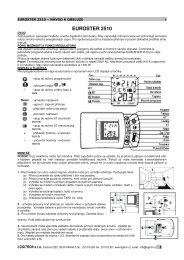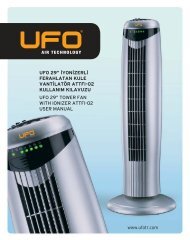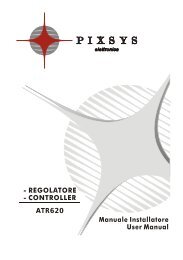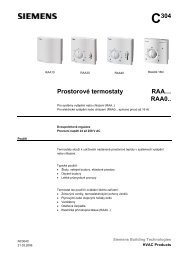EUROSTER 1100S - INSTRUKCJA OBSÅUGI - Logitron
EUROSTER 1100S - INSTRUKCJA OBSÅUGI - Logitron
EUROSTER 1100S - INSTRUKCJA OBSÅUGI - Logitron
Create successful ePaper yourself
Turn your PDF publications into a flip-book with our unique Google optimized e-Paper software.
• upon turning on, all display segments will light for about 2 seconds, and after 1.5<br />
seconds the controller will show the current temperature of the hot water tank sensor<br />
and will turn on the circulating pump for 120 seconds.<br />
The factory settings of the threshold temperature values are the following: the upper<br />
threshold value is set at 14 degrees and the lower threshold value is set at 6 degrees.<br />
b. Display description (information display)<br />
• non-flashing digits – the hot water tank sensor temperature is displayed<br />
• flashing digits – the set temperature value is displayed<br />
• lighted green LED – the circulating pump relay is closed<br />
• in order to display the solar collector sensor temperature, press both buttons at the<br />
same time and release them. After 5 seconds the controller will automatically return to<br />
the hot water tank sensor temperature display.<br />
c. Changing the temperature values<br />
• setting the upper differential temperature value for switching on – press the lefthand<br />
button under the display (the digits will start flashing and will indicate the current<br />
set value),<br />
• setting the lower differential temperature value for switching off – press the<br />
right-hand button under the display (the digits will start flashing and will indicate the<br />
current set value),<br />
• set the desired temperature difference using the right-hand (increasing) or the left-hand<br />
(decreasing) button,<br />
• after setting the temperature, wait for about 5 seconds, until the display stops flashing<br />
and the temperature difference is stored in the memory,<br />
• the display will show the current hot water tank sensor temperature,<br />
• normally, the maximum temperature limit for the hot water tank is set at 75°C. In order<br />
to increase the heat storage capacity of the buffer reservoir, the hot water tank<br />
temperature may be changed by the user to 85°C. The tank temperature can only be<br />
changed upon turning on the controller by pressing and holding both buttons at the same<br />
time. If the display flashes once during start-up, the temperature limit is set at 75°C,<br />
and if the display flashes three times, the temperature limit is set at 85°C.<br />
d. Automatic operation<br />
• set the right-hand switch marked with (►) in the “0” position, and the (~) switch in<br />
position 1,<br />
• the controller will switch the pump on or off depending on the threshold temperature<br />
settings. If the difference between of the solar collector sensor temperature and the tank<br />
sensor temperature rises above the stored upper limit, the circulating pump will be<br />
switched on. When as a result of heating the difference between of the solar collector<br />
sensor temperature and the tank sensor temperature drops to the lower limit, the<br />
circulating pump will be switched off.<br />
e. Continuous operation:<br />
• set the switches marked with (~) and (►) in position 1,<br />
• the hot water pump will run regardless of the temperature setting of the controller and<br />
the real temperature at the sensor location – this is indicated by a lighted green LED.<br />
3) OPERATING THE CONTROLLER<br />
The factory threshold temperature settings – the upper limit is set at 14°C and the lower<br />
limit is set at 6°C, which means that the controller will switch on the pump, if the