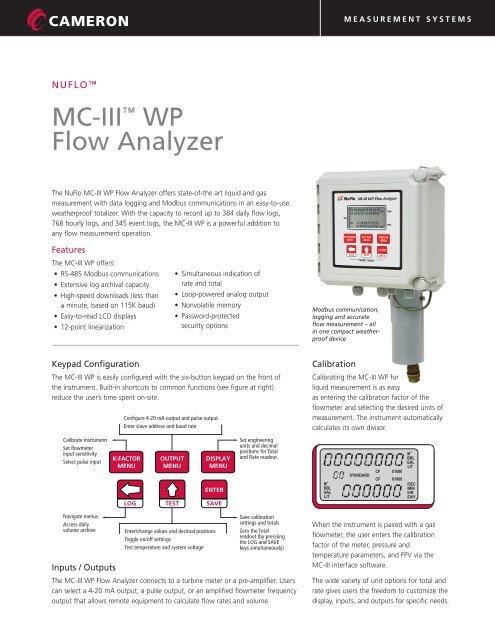Download Nuflo MC-III WP Flow Analyzer ... - Proflow Systems
Download Nuflo MC-III WP Flow Analyzer ... - Proflow Systems Download Nuflo MC-III WP Flow Analyzer ... - Proflow Systems
MEASUREMENT SYSTEMS NUFLO MC-III WP Flow Analyzer The NuFlo MC-III WP Flow Analyzer offers state-of-the art liquid and gas measurement with data logging and Modbus communications in an easy-to-use weatherproof totalizer. With the capacity to record up to 384 daily flow logs, 768 hourly logs, and 345 event logs, the MC-III WP is a powerful addition to any flow measurement operation. Features The MC-III WP offers: • RS-485 Modbus communications • Extensive log archival capacity • High-speed downloads (less than a minute, based on 115K baud) • Easy-to-read LCD displays • 12-point linearization • Simultaneous indication of rate and total • Loop-powered analog output • Nonvolatile memory • Password-protected security options Modbus communication, logging and accurate flow measurement – all in one compact weatherproof device Keypad Configuration The MC-III WP is easily configured with the six-button keypad on the front of the instrument. Built-in shortcuts to common functions (see figure at right) reduce the user’s time spent on-site. Configure 4-20 mA output and pulse output Enter slave address and baud rate Calibration Calibrating the MC-III WP for liquid measurement is as easy as entering the calibration factor of the flowmeter and selecting the desired units of measurement. The instrument automatically calculates its own divisor. Calibrate instrument Set flowmeter input sensitivity Select pulse input K-FACTOR MENU OUTPUT MENU DISPLAY MENU Set engineering units and decimal positions for Total and Rate readout ENTER LOG TEST SAVE Navigate menus Access daily volume archive Enter/change values and decimal positions Toggle on/off settings Test temperature and system voltage Save calibration settings and totals Zero the Total readout (by pressiing the LOG and SAVE keys simultaneously) Inputs / Outputs The MC-III WP Flow Analyzer connects to a turbine meter or a pre-amplifier. Users can select a 4-20 mA output, a pulse output, or an amplified flowmeter frequency output that allows remote equipment to calculate flow rates and volume. When the instrument is paired with a gas flowmeter, the user enters the calibration factor of the meter, pressure and temperature parameters, and FPV via the MC-III interface software. The wide variety of unit options for total and rate gives users the freedom to customize the display, inputs, and outputs for specific needs.
MEASUREMENT SYSTEMS<br />
NUFLO<br />
<strong>MC</strong>-<strong>III</strong> <strong>WP</strong><br />
<strong>Flow</strong> <strong>Analyzer</strong><br />
The NuFlo <strong>MC</strong>-<strong>III</strong> <strong>WP</strong> <strong>Flow</strong> <strong>Analyzer</strong> offers state-of-the art liquid and gas<br />
measurement with data logging and Modbus communications in an easy-to-use<br />
weatherproof totalizer. With the capacity to record up to 384 daily flow logs,<br />
768 hourly logs, and 345 event logs, the <strong>MC</strong>-<strong>III</strong> <strong>WP</strong> is a powerful addition to<br />
any flow measurement operation.<br />
Features<br />
The <strong>MC</strong>-<strong>III</strong> <strong>WP</strong> offers:<br />
• RS-485 Modbus communications<br />
• Extensive log archival capacity<br />
• High-speed downloads (less than<br />
a minute, based on 115K baud)<br />
• Easy-to-read LCD displays<br />
• 12-point linearization<br />
• Simultaneous indication of<br />
rate and total<br />
• Loop-powered analog output<br />
• Nonvolatile memory<br />
• Password-protected<br />
security options<br />
Modbus communication,<br />
logging and accurate<br />
flow measurement – all<br />
in one compact weatherproof<br />
device<br />
Keypad Configuration<br />
The <strong>MC</strong>-<strong>III</strong> <strong>WP</strong> is easily configured with the six-button keypad on the front of<br />
the instrument. Built-in shortcuts to common functions (see figure at right)<br />
reduce the user’s time spent on-site.<br />
Configure 4-20 mA output and pulse output<br />
Enter slave address and baud rate<br />
Calibration<br />
Calibrating the <strong>MC</strong>-<strong>III</strong> <strong>WP</strong> for<br />
liquid measurement is as easy<br />
as entering the calibration factor of the<br />
flowmeter and selecting the desired units of<br />
measurement. The instrument automatically<br />
calculates its own divisor.<br />
Calibrate instrument<br />
Set flowmeter<br />
input sensitivity<br />
Select pulse input<br />
K-FACTOR<br />
MENU<br />
OUTPUT<br />
MENU<br />
DISPLAY<br />
MENU<br />
Set engineering<br />
units and decimal<br />
positions for Total<br />
and Rate readout<br />
ENTER<br />
LOG TEST SAVE<br />
Navigate menus<br />
Access daily<br />
volume archive<br />
Enter/change values and decimal positions<br />
Toggle on/off settings<br />
Test temperature and system voltage<br />
Save calibration<br />
settings and totals<br />
Zero the Total<br />
readout (by pressiing<br />
the LOG and SAVE<br />
keys simultaneously)<br />
Inputs / Outputs<br />
The <strong>MC</strong>-<strong>III</strong> <strong>WP</strong> <strong>Flow</strong> <strong>Analyzer</strong> connects to a turbine meter or a pre-amplifier. Users<br />
can select a 4-20 mA output, a pulse output, or an amplified flowmeter frequency<br />
output that allows remote equipment to calculate flow rates and volume.<br />
When the instrument is paired with a gas<br />
flowmeter, the user enters the calibration<br />
factor of the meter, pressure and<br />
temperature parameters, and FPV via the<br />
<strong>MC</strong>-<strong>III</strong> interface software.<br />
The wide variety of unit options for total and<br />
rate gives users the freedom to customize the<br />
display, inputs, and outputs for specific needs.
MEASUREMENT SYSTEMS<br />
Display<br />
• 8-digit display of Total<br />
• 6-digit display of Rate (11-segment<br />
characters for easy-to-read prompts)<br />
• Character height - 0.300 in.<br />
• Adjustable contrast and update<br />
period<br />
• User-selectable units of measurement:<br />
• Total: bbl, gal, liters, cubic meters,<br />
cubic feet, standard cubic feet,<br />
user-defined units (and all units<br />
x 1000)<br />
• Rate: Any of the above Total<br />
engineering units per day, hour,<br />
minute, or second<br />
Power Supply Options<br />
• 3.6 VDC lithium battery pack<br />
– 2-year typical life (main or backup<br />
power supply)<br />
• Alkaline battery pack option<br />
(main or backup power supply)<br />
• External power supply (6 to 30 VDC)<br />
with internal battery backup<br />
• Loop-powered (4-20 mA output)<br />
with internal battery backup<br />
Temperature Range<br />
• -40°F to +158°F (-40°C to +70°C)<br />
• LCD contrast is reduced below -20°C<br />
Inputs<br />
Turbine Meter Input<br />
• Configurable sensitivity adjustment<br />
• Frequency range: 0 to 3500 Hz<br />
Remote Reset Input<br />
• Optically isolated<br />
• Supply range: 3.0 to 30 VDC<br />
Pulse Input<br />
• Optically isolated<br />
• Supply range: 3.0 to 30 VDC<br />
Outputs<br />
Analog Output<br />
• 4-20 mA,<br />
loop-powered<br />
(two-wire)<br />
• 16-bit<br />
resolution<br />
• Accuracy:<br />
0.1% of FS<br />
@ 25°C,<br />
50 PPM/°C<br />
temperature<br />
drift<br />
• Loop power:<br />
8.0 to 30 VDC<br />
• Zero and<br />
full-scale engineering values<br />
configurable from front panel<br />
RS-485 Communications<br />
• Baud rates: 300, 600, 1200, 2400,<br />
4800, 9600, 19200, 38400, 57600<br />
and up to 115.2K<br />
Volumetric Pulse Output<br />
• Solid-state relay<br />
• Output rating: 60 mA max @ 50 VDC<br />
• Configurable pulse duration and<br />
scale factor<br />
Amp and Square Output<br />
• Open-drain transistor output of<br />
turbine meter input signal<br />
• Output rating: 50 mA @ 30 VDC<br />
(Analog output and amp and square<br />
outputs cannot be used<br />
simultaneously)<br />
Certification<br />
• CSA-approved for US and Canada<br />
• Class I, Div. 2, Groups A,B,C,D<br />
• Type 4 enclosure<br />
• T5 temperature class<br />
<strong>Flow</strong> Archive<br />
• 384 daily logs<br />
• 768 hourly logs<br />
• 345 event logs<br />
• K-factor changes<br />
• Input setting changes<br />
Communications/<br />
Archive Retrieval<br />
• RTU mode Modbus<br />
• Enron Modbus compliant<br />
• Data printouts in tabular or<br />
chart formats<br />
• Data export to spreadsheet<br />
(.xls and .csv formats)<br />
<strong>MC</strong>-<strong>III</strong> Interface Software<br />
• Provided at no additional charge<br />
• Complete configuration to include<br />
multi-point and gas calibration<br />
• Real-time data<br />
• <strong>Download</strong>s<br />
• Reports<br />
• Charts<br />
• Exports to .xls and .csv formats<br />
•“Wizard” offers step-by-step<br />
calibration procedure<br />
• Windows® 2000 or XP required<br />
MEASUREMENT SYSTEMS<br />
Formerly: NuFlo Measurement <strong>Systems</strong> • Barton Instrument <strong>Systems</strong> • Caldon, Inc.<br />
NORTH<br />
AMERICA<br />
1.800.654.3760<br />
ms-us@c-a-m.com<br />
ASIA<br />
PACIFIC<br />
65.6737.0444<br />
ms-asiapacific@c-a-m.com<br />
EUROPE, MIDDLE EAST<br />
& AFRICA<br />
44.1243.826741<br />
ms-uk@c-a-m.com<br />
HOUSTON HEAD OFFICE: 281.582.9500 • www.c-a-m.com/flo<br />
USA: Houston, TX • Corpus Christi, TX • Kilgore, TX • Odessa, TX • Dallas, TX • Tulsa, OK<br />
Duncan, OK • Denver, CO • Bakersfield, CA • Shreveport, LA • Lafayette, LA<br />
Houma, LA • Pittsburgh, PA • Laurel, MS • Dunbar, WV • Casper, WY • Charleston, WV<br />
CANADA:<br />
Calgary, AB • Edmonton, AB<br />
INTERNATIONAL: Aberdeen, Scotland • Beijing, China • Bognor Regis, UK<br />
Dubai, UAE • Hassi Messaoud, Algeria • Kuala Lumpur, Malaysia • Singapore<br />
TOT-<strong>MC</strong><strong>III</strong>-<strong>WP</strong> NF00095 0701