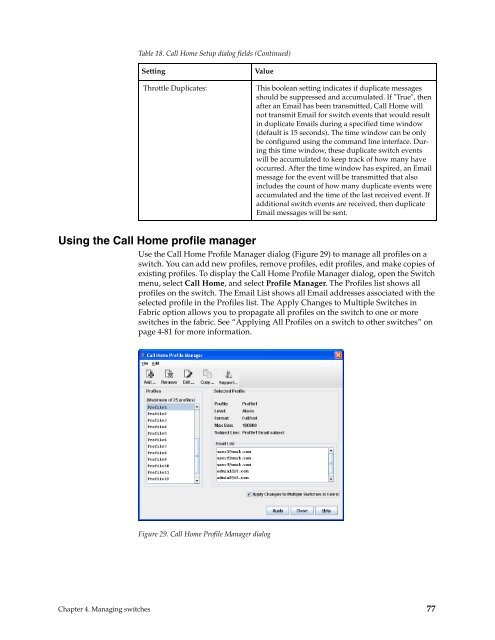Chapter 1. IBM Flex System FC3171 8 Gb SAN Switch - QLogic
Chapter 1. IBM Flex System FC3171 8 Gb SAN Switch - QLogic
Chapter 1. IBM Flex System FC3171 8 Gb SAN Switch - QLogic
You also want an ePaper? Increase the reach of your titles
YUMPU automatically turns print PDFs into web optimized ePapers that Google loves.
Table 18. Call Home Setup dialog fields (Continued)<br />
Setting<br />
Throttle Duplicates:<br />
Value<br />
This boolean setting indicates if duplicate messages<br />
should be suppressed and accumulated. If "True", then<br />
after an Email has been transmitted, Call Home will<br />
not transmit Email for switch events that would result<br />
in duplicate Emails during a specified time window<br />
(default is 15 seconds). The time window can be only<br />
be configured using the command line interface. During<br />
this time window, these duplicate switch events<br />
will be accumulated to keep track of how many have<br />
occurred. After the time window has expired, an Email<br />
message for the event will be transmitted that also<br />
includes the count of how many duplicate events were<br />
accumulated and the time of the last received event. If<br />
additional switch events are received, then duplicate<br />
Email messages will be sent.<br />
Using the Call Home profile manager<br />
Use the Call Home Profile Manager dialog (Figure 29) to manage all profiles on a<br />
switch. You can add new profiles, remove profiles, edit profiles, and make copies of<br />
existing profiles. To display the Call Home Profile Manager dialog, open the <strong>Switch</strong><br />
menu, select Call Home, and select Profile Manager. The Profiles list shows all<br />
profiles on the switch. The Email List shows all Email addresses associated with the<br />
selected profile in the Profiles list. The Apply Changes to Multiple <strong>Switch</strong>es in<br />
Fabric option allows you to propagate all profiles on the switch to one or more<br />
switches in the fabric. See “Applying All Profiles on a switch to other switches” on<br />
page 4-81 for more information.<br />
Figure 29. Call Home Profile Manager dialog<br />
<strong>Chapter</strong> 4. Managing switches 77