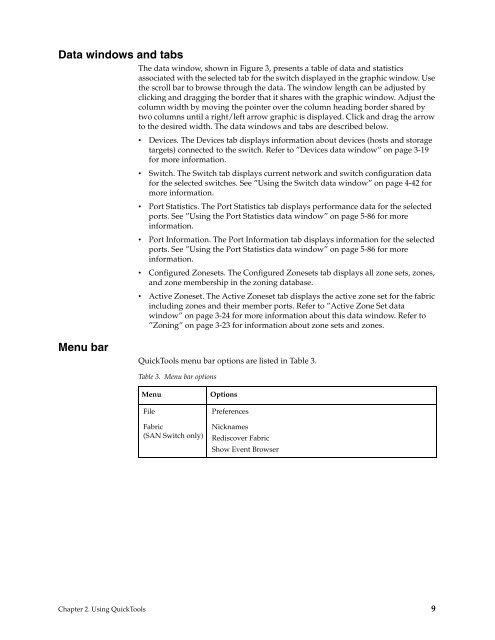Chapter 1. IBM Flex System FC3171 8 Gb SAN Switch - QLogic
Chapter 1. IBM Flex System FC3171 8 Gb SAN Switch - QLogic
Chapter 1. IBM Flex System FC3171 8 Gb SAN Switch - QLogic
Create successful ePaper yourself
Turn your PDF publications into a flip-book with our unique Google optimized e-Paper software.
Data windows and tabs<br />
The data window, shown in Figure 3, presents a table of data and statistics<br />
associated with the selected tab for the switch displayed in the graphic window. Use<br />
the scroll bar to browse through the data. The window length can be adjusted by<br />
clicking and dragging the border that it shares with the graphic window. Adjust the<br />
column width by moving the pointer over the column heading border shared by<br />
two columns until a right/left arrow graphic is displayed. Click and drag the arrow<br />
to the desired width. The data windows and tabs are described below.<br />
• Devices. The Devices tab displays information about devices (hosts and storage<br />
targets) connected to the switch. Refer to ”Devices data window” on page 3-19<br />
for more information.<br />
• <strong>Switch</strong>. The <strong>Switch</strong> tab displays current network and switch configuration data<br />
for the selected switches. See ”Using the <strong>Switch</strong> data window” on page 4-42 for<br />
more information.<br />
• Port Statistics. The Port Statistics tab displays performance data for the selected<br />
ports. See ”Using the Port Statistics data window” on page 5-86 for more<br />
information.<br />
• Port Information. The Port Information tab displays information for the selected<br />
ports. See ”Using the Port Statistics data window” on page 5-86 for more<br />
information.<br />
• Configured Zonesets. The Configured Zonesets tab displays all zone sets, zones,<br />
and zone membership in the zoning database.<br />
• Active Zoneset. The Active Zoneset tab displays the active zone set for the fabric<br />
including zones and their member ports. Refer to ”Active Zone Set data<br />
window” on page 3-24 for more information about this data window. Refer to<br />
”Zoning” on page 3-23 for information about zone sets and zones.<br />
Menu bar<br />
QuickTools menu bar options are listed in Table 3.<br />
Table 3. Menu bar options<br />
Menu<br />
File<br />
Fabric<br />
(<strong>SAN</strong> <strong>Switch</strong> only)<br />
Options<br />
Preferences<br />
Nicknames<br />
Rediscover Fabric<br />
Show Event Browser<br />
<strong>Chapter</strong> 2. Using QuickTools 9