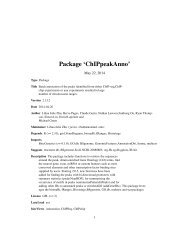Package 'biomaRt' - Bioconductor
Package 'biomaRt' - Bioconductor
Package 'biomaRt' - Bioconductor
Create successful ePaper yourself
Turn your PDF publications into a flip-book with our unique Google optimized e-Paper software.
<strong>Package</strong> ‘biomaRt’<br />
May 22, 2014<br />
Version 2.21.0<br />
Title Interface to BioMart databases (e.g. Ensembl, COSMIC ,Wormbase and Gramene)<br />
Author Steffen Durinck , Wolfgang Huber<br />
Contributors Sean Davis , Francois Pepin, Vince S. Buffalo<br />
Maintainer Steffen Durinck <br />
Depends methods<br />
Imports utils, XML, RCurl, AnnotationDbi<br />
Suggests annotate<br />
biocViews Annotation<br />
Description In recent years a wealth of biological data has become available in public data repositories.<br />
Easy access to these valuable data resources and firm integration with data analysis<br />
is needed for comprehensive bioinformatics data analysis. biomaRt provides an interface<br />
to a growing collection of databases implementing the BioMart software<br />
suite (http://www.biomart.org). The package enables retrieval<br />
of large amounts of data in a uniform way without the need to know the underlying<br />
database schemas or write complex SQL queries. Examples of BioMart databases are Ensembl,<br />
COSMIC, Uniprot, HGNC, Gramene, Wormbase and dbSNP mapped to Ensembl.<br />
These major databases give biomaRt users direct access to a diverse set of data and enable<br />
a wide range of powerful online queries from gene annotation to database mining.<br />
License Artistic-2.0<br />
LazyLoad yes<br />
R topics documented:<br />
attributePages . . . . . . . . . . . . . . . . . . . . . . . . . . . . . . . . . . . . . . . . 2<br />
exportFASTA . . . . . . . . . . . . . . . . . . . . . . . . . . . . . . . . . . . . . . . . 3<br />
filterOptions . . . . . . . . . . . . . . . . . . . . . . . . . . . . . . . . . . . . . . . . . 3<br />
filterType . . . . . . . . . . . . . . . . . . . . . . . . . . . . . . . . . . . . . . . . . . 4<br />
1
2 attributePages<br />
getBM . . . . . . . . . . . . . . . . . . . . . . . . . . . . . . . . . . . . . . . . . . . . 5<br />
getBMlist . . . . . . . . . . . . . . . . . . . . . . . . . . . . . . . . . . . . . . . . . . 6<br />
getGene . . . . . . . . . . . . . . . . . . . . . . . . . . . . . . . . . . . . . . . . . . . 7<br />
getLDS . . . . . . . . . . . . . . . . . . . . . . . . . . . . . . . . . . . . . . . . . . . 8<br />
getSequence . . . . . . . . . . . . . . . . . . . . . . . . . . . . . . . . . . . . . . . . . 9<br />
getXML . . . . . . . . . . . . . . . . . . . . . . . . . . . . . . . . . . . . . . . . . . . 10<br />
listAttributes . . . . . . . . . . . . . . . . . . . . . . . . . . . . . . . . . . . . . . . . 11<br />
listDatasets . . . . . . . . . . . . . . . . . . . . . . . . . . . . . . . . . . . . . . . . . 12<br />
listFilters . . . . . . . . . . . . . . . . . . . . . . . . . . . . . . . . . . . . . . . . . . 12<br />
listMarts . . . . . . . . . . . . . . . . . . . . . . . . . . . . . . . . . . . . . . . . . . . 13<br />
Mart-class . . . . . . . . . . . . . . . . . . . . . . . . . . . . . . . . . . . . . . . . . . 14<br />
NP2009code . . . . . . . . . . . . . . . . . . . . . . . . . . . . . . . . . . . . . . . . . 14<br />
select-methods . . . . . . . . . . . . . . . . . . . . . . . . . . . . . . . . . . . . . . . 15<br />
useDataset . . . . . . . . . . . . . . . . . . . . . . . . . . . . . . . . . . . . . . . . . . 16<br />
useMart . . . . . . . . . . . . . . . . . . . . . . . . . . . . . . . . . . . . . . . . . . . 17<br />
Index 19<br />
attributePages<br />
Gives a summary of the attribute pages<br />
Description<br />
Attributes in BioMart databases are grouped together in attribute pages. The attributePages function<br />
gives a summary of the attribute categories and groups present in the BioMart. These page names<br />
can be used to display only a subset of the available attributes in the listAttributes function.<br />
Usage<br />
attributePages(mart)<br />
Arguments<br />
mart<br />
object of class Mart, created with the useMart function.<br />
Author(s)<br />
Steffen Durinck<br />
Examples<br />
if(interactive()){<br />
mart = useMart("ensembl", dataset="hsapiens_gene_ensembl")<br />
attributeSummary(mart)<br />
}
exportFASTA 3<br />
exportFASTA<br />
Exports getSequence results to FASTA format<br />
Description<br />
Exports getSequence results to FASTA format<br />
Usage<br />
exportFASTA(sequences, file)<br />
Arguments<br />
sequences<br />
file<br />
A data.frame that was the output of the getSequence function<br />
File to which you want to write the data<br />
Author(s)<br />
Steffen Durinck<br />
Examples<br />
if(interactive()){<br />
mart
4 filterType<br />
Author(s)<br />
Steffen Durinck<br />
Examples<br />
if(interactive()){<br />
mart = useMart("ensembl", dataset="hsapiens_gene_ensembl")<br />
filterOptions("chromosome_name", mart)<br />
}<br />
filterType<br />
Displays the filter type<br />
Description<br />
Displays the type of the filer given a filter name.<br />
Usage<br />
filterType(filter,mart)<br />
Arguments<br />
filter<br />
mart<br />
A valid filter name. Valid filters are given by the listFilters function<br />
object of class Mart, created using the useMart function<br />
Author(s)<br />
Steffen Durinck<br />
Examples<br />
if(interactive()){<br />
mart = useMart("ensembl", dataset="hsapiens_gene_ensembl")<br />
filterType("chromosome_name", mart)<br />
}
getBM 5<br />
getBM<br />
Retrieves information from the BioMart database<br />
Description<br />
This function is the main biomaRt query function. Given a set of filters and corresponding values,<br />
it retrieves the user specified attributes from the BioMart database one is connected to<br />
Usage<br />
getBM(attributes, filters = "", values = "", mart, curl = NULL, checkFilters = TRUE, verbose = FALSE, uni<br />
Arguments<br />
attributes<br />
filters<br />
values<br />
mart<br />
curl<br />
checkFilters<br />
verbose<br />
uniqueRows<br />
bmHeader<br />
Attributes you want to retrieve. A possible list of attributes can be retrieved<br />
using the function listAttributes.<br />
Filters (one or more) that should be used in the query. A possible list of filters<br />
can be retrieved using the function listFilters.<br />
Values of the filter, e.g. vector of affy IDs. If multiple filters are specified then<br />
the argument should be a list of vectors of which the position of each vector<br />
corresponds to the position of the filters in the filters argument.<br />
object of class Mart, created with the useMart function.<br />
An optional ’CURLHandle’ object, that can be used to speed up getBM when<br />
used in a loop.<br />
Sometimes attributes where a value needs to be specified, for example upstream\_flank<br />
with value 20 for obtaining upstream sequence flank regions of length 20bp, are<br />
treated as filters in BioMarts. To enable such a query to work, one must specify<br />
the attribute as a filter and set checkFilters = FALSE for the query to work.<br />
When using biomaRt in webservice mode and setting verbose to TRUE, the<br />
XML query to the webservice will be printed.<br />
If the result of a query contains multiple identical rows, setting this argument to<br />
TRUE (default) will result in deleting the duplicated rows in the query result at<br />
the server side.<br />
Boolean to indicate if the result retrieved from the BioMart server should include<br />
the data headers or not, defaults to FALSE. This should only be switched on if<br />
the default behavior results in errors, setting to on might still be able to retrieve<br />
your data in that case<br />
Author(s)<br />
Steffen Durinck
6 getBMlist<br />
Examples<br />
if(interactive()){<br />
mart
getGene 7<br />
Examples<br />
if(interactive()){<br />
mart
8 getLDS<br />
show(g)<br />
}<br />
getLDS<br />
Retrieves information from two linked datasets<br />
Description<br />
This function is the main biomaRt query function that links 2 datasets and retrieves information<br />
from these linked BioMart datasets. In Ensembl this translates to homology mapping.<br />
Usage<br />
getLDS(attributes, filters = "", values = "", mart, attributesL,<br />
filtersL = "", valuesL = "", martL, verbose = FALSE, uniqueRows = TRUE, bmHeader=TRUE)<br />
Arguments<br />
attributes<br />
filters<br />
values<br />
mart<br />
attributesL<br />
filtersL<br />
valuesL<br />
martL<br />
verbose<br />
uniqueRows<br />
bmHeader<br />
Attributes you want to retrieve of primary dataset. A possible list of attributes<br />
can be retrieved using the function listAttributes.<br />
Filters that should be used in the query. These filters will be applied to primary<br />
dataset. A possible list of filters can be retrieved using the function listFilters.<br />
Values of the filter, e.g. list of affy IDs<br />
object of class Mart created with the useMart function.<br />
Attributes of linked dataset that needs to be retrieved<br />
Filters to be applied to the linked dataset<br />
Values for the linked dataset filters<br />
Mart object representing linked dataset<br />
When using biomaRt in webservice mode and setting verbose to TRUE, the<br />
XML query to the webservice will be printed. Alternatively in MySQL mode<br />
the MySQL query will be printed.<br />
Logical to indicate if the BioMart web service should return unique rows only<br />
or not. Has the value of either TRUE or FALSE<br />
Boolean to indicate if the result retrieved from the BioMart server should include<br />
the data headers or not, defaults to TRUE. This should only be switched off if<br />
the default behavior results in errors, setting to off might still be able to retrieve<br />
your data in that case<br />
Author(s)<br />
Steffen Durinck
getSequence 9<br />
Examples<br />
if(interactive()){<br />
human = useMart("ensembl", dataset = "hsapiens_gene_ensembl")<br />
mouse = useMart("ensembl", dataset = "mmusculus_gene_ensembl")<br />
getLDS(attributes = c("hgnc_symbol","chromosome_name", "start_position"), filters = "hgnc_symbol", values = "TP53"<br />
}<br />
getSequence<br />
Retrieves sequences<br />
Description<br />
Usage<br />
This function retrieves sequences given the chomosome, start and end position or a list of identifiers.<br />
Using getSequence in web service mode (default) generates 5’ to 3’ sequences of the<br />
requested type on the correct strand. The type of sequence returned can be specified by the seqType<br />
argument which takes the following values: ’cdna’;’peptide’ for protein sequences;’3utr’<br />
for 3’ UTR sequences,’5utr’ for 5’ UTR sequences; ’gene\_exon’ for exon sequences only; ’transcript\_exon\_intron’<br />
gives the full unspliced transcript, that is exons + introns;’gene\_exon\_intron’<br />
gives the exons + introns of a gene;’coding’ gives the coding sequence only;’coding\_transcript\_flank’<br />
gives the flanking region of the transcript including the UTRs, this must be accompanied with a<br />
given value for the upstream or downstream attribute;’coding\_gene\_flank’ gives the flanking region<br />
of the gene including the UTRs, this must be accompanied with a given value for the upstream<br />
or downstream attribute; ’transcript\_flank’ gives the flanking region of the transcript exculding<br />
the UTRs, this must be accompanied with a given value for the upstream or downstream attribute;<br />
’gene\_flank’ gives the flanking region of the gene excluding the UTRs, this must be accompanied<br />
with a given value for the upstream or downstream attribute. In MySQL mode the getSequence<br />
function is more limited and the sequence that is returned is the 5’ to 3’+ strand of the genomic<br />
sequence, given a chromosome, as start and an end position. So if the sequence of interest is the<br />
minus strand, one has to compute the reverse complement of the retrieved sequence, which can be<br />
done using functions provided in the matchprobes package. The biomaRt vignette contains more<br />
examples on how to use this function.<br />
getSequence( chromosome, start, end, id, type, seqType, upstream, downstream, mart, verbose=FALSE)<br />
Arguments<br />
chromosome<br />
start<br />
end<br />
id<br />
type<br />
Chromosome name<br />
start position of sequence on chromosome<br />
end position of sequence on chromosome<br />
An identifier or vector of identifiers.<br />
The type of identifier used. Supported types are hugo, ensembl, embl, entrezgene,<br />
refseq, ensemblTrans and unigene. Alternatively one can also use a filter<br />
to specify the type. Possible filters are given by the listFilters function
10 getXML<br />
seqType<br />
upstream<br />
downstream<br />
mart<br />
verbose<br />
Type of sequence that you want to retrieve. Allowed seqTypes are: cdna, peptide,<br />
3utr, 5utr, genomic<br />
To add the upstream sequence of a specified number of basepairs to the output.<br />
To add the downstream sequence of a specified number of basepairs to the output.<br />
object of class Mart created using the useMart function<br />
If verbose = TRUE then the XML query that was send to the webservice will be<br />
displayed.<br />
Author(s)<br />
Steffen Durinck<br />
Examples<br />
if(interactive()){<br />
mart
listAttributes 11<br />
Examples<br />
if(interactive()){<br />
getXML(xmlquery="
12 listFilters<br />
listDatasets<br />
lists the datasets available in the selected BioMart database<br />
Description<br />
Lists the datasets available in the selected BioMart database<br />
Usage<br />
listDatasets(mart, verbose = FALSE)<br />
Arguments<br />
mart<br />
verbose<br />
object of class Mart created with the useMart function<br />
Give detailed output of what the method is doing, for debugging purposes<br />
Author(s)<br />
Steffen Durinck<br />
Examples<br />
if(interactive()){<br />
#marts
listMarts 13<br />
Arguments<br />
mart<br />
what<br />
object of class Mart created using the useMart function<br />
character vector indicating what information to display about the available filters.<br />
Valid values are name, description, options, fullDescription, filters,<br />
type, operation, filters8, filters9.<br />
Author(s)<br />
Steffen Durinck<br />
Examples<br />
if(interactive()){<br />
mart = useMart("ensembl", dataset="hsapiens_gene_ensembl")<br />
listFilters(mart)<br />
}<br />
listMarts<br />
lists the avilable BioMart databases<br />
Description<br />
Usage<br />
This function returns a list of BioMart databases to which biomaRt can connect to. By default all<br />
public BioMart databases are displayed. To establish a connection use the useMart function.<br />
listMarts(mart, host="www.biomart.org", path="/biomart/martservice", port=80, includeHosts = FALSE, ar<br />
Arguments<br />
mart<br />
host<br />
path<br />
port<br />
includeHosts<br />
archive<br />
mart object created with the useMart function<br />
host to connect to if different then www.biomart.org<br />
path to martservice that should be pasted behind the host to get to web service<br />
URL<br />
port to use in HTTP communication<br />
boolean to indicate if function should return host of the BioMart databases<br />
Boolean to indicate if you want to access archived versions of BioMart database<br />
ssl.verifypeer Set SSL peer verification on or off. By default ssl.verifypeer is set to TRUE<br />
verbose<br />
Author(s)<br />
Steffen Durinck<br />
Give detailed output of what the method is doing, for debugging purposes
14 NP2009code<br />
Examples<br />
if(interactive()){<br />
listMarts()<br />
}<br />
Mart-class<br />
Class Mart<br />
Description<br />
Represents a Mart class, containing connections to different BioMarts<br />
Methods<br />
show Print summary of the object<br />
Author(s)<br />
Steffen Durinck<br />
NP2009code<br />
Display the analysis code from the 2009 Nature protocols paper<br />
Description<br />
Usage<br />
Details<br />
This function opens an editor displaying the analysis code of the Nature Protocols 2009 paper<br />
NP2009code()<br />
The edit function uses getOption("editor") to select the editor. Use, for instance, options(editor="emacs")<br />
to set another editor.<br />
Author(s)<br />
See Also<br />
Steffen Durinck, Wolfgang Huber<br />
edit<br />
Examples<br />
if(interactive()){<br />
NP2009code()<br />
}
select-methods 15<br />
select-methods<br />
Retrieve information from the BioMart databases<br />
Description<br />
Usage<br />
select, columns and keys are used together to extract data from a Mart object. These functions<br />
work much the same as the classic biomaRt functions such as getBM etc. and are provide here<br />
to make this easier for people who are comfortable using these methods from other Annotation<br />
packages. Examples of other objects in other packages where you can use these methods include<br />
(but are not limited to): ChipDb, OrgDb GODb, InparanoidDb and ReactomeDb.<br />
columns shows which kinds of data can be returned from the Mart object.<br />
keytypes allows the user to discover which keytypes can be passed in to select or keys as the<br />
keytype argument.<br />
keys returns keys from the Mart of the type specified by it’s keytype argument.<br />
select is meant to be used with these other methods and has arguments that take the kinds of values<br />
that these other methods return. select will retrieve the results as a data.frame based on parameters<br />
for selected keys and columns and keytype arguments.<br />
Arguments<br />
x<br />
columns(x)<br />
keytypes(x)<br />
keys(x, keytype, ...)<br />
select(x, keys, columns, keytype, ...)<br />
keys<br />
columns<br />
keytype<br />
the Mart object. The dataset of the Mart object must already be specified for all<br />
of these methods.<br />
the keys to select records for from the database. Keys for some keytypes can be<br />
extracted by using the keys method.<br />
the columns or kinds of things that can be retrieved from the database. As with<br />
keys, all possible columns are returned by using the columns method.<br />
the keytype that matches the keys used. For the select methods, this is used to<br />
indicate the kind of ID being used with the keys argument. For the keys method<br />
this is used to indicate which kind of keys are desired from keys<br />
... other arguments. These include:<br />
pattern: the pattern to match (used by keys)<br />
column: the column to search on. This is used by keys and is for when the<br />
thing you want to pattern match is different from the keytype, or when you<br />
want to simply want to get keys that have a value for the thing specified by<br />
the column argument.<br />
fuzzy: TRUE or FALSE value. Use fuzzy matching (this is used with pattern<br />
by the keys method)
16 useDataset<br />
Value<br />
keys,columns and keytypes each return a character vector or possible values. select returns a<br />
data.frame.<br />
Author(s)<br />
Marc Carlson<br />
Examples<br />
## 1st create a Mart object and specify the dataset<br />
mart
useMart 17<br />
Examples<br />
if(interactive()){<br />
mart=useMart("ensembl")<br />
mart=useDataset("hsapiens_gene_ensembl", mart = mart)<br />
}<br />
useMart<br />
Connects to the selected BioMart database and dataset<br />
Description<br />
Usage<br />
A first step in using the biomaRt package is to select a BioMart database and dataset to use. The<br />
useMart function enables one to connect to a specified BioMart database and dataset within this<br />
database. To know which BioMart databases are available see the listMarts function. To know<br />
which datasets are available within a BioMart database, first select the BioMart database using<br />
useMart and then use the listDatasets function on the selected BioMart, see listDatasets function.<br />
useMart(biomart, dataset, host="www.biomart.org",<br />
path="/biomart/martservice", port=80, archive=FALSE, ssl.verifypeer =<br />
TRUE, version, verbose = FALSE)<br />
Arguments<br />
biomart<br />
dataset<br />
host<br />
path<br />
port<br />
archive<br />
BioMart database name you want to connect to. Possible database names can be<br />
retrieved with the functio listMarts<br />
Dataset you want to use. To see the different datasets available within a biomaRt<br />
you can e.g. do: mart = useMart(’ensembl’), followed by listDatasets(mart).<br />
Host to connect to if different then www.biomart.org<br />
Path that should be pasted after to host to get access to the web service URL<br />
port to connect to, will be pasted between host and path<br />
Boolean to indicate if you want to access archived versions of BioMart databases.<br />
Note that this gives access to only a limited number of archived BioMarts and<br />
the most recent archives are often not available. A better alternative is to leave<br />
archive = FALSE and to specify the url of the archived BioMart you want to<br />
access see vignette for an example.<br />
ssl.verifypeer Set SSL peer verification on or off. By default ssl.verifypeer is set to TRUE<br />
version<br />
verbose<br />
Author(s)<br />
Steffen Durinck<br />
Use version name instead of biomart name to specify which BioMart you want<br />
to use<br />
Give detailed output of what the method is doing while in use, for debugging
18 useMart<br />
Examples<br />
if(interactive()){<br />
mart = useMart("ensembl")<br />
mart=useMart(biomart="ensembl", dataset="hsapiens_gene_ensembl")<br />
}
Index<br />
∗Topic methods<br />
attributePages, 2<br />
exportFASTA, 3<br />
filterOptions, 3<br />
filterType, 4<br />
getBM, 5<br />
getBMlist, 6<br />
getGene, 7<br />
getLDS, 8<br />
getSequence, 9<br />
getXML, 10<br />
listAttributes, 11<br />
listDatasets, 12<br />
listFilters, 12<br />
listMarts, 13<br />
Mart-class, 14<br />
NP2009code, 14<br />
select-methods, 15<br />
useDataset, 16<br />
useMart, 17<br />
keytypes (select-methods), 15<br />
keytypes,Mart-method (select-methods),<br />
15<br />
listAttributes, 11<br />
listDatasets, 12<br />
listFilters, 12<br />
listMarts, 13<br />
Mart-class, 14<br />
NP2009code, 14<br />
select (select-methods), 15<br />
select,Mart-method (select-methods), 15<br />
select-methods, 15<br />
show,Mart-method (Mart-class), 14<br />
useDataset, 16<br />
useMart, 13, 17<br />
attributePages, 2<br />
columns (select-methods), 15<br />
columns,Mart-method (select-methods), 15<br />
edit, 14<br />
exportFASTA, 3<br />
filterOptions, 3<br />
filterType, 4<br />
getBM, 5<br />
getBMlist, 6<br />
getGene, 7<br />
getLDS, 8<br />
getSequence, 9<br />
getXML, 10<br />
keys (select-methods), 15<br />
keys,Mart-method (select-methods), 15<br />
19