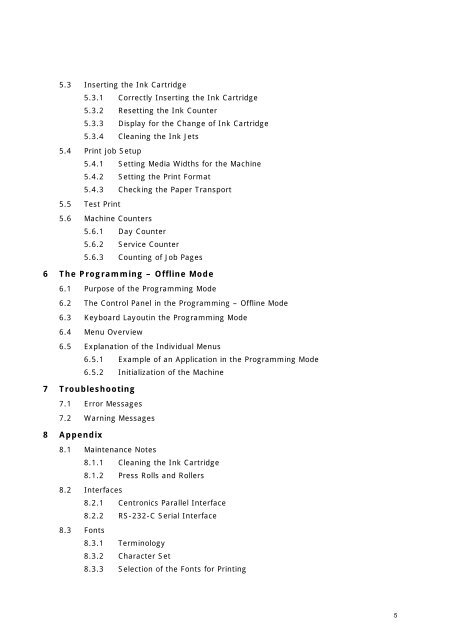AS-700, AS-710
AS-700, AS-710
AS-700, AS-710
Create successful ePaper yourself
Turn your PDF publications into a flip-book with our unique Google optimized e-Paper software.
5.3 Inserting the Ink Cartridge<br />
5.3.1 Correctly Inserting the Ink Cartridge<br />
5.3.2 Resetting the Ink Counter<br />
5.3.3 Display for the Change of Ink Cartridge<br />
5.3.4 Cleaning the Ink Jets<br />
5.4 Print job Setup<br />
5.4.1 Setting Media Widths for the Machine<br />
5.4.2 Setting the Print Format<br />
5.4.3 Checking the Paper Transport<br />
5.5 Test Print<br />
5.6 Machine Counters<br />
5.6.1 Day Counter<br />
5.6.2 Service Counter<br />
5.6.3 Counting of Job Pages<br />
6 The Programming – Offline Mode<br />
6.1 Purpose of the Programming Mode<br />
6.2 The Control Panel in the Programming – Offline Mode<br />
6.3 Keyboard Layoutin the Programming Mode<br />
6.4 Menu Overview<br />
6.5 Explanation of the Individual Menus<br />
6.5.1 Example of an Application in the Programming Mode<br />
6.5.2 Initialization of the Machine<br />
7 Troubleshooting<br />
7.1 Error Messages<br />
7.2 Warning Messages<br />
8 Appendix<br />
8.1 Maintenance Notes<br />
8.1.1 Cleaning the Ink Cartridge<br />
8.1.2 Press Rolls and Rollers<br />
8.2 Interfaces<br />
8.2.1 Centronics Parallel Interface<br />
8.2.2 RS-232-C Serial Interface<br />
8.3 Fonts<br />
8.3.1 Terminology<br />
8.3.2 Character Set<br />
8.3.3 Selection of the Fonts for Printing<br />
5