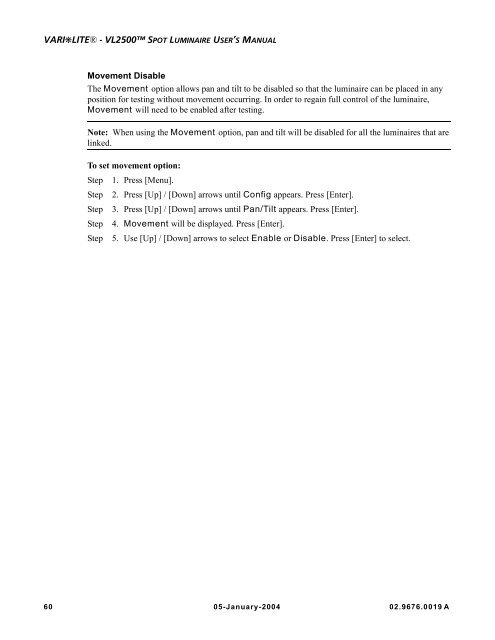VL2500 Spot User Manual - Production Services Ireland
VL2500 Spot User Manual - Production Services Ireland
VL2500 Spot User Manual - Production Services Ireland
Create successful ePaper yourself
Turn your PDF publications into a flip-book with our unique Google optimized e-Paper software.
VARI❋LITE® - <strong>VL2500</strong> SPOT LUMINAIRE USER’S MANUAL<br />
Movement Disable<br />
The Movement option allows pan and tilt to be disabled so that the luminaire can be placed in any<br />
position for testing without movement occurring. In order to regain full control of the luminaire,<br />
Movement will need to be enabled after testing.<br />
Note: When using the Movement option, pan and tilt will be disabled for all the luminaires that are<br />
linked.<br />
To set movement option:<br />
Step 1. Press [Menu].<br />
Step 2. Press [Up] / [Down] arrows until Config appears. Press [Enter].<br />
Step 3. Press [Up] / [Down] arrows until Pan/Tilt appears. Press [Enter].<br />
Step 4. Movement will be displayed. Press [Enter].<br />
Step 5. Use [Up] / [Down] arrows to select Enable or Disable. Press [Enter] to select.<br />
60 05-January-2004 02.9676.0019 A