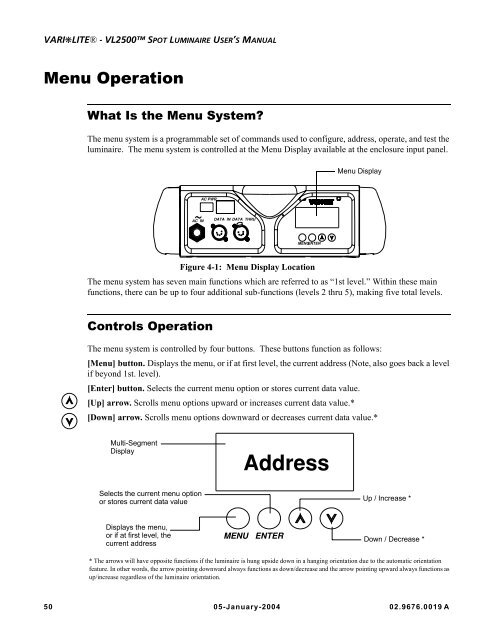VL2500 Spot User Manual - Production Services Ireland
VL2500 Spot User Manual - Production Services Ireland
VL2500 Spot User Manual - Production Services Ireland
Create successful ePaper yourself
Turn your PDF publications into a flip-book with our unique Google optimized e-Paper software.
VARI❋LITE® - <strong>VL2500</strong> SPOT LUMINAIRE USER’S MANUAL<br />
Menu Operation<br />
What Is the Menu System?<br />
The menu system is a programmable set of commands used to configure, address, operate, and test the<br />
luminaire. The menu system is controlled at the Menu Display available at the enclosure input panel.<br />
AC PWR<br />
Figure 4-1: Menu Display Location<br />
The menu system has seven main functions which are referred to as “1st level.” Within these main<br />
functions, there can be up to four additional sub-functions (levels 2 thru 5), making five total levels.<br />
Controls Operation<br />
DATA IN DATA THRU<br />
MENUENTER<br />
The menu system is controlled by four buttons. These buttons function as follows:<br />
[Menu] button. Displays the menu, or if at first level, the current address (Note, also goes back a level<br />
if beyond 1st. level).<br />
[Enter] button. Selects the current menu option or stores current data value.<br />
[Up] arrow. Scrolls menu options upward or increases current data value.*<br />
[Down] arrow. Scrolls menu options downward or decreases current data value.*<br />
Multi-Segment<br />
Display<br />
AC ~ IN<br />
Selects the current menu option<br />
or stores current data value<br />
Displays the menu,<br />
or if at first level, the<br />
current address<br />
MENU<br />
Address<br />
ENTER<br />
Menu Display<br />
Up / Increase *<br />
Down / Decrease *<br />
* The arrows will have opposite functions if the luminaire is hung upside down in a hanging orientation due to the automatic orientation<br />
feature. In other words, the arrow pointing downward always functions as down/decrease and the arrow pointing upward always functions as<br />
up/increase regardless of the luminaire orientation.<br />
50 05-January-2004 02.9676.0019 A