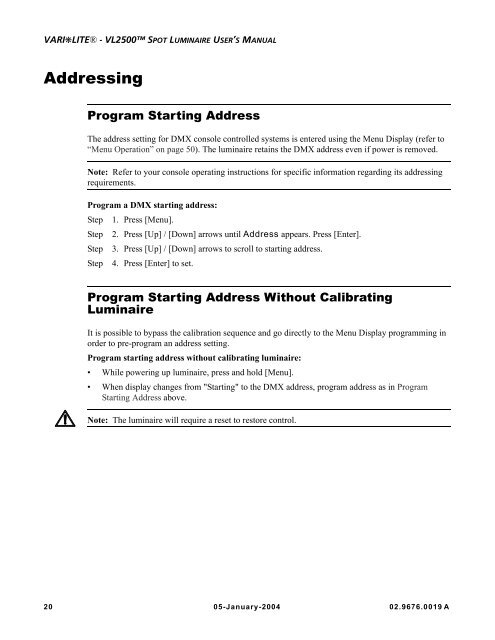VL2500 Spot User Manual - Production Services Ireland
VL2500 Spot User Manual - Production Services Ireland
VL2500 Spot User Manual - Production Services Ireland
Create successful ePaper yourself
Turn your PDF publications into a flip-book with our unique Google optimized e-Paper software.
VARI❋LITE® - <strong>VL2500</strong> SPOT LUMINAIRE USER’S MANUAL<br />
Addressing<br />
Program Starting Address<br />
The address setting for DMX console controlled systems is entered using the Menu Display (refer to<br />
“Menu Operation” on page 50). The luminaire retains the DMX address even if power is removed.<br />
Note: Refer to your console operating instructions for specific information regarding its addressing<br />
requirements.<br />
Program a DMX starting address:<br />
Step 1. Press [Menu].<br />
Step 2. Press [Up] / [Down] arrows until Address appears. Press [Enter].<br />
Step 3. Press [Up] / [Down] arrows to scroll to starting address.<br />
Step 4. Press [Enter] to set.<br />
Program Starting Address Without Calibrating<br />
Luminaire<br />
It is possible to bypass the calibration sequence and go directly to the Menu Display programming in<br />
order to pre-program an address setting.<br />
Program starting address without calibrating luminaire:<br />
• While powering up luminaire, press and hold [Menu].<br />
• When display changes from "Starting" to the DMX address, program address as in Program<br />
Starting Address above.<br />
Note: The luminaire will require a reset to restore control.<br />
20 05-January-2004 02.9676.0019 A