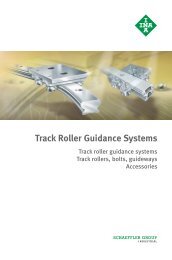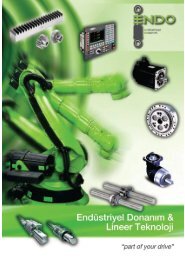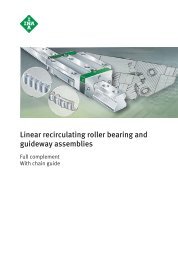slide guide
slide guide
slide guide
Create successful ePaper yourself
Turn your PDF publications into a flip-book with our unique Google optimized e-Paper software.
SLIDE GUIDE<br />
Mounting Procedure<br />
When reference surfaces are provided for both<br />
the table and the base, please follow the following<br />
procedure to mount the <strong>slide</strong> <strong>guide</strong>.<br />
1. Remove burrs, scratches, dust, etc. from the<br />
base and table. Apply a low viscosity oil to the base<br />
and the table. Place the <strong>slide</strong> <strong>guide</strong> on the base<br />
carefully. Temporarily fix the rail mounting screws.<br />
(Figure A-16a)<br />
2. Tighten the screw for the side piece so that the<br />
installation reference surface and the rail reference<br />
surface are in close contact. (Figure A-16b) If a side<br />
piece is not provided, use a C clamp to position the<br />
mounting reference surface and the rail reference<br />
surface so that they contact each other. (Figure<br />
A-16d)<br />
3. Tighten the mounting screws to the specified<br />
torque, and complete the mounting of the rail. The<br />
rail is designed so that its accuracy is optimum<br />
when the screws are tightened to the specified<br />
value. Please refer to the recommended torque table<br />
for each product type. (Figure A-16c)<br />
4. Repeat steps 2 and 3 for the rail on the<br />
adjustable side.<br />
5. Move the blocks at the mounting location of<br />
the table, and place the table gently. Then slightly<br />
tighten the screws. (Figure A-16e)<br />
Figure A-16 Mounting Method<br />
a<br />
b<br />
c<br />
d When a side piece is not provided.<br />
e<br />
When Reference Surface is Not<br />
Provided on Adjustable Side<br />
When a reference surface is not provided on the<br />
adjustable side, mount the 2 rails in parallel by using<br />
a jig, as mounted in Figure A-17. After mounting<br />
the reference-side <strong>guide</strong>, install the adjustable-side<br />
<strong>guide</strong> by moving the table to achieve parallelism.<br />
When Reference Surface is Not<br />
Provided on Reference Side<br />
When a reference surface is not provided on<br />
the reference side, mount the 2 rails by using a<br />
reference surface close to the <strong>slide</strong> <strong>guide</strong>.<br />
Temporarily fix the <strong>slide</strong> <strong>guide</strong> to the base, and<br />
mount an indicator on a measurement plate. Please<br />
fix the measurement plate on two or more blocks.<br />
(Figure A-18)<br />
Place the indicator against the reference surface of<br />
the base. Tighten the screws from one end of the<br />
rail to ensure straightness.<br />
If there is no reference surface close-by, use a<br />
straight edge to achieve straightness. (Figure A-19)<br />
Figure A-17 Using a Jig<br />
jig<br />
Figure A-18 Using Base Reference Surface<br />
base<br />
reference<br />
surface<br />
Figure A-19 Using a Straight Edge<br />
measurement<br />
plate<br />
straight edge<br />
SLIDE GUIDE<br />
6. Fix the reference surface of the block against<br />
the table by the side piece. Tighten the mounting<br />
screws in a diagonal sequence. (Figure A-16f)<br />
f<br />
7. In the same manner, tighten the mounting screws<br />
for the blocks on the adjustable side. (Figure A-16g)<br />
8. Finally, move the table through the stroke length<br />
to check if thrust is even. Please repeat 5 and 6 ( 2<br />
to 6 when necessary) if thrust is not even. If thrust<br />
is even, please do final tightening of the screws.<br />
g<br />
A-10 A-11