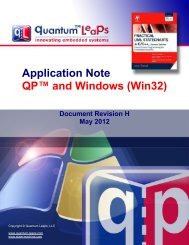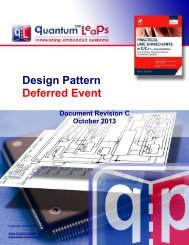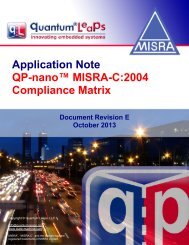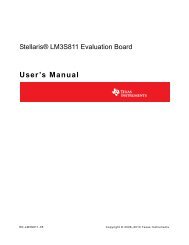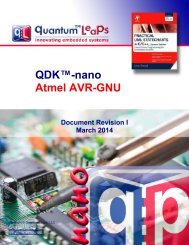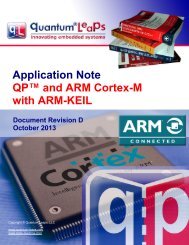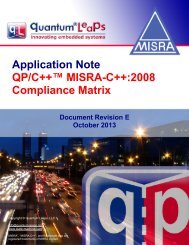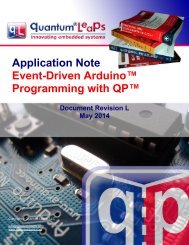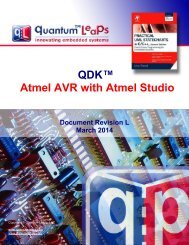QDK PIC24/dsPIC-C30 - Quantum Leaps
QDK PIC24/dsPIC-C30 - Quantum Leaps
QDK PIC24/dsPIC-C30 - Quantum Leaps
Create successful ePaper yourself
Turn your PDF publications into a flip-book with our unique Google optimized e-Paper software.
<strong>QDK</strong><br />
<strong>PIC24</strong>/<strong>dsPIC</strong>-<strong>C30</strong><br />
www.state-machine.com/pic<br />
| | | | | +-rel\ - directory containing the Release build<br />
| | | | | +-spy\ - directory containing the Spy build<br />
| | | | | |<br />
| | | | | +-bsp.c - BSP for Explorer 16 with <strong>PIC24</strong>FJ128GA010<br />
| | | | | +-bsp.h - BSP header file<br />
| | | | | +-main.c - the main function<br />
| | | | | +-philo.c - the Philosopher active objects<br />
| | | | | +-dpp.h - the DPP application header file<br />
| | | | | +-table.c - the Table active object<br />
| | | | | +-dpp-dbg.mcp – MPLAB project for Debug configuration<br />
| | | | | +-dpp-rel.mcp – MPLAB project for Release configuration<br />
| | | | | +-dpp-spy.mcp – MPLAB project for Spy configuration<br />
| | | | | +-dpp-qk-explorer16_pic24.mcw – MPLAB workspace for the application<br />
| | | | | +-p24FJ128GA010.gld - Linker script for <strong>PIC24</strong>FJ128GA010<br />
| | | | |<br />
| | | | +-dpp-qk-explorer16_dspic\ - DPP example for Explorer 16 with <strong>dsPIC</strong> chip<br />
| | | | | +-dbg\ - directory containing the Debug build<br />
| | | | | | +-dpp-dbg.cof - image of the application<br />
| | | | | | +-dpp-dbg.map - map file of the application<br />
| | | | | +-rel\ - directory containing the Release build<br />
| | | | | +-spy\ - directory containing the Spy build<br />
| | | | | |<br />
| | | | | +-bsp.c - BSP for Explorer 16 with <strong>dsPIC</strong>33FJ256GP710<br />
| | | | | +-bsp.h - BSP header file<br />
| | | | | +-main.c - the main function<br />
| | | | | +-philo.c - the Philosopher active objects<br />
| | | | | +-dpp.h - the DPP application header file<br />
| | | | | +-table.c - the Table active object<br />
| | | | | +-dpp-dbg.mcp – MPLAB project for Debug configuration<br />
| | | | | +-dpp-rel.mcp – MPLAB project for Release configuration<br />
| | | | | +-dpp-spy.mcp – MPLAB project for Spy configuration<br />
| | | | | +-dpp-qk-explorer16_dspic.mcw – MPLAB workspace for the application<br />
| | | | | +-p33FJ256GP710.gld - Linker script for <strong>dsPIC</strong>33FJ256GP710<br />
2.2 Building the QP Libraries<br />
All QP components are deployed as libraries that you statically link to your application. The pre-built<br />
libraries for QEP, QF, QK, and QS are provided inside the \ports\pic24-dspic directory. This<br />
section describes steps you need to take to rebuild the libraries yourself.<br />
NOTE: To achieve commonality among different development tools, <strong>Quantum</strong> <strong>Leaps</strong> software does<br />
not use the vendor-specific IDEs, such as the MPLAB IDE, for building the QP libraries. Instead, QP<br />
supports command-line build process based on simple batch scripts.<br />
The code distribution contains the batch file make__.bat for building all the libraries<br />
located in the \ports\pic24-dspic\... directory. For example, to build the debug version of all<br />
the QP libraries for <strong>PIC24</strong>-<strong>dsPIC</strong>, with the MPLAB <strong>C30</strong> compiler, QK kernel, you open a console window<br />
on a Windows PC, change directory to \ports\pic24-dspic\qk\mplab-c30\, and invoke the<br />
batch by typing at the command prompt the following command:<br />
make_24FJ128GA010.bat<br />
For the <strong>PIC24</strong>FJ128GA010 MCU and<br />
make_33FJ256GP710.bat<br />
Copyright © <strong>Quantum</strong> <strong>Leaps</strong>, LLC. All Rights Reserved.<br />
7 of 35