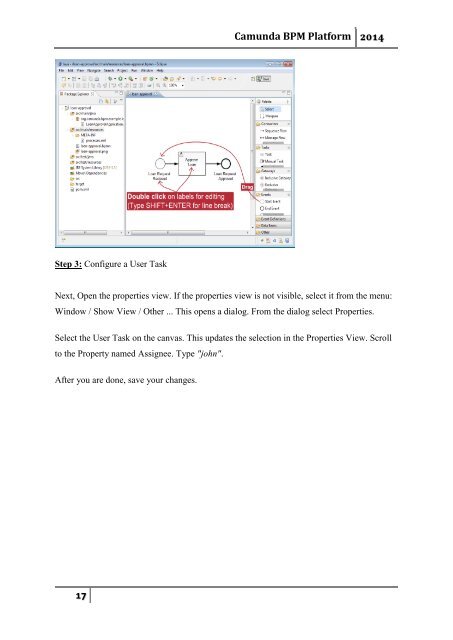Camunda-BPM-Loan-Assessment-Process-Lab-v1.0
Camunda-BPM-Loan-Assessment-Process-Lab-v1.0
Camunda-BPM-Loan-Assessment-Process-Lab-v1.0
Create successful ePaper yourself
Turn your PDF publications into a flip-book with our unique Google optimized e-Paper software.
<strong>Camunda</strong> <strong>BPM</strong> Platform 2014<br />
Step 3: Configure a User Task<br />
Next, Open the properties view. If the properties view is not visible, select it from the menu:<br />
Window / Show View / Other ... This opens a dialog. From the dialog select Properties.<br />
Select the User Task on the canvas. This updates the selection in the Properties View. Scroll<br />
to the Property named Assignee. Type "john".<br />
After you are done, save your changes.<br />
17