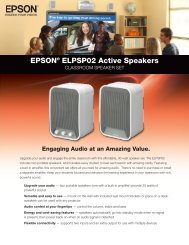Interactivity wherever you go with this portable short-throw ... - Epson
Interactivity wherever you go with this portable short-throw ... - Epson
Interactivity wherever you go with this portable short-throw ... - Epson
Create successful ePaper yourself
Turn your PDF publications into a flip-book with our unique Google optimized e-Paper software.
Ultra versatile<br />
The BrightLink 436Wi works on almost any surface — an<br />
existing whiteboard, a flat wall or a chalkboard <strong>with</strong> dry-erase<br />
paint. Interactive capabilities are built into the projector and<br />
not into a board; almost any surface will work. Teachers<br />
can keep using their dry-erase boards <strong>with</strong> the BrightLink<br />
projector. Save money by not having to hassle <strong>with</strong><br />
uninstalling perfectly <strong>go</strong>od boards.<br />
Smooth<br />
drywall<br />
Light wood<br />
paneling<br />
Standard<br />
whiteboard<br />
Foam core<br />
board<br />
Painted<br />
chalkboard<br />
<strong>Epson</strong> iProjection App<br />
Display, annotate and control content from <strong>you</strong>r iPhone, iPad,<br />
iPod touch, or Android device <strong>with</strong> the free <strong>Epson</strong> iProjection<br />
App and any nearby wireless or networked <strong>Epson</strong> projector. 7<br />
It makes it easy for teachers to walk around the class and<br />
still be able to share engaging content — larger-than-life. The<br />
app is easy to use and navigate <strong>with</strong> intuitive menu options<br />
that make it simple to bring <strong>you</strong>r iOS content<br />
to the big screen. Find out how to set up <strong>you</strong>r<br />
<strong>Epson</strong> iProjection App and learn more about<br />
<strong>you</strong>r projector and device compatibility. To get<br />
started, visit epson.com/projectorapp<br />
Easy and intuitive annotation software<br />
BrightLink 436Wi includes <strong>Epson</strong>’s Easy Interactive Tools 2.1<br />
annotation software for computer interactivity. This new, easyto-learn<br />
and easy-to-use toolbar supports dual pen input in<br />
both Interactive and Whiteboard modes. Users can select,<br />
move and resize objects, as well as annotate and save work<br />
directly into Powerpoint presentations. You can also save<br />
files in .JPG, .PDF, .BMP, and .PNG file formats. Additionally,<br />
EIT2.1 features an on-screen keyboard, magnifying glass,<br />
spotlight and shade tool as well as document camera mode<br />
for instantly importing live images into interactive lesson plans.<br />
Easy Interactive Tools is available for PC and Macintosh ® and<br />
can be installed on as many computers as <strong>you</strong> need <strong>with</strong> no<br />
license restrictions.<br />
SMART Notebook software for BrightLink<br />
The SMART Notebook collaborative learning software (full<br />
version) empowers <strong>you</strong>r whole class by helping <strong>you</strong> create<br />
high-impact lessons — anytime, anywhere. With an intuitive set<br />
of design and delivery features, it offers a multitude of digital<br />
resources as well as customizable content.<br />
Each BrightLink purchased <strong>with</strong> <strong>this</strong> optional software includes<br />
a two-seat user license. Visit www.<strong>Epson</strong>.com/BrightLink<br />
for more information.<br />
Promethean ActivInspire <br />
Designed for use in educational settings, ActivInspire software<br />
enables teachers to engage their students in interactive activities<br />
that are sure to grab their attention. Each BrightLink purchased<br />
<strong>with</strong> <strong>this</strong> optional state-of-the-art software includes a 5-seat<br />
user license, available for Windows, Macintosh and Linux<br />
operating systems.<br />
TeamBoard Draw! ®<br />
This feature-rich annotation software is a great way to make<br />
interactive activities more engaging. Some of the things <strong>you</strong><br />
can do <strong>with</strong> TeamBoard Draw! include:<br />
• Export <strong>you</strong>r file as a jpg, pdf, tif, png, ppt or iwb<br />
• Create digital notes that can be saved and edited<br />
• Record a session<br />
• Add, delete and move pages<br />
• Place and move text and objects<br />
• Use advanced shape and line tools<br />
TeamBoard Draw! is available for Windows ® and Mac ® and<br />
ships in the box <strong>with</strong> BrightLink. Installation is optional and is<br />
not required for interactive functionality if another annotation<br />
software program is preferred.<br />
iPad/iPod, Android device wireless projection 3<br />
Use wireless network projectors to view files, photos and more<br />
from <strong>you</strong>r iPad/iPod and Android devices. Use BrightLink’s<br />
PC-free annotation tool to highlight, draw and make notes on<br />
the displayed content.<br />
HDMI for high-definition video and audio<br />
Delivers both audio and brilliant HD<br />
video content <strong>with</strong> just one cable and<br />
is compatible <strong>with</strong> the latest laptops,<br />
Blu-ray and media players.<br />
Crestron ® RoomView ® compatible<br />
BrightLink is also compatible <strong>with</strong> Crestron RoomView, allowing<br />
IT managers (those who have standardized their equipment<br />
using <strong>this</strong> popular platform)<br />
to easily monitor and control<br />
network-connected BrightLink<br />
projectors via the same software<br />
they use currently to monitor all<br />
other projectors on their network.