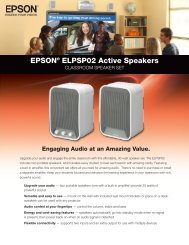Interactivity wherever you go with this portable short-throw ... - Epson
Interactivity wherever you go with this portable short-throw ... - Epson
Interactivity wherever you go with this portable short-throw ... - Epson
Create successful ePaper yourself
Turn your PDF publications into a flip-book with our unique Google optimized e-Paper software.
PC-free — switch sources and keep writing<br />
Computer<br />
iPad/<br />
Tablet<br />
Document<br />
Camera<br />
iPhone/<br />
Android device<br />
DVD/Blue-ray<br />
VCR<br />
Mount on a wall or take <strong>with</strong> <strong>you</strong> <strong>wherever</strong><br />
<strong>you</strong> <strong>go</strong><br />
Do more, all <strong>with</strong> one versatile projector. The BrightLink 436Wi<br />
offers the flexibility <strong>you</strong> need for interactive solutions virtually<br />
anywhere. Place it on a table or desktop and take <strong>this</strong> <strong>portable</strong><br />
projector from one venue to the next. Or, permanently install<br />
it using the optional wall mount, for brilliant presentations <strong>with</strong><br />
reduced shadowing. Just calibrate the projector one time,<br />
and <strong>you</strong>’re ready for all <strong>you</strong>r future presentations. Whether<br />
<strong>you</strong> mount the BrightLink 436Wi to a wall or project from a<br />
tabletop, <strong>you</strong> can instantly transform any wall into an interactive<br />
learning surface.<br />
Increase the value and utilization of <strong>you</strong>r multimedia devices.<br />
Use built-in annotation tools, or connect via a wired or wireless 6<br />
LAN to unlock powerful new features. Annotate, from an iPad/<br />
iPhone ® /iPod touch ® , Android device 3 , DVD/Blu-ray player<br />
or document camera. Teachers are free to connect existing<br />
resources already in their environment, while inviting students<br />
up to engage directly <strong>with</strong> the content. You can even annotate<br />
<strong>with</strong>out any device at all; use the built-in tools, PC-free 3 .<br />
<strong>Interactivity</strong> built for two — dual pen support<br />
Now two users can work simultaneously, or independently,<br />
<strong>with</strong> dual pen support and <strong>Epson</strong>’s Easy Interactive Tools (EIT2)<br />
Software. Students can work together seamlessly to share ideas<br />
and information. (One pen included; additional pen and pen<br />
extension sold separately.)<br />
Ultra-flexible interactivity <strong>with</strong> versatility<br />
While interactive whiteboards are limited to a predetermined<br />
height and width, BrightLink has no such constraints. Set the<br />
size of the interactive area to fit <strong>you</strong>r available space, from<br />
53" – 116" dia<strong>go</strong>nally. Use one type of hardware to fit in various<br />
types of spaces, and reduce the complexity and cost of<br />
managing and maintaining multiple types of equipment.<br />
Short-<strong>throw</strong> vs. long-<strong>throw</strong> distance<br />
BrightLink’s <strong>short</strong>-<strong>throw</strong> projector design eliminates many of<br />
the common problems of interactive systems, such as<br />
shadowing and eye glare. With an incredibly efficient 0.48"<br />
<strong>throw</strong> ratio, BrightLink 436Wi allows <strong>you</strong> to project extra-large<br />
interactive images up to 116" <strong>with</strong> the projector 48" away from<br />
the image surface.<br />
Long-<strong>throw</strong> projector<br />
BrightLink 436Wi<br />
<strong>short</strong>-<strong>throw</strong> projector<br />
2x more active area than typical 7" board (4:3 aspect ratio);<br />
77% more than typical 87" board (16:10 aspect ratio)<br />
Significant reduction in<br />
shadow interference