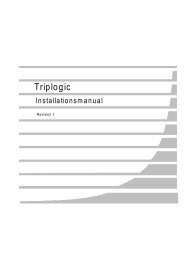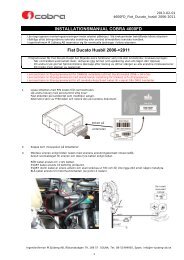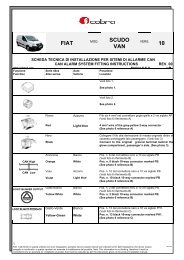You also want an ePaper? Increase the reach of your titles
YUMPU automatically turns print PDFs into web optimized ePapers that Google loves.
10 - FUNCTIONS TABLES <strong>4400</strong>.<br />
<strong>4400</strong><br />
PAGE 3<br />
PAGE 1<br />
NOTE<br />
The buzzer volume (acoustic<br />
enablement disablement) has seven BUZZER<br />
volume levels; when the highest level<br />
has been reached, if the button on<br />
the control panel is pressed again<br />
he volume levels start off from<br />
level 0 again.<br />
NOTE<br />
Go to table 7 to confirm the<br />
devices found.<br />
IMPORTANT.<br />
We recommend that you make sure<br />
the antenna is not connected during<br />
the code self-learning process, in<br />
order to prevent the memorization<br />
of undesired codes by the system.<br />
The blinker will flash 5 times to<br />
confirm that the new Pin Code<br />
has been memorized.<br />
1 AUTOMATIC ARMING<br />
4 AUTOMATIC ENGINE CUT-OFF<br />
6 ANTI - HIJACK<br />
PAGE 2<br />
Vol +<br />
2 ANTI-DIVERSION ARMING<br />
3 ACTIVATION OF CENTRALISED CLOSING DURING ANTI -<br />
DIVERSION ARMING<br />
5 GARAGE FUNCTION ENABLEMENT<br />
FUNCTIONS TABLE<br />
FUNCTIONS TABLE<br />
Long Flashing<br />
<strong>4400</strong> USER AND FITTING INSTRUCTIONS GB<br />
0 7<br />
RECOGNITION SIGNALLING<strong>CAN</strong> BUS<br />
Automatic recognition of peripheral devices connected to the Cobra Bus line<br />
(max 6 devices)<br />
Key in the pin code to enter the self-learning TX (max 4) 5 blinker signals.<br />
When this line has been entered, the first time a radio control key is pressed<br />
all the previously memorized codes are deleted and the code of the radio control<br />
device being used is memorized. To memorize other radio controls or Driver Cards,<br />
simply repeat the operation. Whenever a new code is learned, the LED flashes once.<br />
To change the Pin Code, follow the procedure described below:<br />
1) Key in the 4 digits of the new Pin Code.<br />
2) Turn the ignition OFF, then ON.<br />
3) Key in the 4 digits of the new Pin Code again.<br />
FUNCTIONS TABLE<br />
Short Flashing<br />
ENABLE DISABLE<br />
ENABLE DISABLE<br />
ENABLE<br />
ENABLE<br />
ENABLE<br />
ENABLE<br />
DISABLE<br />
DISABLE<br />
DISABLE<br />
DISABLE<br />
PAGE 4<br />
1 DRIVER'S SIDE DOOR INPUT POLARITY<br />
2 BOOT/TRUNK INPUT POLARITY<br />
3 ACTIVATION OF SIREN WITHOUT BACKUP BATTERY OR HORN<br />
OUTPUT<br />
4 CONTINUOUS OR INTERMITTENT OUTPUT<br />
5 COMFORT CLOSING COMMAND ENABLEMENT<br />
6 MANUAL COMFORT CLOSING COMMAND ENABLEMENT<br />
PAGE 5<br />
PAGE 6<br />
PAGE 7<br />
Long Flashing<br />
Long Flashing<br />
Short Flashing<br />
POSITIVE NEGATIVE<br />
POSITIVE NEGATIVE<br />
SIREN<br />
FIX<br />
ENABLE<br />
ENABLE<br />
HORN<br />
INTERMITTENT<br />
DISABLE<br />
DISABLE<br />
Short Flashing<br />
1 PLATFORM SELECTION LOCK ENABLE DISABLE<br />
1 FREE<br />
FUNCTIONS TABLE<br />
FUNCTIONS TABLE<br />
FUNCTIONS TABLE<br />
FUNCTIONS TABLE<br />
VISUAL SIGNALLING OF MEMORIZED COBRA BUS DEVICES<br />
1 FLASH SIREN WITH BACKUP BATTERY<br />
2 FLASHES ULTRASONIC MODULES<br />
3 FLASHES ANTI-LIFTING PROTECTION<br />
4 FLASHES IMMOBILIZER 1<br />
5 FLASHES IMMOBILIZER 2<br />
6 FLASHES KEY BOARD<br />
7 FLASHES ICD<br />
Each type of device will be<br />
identified by a different number<br />
of flashes.<br />
The pause time between one set<br />
of signal flashes and the next is<br />
2 s.<br />
29