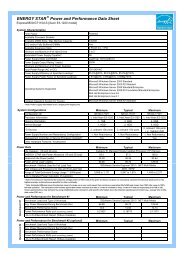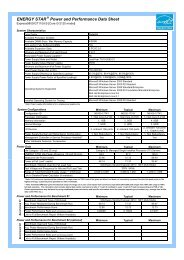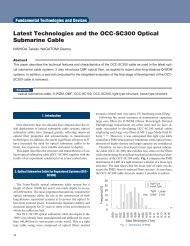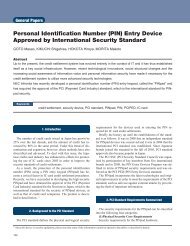Information Security Report 2010 - Nec
Information Security Report 2010 - Nec
Information Security Report 2010 - Nec
Create successful ePaper yourself
Turn your PDF publications into a flip-book with our unique Google optimized e-Paper software.
(Hard Disk Encryption)<br />
All business PCs in the NEC Group have InfoCage PC<br />
security software installed. This ensures that all data on<br />
the PC are stored in an encrypted state. This prevents<br />
the leak of critical information in case of theft or loss,<br />
thereby minimizing damages.<br />
(Restrictions on Use of External Storage Media)<br />
In the NEC Group, USB flash drives and other external<br />
storage media used in business must be standardized<br />
models with a forced encryption feature. To prevent information<br />
from being removed, stolen, or lost through use of<br />
personal, off-the-shelf media, PCs are also configured to<br />
write data only to standardized media. Specific policies<br />
regarding such controls are applied on a mandatory basis<br />
using the Policy Receipt Client installed on each PC. This<br />
makes it possible to use external storage media approved<br />
by the relevant manager in each company or division.<br />
(Logging of PC Operations)<br />
When incidents of information leak occur, it is necessary<br />
to accurately understand circumstances surrounding the<br />
incident, minimize the impact of the leak, and enact measures<br />
to prevent a recurrence. By storing PC operation<br />
logs, it is possible to investigate the impact of the leak<br />
and analyze the incident with accuracy.<br />
(Automatic File Encryption)<br />
We have implemented a file access control system,<br />
which automatically encrypts files exchanged within<br />
the Group and restricts access to those files only to<br />
authorized users. This system enables them to access<br />
and edit encrypted files and, because encrypted files<br />
can only be decrypted by limited users, information<br />
cannot be leaked even if the file falls into the hands of<br />
a third party. This enables a higher level of security<br />
than with traditional file encryption methods. We have<br />
extended these information leak prevention measures<br />
across our entire value chain, by making file access<br />
controls available to our suppliers as well.<br />
(2) System to Prevent Misdelivery of Emails<br />
<strong>Information</strong> leak incidents can arise from mistakes—an<br />
incorrectly entered email address, or a file attached in<br />
error. So, we have implemented a system to prevent<br />
misdelivery of emails. It ensures that the addressee and<br />
attachment information for all email sent outside the<br />
company is checked prior to sending. It is also possible<br />
to set restrictions so that, for example, the mail cannot<br />
be sent until a supervisor or other third party checks the<br />
addressee, content, etc. This leads to an even further<br />
reduction in errors and prevents information leak due to<br />
deliberate forwarding of email, etc.<br />
■ Secure email Distribution System<br />
In-House<br />
Email User<br />
Return/Hold<br />
Secure Email<br />
Distribution Server<br />
Check compatibility with<br />
email transmission rules<br />
NG<br />
OK<br />
(3) Secure <strong>Information</strong> Exchange Site<br />
The NEC Group operates a Secure <strong>Information</strong> Exchange<br />
Site, which makes possible the safe, secure exchange of<br />
important information with customers and suppliers. The<br />
system uses a one-time URL (an address that can only<br />
be connected to once) and password system to provide<br />
a secure exchange of files. This eliminates the need to<br />
carry USB flash drives and other external storage<br />
devices, and reduces the risk of information leak incidents<br />
through the theft or loss of such devices.<br />
■ Secure <strong>Information</strong> Exchange Site<br />
Customer<br />
Customer<br />
2Upload request<br />
email<br />
One-time<br />
URL + PIN<br />
3Upload<br />
Secure<br />
<strong>Information</strong><br />
Exchange<br />
Site<br />
1Upload request<br />
4Get file<br />
NEC<br />
Group<br />
Upload (transmission) diagram<br />
Customer<br />
2Download<br />
request email<br />
One-time<br />
URL + PIN<br />
3Download<br />
Secure<br />
<strong>Information</strong><br />
Exchange<br />
Site<br />
1Deliver file<br />
NEC<br />
Group<br />
Download (receipt) diagram<br />
12<br />
NEC CORPORATION<br />
<strong>Information</strong> <strong>Security</strong> <strong>Report</strong> <strong>2010</strong>