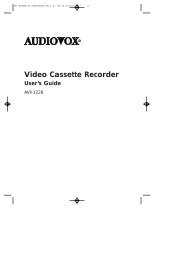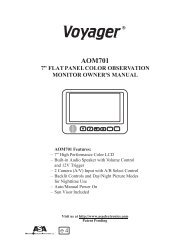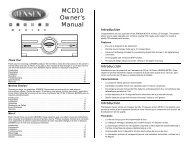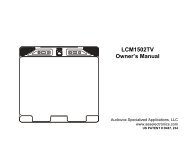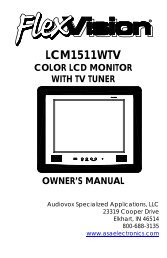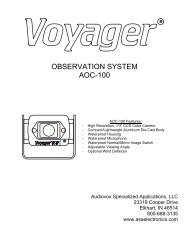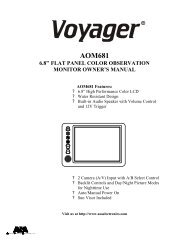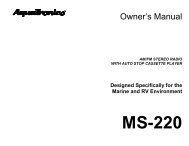DVD4000 DVD Player - Ward Electronics
DVD4000 DVD Player - Ward Electronics
DVD4000 DVD Player - Ward Electronics
You also want an ePaper? Increase the reach of your titles
YUMPU automatically turns print PDFs into web optimized ePapers that Google loves.
SAFETY INSTRUCTIONS<br />
1 Read Instructions - All the safety and operating instructions<br />
should be read before operating the <strong>DVD</strong> player.<br />
2 Retain Instructions - The safety and operating instructions<br />
should be retained for future reference.<br />
3 Heed Cautions and Warnings - All cautions and warnings<br />
regarding the <strong>DVD</strong> player should be adhered to.<br />
4 Cleaning - Unplug or turn off vehicle power to the <strong>DVD</strong><br />
player before cleaning. Do not use liquid cleaners or aerosol<br />
cleaners. Use only a damp cloth for cleaning.<br />
5 Use in Vehicles - The <strong>DVD</strong> player must be securely fastened.<br />
6 Ventilation - Slots and openings in the cabinet are provided for<br />
ventilation to ensure reliable operation of the <strong>DVD</strong> player and to<br />
protect it from overheating.<br />
7 Power Sources - The <strong>DVD</strong> player should be operated only from<br />
a twelve volt negative ground source.<br />
1<br />
TROUBLESHOOTING CONTINUED<br />
SYMPTOM POSSIBLE CAUSE SOLUTION<br />
The OSD menu is in<br />
a foreign language.<br />
• Incorrect OSD<br />
language<br />
• Change OSD language<br />
selection.<br />
The symbol<br />
appears<br />
• Requested function<br />
not available at this<br />
time<br />
• Certain functions may be<br />
disabled by the <strong>DVD</strong> itself<br />
during passages of a disc.<br />
Picture is displayed<br />
in the wrong aspect<br />
ratio<br />
• Incorrect match of<br />
aspect-ratio settings to<br />
disc<br />
• Change aspect ratio<br />
settings.<br />
Remote control<br />
inoperative<br />
• Weak batteries<br />
• Sensor is blocked<br />
• Change both batteries.<br />
• Clear path to sensor.<br />
The picture has<br />
occasional distortion<br />
• Damaged disc • Make sure the disc is free<br />
from scratches and dirt.<br />
Brightness is<br />
unstable or noises<br />
are produced on<br />
video<br />
• Copy protection • Connect the <strong><strong>DVD</strong>4000</strong><br />
directly to the TV/monitor.<br />
The effect is caused by<br />
copy protection circuitry<br />
required on all <strong>DVD</strong><br />
players.<br />
MP3 discs won’t<br />
read or they skip<br />
• Incorrect record<br />
format<br />
• Make sure CD is not<br />
recorded with variable bit<br />
rate.<br />
• Re-record the CD at a<br />
slower rate.<br />
22