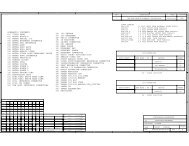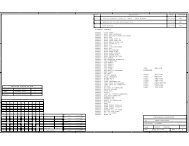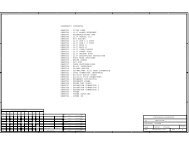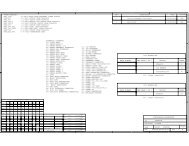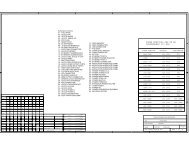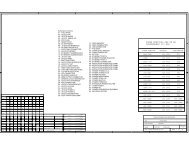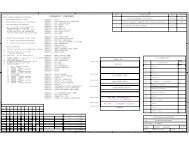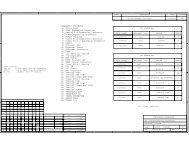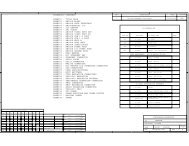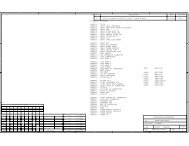XDS560v2 STM Traveler JTAG Emulator - Spectrum Digital Support
XDS560v2 STM Traveler JTAG Emulator - Spectrum Digital Support
XDS560v2 STM Traveler JTAG Emulator - Spectrum Digital Support
Create successful ePaper yourself
Turn your PDF publications into a flip-book with our unique Google optimized e-Paper software.
<strong>XDS560v2</strong> <strong>STM</strong> <strong>Traveler</strong><br />
<strong>JTAG</strong> <strong>Emulator</strong><br />
Technical<br />
Reference<br />
2011 DSP Development Systems
<strong>XDS560v2</strong> <strong>STM</strong> <strong>Traveler</strong><br />
<strong>JTAG</strong> <strong>Emulator</strong><br />
Technical Reference<br />
514625-0001 Rev. A<br />
June 2011<br />
SPECTRUM DIGITAL, INC.<br />
120502 Exchange Drive, #440 Stafford, TX. 77477<br />
Tel: 281.494.4500 Fax: 281.494.5310<br />
sales@spectrumdigital.com www.spectrumdigital.com
IMPORTANT NOTICE<br />
<strong>Spectrum</strong> <strong>Digital</strong>, Inc. reserves the right to make changes to its products or to discontinue any<br />
product or service without notice, and advises its customers to obtain the latest version of relevant<br />
information to verify, before placing orders, that the information being relied on is current.<br />
<strong>Spectrum</strong> <strong>Digital</strong>, Inc. warrants performance of its products and related software to current<br />
specifications in accordance with <strong>Spectrum</strong> <strong>Digital</strong>’s standard warranty. Testing and other quality<br />
control techniques are utilized to the extent deemed necessary to support this warranty.<br />
Please be aware that the products described herein are not intended for use in life-support<br />
appliances, devices, or systems. <strong>Spectrum</strong> <strong>Digital</strong> does not warrant nor is liable for the product<br />
described herein to be used in other than a laboratory development environment. Use in any other<br />
environment voids the warranty.<br />
<strong>Spectrum</strong> <strong>Digital</strong>, Inc. assumes no liability for applications assistance, customer product design,<br />
software performance, or infringement of patents or services described herein. Nor does <strong>Spectrum</strong><br />
<strong>Digital</strong> warrant or represent any license, either express or implied, is granted under any patent right,<br />
copyright, or other intellectual property right of <strong>Spectrum</strong> <strong>Digital</strong>, Inc. covering or relating to any<br />
combination, machine, or process in which such <strong>Digital</strong> Signal Processing development products or<br />
services might be or are used.<br />
WARNING<br />
This equipment is intended for use in a laboratory test environment only. It generates, uses, and can<br />
radiate radio frequency energy and has not been tested for compliance with the limits of computing<br />
devices pursuant to subpart J of part 15 of FCC rules, which are designed to provide reasonable<br />
protection against radio frequency interference. Operation of this equipment in other environments<br />
may cause interference with radio communications, in which case the user at his own expense will be<br />
required to take whatever measures may be required to correct this interference.<br />
TRADEMARKS<br />
Windows XP, Windows Vista, and Windows 7 are registered trademarks of Microsoft Corp.<br />
Code Composer Studio IDE is a trademark of Texas Instruments<br />
Copyright © 2011 <strong>Spectrum</strong> <strong>Digital</strong>, Inc.
Contents<br />
1 Introduction to the <strong>XDS560v2</strong> <strong>STM</strong> <strong>Traveler</strong> <strong>JTAG</strong> <strong>Emulator</strong> . . . . . . . . . . . . . . . . . . . 1-1<br />
Provides an overview of the <strong>XDS560v2</strong> <strong>STM</strong> <strong>Traveler</strong> emulator along with the keys features.<br />
1.0 Overview of the <strong>XDS560v2</strong> <strong>STM</strong> <strong>Traveler</strong> . . . . . . . . . . . . . . . . . . . . . . . . . . . . . . . . . . . 1-2<br />
1.1 Key Features of the <strong>XDS560v2</strong> <strong>STM</strong> <strong>Traveler</strong> . . . . . . . . . . . . . . . . . . . . . . . . . . . . . . 1-2<br />
1.2 Key Items on the <strong>XDS560v2</strong> <strong>STM</strong> <strong>Traveler</strong> . . . . . . . . . . . . . . . . . . . . . . . . . . . . . . . . . 1-3<br />
1.3 <strong>Support</strong> for Low Voltage DSPs . . . . . . . . . . . . . . . . . . . . . . . . . . . . . . . . . . . . . . . . . . . 1-3<br />
2 Installing the <strong>XDS560v2</strong> <strong>STM</strong> <strong>Traveler</strong> <strong>JTAG</strong> <strong>Emulator</strong> . . . . . . . . . . . . . . . . . . . . . . . . 2-1<br />
Lists the hardware and software you’ll need to install the <strong>XDS560v2</strong> <strong>STM</strong> <strong>Traveler</strong> <strong>JTAG</strong> <strong>Emulator</strong>,<br />
and the installation procedure of the <strong>XDS560v2</strong> <strong>STM</strong> <strong>Traveler</strong> in your system.<br />
2.1 What You’ll Need . . . . . . . . . . . . . . . . . . . . . . . . . . . . . . . . . . . . . . . . . . . . . . . . . . . . . . . . 2-2<br />
Hardware checklist . . . . . . . . . . . . . . . . . . . . . . . . . . . . . . . . . . . . . . . . . . . . . . . . . . . . . 2-2<br />
Software checklist . . . . . . . . . . . . . . . . . . . . . . . . . . . . . . . . . . . . . . . . . . . . . . . . . . . . . 2-2<br />
2.2 Installing the <strong>XDS560v2</strong> <strong>STM</strong> <strong>Traveler</strong> <strong>JTAG</strong> <strong>Emulator</strong> . . . . . . . . . . . . . . . . . . . . . . . 2-3<br />
2.2.1 Installing Code Composer Studio Software . . . . . . . . . . . . . . . . . . . . . . . . . . . . . . . 2-3<br />
2.2.2 Configuring the <strong>Emulator</strong> Tail . . . . . . . . . . . . . . . . . . . . . . . . . . . . . . . . . . . . . . . . . . . 2-3<br />
2.2.3 <strong>XDS560v2</strong> <strong>STM</strong> <strong>Traveler</strong> USB Installation Checklist . . . . . . . . . . . . . . . . . . . . . . 2-5<br />
2.3 <strong>XDS560v2</strong> <strong>STM</strong> <strong>Traveler</strong> LEDs . . . . . . . . . . . . . . . . . . . . . . . . . . . . . . . . . . . . . . . . . . 2-7<br />
2.3.1 <strong>XDS560v2</strong> <strong>STM</strong> <strong>Traveler</strong> LEDs During Boot . . . . . . . . . . . . . . . . . . . . . . . . . . . . . 2-10<br />
2.4 RESET Switch . . . . . . . . . . . . . . . . . . . . . . . . . . . . . . . . . . . . . . . . . . . . . . . . . . . . . . . . 2-10<br />
3 Specifications For Your Target System’s Connection to the <strong>Emulator</strong> . . . . . . . . . . . . 3-1<br />
Contains information about connecting your target system to the <strong>XDS560v2</strong> <strong>STM</strong> <strong>Traveler</strong><br />
USB <strong>JTAG</strong> <strong>Emulator</strong><br />
3.1 Designing Your Target System’s <strong>Emulator</strong> Connector . . . . . . . . . . . . . . . . . . . . . . . . . 3-2<br />
3.1.1 Physical Layout of CTI20 Pin <strong>JTAG</strong> Connector . . . . . . . . . . . . . . . . . . . . . . . . . . . . . 3-2<br />
3.1.2 Physical Layout of TI14 Pin <strong>JTAG</strong> Connector . . . . . . . . . . . . . . . . . . . . . . . . . . . . . . . 3-2<br />
3.2 <strong>Emulator</strong> Tail Header Heights . . . . . . . . . . . . . . . . . . . . . . . . . . . . . . . . . . . . . . . . . . . . . 3-4<br />
Appendix A Mechanical Information . . . . . . . . . . . . . . . . . . . . . . . . . . . . . . . . . . . . . . . . . . . A-1<br />
A.1 Mechanical Dimensions of the <strong>XDS560v2</strong> <strong>STM</strong> <strong>Traveler</strong> <strong>JTAG</strong> <strong>Emulator</strong> . . . . . . A-2
About This Manual<br />
Notational Conventions<br />
This document describes the module level operations of the <strong>XDS560v2</strong> System Trace<br />
<strong>JTAG</strong> <strong>Emulator</strong>. This emulator is designed to be used with digital signal processors<br />
(DSPs) and microcontrollers designed by Texas Instruments.<br />
The <strong>XDS560v2</strong> System Trace <strong>JTAG</strong> <strong>Emulator</strong> is a table top module that attaches to a<br />
personal computer or laptop to allow hardware engineers and software programmers to<br />
develop applications with DSPs and microcontrollers.<br />
This document uses the following conventions.<br />
The <strong>XDS560v2</strong> <strong>STM</strong> <strong>Traveler</strong> <strong>JTAG</strong> <strong>Emulator</strong> will sometimes be referred to as the<br />
<strong>XDS560v2</strong> <strong>STM</strong>, <strong>XDS560v2</strong> System Trace Module, <strong>XDS560v2</strong> <strong>Traveler</strong>, <strong>JTAG</strong><br />
<strong>Emulator</strong>, or <strong>Emulator</strong>.<br />
Code Composer Studio IDE will sometimes be referred to as CCS.<br />
Program listings, program examples, and interactive displays are shown is a special<br />
italic typeface. Here is a sample program listing.<br />
equations<br />
!rd = !strobe&rw;<br />
Information About Cautions<br />
This book may contain cautions.<br />
This is an example of a caution statement.<br />
A caution statement describes a situation that could potentially damage your software,<br />
or hardware, or other equipment. The information in a caution is provided for your<br />
protection. Please read each caution carefully.<br />
Related Documents<br />
- Texas Instruments document SPRU655d.pdf<br />
- MIPI Alliance Recommendation for Test and Debug: Debug and MIPI System<br />
Trace Connectors, Version 1.00.00, 5 June 2007
Chapter 1<br />
Introduction to the <strong>XDS560v2</strong> <strong>STM</strong><br />
<strong>Traveler</strong> <strong>JTAG</strong> <strong>Emulator</strong><br />
This chapter provides you with a description of the <strong>XDS560v2</strong> <strong>STM</strong><br />
<strong>Traveler</strong> <strong>JTAG</strong> <strong>Emulator</strong> along with the key features.<br />
Topic<br />
Page<br />
1.0 Overview of the <strong>XDS560v2</strong> <strong>STM</strong> <strong>Traveler</strong> <strong>JTAG</strong> <strong>Emulator</strong> 1-2<br />
1.1 Key Features of the <strong>XDS560v2</strong> <strong>STM</strong> <strong>Traveler</strong> <strong>JTAG</strong> 1-2<br />
<strong>Emulator</strong><br />
1.2 Key Items on the <strong>XDS560v2</strong> <strong>STM</strong> <strong>Traveler</strong> <strong>JTAG</strong> <strong>Emulator</strong> 1-3<br />
1-1
<strong>Spectrum</strong> <strong>Digital</strong>, Inc<br />
1.0 Overview of the <strong>XDS560v2</strong> <strong>STM</strong> <strong>Traveler</strong> <strong>JTAG</strong> <strong>Emulator</strong><br />
The <strong>XDS560v2</strong> <strong>STM</strong> <strong>Traveler</strong> <strong>JTAG</strong> <strong>Emulator</strong> is designed to be used with digital signal<br />
processors (DSPs) and microprocessors which operate from +1.2 to +4.1 volt levels on<br />
the <strong>JTAG</strong> interface. The power for the emulator comes from the USB interface on a<br />
PC/laptop/USB hub. This means no power is drawn from the target system or host PC.<br />
The <strong>XDS560v2</strong> <strong>STM</strong> <strong>Traveler</strong> is designed to be compatible with the existing Texas<br />
Instruments XDS560 emulator and operates with debuggers provided by Texas<br />
Instruments.<br />
1.1 Key Features of the <strong>XDS560v2</strong> <strong>STM</strong> <strong>Traveler</strong> <strong>JTAG</strong> <strong>Emulator</strong><br />
The <strong>XDS560v2</strong> <strong>STM</strong> <strong>Traveler</strong> <strong>JTAG</strong> <strong>Emulator</strong> has the following features:<br />
• <strong>Support</strong>s Texas Instrument’s <strong>Digital</strong> Signal Processors with <strong>JTAG</strong> interface<br />
(IEEE 1149.1)<br />
• Advanced emulation controller provides high performance.<br />
• MIPI System Trace capability for advanced development.<br />
• USB 2.0 communications to host PC.<br />
• <strong>Support</strong>s +1.2 volt to +4.1 volt <strong>JTAG</strong> interfaces.<br />
• 1 power LED<br />
• 6 LEDs for operational status.<br />
• User accessible RESET switch<br />
• Power provided by USB cable, No Power supply required<br />
• Compatible with Texas Instruments Code Composer Studio and DSP BIOS<br />
• Compatible with XP/Vista/Win 7/Linux Operating Systems<br />
1-2 <strong>XDS560v2</strong> <strong>STM</strong> <strong>Traveler</strong> <strong>JTAG</strong> <strong>Emulator</strong> Technical Reference
<strong>Spectrum</strong> <strong>Digital</strong>, Inc<br />
1.2 Key Items on the <strong>XDS560v2</strong> <strong>STM</strong> <strong>Traveler</strong> <strong>JTAG</strong> <strong>Emulator</strong><br />
Figure 1-1 shows the <strong>XDS560v2</strong> <strong>STM</strong> <strong>Traveler</strong>. The key items identified are:<br />
• Status LEDs<br />
• <strong>JTAG</strong> Header<br />
• <strong>Emulator</strong> Tail Assembly<br />
• USB connectors to the host PC or hub<br />
Status LEDs<br />
USB Connector<br />
USB Cable<br />
20-14 pin<br />
Adapter<br />
<strong>Emulator</strong> Tail<br />
Assembly<br />
CTI20 <strong>JTAG</strong> Header<br />
Figure 1-1, KEY ITEMS ON THE <strong>XDS560v2</strong> <strong>STM</strong> <strong>Traveler</strong><br />
1-3
<strong>Spectrum</strong> <strong>Digital</strong>, Inc<br />
1-4 <strong>XDS560v2</strong> <strong>STM</strong> <strong>Traveler</strong> <strong>JTAG</strong> <strong>Emulator</strong> Technical Reference
Chapter 2<br />
Installing the <strong>XDS560v2</strong><br />
<strong>Traveler</strong> <strong>JTAG</strong> <strong>Emulator</strong><br />
This chapter helps you install the <strong>XDS560v2</strong> <strong>STM</strong> <strong>Traveler</strong> <strong>JTAG</strong> <strong>Emulator</strong>.<br />
For use with specific software packages such as the TI’s Code Composer<br />
Studio refer to their respective documentation.<br />
Topic<br />
Page<br />
2.1 What You’ll Need 2-2<br />
Hardware checklist 2-2<br />
Software checklist 2-2<br />
2.2 Installing the <strong>XDS560v2</strong> <strong>STM</strong> <strong>Traveler</strong> <strong>JTAG</strong> <strong>Emulator</strong> 2-3<br />
2.2.1 Installing Code Composer Studio Software 2-3<br />
2.2.2 Configuring the <strong>Emulator</strong> Tail 2-3<br />
2.2.3 <strong>XDS560v2</strong> <strong>STM</strong> <strong>Traveler</strong> USB Installation Checklist 2-5<br />
2.3 <strong>XDS560v2</strong> <strong>STM</strong> <strong>Traveler</strong> LEDs 2-7<br />
2.3.1 XDS560V2 <strong>STM</strong> <strong>Traveler</strong> LEDs During Boot 2-10<br />
2.4 RESET Switch 2-10<br />
2-1
<strong>Spectrum</strong> <strong>Digital</strong>, Inc<br />
2.1 What You’ll Need<br />
Hardware checklist<br />
The following checklists detail items that are shipped with the <strong>XDS560v2</strong> <strong>STM</strong> <strong>Traveler</strong><br />
<strong>JTAG</strong> emulator and additional items you’ll need to use these tools.<br />
__ host computer<br />
An IBM PC/AT or 100% compatible PC or laptop running Windows<br />
XP/Vista/7 or Linux with the following peripherals:<br />
- 2 GB of free hard disk space<br />
- Minimum 1 GB ram, 2 GB recommended<br />
- Minimum 1.5 GHz., dual core recommended<br />
- Color display<br />
- Internet access<br />
- One USB port or a powered USB hub with 1 port<br />
- DVD reader<br />
__ emulator module<br />
__ target system<br />
<strong>XDS560v2</strong> <strong>Traveler</strong> <strong>JTAG</strong> emulator with USB cable<br />
A board with a TI DSP or Microcontroller and power supply<br />
__ optional adapters 20-pin CTI (2x10) to 14-pin TI (2x7)<br />
to target system,<br />
included<br />
Software checklist<br />
Please refer to the Quick Start Guide for the specific requirements of the software<br />
development tool chain you are using.<br />
2-2 <strong>XDS560v2</strong> <strong>STM</strong> <strong>Traveler</strong> <strong>JTAG</strong> <strong>Emulator</strong> Technical Reference
<strong>Spectrum</strong> <strong>Digital</strong>, Inc<br />
2.2 Installing the <strong>XDS560v2</strong> <strong>STM</strong> <strong>Traveler</strong> <strong>JTAG</strong> <strong>Emulator</strong><br />
The next three sections describe the steps for installing the <strong>XDS560v2</strong> <strong>STM</strong> <strong>Traveler</strong><br />
<strong>JTAG</strong> <strong>Emulator</strong> to interface to a PC or laptop via USB.<br />
Target Cable Connectors:<br />
WARNING !<br />
Be very careful with the target cable connectors. connect them gently; don’t force<br />
them into position, or you may damage the connectors.<br />
Do not connect or disconnect the emulator tail while the target system is powered up.<br />
Installing the <strong>XDS560v2</strong> <strong>STM</strong> <strong>Traveler</strong> <strong>JTAG</strong> emulator is a three step process:<br />
1. Installing the Code Composer Studio software<br />
2. Configuring the emulator tail with correct target adapter<br />
3. Installing the USB connection to the host PC<br />
2.2.1 Installing Code Composer Studio Software<br />
Code Composer Studio should be installed before starting the hardware installation.<br />
Please refer to the separate software Installation guide for the installation of Code<br />
Composer Studio and <strong>XDS560v2</strong> <strong>STM</strong> <strong>Traveler</strong> device drivers.<br />
If you are doing a custom driver installation make sure the CD ROM is installed in the<br />
CD-ROM drive on your PC.<br />
2.2.2 Configuring the <strong>Emulator</strong> Tail<br />
The emulator tail is the physical interface between the emulator and target board. The<br />
tail configuration will consist of 2 parts:<br />
A - <strong>Emulator</strong> tail with CTI20 pin header<br />
B - CTI20 to TI14 pin adapter<br />
2-3
<strong>Spectrum</strong> <strong>Digital</strong>, Inc<br />
The female <strong>JTAG</strong> connector attached to the end of the emulator tail plugs onto the<br />
target’s male pin header. The figure below shows how the <strong>XDS560v2</strong> <strong>STM</strong> <strong>Traveler</strong><br />
emulator header plugs onto the target’s <strong>JTAG</strong> header<br />
<strong>Emulator</strong> Tails<br />
Tail Header<br />
CTI20 Male Pins<br />
TI14 Female<br />
Target <strong>JTAG</strong> Connector<br />
DSP<br />
CTI20 Female<br />
J1 Header to<br />
TI 14 Adapter<br />
J2<br />
(optional)<br />
Target Board<br />
Figure 2-1, Connecting the <strong>XDS560v2</strong> <strong>STM</strong> <strong>Traveler</strong><br />
<strong>JTAG</strong> <strong>Emulator</strong> to the DSP Target Board<br />
The figure below shows the factory installed configuration with the optional (CTI20 to<br />
TI14) adapter installed.<br />
<strong>Emulator</strong> Tails<br />
Tail Header<br />
CTI20 <strong>JTAG</strong> Header<br />
14 Pin <strong>JTAG</strong> header<br />
Figure 2-2, 14 Pin TI <strong>JTAG</strong> plugs into CTI20 Header<br />
2-4 <strong>XDS560v2</strong> <strong>STM</strong> <strong>Traveler</strong> <strong>JTAG</strong> <strong>Emulator</strong> Technical Reference
<strong>Spectrum</strong> <strong>Digital</strong>, Inc<br />
The adapter that comes with the <strong>XDS560v2</strong> <strong>STM</strong> <strong>Traveler</strong> are shown in the figure<br />
below.<br />
Tail Header<br />
CTI20 - TI14<br />
Adapter<br />
Figure 2-3, CTI20 to TI14 Adapter<br />
2.2.3 <strong>XDS560v2</strong> <strong>STM</strong> <strong>Traveler</strong> USB Installation Checklist<br />
The following section provides instructions to install the <strong>XDS560v2</strong> <strong>STM</strong> <strong>Traveler</strong> <strong>JTAG</strong><br />
emulator using the USB interface. To install the <strong>XDS560v2</strong> <strong>STM</strong> <strong>Traveler</strong> <strong>JTAG</strong><br />
emulator via the USB interface execute the following checklist:<br />
_ Turn off the power to your target board.<br />
_ The <strong>XDS560v2</strong> <strong>STM</strong> <strong>Traveler</strong> must be connected to the host PC via USB. Connect<br />
the supplied USB cable to a USB port on your PC or laptop. The <strong>XDS560v2</strong><br />
<strong>STM</strong> <strong>Traveler</strong> may be used with a powered USB hub.<br />
_ Connect the other end of the supplied USB cable to the <strong>XDS560v2</strong> <strong>STM</strong> <strong>Traveler</strong>.<br />
This will apply power to the emulator.<br />
Figure 2-4, Connecting the USB Cable to <strong>XDS560v2</strong> <strong>STM</strong> <strong>Traveler</strong><br />
2-5
<strong>Spectrum</strong> <strong>Digital</strong>, Inc<br />
The “PWR” LED (see figure 2-8) on the <strong>XDS560v2</strong> <strong>STM</strong> <strong>Traveler</strong> should illuminate.<br />
After about 45 seconds LED “State 3” should come on. At this point the <strong>XDS560v2</strong><br />
<strong>STM</strong> <strong>Traveler</strong> has booted its operating system and is ready for connecting via USB.<br />
If this is the first connection over the USB the Windows Hardware Wizard should find<br />
the <strong>XDS560v2</strong> <strong>STM</strong> <strong>Traveler</strong> and install its USB drivers.<br />
_ Now connect the tail of the emulator to the <strong>JTAG</strong> header on your target board. If<br />
your target board requires a 14 pin <strong>JTAG</strong> header please attach the CTI20-TI14 pin<br />
adapter to the female 20 pin connector on the Tail header.<br />
Caution should be used in the routing of the tail ribbon cable to insure it does not go<br />
near the processor(s), power traces, or power cords.<br />
20 Pin<br />
14 Pin<br />
Align the emulator tail over the target connector, then push down<br />
<strong>Emulator</strong> tail attached to target<br />
Figure 2-5, Attaching the <strong>XDS560v2</strong> <strong>STM</strong> <strong>Traveler</strong><br />
<strong>Emulator</strong> Tail To Target<br />
2-6 <strong>XDS560v2</strong> <strong>STM</strong> <strong>Traveler</strong> <strong>JTAG</strong> <strong>Emulator</strong> Technical Reference
F1 F2<br />
F3 F4<br />
F5 F6<br />
F7 F8<br />
F9 F10<br />
~ ! @ # $ % ^ & * ( ) _ + |<br />
` 1 2 3 4 5 6 7 8 9 0 - = \<br />
Q W E R T Y U I O P { }<br />
[ ]<br />
A S D F G H J K L : "<br />
Ctrl<br />
Enter<br />
; '<br />
Z X C V B N M < > <br />
Shift<br />
Shift<br />
, . /<br />
Alt<br />
Caps<br />
Lock<br />
Esc Num Scroll Sys Lock Lock Req<br />
Break<br />
7 8 9<br />
Home PgUp<br />
4 5 6<br />
1 2 3<br />
End PgDn<br />
0 .<br />
Ins Del<br />
PrtSc<br />
*<br />
-<br />
+<br />
<strong>Spectrum</strong> <strong>Digital</strong>, Inc<br />
_ Apply power to the target board.<br />
_ Your system configuration should be similar to the one in Figures 2-6 and 2-7.<br />
Figure 2-6 shows a typical configuration in which the <strong>XDS560v2</strong> <strong>STM</strong> <strong>Traveler</strong> can be<br />
used with a host PC and target board via the USB interface.<br />
Plugs into one USB<br />
port on PC/Laptop<br />
<strong>XDS560v2</strong> <strong>STM</strong> <strong>Traveler</strong><br />
<strong>JTAG</strong> <strong>Emulator</strong> Pod<br />
<strong>Emulator</strong><br />
Tail<br />
Plugs into<br />
USB port on<br />
<strong>XDS560v2</strong><br />
<strong>STM</strong> <strong>Traveler</strong><br />
Power<br />
Supply<br />
Female <strong>JTAG</strong><br />
Connector<br />
Male pin header<br />
Target DSP<br />
or microcontroller<br />
Figure 2-6, Connecting the <strong>XDS560v2</strong> <strong>STM</strong> <strong>Traveler</strong> To Your Target System<br />
2-7
F1 F2<br />
F3 F4<br />
F5 F6<br />
F7 F8<br />
F9 F10<br />
~ ! @ # $ % ^ & * ( ) _ + |<br />
` 1 2 3 4 5 6 7 8 9 0 - = \<br />
Q W E R T Y U I O P { }<br />
[ ]<br />
A S D F G H J K L : "<br />
Ctrl<br />
Enter<br />
; '<br />
Z X C V B N M < > <br />
Shift<br />
Shift<br />
, . /<br />
Alt<br />
Caps<br />
Lock<br />
Esc Num Scroll Sys Lock Lock Req<br />
Break<br />
PrtSc<br />
7 8 9<br />
Home PgUp<br />
*<br />
4 5 6<br />
-<br />
1 2 3<br />
End PgDn<br />
0 .<br />
Ins Del<br />
+<br />
<strong>Spectrum</strong> <strong>Digital</strong>, Inc<br />
Figure 2-7 shows a typical configuration in which the <strong>XDS560v2</strong> <strong>STM</strong> <strong>Traveler</strong> can be<br />
used with a host PC and target board via the USB Hub interface<br />
110/220 VAC<br />
Plugs into USB port<br />
on Hub and PC/Laptop<br />
USB Hub<br />
Power<br />
Supply<br />
USB Cable<br />
Plugs into one USB<br />
port on a Hub<br />
<strong>Emulator</strong><br />
Tail<br />
Plugs into<br />
USB port on<br />
<strong>XDS560v2</strong><br />
<strong>STM</strong> <strong>Traveler</strong><br />
Female <strong>JTAG</strong><br />
Connector<br />
Male pin header<br />
<strong>XDS560v2</strong> <strong>STM</strong> <strong>Traveler</strong><br />
<strong>JTAG</strong> <strong>Emulator</strong> Pod<br />
Power<br />
Supply<br />
Target DSP<br />
or microcontroller<br />
Figure 2-7, Connecting the <strong>XDS560v2</strong> <strong>STM</strong> <strong>Traveler</strong> Through a USB Hub<br />
2-8 <strong>XDS560v2</strong> <strong>STM</strong> <strong>Traveler</strong> <strong>JTAG</strong> <strong>Emulator</strong> Technical Reference
<strong>Spectrum</strong> <strong>Digital</strong>, Inc<br />
2.3 <strong>XDS560v2</strong> <strong>STM</strong> <strong>Traveler</strong> LEDs<br />
The <strong>XDS560v2</strong> <strong>STM</strong> <strong>Traveler</strong> has seven (7) Light Emitting Diodes (LEDs). These LEDs<br />
provide the user with the status of the emulator. The position of each LED is shown in<br />
the figure below.<br />
<strong>JTAG</strong> Tail<br />
Activity LEDs<br />
Power LED<br />
State LEDs<br />
Figure 2-8, <strong>XDS560v2</strong> <strong>STM</strong> <strong>Traveler</strong> Case LEDs<br />
The function of each LED is described in the table below.<br />
Table 1: <strong>XDS560v2</strong> <strong>STM</strong> <strong>Traveler</strong> LEDs<br />
LED Name LED Color Function<br />
POWER Green <strong>Emulator</strong> power indicator<br />
ACTIVITY-3 Red Target to <strong>XDS560v2</strong> <strong>STM</strong> <strong>Traveler</strong> trace activity<br />
ACTIVITY-2 Yellow <strong>XDS560v2</strong> <strong>STM</strong> <strong>Traveler</strong> to host activity<br />
ACTIVITY-1 Green Reserved<br />
STATE-3<br />
Red<br />
* STATE-2 Yellow<br />
STATE-1<br />
Green<br />
On = <strong>XDS560v2</strong> <strong>STM</strong> <strong>Traveler</strong> ready<br />
Off = <strong>XDS560v2</strong> <strong>STM</strong> <strong>Traveler</strong> not ready<br />
On = FPGA programmed<br />
Off = FPGA not programmed<br />
On = CCS connected<br />
Off = CCS disconnected<br />
* On the <strong>XDS560v2</strong> <strong>STM</strong> <strong>Traveler</strong> the internal FPGA programming is deferred to the<br />
first target connection. This is a minor difference between the standard <strong>XDS560v2</strong><br />
and is done to conserve power.<br />
2-9
<strong>Spectrum</strong> <strong>Digital</strong>, Inc<br />
2.3.1 XDS560V2 <strong>STM</strong> <strong>Traveler</strong> LEDs During Boot<br />
When power is applied to the XDS510v2 <strong>STM</strong> traveler it will begin booting its OS and<br />
provide a visual indication of its progress and also indicate if booting for normal<br />
operation or into safe mode. The boot manager will go to “Safe Mode” if it detects a<br />
problem during OS boot or a potential hardware problem with the emulator. When in<br />
“Safe Mode” you cannot run CCS instead you can use the Sd560v2Cnfg utility to<br />
diagnose the problem and return to normal boot mode. The following sequences with<br />
approximate timings are provided for reference. From the sequences you can see that<br />
it may take the <strong>XDS560v2</strong> <strong>STM</strong> traveler around 40 seconds to boot so during this time<br />
do not power cycle the unit.<br />
Normal Boot Progress:<br />
POWER........ON time0<br />
ACTIVITY-1...ON time0 + 3 seconds : Linux+Application booting<br />
STATE-3........ON time0 + 39 seconds : Communications application running<br />
ACTIVITY-1...OFF time0 + 39 seconds : Boot process complete<br />
Safe Mode Boot Progress:<br />
POWER........ON time0<br />
ACTIVITY-1...ON time0 + 3 seconds : Linux+Application booting<br />
STATE-3........ON time0 + 4 seconds : Linux boot to Safe Mode<br />
ACTIVITY-1, STATE-3 ...... OFF time0 + 39 seconds : Safe Boot process complete<br />
2.4 RESET Switch<br />
If the emulator becomes non-responsive the unit can be reset by depressing the<br />
RESET switch. The RESET switch is recessed and should be depressed with a<br />
non-metallic tool. The position of the RESET switch is shown in the figure below.<br />
RESET Switch<br />
Figure 2-9, <strong>XDS560v2</strong> <strong>STM</strong> <strong>Traveler</strong> RESET Switch<br />
2-10 <strong>XDS560v2</strong> <strong>STM</strong> <strong>Traveler</strong> <strong>JTAG</strong> <strong>Emulator</strong> Technical
Chapter 3<br />
Specifications For Your Target System’s<br />
Connection to the <strong>Emulator</strong><br />
This chapter contains information about connecting the <strong>XDS560v2</strong> <strong>STM</strong><br />
<strong>Traveler</strong> <strong>JTAG</strong> emulator to your target system. The emulator tail may plug<br />
directly onto the target board or use an intermediate adapter.<br />
Topic<br />
Page<br />
3.1 Designing Your Target System’s <strong>Emulator</strong> Connector 3-2<br />
3.1.1 Physical Layout of CTI20 Pin <strong>JTAG</strong> Connector 3-2<br />
3.1.2 Physical Layout of TI14 Pin <strong>JTAG</strong> Connector 3-3<br />
3.2 <strong>Emulator</strong> Tail Header Height 3-4<br />
3-1
<strong>Spectrum</strong> <strong>Digital</strong>, Inc<br />
3.1 Designing Your Target System’s <strong>Emulator</strong> Connector<br />
The <strong>XDS560v2</strong> <strong>STM</strong> <strong>Traveler</strong> <strong>JTAG</strong> emulator tail provides the CTI 20 pin interface. If<br />
your target board cannot use or accommodate this connector a target adapter will be<br />
required. A CTI20 to TI14 pin adapter comes with the <strong>XDS560v2</strong> <strong>STM</strong> <strong>Traveler</strong>.<br />
3.1.1 Physical Layout of CTI20 Pin <strong>JTAG</strong> Connector<br />
If your target board has a 20 pin <strong>JTAG</strong> header it should be laid out as shown in the<br />
figure below.<br />
0.1 inch<br />
1 2<br />
3 4<br />
5 6<br />
7 8<br />
0.05 inch<br />
9 10<br />
11 12<br />
13 14<br />
15 16<br />
17<br />
19<br />
18<br />
20<br />
Figure 3-1, 20 Pin <strong>JTAG</strong> Header on Target board<br />
The signals on these pins are shown in the table below.<br />
Table 1: 20 Pin <strong>JTAG</strong> Header Signals<br />
Pin # Signal Pin # Signal<br />
1 TMS 2 nTRST<br />
3 TDI 4 TDIS<br />
5 TVD 6 No pin<br />
7 TDO 8 GND<br />
9 TCK_RET 10 GND<br />
11 TCK 12 GND<br />
13 EMU0 14 EMU1<br />
15 nSRST 16 GND<br />
17 EMU2 18 EMU3<br />
19 EMU4 20 GND<br />
3-2 <strong>XDS560v2</strong> <strong>STM</strong> <strong>Traveler</strong> <strong>JTAG</strong> <strong>Emulator</strong> Technical Reference
<strong>Spectrum</strong> <strong>Digital</strong>, Inc<br />
3.1.1 Physical Layout of TI14 Pin <strong>JTAG</strong> Connector<br />
If your target board has a 14 pin <strong>JTAG</strong> header it should be laid out as shown in the<br />
figure below. If your board does have a 14 pin header you should use the CTI20 to TI14<br />
pin adapter that came with the <strong>XDS560v2</strong> <strong>STM</strong> <strong>Traveler</strong>.<br />
0.1 inch<br />
1 2<br />
3 4<br />
5 6<br />
7 8<br />
0.1 inch<br />
9 10<br />
11 12<br />
13 14<br />
Figure 3-2, 14 Pin <strong>JTAG</strong> Header on Target board<br />
The signals on these pins are shown in the table below.<br />
Table 2: 14 Pin <strong>JTAG</strong> Header Signals<br />
Pin # Signal Pin # Signal<br />
1 TMS 2 TRST-<br />
3 TDI 4 GND<br />
5 PD 6 No pin<br />
7 TDO 8 GND<br />
9 TCK_RET 10 GND<br />
11 TCK 12 GND<br />
13 EMU0 14 EMU1<br />
3-3
<strong>Spectrum</strong> <strong>Digital</strong>, Inc<br />
3.2 <strong>Emulator</strong> Tail Header Height<br />
The emulator tail header is a stack of plugable adapters. This stack consumes more<br />
physical height than just the target <strong>JTAG</strong> connector. This height should be taken into<br />
consideration if the target board fits in an enclosure. The figure below shows the<br />
height of the tail header with adapters.<br />
Figure 3-3, <strong>XDS560v2</strong> <strong>STM</strong> <strong>Traveler</strong> <strong>Emulator</strong> Tail Heights<br />
3-4 <strong>XDS560v2</strong> <strong>STM</strong> <strong>Traveler</strong> <strong>JTAG</strong> <strong>Emulator</strong> Technical Reference
Appendix A<br />
Mechanical Information<br />
This appendix contains the mechanical information about the <strong>XDS560v2</strong><br />
<strong>STM</strong> <strong>Traveler</strong> <strong>JTAG</strong> <strong>Emulator</strong> produced by <strong>Spectrum</strong> <strong>Digital</strong>.<br />
A-1
<strong>Spectrum</strong> <strong>Digital</strong>, Inc<br />
The figure below provides the physical dimensions of the <strong>XDS560v2</strong> <strong>STM</strong> <strong>Traveler</strong><br />
<strong>JTAG</strong> emulator.<br />
Figure A-1, <strong>XDS560v2</strong> <strong>STM</strong> <strong>Traveler</strong> Dimensions<br />
Note: All dimensions are in inches and are nominal dimensions, unless otherwise<br />
specified.<br />
A-2 <strong>XDS560v2</strong> <strong>STM</strong> <strong>Traveler</strong> <strong>JTAG</strong> <strong>Emulator</strong> Technical Reference
<strong>Spectrum</strong> <strong>Digital</strong>, Inc<br />
The figure below provides the physical dimensions of the <strong>XDS560v2</strong> <strong>Traveler</strong> <strong>JTAG</strong><br />
adapter.<br />
Figure A-2, <strong>XDS560v2</strong> <strong>Traveler</strong> <strong>JTAG</strong> Adapter Dimensions<br />
Note: All dimensions are in inches and are nominal dimensions, unless otherwise<br />
specified.<br />
A-3
<strong>Spectrum</strong> <strong>Digital</strong>, Inc<br />
A-4 <strong>XDS560v2</strong> <strong>STM</strong> <strong>Traveler</strong> <strong>JTAG</strong> <strong>Emulator</strong> Technical Reference
<strong>Spectrum</strong> <strong>Digital</strong>, Inc<br />
A-5
<strong>Spectrum</strong> <strong>Digital</strong>, Inc<br />
A-6 <strong>XDS560v2</strong> <strong>STM</strong> <strong>Traveler</strong> <strong>JTAG</strong> <strong>Emulator</strong> Technical Reference
Printed in U.S.A., June 2011<br />
514625-0001 Rev A