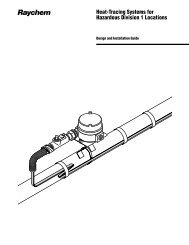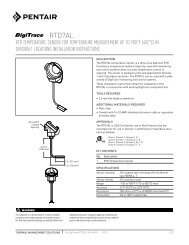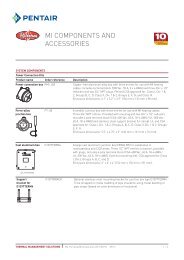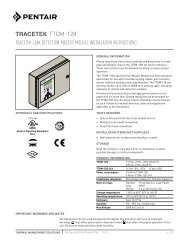NGC-40 Hardware Manager - Pentair Thermal Management
NGC-40 Hardware Manager - Pentair Thermal Management
NGC-40 Hardware Manager - Pentair Thermal Management
Create successful ePaper yourself
Turn your PDF publications into a flip-book with our unique Google optimized e-Paper software.
Section − 2 INSTALLING THE DIGITRACE <strong>NGC</strong>-<strong>40</strong><br />
HARDWARE MANAGER<br />
2.1 Downloading the software<br />
The DigiTrace <strong>NGC</strong>-<strong>40</strong> <strong>Hardware</strong> <strong>Manager</strong> software may be<br />
installed from the G:\Engineering\<strong>NGC</strong>-<strong>40</strong> Product folder.<br />
Installing the software on your computer will require<br />
administrative rights which can be obtained from IT.<br />
2.2 Installing the Software on Your Computer<br />
To install the DigiTrace <strong>NGC</strong>-<strong>40</strong> <strong>Hardware</strong> <strong>Manager</strong> software to<br />
your computer, open the hardware manager folder and doubleclick<br />
on the setup.exe icon as shown below.<br />
This will initiate the setup process. The first screen will confirm<br />
the program file location.<br />
At the bottom of the window is an option for allowing access to the<br />
program. Select “Everyone” to allow all users to access the DHM<br />
<strong>NGC</strong>-<strong>40</strong> program.<br />
THERMAL MANAGEMENT SOLUTIONS EN-DigiTrace<strong>NGC</strong><strong>40</strong>HW<strong>Manager</strong>-IM-H58450 04/13 4/39