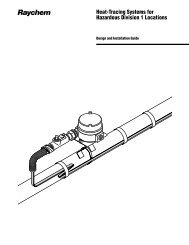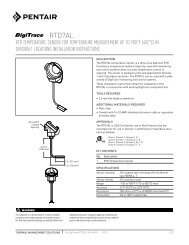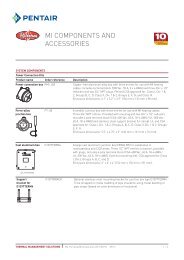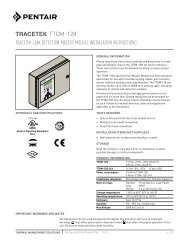NGC-40 Hardware Manager - Pentair Thermal Management
NGC-40 Hardware Manager - Pentair Thermal Management
NGC-40 Hardware Manager - Pentair Thermal Management
You also want an ePaper? Increase the reach of your titles
YUMPU automatically turns print PDFs into web optimized ePapers that Google loves.
4.4 Upload Firmware to an <strong>NGC</strong>-<strong>40</strong>-Module<br />
IMPORTANT – This process can only be performed when you<br />
connect to the <strong>NGC</strong>-<strong>40</strong>-BRIDGE via Ethernet.<br />
During the firmware upgrade process, the <strong>NGC</strong>-<strong>40</strong> modules<br />
will not be in their normal operating state and depending on<br />
the upgrade may go to Factory Default configurations. It is<br />
recommended to back up the configuration parameters prior<br />
to a firmware upgrade via DigiTrace Supervisor.<br />
To load firmware into the <strong>NGC</strong>-<strong>40</strong> devices, connect to the <strong>NGC</strong>-<strong>40</strong>-<br />
BRIDGE using the Ethernet connection. For more information on<br />
this process, consult Section 3.2.<br />
Once you are connected, you will need to first select the firmware<br />
file. Select the folder icon, shown below, and choose from the<br />
popup menu.<br />
Select the appropriate file for the <strong>NGC</strong>-<strong>40</strong> module type you wish to<br />
update. Each <strong>NGC</strong>-<strong>40</strong> module type will need to be updated<br />
separately.<br />
THERMAL MANAGEMENT SOLUTIONS EN-DigiTrace<strong>NGC</strong><strong>40</strong>HW<strong>Manager</strong>-IM-H58450 04/13 34/39