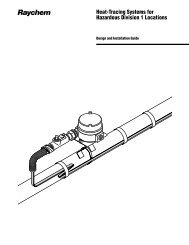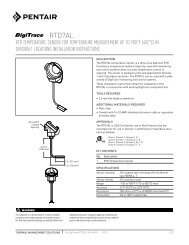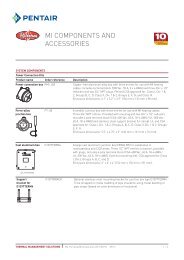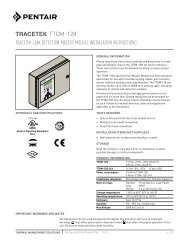NGC-40 Hardware Manager - Pentair Thermal Management
NGC-40 Hardware Manager - Pentair Thermal Management
NGC-40 Hardware Manager - Pentair Thermal Management
Create successful ePaper yourself
Turn your PDF publications into a flip-book with our unique Google optimized e-Paper software.
Step 2 Cycle Power on the <strong>NGC</strong>-<strong>40</strong>-BRIDGE<br />
To cycle power on the <strong>NGC</strong>-<strong>40</strong>-BRIDGE either press the RESET<br />
button on the top right using the end of a paperclip, or disconnect<br />
the CAN cable then reconnect it.<br />
After cycling power in the <strong>NGC</strong>-<strong>40</strong>-BRIDGE, it will show up in the<br />
list.<br />
IP Address - shows the current IP address for that <strong>NGC</strong>-<strong>40</strong>-<br />
BRIDGE.<br />
Firmware Version - shows the version currently installed in the<br />
<strong>NGC</strong>-<strong>40</strong>-BRIDGE. If the version appears as 0.0.0 the <strong>NGC</strong>-<strong>40</strong>-<br />
BRIDGE may be on a different network than the computer. Check<br />
the IP Address.<br />
THERMAL MANAGEMENT SOLUTIONS EN-DigiTrace<strong>NGC</strong><strong>40</strong>HW<strong>Manager</strong>-IM-H58450 04/13 28/39