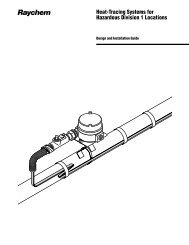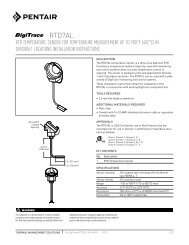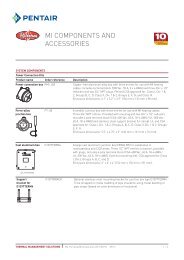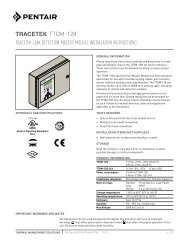NGC-40 Hardware Manager - Pentair Thermal Management
NGC-40 Hardware Manager - Pentair Thermal Management
NGC-40 Hardware Manager - Pentair Thermal Management
Create successful ePaper yourself
Turn your PDF publications into a flip-book with our unique Google optimized e-Paper software.
Number of Installed Devices - shows how many modules are<br />
currently being monitored by the <strong>NGC</strong>-<strong>40</strong>-BRIDGE. This number<br />
includes all devices that are stored in memory, even if they are no<br />
longer connected or not communicating properly.<br />
Fields shown in white can be edited, and fields in black are readonly.<br />
Changes to the <strong>NGC</strong>-<strong>40</strong>-BRIDGE tag can be made any time,<br />
but changes to the communication parameters can only be made<br />
if the RUN/SET switch is in the SET position. Upon entering the<br />
“Edit Settings” screen, the program will detect the position of the<br />
RUN/SET switch and display a message.<br />
Each COM Port has its own set of parameters. Each COM Port<br />
being used must have a Modbus Address that is different from the<br />
other devices that are on the same network. The valid range is 1-<br />
247. It is suggested that you record this address either on the<br />
module, or in a visible location within the panel.<br />
Ensure that the settings for Baud Rate, Data Bits, Parity, Stop Bits<br />
and Frame Type are consistent between <strong>NGC</strong>-<strong>40</strong>-BRIDGE and the<br />
device that is being connected to that COM Port. Inconsistencies<br />
can cause communication failures. If an RMM (Remote Monitoring<br />
Module) is intended to be used with the <strong>NGC</strong>-<strong>40</strong>-BRIDGE, the Com<br />
2 field "RMM" must be set to "Enabled". While "Enabled", all Com<br />
2 parameters are ignored except for "TX Delay".<br />
The default settings are shown in the picture above.<br />
THERMAL MANAGEMENT SOLUTIONS EN-DigiTrace<strong>NGC</strong><strong>40</strong>HW<strong>Manager</strong>-IM-H58450 04/13 18/39