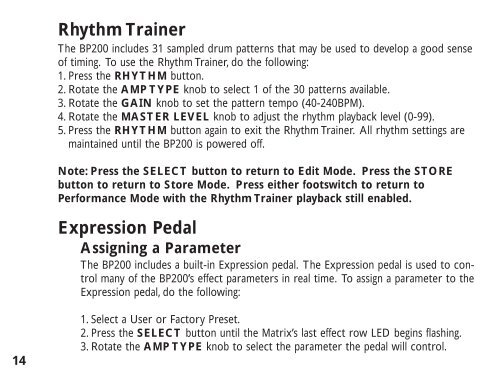BP200 Manual.pdf - Digitech
BP200 Manual.pdf - Digitech
BP200 Manual.pdf - Digitech
Create successful ePaper yourself
Turn your PDF publications into a flip-book with our unique Google optimized e-Paper software.
14<br />
Rhythm Trainer<br />
The <strong>BP200</strong> includes 31 sampled drum patterns that may be used to develop a good sense<br />
of timing. To use the Rhythm Trainer, do the following:<br />
1. Press the RHYTHM button.<br />
2. Rotate the AMP TYPE knob to select 1 of the 30 patterns available.<br />
3. Rotate the GAIN knob to set the pattern tempo (40-240BPM).<br />
4. Rotate the MASTER LEVEL knob to adjust the rhythm playback level (0-99).<br />
5. Press the RHYTHM button again to exit the Rhythm Trainer. All rhythm settings are<br />
maintained until the <strong>BP200</strong> is powered off.<br />
Note: Press the SELECT button to return to Edit Mode. Press the STORE<br />
button to return to Store Mode. Press either footswitch to return to<br />
Performance Mode with the Rhythm Trainer playback still enabled.<br />
Expression Pedal<br />
Assigning a Parameter<br />
The <strong>BP200</strong> includes a built-in Expression pedal. The Expression pedal is used to control<br />
many of the <strong>BP200</strong>’s effect parameters in real time. To assign a parameter to the<br />
Expression pedal, do the following:<br />
1. Select a User or Factory Preset.<br />
2. Press the SELECT button until the Matrix’s last effect row LED begins flashing.<br />
3. Rotate the AMP TYPE knob to select the parameter the pedal will control.