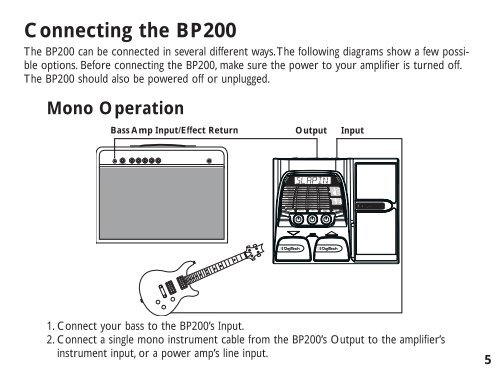BP200 Manual.pdf - Digitech
BP200 Manual.pdf - Digitech BP200 Manual.pdf - Digitech
Connecting the BP200 The BP200 can be connected in several different ways.The following diagrams show a few possible options. Before connecting the BP200, make sure the power to your amplifier is turned off. The BP200 should also be powered off or unplugged. Mono Operation Bass Amp Input/Effect Return Output Input SLApin 1. Connect your bass to the BP200’s Input. 2. Connect a single mono instrument cable from the BP200’s Output to the amplifier’s instrument input, or a power amp’s line input. 5
6 Stereo Operation Bass Amp Input/Effect Return Stereo 'Y' Cord TRS Stereo Output SLApin Instrument Input 1. Connect your bass to the BP200’s Input. 2. Connect a TRS stereo “Y” cord to the BP200’s Stereo Output. 3. Connect one end of the “Y” cord to an amplifier, mixer channel, or power amp input. 4. Connect the second end of the “Y” cord to another amplifier, mixer channel, or power amp output.
- Page 1 and 2: MODELING BASS PROCESSOR User’s Gu
- Page 3 and 4: DECLARATION OF CONFORMITY Manufactu
- Page 5 and 6: Table of Contents Introduction . .
- Page 7 and 8: 2 Front Panel SLApin
- Page 9: 4 Rear Panel 1. INPUT - Connect you
- Page 13 and 14: 8 Modes and Functions Performance M
- Page 15 and 16: 10 Store Mode After modifying a pre
- Page 17 and 18: 12 Bypass Mode The BP200 can be byp
- Page 19 and 20: 14 Rhythm Trainer The BP200 include
- Page 21 and 22: 16 1. Power up unit while pressing
- Page 23 and 24: 18 Compressor A Compressor is used
- Page 25 and 26: 20 Cabinet - Gate The Cabinet Model
- Page 27 and 28: 22 Phaser A phaser splits the incom
- Page 29 and 30: 24 Detune A detuner makes a copy of
- Page 31 and 32: 26 Appendix Specifications: Input:
- Page 33 and 34: 28 Notes:
- Page 35: DigiTech 8760 S. Sandy Parkway, San
Connecting the <strong>BP200</strong><br />
The <strong>BP200</strong> can be connected in several different ways.The following diagrams show a few possible<br />
options. Before connecting the <strong>BP200</strong>, make sure the power to your amplifier is turned off.<br />
The <strong>BP200</strong> should also be powered off or unplugged.<br />
Mono Operation<br />
Bass Amp Input/Effect Return Output Input<br />
SLApin<br />
1. Connect your bass to the <strong>BP200</strong>’s Input.<br />
2. Connect a single mono instrument cable from the <strong>BP200</strong>’s Output to the amplifier’s<br />
instrument input, or a power amp’s line input.<br />
5