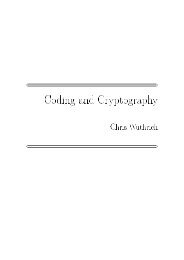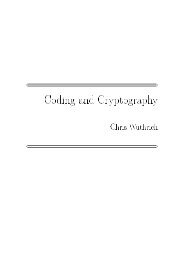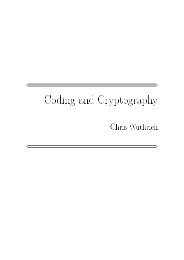Texmaker : Quickstart 1. Configuring Texmaker
Texmaker : Quickstart 1. Configuring Texmaker
Texmaker : Quickstart 1. Configuring Texmaker
Create successful ePaper yourself
Turn your PDF publications into a flip-book with our unique Google optimized e-Paper software.
This dialog allows you to set the main features of your document (class, paper size, encoding...).<br />
3.2 Structure of a document<br />
To define a new part (section,subsection...) in your document with <strong>Texmaker</strong>, just use this combobox in<br />
the toolbar :<br />
This will cause a dialog to pop up which allows you to define the style of the part (section,subsection...).<br />
Note : the "Structure View" is automatically updated.<br />
3.3 Browsing your document<br />
The "Structure View" (left panel) lets you quickly reach any part of your document. All you need to do is to<br />
click on any item (label, section...) and you will be taken to the beginning of the corresponding area in the<br />
editor.