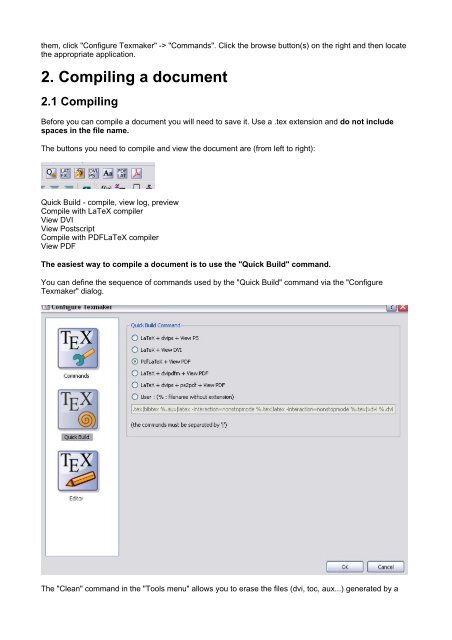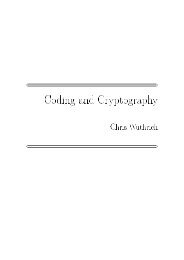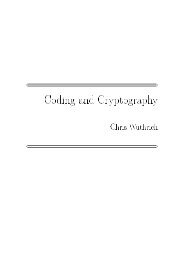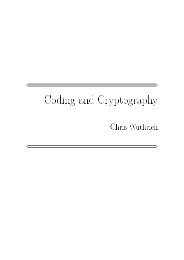Texmaker : Quickstart 1. Configuring Texmaker
Texmaker : Quickstart 1. Configuring Texmaker
Texmaker : Quickstart 1. Configuring Texmaker
You also want an ePaper? Increase the reach of your titles
YUMPU automatically turns print PDFs into web optimized ePapers that Google loves.
them, click "Configure <strong>Texmaker</strong>" -> "Commands". Click the browse button(s) on the right and then locate<br />
the appropriate application.<br />
2. Compiling a document<br />
2.1 Compiling<br />
Before you can compile a document you will need to save it. Use a .tex extension and do not include<br />
spaces in the file name.<br />
The buttons you need to compile and view the document are (from left to right):<br />
Quick Build - compile, view log, preview<br />
Compile with LaTeX compiler<br />
View DVI<br />
View Postscript<br />
Compile with PDFLaTeX compiler<br />
View PDF<br />
The easiest way to compile a document is to use the "Quick Build" command.<br />
You can define the sequence of commands used by the "Quick Build" command via the "Configure<br />
<strong>Texmaker</strong>" dialog.<br />
The "Clean" command in the "Tools menu" allows you to erase the files (dvi, toc, aux...) generated by a