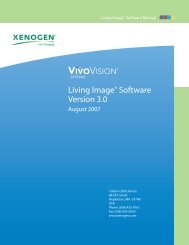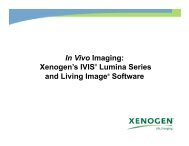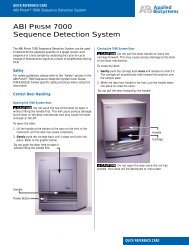ABI PRISM 7000 Sequence Detection Systems Relative ...
ABI PRISM 7000 Sequence Detection Systems Relative ...
ABI PRISM 7000 Sequence Detection Systems Relative ...
Create successful ePaper yourself
Turn your PDF publications into a flip-book with our unique Google optimized e-Paper software.
Preface<br />
How to Use This Guide<br />
Purpose of This<br />
Guide<br />
Assumptions<br />
This manual is written for principal investigators and laboratory staff who conduct<br />
relative quantification studies for gene expression using the <strong>ABI</strong> <strong>PRISM</strong> ® <strong>7000</strong> <strong>Sequence</strong><br />
<strong>Detection</strong> System (<strong>7000</strong> SDS instrument).<br />
This guide assumes that you have:<br />
• Familiarity with Microsoft ® Windows ® 2000 operating system.<br />
• Knowledge of general techniques for handling DNA samples and preparing them<br />
for electrophoresis.<br />
• A general understanding of hard drives and data storage, file transfers, and copying<br />
and pasting.<br />
If you want to integrate the <strong>ABI</strong> <strong>PRISM</strong> ® <strong>7000</strong> <strong>Sequence</strong> <strong>Detection</strong> System into your<br />
existing laboratory data flow system, you need networking experience.<br />
Text Conventions<br />
This guide uses the following conventions:<br />
DRAFT<br />
September 26, 2003 3:14 pm, RQGSG_Preface.fm<br />
User Attention<br />
Words<br />
• Bold indicates user action. For example:<br />
Type 0, then press Enter for each of the remaining fields.<br />
• Italic text indicates new or important words and is also used for emphasis. For<br />
example:<br />
Before analyzing, always prepare fresh matrix.<br />
• A right arrow bracket (>) separates successive commands you select from a dropdown<br />
or shortcut menu. For example:<br />
Select File > Open > Spot Set.<br />
Right-click the sample row, then select View Filter > View All Runs.<br />
Two user attention words appear in Applied Biosystems user documentation. Each word<br />
implies a particular level of observation or action as described below:<br />
Note: Provides information that may be of interest or help but is not critical to the use of<br />
the product.<br />
IMPORTANT! Provides information that is necessary for proper instrument operation,<br />
accurate chemistry kit use, or safe use of a chemical.<br />
<strong>Relative</strong> Quantification Getting Started Guide for <strong>7000</strong> v1.1<br />
vii