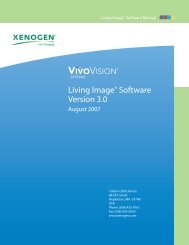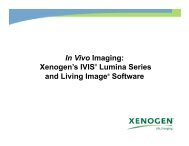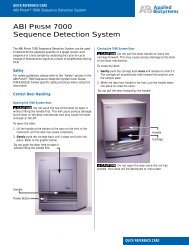ABI PRISM 7000 Sequence Detection Systems Relative ...
ABI PRISM 7000 Sequence Detection Systems Relative ...
ABI PRISM 7000 Sequence Detection Systems Relative ...
Create successful ePaper yourself
Turn your PDF publications into a flip-book with our unique Google optimized e-Paper software.
Appendix A<br />
5. In the Reporter Dye and Quencher Dye dropdown<br />
lists, select the appropriate dyes for the<br />
detector.<br />
Note: The dyes that appear on the Reporter and<br />
Quencher Dye lists are those that have been<br />
previously entered using the Dye Manager. If the<br />
dye that you want to use does not appear in a list,<br />
use the Dye Manager to add the dye and then<br />
return to this step in this procedure. Refer to the<br />
Online Help for the <strong>7000</strong> SDS instrument for<br />
more information.<br />
6. Click the Color box, select a color to represent<br />
the detector using the Color dialog box, then<br />
click OK.<br />
7. Optionally, click the Notes field, then enter any<br />
additional comments for the detector.<br />
8. Click OK to save the detector and return to the<br />
Detector Manager dialog box.<br />
9. Repeat steps 2 through 8 for the remaining<br />
detectors.<br />
10. In the Detector Manager dialog box, click Done<br />
when you have finished adding detectors.<br />
g<br />
Example<br />
In the sample RQ experiment, a detector was created for each target gene and endogenous control. 24 detectors were<br />
created: 23 for the target genes and 1 for the endogenous control, GAPDH.<br />
For example, the detector for the ACVR1 gene was named ACVR1 and assigned a yellow color. Because all Assays-on-<br />
Demand products have probes that are labeled with FAM dye, FAM was selected for the reporter dye. Additionally,<br />
Assays-on-Demand products use TaqMan MGB probes, which do not need quenchers; no quencher dye was selected for<br />
the detector.<br />
Assays-on-Demand products are shipped with an assay information file (AIF). This text-based file contains information<br />
about the assays that you ordered, including the Applied Biosystems Assay ID number, well-location of each assay, primer<br />
concentration, and primer sequence. The file also indicates the reporter dyes and quenchers (if applicable) that are used for<br />
each assay. When creating detectors, you would use the reporter dye and quencher information (and optionally, the gene<br />
name or symbol for the sample name).<br />
You can view the contents of AIFs in a spreadsheet program, such as Microsoft Excel.<br />
DRAFT<br />
September 26, 2003 3:14 pm, RQGSG_AppendixDetectors.fm<br />
Notes<br />
48 <strong>Relative</strong> Quantification Getting Started Guide for <strong>7000</strong> v1.1