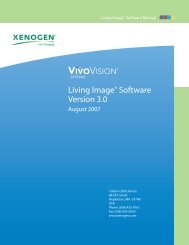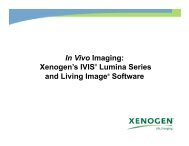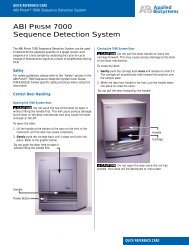ABI PRISM 7000 Sequence Detection Systems Relative ...
ABI PRISM 7000 Sequence Detection Systems Relative ...
ABI PRISM 7000 Sequence Detection Systems Relative ...
You also want an ePaper? Increase the reach of your titles
YUMPU automatically turns print PDFs into web optimized ePapers that Google loves.
Creating Detectors<br />
A<br />
Before you can use a plate document to run a plate, it<br />
must be configured with detector information for the<br />
experiment. A detector is a virtual representation of a<br />
gene- or allele-specific nucleic acid probe reagent<br />
used for analyses performed on SDS instruments.<br />
Examples of reagents represented as detectors include<br />
TaqMan ® probes and the SYBR ® Green 1 dsDNA<br />
binding dye.<br />
You must create and apply detectors for all assays<br />
present on the plate before running it.<br />
To create a detector:<br />
1. Select Tools > Detector Manager. The Detector<br />
Manager dialog box opens.<br />
Note: A plate document (any type) must be open<br />
before you can access the Tools menu.<br />
DRAFT<br />
September 26, 2003 3:14 pm, RQGSG_AppendixDetectors.fm<br />
2. In the Detector Manager, select File > New. The<br />
New Detector dialog box opens.<br />
3. In the New Detector dialog box, enter a name for<br />
the detector.<br />
IMPORTANT! The name of the detector must be<br />
unique and should reflect the target locus of the<br />
assay (such as GAPDH or RNase P). Do not use<br />
the same name for multiple detectors.<br />
4. Optionally, click the Description field, then<br />
enter a brief description of the detector.<br />
3 4 5 6 7 8 10<br />
Notes<br />
<strong>Relative</strong> Quantification Getting Started Guide for <strong>7000</strong> v1.1 47