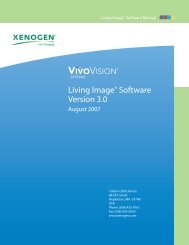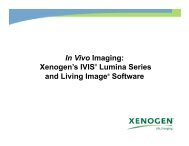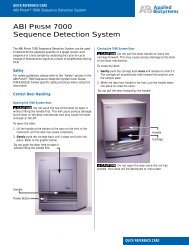ABI PRISM 7000 Sequence Detection Systems Relative ...
ABI PRISM 7000 Sequence Detection Systems Relative ...
ABI PRISM 7000 Sequence Detection Systems Relative ...
Create successful ePaper yourself
Turn your PDF publications into a flip-book with our unique Google optimized e-Paper software.
Analyzing and Viewing RQ Plate Data<br />
Reanalyzing Data<br />
View/Description To view the plot... Example<br />
Amplification Plot<br />
This view displays a plot of<br />
R n against cycle number for<br />
the selected detector and<br />
well/s.<br />
1. In the Results tab, click the<br />
Amplification Plot subtab.<br />
The plot is empty until you select<br />
a detector (or all detectors) and<br />
well/s.<br />
2. Click on a well to include it in the<br />
plot. (Ctrl + click to include<br />
multiple wells; Click and drag to<br />
include multiple adjacent wells.)<br />
3. Select an individual detector or<br />
All (all detectors) in the Detector<br />
drop-down list.<br />
Note: You can modify the graph settings for several of the result views, as explained in<br />
“Modifying Graph Settings” on page 39.<br />
Reanalyzing Data<br />
Raw data fluorescence data (spectra), R n values, and well information (sample name,<br />
detector, and detector task) are saved in an RQ plate document.<br />
If you decide to omit wells or change well information after a run has been completed,<br />
you must reanalyze the data.<br />
Note: After the software analyzes data, the Analyze button is disabled ( ). Whenever<br />
you change a setting that requires reanalysis, the Analyze button is enabled ( ).<br />
DRAFT<br />
September 26, 2003 3:14 pm, C4_RQPlate.fm<br />
4<br />
Notes<br />
<strong>Relative</strong> Quantification Getting Started Guide for <strong>7000</strong> v1.1 29