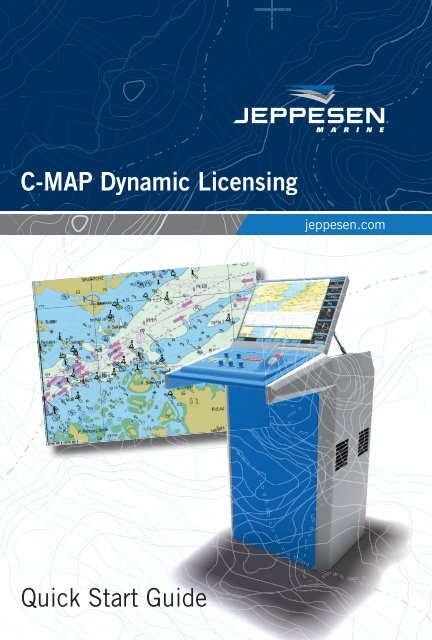C-MAP Dynamic Licensing - Jeppesen Commercial Marine
C-MAP Dynamic Licensing - Jeppesen Commercial Marine
C-MAP Dynamic Licensing - Jeppesen Commercial Marine
Create successful ePaper yourself
Turn your PDF publications into a flip-book with our unique Google optimized e-Paper software.
C-<strong>MAP</strong> <strong>Dynamic</strong> <strong>Licensing</strong><br />
jeppesen.com<br />
Quick Start Guide
Contents<br />
ECDIS Requirements ..............................................................................3<br />
Getting started ......................................................................................3<br />
Activating C-<strong>MAP</strong> <strong>Dynamic</strong> <strong>Licensing</strong> for first time ..............................3<br />
<strong>Licensing</strong> new charts ........................................................................5<br />
Reporting ........................................................................................5<br />
Enable C-<strong>MAP</strong> <strong>Dynamic</strong> <strong>Licensing</strong> .....................................................6<br />
Terms of C-<strong>MAP</strong> <strong>Dynamic</strong> <strong>Licensing</strong> ........................................................6<br />
Terms of payment and Invoice limit ...................................................6<br />
License duration ..............................................................................6<br />
Annual Credit limit ...........................................................................7<br />
Subscription Zones ..........................................................................7<br />
Change terms of <strong>Dynamic</strong> <strong>Licensing</strong> ..................................................8<br />
Updating...............................................................................................8<br />
New version of database ...................................................................8<br />
Updates ..........................................................................................9<br />
2
ECDIS Requirements<br />
Your ECDIS equipment and software must support C-<strong>MAP</strong> <strong>Dynamic</strong> <strong>Licensing</strong>.<br />
Getting started<br />
This Quick Start Guide provides basic information about C-<strong>MAP</strong> <strong>Dynamic</strong><br />
<strong>Licensing</strong>. However, the manufacturer of your equipment may have<br />
implemented this service in a different way. For detailed instructions on how<br />
to use dynamic licensing for your specific system, please refer to the relevant<br />
manufacturer’s equipment user guide.<br />
Activating C-<strong>MAP</strong> <strong>Dynamic</strong> <strong>Licensing</strong> for fi rst time<br />
Outlined below are the general principles on how to activate C-<strong>MAP</strong> <strong>Dynamic</strong><br />
<strong>Licensing</strong> for first time. Please note that the menus may differ from the<br />
example chart manager below. The following images are just an example of<br />
how the <strong>Dynamic</strong> <strong>Licensing</strong> interface may be presented on your system.<br />
1. For safety reasons, make sure you have the latest available version of the<br />
database installed.<br />
Note: Access to <strong>Dynamic</strong> <strong>Licensing</strong> will be blocked if your current database<br />
version is more than 4 months old.<br />
2. Send an update request (Online) to the C-<strong>MAP</strong> update server either by<br />
internet or by e-mail/file.<br />
3
3. In response, the online service will update all relevant <strong>Dynamic</strong> <strong>Licensing</strong><br />
fields on your system (according to your agreement with <strong>Jeppesen</strong><br />
<strong>Marine</strong>). You will also receive the latest Notice to <strong>Marine</strong>rs corrections.<br />
• Update via Internet<br />
<strong>Dynamic</strong> <strong>Licensing</strong> is ready to use when the update request is<br />
completed, as the terms for using this service and the updates are<br />
automatically saved into your system.<br />
• Update via E-mail (from file)<br />
Within few minutes you will receive a file including the terms for using<br />
this service and the chart updates. After having saved the attached<br />
file(s) into your system, <strong>Dynamic</strong> <strong>Licensing</strong> is ready to use.<br />
4. Make sure that <strong>Dynamic</strong> <strong>Licensing</strong> is enabled on your system.<br />
5. C-<strong>MAP</strong> <strong>Dynamic</strong> <strong>Licensing</strong> is now ready to be used. To ensure<br />
uninterrupted access to this service, please make sure to send an Online<br />
Update request to the C-<strong>MAP</strong> update server at least every 2nd week for<br />
reporting chart usage to <strong>Jeppesen</strong> <strong>Marine</strong>.<br />
4
<strong>Licensing</strong> new charts<br />
Depending on the ECDIS system, there will be different options to get licenses<br />
to new charts. Some systems may have the following options:<br />
1. When the ECDIS is in Planning Mode, licenses to new charts are activated<br />
by panning or zooming into a new chart. Since the licensing process in<br />
planning mode is automatic, you will be informed about this every time<br />
you are entering into this mode.<br />
2. When the ECDIS is set to Navigation Mode, licenses to new charts are<br />
automatically generated as soon as the vessel enters into a new chart.<br />
This ensures that you always have licenses for charts covering the<br />
surroundings of the vessel’s position.<br />
Immediate access to new charts is restricted to the defined Zones.<br />
The validity of each chart license is individual. The expiry date is then based<br />
on the date when the chart is first activated.<br />
Reporting<br />
You don’t have to manually report chart usage to <strong>Jeppesen</strong> <strong>Marine</strong>.<br />
When connecting to the online update service for updating the charts, a full<br />
report on new chart licenses obtained since the last report is automatically<br />
generated and sent to <strong>Jeppesen</strong> <strong>Marine</strong>. This report has to be sent every<br />
14 days as a minimum, but it is recommended to run the online update<br />
service more frequently in order to have the most recent updates available.<br />
Simultaneously to the reporting process, your system is also updated on the<br />
status regarding:<br />
• Credit rest – the remaining credit on the ECDIS, your remaining credit<br />
limit will be updated each time you receive a confirmation answer for your<br />
request to the online service.<br />
• Next Report Date – the date when the next report should be sent to<br />
<strong>Jeppesen</strong>; in case charts are not reported before the mandatory report<br />
date, access to all non reported charts is discontinued and can be<br />
resumed only after the confirmation answer allowing use of the charts is<br />
received from the Online service.<br />
• Confirmation date - the date when you receive the confirmation answer for<br />
your request to the Online Service.<br />
• Available Databases - the list of databases that can be dynamically<br />
licensed.<br />
5
• Available Collections - The subscription zones which are enabled for dynamic<br />
licensing (indicated in the dynamic licensing agreement). Immediate access to<br />
new charts is restricted to the enabled zones.<br />
• Reported datasets - the list of reported charts (names and expiry dates).<br />
• Non-reported datasets - the list of charts that where viewed but are not reported<br />
yet (names and expiry dates).<br />
Enable C-<strong>MAP</strong> <strong>Dynamic</strong> licensing<br />
<strong>Dynamic</strong> <strong>Licensing</strong> can be switched on or off whenever required. If the service is:<br />
• Enabled -you have access to all charts contained within the selected<br />
subscription zones. This means both already licensed charts and new charts.<br />
• Not enabled - you cannot access new charts, that is the charts that were not<br />
previously opened, but you will still have access to already licensed charts,<br />
both reported and non-reported.<br />
Terms of C-<strong>MAP</strong> <strong>Dynamic</strong> <strong>Licensing</strong><br />
Terms of payment and invoice limit<br />
An invoice will be generated when either the terms of payment or the invoice limit<br />
have been reached.<br />
Terms of payment can be set to 90 or 120 days from subscription start. If<br />
the invoice limit is reached before terms of payment, an invoice will be sent<br />
immediately, and the next terms of payment will be moved accordingly (independent<br />
of how long is left of the terms of payment).<br />
These limits are defined to give a better control of the expenses related to the use of<br />
chart data.<br />
License duration<br />
You can choose the license period based on your requirements. The options are 3,<br />
6 or 12 months. Due to limitations set by some Hydrographic Offices, the license<br />
period for some few ENCs can only be set to 12 months.<br />
6
Annual credit limit<br />
The annual credit limit defines the maximum expenses the customer plans to<br />
spend on chart-data during 1 year.<br />
Subscription zones<br />
Based on <strong>Jeppesen</strong>’s Zones system, the world is divided into 9 subscription<br />
zones. All charts within selected zones will be available to access and license.<br />
Zone 0 – Worldwide Coverage<br />
Zone 1 – Northern Europe<br />
Zone 2 – Mediterranean Sea<br />
Zone 3 – West and South Africa<br />
Zone 4 – Arctic coast Europe and Asia<br />
Zone 5 – West Indian Ocean, Red Sea, Arabian Sea and the Gulf<br />
Zone 6 – Coast of China, Korea and Japan<br />
Zone 7 – Indonesia, Australia, New Zeeland and the Ocean<br />
Zone 8 – Coast of North and Central America, Gulf of Mexico and<br />
the Caribbean Sea<br />
Zone 9 – Coast of South America<br />
Note: You can find more information on our Internet pages at<br />
www.jeppesen.com/marine.<br />
7
Change terms of dynamic licensing<br />
To change your C-<strong>MAP</strong> <strong>Dynamic</strong> <strong>Licensing</strong> terms or to terminate this service<br />
you should:<br />
1. Contact your local <strong>Jeppesen</strong> Office or your chart distributor and inform<br />
about the changes you want to make.<br />
2. For the changes to take effect, you need to update your system according<br />
to the new license agreement. To do this, please send an update request<br />
to the C-<strong>MAP</strong> Update Service Online.<br />
Updating<br />
To ensure that you always have an updated chart portfolio for the intended<br />
voyage, you need to keep your chart databases updated. The following table<br />
describes the level of database updating that each of our C-<strong>MAP</strong> Update<br />
Services can provide.<br />
C-<strong>MAP</strong> Update Service Distribution Updates New charts New Editions of charts<br />
DVD DVD X X X<br />
Online + HTTP X X X<br />
Online HTTP and E-mail X<br />
Note: The chart subscription fee includes unlimited use of the C-<strong>MAP</strong><br />
Update Service with the exception of the airtime cost.<br />
New version of database<br />
<strong>Jeppesen</strong> <strong>Marine</strong> releases a new version of the database including new charts,<br />
new edition of charts and updates (ER-files, NtMs) on a weekly basis. You<br />
can choose two different options of how to update the database; either by<br />
installing a new update DVD or by using the Online+ service.<br />
For a free download of the Online+ Service, please visit<br />
www.jeppesen.com/marine<br />
8
Updates<br />
To keep the database more frequently updated, <strong>Jeppesen</strong> <strong>Marine</strong> publishes<br />
updates (ER-files, NtMs) every working day. The updates are made available<br />
via online communication (e-mail or Internet/HTTP). This service is<br />
implemented in all ECDIS systems based on <strong>Jeppesen</strong> technology.<br />
Note: <strong>Dynamic</strong> License customers always have to send an update request<br />
to the Online update server at least every 2 nd week for reporting chart<br />
usage to <strong>Jeppesen</strong> <strong>Marine</strong>, but it is recommended to run this service more<br />
frequently in order to have the most recent updates available.<br />
You can find more information about the C-<strong>MAP</strong> Update Services on our<br />
Internet pages at<br />
www.jeppesen.com/marine.<br />
9
Contact information<br />
For support please contact <strong>Jeppesen</strong> <strong>Marine</strong> or your chart distributor.<br />
For question related to hardware, we advise you to contact your system<br />
supplier.<br />
Contact details for <strong>Jeppesen</strong> <strong>Marine</strong>, Norway:<br />
<strong>Jeppesen</strong> <strong>Marine</strong> AS<br />
P.O. Box 212<br />
N-4379 Egersund<br />
Norway<br />
Phone +47 51 46 47 00<br />
Fax +47 51 46 47 01<br />
Web www.jeppesen.com/marine<br />
Technical support:<br />
License:<br />
Online updating support:<br />
technical.marine@jeppesen.com<br />
license.marine@jeppesen.com<br />
updatesupport@jeppesen.com<br />
11
<strong>Jeppesen</strong> Norway AS<br />
P.O. Box 212<br />
N-4379 Egersund<br />
Norway<br />
Phone +47 51 46 47 00<br />
Fax +47 51 46 47 01<br />
E-mail info.marine@jeppesen.com<br />
www.jeppesen.com/marine<br />
<strong>Jeppesen</strong> Marketing – December 2009 – 500