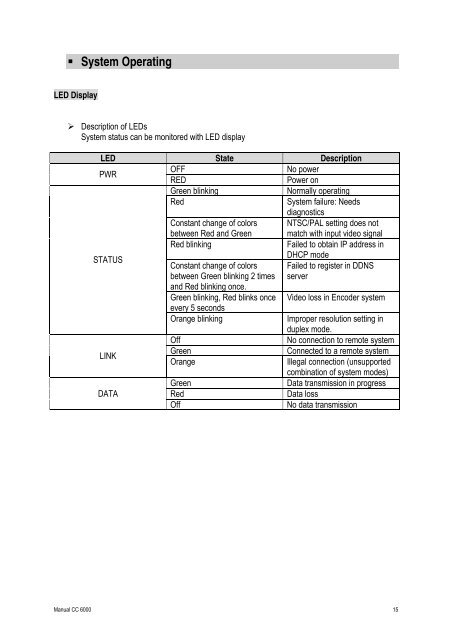Manual CC-6000 - Convision
Manual CC-6000 - Convision Manual CC-6000 - Convision
• Check if it Works Once the power is supplied to the camera, it will start booting. The system will boot up to an operating mode after approximately 40-60 seconds. The green LED on the Ethernet port will flash indicating the system is ready. Software provided on the disc called Cyexplorer allows you to check the IP address and other network details of the camera. Please refer to the Cyexplorer manual for instructions on how to find the IP address of the camera and if required changing it. ‣ Encoder LED Display PWR STATUS LINK DATA Red Green Blinking OFF OFF Above LED status display shows that neither camera is connected nor a decoder is connected. Once the encoder is connected to a decoder, color of link LED will light in green color and the LED will blink as video or audio transmissions occur. ‣ Decoder LED Display PWR STATUS LINK DATA Red Green Blinking OFF Above LED status display shows that the encoder has started without connecting to an encoder. Once an encoder is connected, the color of link LED will be changed to green and the LED will blink as video or audio data transmissions occur. Manual CC 6000 14
• System Operating LED Display ‣ Description of LEDs System status can be monitored with LED display LED State Description PWR OFF No power RED Power on Green blinking Normally operating Red System failure: Needs diagnostics Constant change of colors between Red and Green NTSC/PAL setting does not match with input video signal Red blinking Failed to obtain IP address in STATUS DHCP mode Constant change of colors Failed to register in DDNS between Green blinking 2 times server and Red blinking once. Green blinking, Red blinks once Video loss in Encoder system every 5 seconds Orange blinking Improper resolution setting in duplex mode. Off No connection to remote system LINK Green Connected to a remote system Orange Illegal connection (unsupported combination of system modes) Green Data transmission in progress DATA Red Data loss Off No data transmission Manual CC 6000 15
- Page 1 and 2: Manual CC-6000 Date: January 2011 C
- Page 3 and 4: • Warning The camera requires per
- Page 5 and 6: • NOTICE Important Safeguard 1. R
- Page 7 and 8: • Reliability - Reliable embedded
- Page 9 and 10: Sensor Port Terminal Type * Voltag
- Page 11 and 12: System Modes and Connections The CC
- Page 13: • Installation Connecting Video
• System Operating<br />
LED Display<br />
‣ Description of LEDs<br />
System status can be monitored with LED display<br />
LED State Description<br />
PWR<br />
OFF<br />
No power<br />
RED<br />
Power on<br />
Green blinking<br />
Normally operating<br />
Red<br />
System failure: Needs<br />
diagnostics<br />
Constant change of colors<br />
between Red and Green<br />
NTSC/PAL setting does not<br />
match with input video signal<br />
Red blinking<br />
Failed to obtain IP address in<br />
STATUS<br />
DHCP mode<br />
Constant change of colors Failed to register in DDNS<br />
between Green blinking 2 times server<br />
and Red blinking once.<br />
Green blinking, Red blinks once Video loss in Encoder system<br />
every 5 seconds<br />
Orange blinking<br />
Improper resolution setting in<br />
duplex mode.<br />
Off<br />
No connection to remote system<br />
LINK<br />
Green<br />
Connected to a remote system<br />
Orange<br />
Illegal connection (unsupported<br />
combination of system modes)<br />
Green<br />
Data transmission in progress<br />
DATA<br />
Red<br />
Data loss<br />
Off<br />
No data transmission<br />
<strong>Manual</strong> <strong>CC</strong> <strong>6000</strong> 15