6807 Manual - Traxxas
6807 Manual - Traxxas
6807 Manual - Traxxas
You also want an ePaper? Increase the reach of your titles
YUMPU automatically turns print PDFs into web optimized ePapers that Google loves.
owner’ s manual<br />
MODEL <strong>6807</strong>
WHY IT ’ S THE ULTIMATE<br />
Slash 4X4 Ultimate exploits the <strong>Traxxas</strong> recipe for Ready-To-Race ®<br />
performance at the highest level by combining the fully-loaded Slash 4X4<br />
Platinum Edition with <strong>Traxxas</strong>’ latest 2.4Ghz radio system and powerful high-capacity 7-cell<br />
battery pack. This fully assembled, competition-ready package is the top offering in the<br />
Slash 4X4 lineup and redefines the <strong>Traxxas</strong> benchmark for out-of-the-box performance<br />
and completeness. Simply put, it’s the best of the best. The Slash 4X4 Ultimate is equipped<br />
with a full compliment of Platinum accessories to deliver pure short-course racing fun.<br />
Building on the winning performance of the standard Slash 4X4, the Ultimate includes<br />
hard-anodized aluminum Big Bore shocks with titanium nitride shafts; blue-anodized<br />
aluminum C-hubs, steering blocks, rear hub carriers, and axle nuts; front and rear swaybars<br />
in two thicknesses; soft, S1 race compound officially licensed replica tires; and a sealed,<br />
silicone-filled center differential that can be installed in place of the standard Torque-<br />
Control slipper clutch. Everything else is factory-installed and fully prepped for on-track<br />
performance. The new <strong>Traxxas</strong> 2.4GHz radio system is at hand with <strong>Traxxas</strong> Link and<br />
precise control over a wide array of tuning adjustments. The high-capacity 4200mAh<br />
Series 4 battery pack is 7-cells of pure speed at 40+mph. Officially-licensed racing graphics<br />
complete the Slash 4X4 Ultimate with straight-from-the-track style. No other electric shortcourse<br />
truck can match the Slash 4X4 Ultimate’s incredible convenience, competition-grade<br />
specs, and pro-level performance.<br />
Aluminum C-hubs<br />
and Steering Blocks<br />
Aluminum<br />
Wheel nuts<br />
Aluminum Rear<br />
Hub Carriers<br />
Front and Rear<br />
Swaybars<br />
High-Capacity 4200mAh<br />
Battery Pack<br />
Replica Tires * with<br />
S1 Racing Compound<br />
(*Tire style varies by model)<br />
Big Bore<br />
Aluminum Shocks<br />
Optional Included<br />
Center Differential<br />
Entire contents ©2011 <strong>Traxxas</strong>. <strong>Traxxas</strong>, Ready-To-Race, Ready-To-Win, Slash, Velineon and ProGraphix are trademarks or registered trademarks of<br />
<strong>Traxxas</strong>. BFGoodrich® Mud Terrain T/A® tires are trademarks of BFGoodrich® Tires. Road Venture MT tires are trademarks of Kumho Tires. Other brand<br />
names and marks are the property of their respective holders and are used only for purposes of identification. No part of this manual may be reproduced<br />
or distributed in print or electronic media without the express written permission of <strong>Traxxas</strong>. Specifications are subject to change without notice.<br />
<strong>Traxxas</strong><br />
1100 Klein Road<br />
Plano, Texas 75074<br />
Phone: 972-265-8000<br />
Toll-free 1-888-TRAXXAS<br />
Internet:<br />
<strong>Traxxas</strong>.com<br />
E-mail:<br />
support@<strong>Traxxas</strong>.com
INTRODUCTION<br />
This manual contains the instructions you will need to operate and<br />
maintain your model so that you can enjoy it for years to come. We want<br />
you to feel confident that you own one of the best-performing models<br />
in the market and that it is backed by a team of professionals who aim to<br />
provide the highest level of factory support possible. <strong>Traxxas</strong> models are<br />
about experiencing total performance and satisfaction, not just with your<br />
model, but also with the company that stands behind it.<br />
We know you’re excited about getting your new model on the road,<br />
but it’s very important that you take some time to read through the<br />
Owner’s <strong>Manual</strong>. This manual contains all the necessary set-up and<br />
operating procedures that will allow you to unlock the performance<br />
BEFORE YOU PROCEED<br />
Carefully read and follow all instructions in this and any accompanying<br />
materials to prevent serious damage to your model. Failure to follow<br />
these instructions will be considered abuse and/or neglect.<br />
Before running your model, look over this entire manual and examine the<br />
model carefully. If for some reason you decide it is not what you wanted,<br />
then do not continue any further. Your hobby dealer absolutely cannot<br />
accept a model for return or exchange after it has been run.<br />
WARNINGS, HELPFUL HINTS, & CROSS-REFERENCES<br />
Throughout this manual, you’ll notice warnings and helpful hints<br />
identified by the icons below. Be sure to read them!<br />
An important warning about personal safety or avoiding<br />
damage to your model and related components.<br />
Special advice from <strong>Traxxas</strong> to make things easier<br />
and more fun.<br />
Refers you to a page with a related topic.<br />
potential that <strong>Traxxas</strong> engineers designed into your model. Also be<br />
sure to read and follow the precautions and warnings in this manual<br />
and on any labels or tags attached to your model. They are there<br />
to educate you on how to operate your model safely and also get<br />
maximum life and performance from your model.<br />
Even if you are an experienced R/C enthusiast, it’s important to read<br />
and follow the procedures in this manual.<br />
Thank you again for going with <strong>Traxxas</strong>. We work hard every day to<br />
assure you receive the highest level of customer satisfaction possible.<br />
We truly want you to enjoy your new model!<br />
SUPPORT<br />
If you have any questions about your model or its<br />
operation, call the <strong>Traxxas</strong> Technical Support line toll-free<br />
at: 1-888-TRAXXAS (1-888-872-9927)*<br />
Technical support is available Monday through Friday from<br />
8:30am to 9:00pm central time. Technical assistance is also available<br />
at <strong>Traxxas</strong>.com/support. You may also e-mail customer support with<br />
your question at support@<strong>Traxxas</strong>.com. Join thousands of registered<br />
members in our online community at <strong>Traxxas</strong>.com.<br />
<strong>Traxxas</strong> offers a full-service, on-site repair facility to handle any of your<br />
<strong>Traxxas</strong> service needs. Maintenance and replacement parts may be<br />
purchased directly from <strong>Traxxas</strong> by phone or online at Buy<strong>Traxxas</strong>.com.<br />
You can save time, along with shipping and handling costs, by purchasing<br />
replacement parts from your local dealer.<br />
Do not hesitate to contact us with any of your product support needs.<br />
We want you to be thoroughly satisfied with your new model!<br />
TABLE OF CONTENTS<br />
3 BEFORE YOU<br />
PROCEED<br />
4 SAFETY<br />
PRECAUTIONS<br />
5 TOOLS, SUPPLIES AND<br />
REQUIRED EQUIPMENT<br />
6 SLASH 4x4 ULTIMATE<br />
7 QUICK START:<br />
GETTING UP TO SPEED<br />
8 TQ 2.4GHz RADIO AND<br />
VELINEON BRUSHLESS<br />
POWER SYSTEM<br />
16 ADJUSTING THE<br />
ELECTRONIC SPEED<br />
CONTROL<br />
18 DRIVING YOUR MODEL<br />
20 BASIC TUNING<br />
ADJUSTMENTS<br />
22 MAINTAINING<br />
YOUR MODEL<br />
24 ADVANCED TUNING<br />
ADJUSTMENTS<br />
30 TQ 2.4GHz ADVANCED<br />
TUNING GUIDE<br />
Quick Start<br />
This manual is designed with a Quick Start path that outlines the necessary procedures to get your model up and running in<br />
the shortest time possible. If you are an experienced R/C enthusiast you will find it helpful and fast. Be sure and read through<br />
the rest of the manual to learn about important safety, maintenance, and adjustment procedures. Turn to page 7 to begin.<br />
*Toll-free support is available to U.S. residents only.<br />
SLASH 4X4 ULTIMATE • 3
SAFETY PRECAUTIONS<br />
All instructions and<br />
precautions outlined in this<br />
manual should be strictly<br />
followed to ensure safe<br />
operation of your model.<br />
This model is not intended<br />
for use by children under<br />
14 years of age without the<br />
supervision of a responsible<br />
and knowledgeable adult.<br />
Gearing and battery choice<br />
(see LiPo Batteries, right)<br />
effect the skill level of the<br />
model. See chart below.<br />
Gearing: Stock Pinion<br />
Battery: 7-Cell NiMH<br />
Voltage * : 8.4V<br />
mAh: 3000+mAh<br />
Gearing: Opt. Pinion<br />
Battery: 7-Cell NiMH<br />
Voltage * : 8.4V<br />
mAh: 3000+mAh<br />
Gearing: Stock Pinion<br />
Battery: 3S 20C LiPo<br />
Voltage * : 11.1V<br />
mAh: 5000+ mAh<br />
Gearing: Opt. Gearing<br />
Battery: 3S 20C LiPo<br />
Voltage * : 11.1V<br />
mAh: 5000+ mAh<br />
*Nominal<br />
See the gearing chart on page<br />
24 for more information.<br />
4 • SLASH 4X4 ULTIMATE<br />
1<br />
All of us at <strong>Traxxas</strong> want you to safely enjoy your new model. Operate your model<br />
sensibly and with care, and it will be exciting, safe, and fun for you and those<br />
around you. Failure to operate your model in a safe and responsible manner may<br />
result in property damage and serious injury. The precautions outlined in this<br />
manual should be strictly followed to help ensure safe operation. You alone must<br />
see that the instructions are followed and the precautions are adhered to.<br />
IMPORTANT POINTS TO REMEMBER<br />
• Your model is not intended for use on public roads or congested areas where its<br />
operation can conflict with or disrupt pedestrian or vehicular traffic.<br />
• Never, under any circumstances, operate the model in crowds of people. Your<br />
model is very fast and could cause injury if allowed to collide with anyone.<br />
• Because your model is controlled by radio, it is subject to radio interference from<br />
many sources that are beyond your control. Since radio interference can cause<br />
momentary losses of radio control, always allow a safety margin in all directions<br />
around the model in order to prevent collisions.<br />
• The motor, battery, and speed control can become hot during use. Be careful to<br />
avoid getting burned.<br />
• Don’t operate your model at night, or anytime your line of sight to the model<br />
may be obstructed or impaired in any way.<br />
• Most importantly, use good common sense at all times.<br />
BATTERIES AND BATTERY CHARGING<br />
Your model uses rechargeable batteries that must be handled with care for safety<br />
and long battery life. Make sure to read and follow all instructions and precautions<br />
for charging and maintaining the batteries. It is your responsibility to charge<br />
and care for the battery packs properly. In addition to your battery and charger<br />
instructions, here are some more tips to keep in mind.<br />
• Use the supplied charger to charge the included battery. See “Charging the<br />
Battery Pack” on page 11.<br />
• Never leave batteries to charge unattended.<br />
• Remove the battery from the model while charging.<br />
• Always unplug the battery from the electronic speed control when the model is<br />
not in use and when it is being stored or transported.<br />
• Allow the battery pack to cool off between runs (before charging).<br />
• Children should have responsible adult supervision when charging and handling<br />
batteries.<br />
• Do not use battery packs that have been damaged in any way.<br />
• Do not use battery packs that have damaged wiring, exposed wiring, or a<br />
damaged connector.<br />
• Only use approved chargers for NiMH battery packs (such as the <strong>Traxxas</strong> EZ-Peak <br />
Charger, Part #2930). Do not exceed the maximum charge rate of 4 amps.<br />
• Do not short-circuit the battery pack. This may cause burns and severe damage to<br />
the battery pack.<br />
• Do not burn or puncture the batteries. Toxic materials could be released. If eye or<br />
skin contact occurs, flush with water.<br />
• Store the battery pack in a dry location, away from heat sources and direct sunlight.<br />
• Nickel Metal Hydride batteries must be recycled or disposed of properly.<br />
Recycling Your <strong>Traxxas</strong> Power Cell NiMH Battery<br />
<strong>Traxxas</strong> strongly encourages you to recycle your Power Cell battery when it has<br />
reached the end of its useful life. Do not throw your battery in the trash. All Power<br />
Cell battery packs display the RBRC (Rechargeable Battery Recycling Corporation)<br />
icon, indicating they are recyclable. To find a recycling center near you, ask your local<br />
hobby dealer or visit www.call2recycle.org.<br />
LiPo Batteries<br />
Lithium Polymer (LiPo) batteries are becoming popular for use in R/C models due<br />
to their compact size, high energy density, and high-current output. However,<br />
these types of batteries require special care and handling procedures for long life<br />
and safe operation. Warning: LiPo batteries are intended only for advanced users<br />
that are educated on the risks associated with LiPo battery use. <strong>Traxxas</strong> does not<br />
recommend that anyone under the age of 16 use or handle LiPo battery packs<br />
without the supervision of a knowledgeable and responsible adult.<br />
Your model is able to use LiPo batteries with nominal voltage not to exceed 11.1<br />
volts (3S packs). LiPo batteries have a minimum safe discharge voltage threshold<br />
that should not be exceeded. The Velineon VXL-3s electronic speed control is<br />
equipped with built-in Low-Voltage Detection that alerts the driver when LiPo<br />
batteries have reached their minimum voltage (discharge) threshold. It is the<br />
driver’s responsibility to stop immediately to prevent the battery pack from<br />
being discharged below its safe minimum threshold.<br />
Low-Voltage Detection on the speed control is just one part of a comprehensive<br />
plan for safe LiPo battery use. It is critical for you, the user, to follow all<br />
other instructions supplied by the battery manufacturer and the charger<br />
manufacturer for proper charging, use, and storage of LiPo batteries. Do not<br />
attempt to charge LiPo batteries with the <strong>Traxxas</strong> charger included in this<br />
package. Make sure you understand how to use your LiPo batteries. Be aware<br />
that <strong>Traxxas</strong> shall not be liable for any special, indirect, incidental, or consequential<br />
damages arising out of the installation and/or use of LiPo batteries in <strong>Traxxas</strong><br />
models. If you have questions about LiPo battery usage, please consult with<br />
your local hobby dealer or contact the battery manufacturer. As a reminder, all<br />
batteries should be recycled at the end of their useful life.<br />
SPEED CONTROL<br />
• Disconnect the Batteries: Always disconnect the battery pack from<br />
the speed control when not in use.<br />
• Transmitter on First: Switch on your transmitter first before switching on the<br />
speed control to prevent runaways and erratic performance.<br />
• Don’t Get Burned: The heat sink can get extremely hot, so be careful not to touch<br />
it until it is cool. Supply adequate airflow for cooling.<br />
• Use Stock Connectors: If you decide to change the battery or motor connectors,<br />
only change one battery or motor connector at a time. This will prevent damage<br />
from accidentally mis-wiring the speed control. Please note that modified speed<br />
controls can be subject to a rewiring fee when returned for service. Removing the<br />
battery connector on the speed control or using the same-gender connectors on<br />
the speed control will void the product’s warranty.<br />
• Insulate the Wires: Always insulate exposed or damaged wiring with heat shrink<br />
tubing to prevent short circuits
TOOLS, SUPPLIES AND REQUIRED EQUIPMENT<br />
Your model comes with a set of specialty metric tools. You’ll need to purchase other items, available from your hobby dealer, to operate and<br />
maintain your model.<br />
supplied tools and equipment<br />
For more information on<br />
batteries, see Use the Right<br />
Batteries on page 11.<br />
2.5mm “L” wrench<br />
Body clips and body<br />
washers<br />
2.0mm “L” wrench<br />
Optional Pinion<br />
Gear see page 24<br />
1.5mm “L” wrench<br />
U-joint wrench<br />
Various pre-load spacers and shock<br />
pistons (on plastic tree) see page 28<br />
8mm/4mm wrench<br />
Foam battery spacer for 6-cell<br />
or small battery packs<br />
4-way wrench<br />
Recommended Equipment<br />
These items are not required<br />
for the operation of your<br />
model, but are a good idea to<br />
include in any R/C toolbox:<br />
• Safety glasses<br />
• Thin, hobby-quality<br />
cyanoacrylate instant tire<br />
glue (CA glue)<br />
• Hobby knife<br />
• Side cutters and/or needle<br />
nose pliers<br />
• Philips screwdriver<br />
• Soldering iron<br />
required equipment<br />
(sold separately)<br />
NiMH battery charger*<br />
7-cell NiMH battery pack with<br />
<strong>Traxxas</strong> High-Current Connector*<br />
4 AA alkaline<br />
batteries<br />
*Battery and charger style are subject to change and may vary from images.<br />
SLASH 4X4 ULTIMATE • 5
ANATOMY OF THE SLASH 4X4 ULTIMATE<br />
Half Shaft<br />
Turnbuckle<br />
(Rear Camber Link)<br />
Rear Body Mount<br />
Rear Swaybar<br />
Spur Gear<br />
Rear Hub<br />
Carrier<br />
Battery Compartment<br />
Battery Hold-Down<br />
Battery<br />
<strong>Traxxas</strong> High-Current<br />
Connector<br />
Front Body Mount<br />
Front<br />
Suspension Arm<br />
Front<br />
Swaybar<br />
Chassis<br />
Drive<br />
Shaft<br />
Steering Block<br />
(Axle Carrier)<br />
Caster Block<br />
(C-Hub)<br />
Front<br />
Shock Tower<br />
Front Bumper<br />
Rear Bumper<br />
Rear Shock Tower<br />
Rear Suspension Arm<br />
6 • SLASH 4x4 ULTIMATE<br />
Pinion Gear<br />
Slipper Clutch<br />
Motor<br />
(Velineon 3500)<br />
Electronic Speed<br />
Control (VXL-3s)<br />
Nerf Bar<br />
LED Light Pipe<br />
Receiver<br />
Box<br />
Steering<br />
Servo<br />
Antenna<br />
Mount<br />
Turnbuckle (Toe Link)<br />
Shock<br />
(Oil Damper)<br />
Turnbuckle<br />
(Front Camber Link)<br />
Half Shaft
QUICK START: GETTING UP TO SPEED<br />
The following guide is an overview of the procedures for getting your model running. Look for the Quick Start logo on the bottom<br />
corners of Quick Start pages.<br />
1. Read the safety precautions on page 4 6. Check servo operation • See page 14<br />
For your own safety, understand where carelessness and misuse Make sure the steering servo is working correctly.<br />
could lead to personal injury and product damage.<br />
2. Charge the battery pack • See page 11 7. Range test the radio system • See page 14<br />
Fully charge the included battery pack. Begin charging<br />
your battery right away.<br />
Follow this procedure to make sure your radio system works properly at<br />
a distance and that there is no interference from outside sources.<br />
The Quick Start Guide is<br />
not intended to replace the<br />
full operating instructions<br />
available in this manual.<br />
Please read this entire<br />
manual for complete<br />
instructions on the proper<br />
use and maintenance of<br />
your model.<br />
3. Install batteries in the transmitter • See page 11 8. Detail your model • See sidebar, page 8<br />
The transmitter requires 4 AA alkaline or rechargeable batteries.<br />
Apply other decals if desired.<br />
4. Install the battery pack in the model • See page 12 9. Drive your model • See page 18<br />
Your model requires a fully charged battery pack.<br />
Driving tips and adjustments for your model.<br />
5. Turn on the radio system • See page 13 10. Maintaining your model • See page 22<br />
Make a habit of turning the transmitter on first, and off last.<br />
Follow these critical steps to maintain the performance<br />
of your model and keep it in excellent running condition.<br />
Look for the Quick Start<br />
logo at the bottom of<br />
Quick Start pages.<br />
SLASH 4X4 ULTIMATE • 7
TRAXXAS TQ 2.4GHz RADIO & VELINEON Power SYSTEM<br />
Applying the Decals<br />
The main decals for your<br />
model have been applied at<br />
the factory. The decals are<br />
printed on self-adhesive clear<br />
mylar and are die-cut for easy<br />
removal. Use a hobby knife to<br />
lift the corner of a decal and<br />
lift it from the backing.<br />
To apply the decals, place<br />
one end down, hold the<br />
other end up, and gradually<br />
smooth the decal down with<br />
your finger as you go. This<br />
will prevent air bubbles.<br />
Placing both ends of the<br />
decal down and then trying<br />
to smooth it out will result<br />
in air pockets. Look at the<br />
photos on the box for typical<br />
decal placement.<br />
8<br />
8 • SLASH 4X4 ULTIMATE<br />
INTRODUCTION<br />
Your model includes the latest <strong>Traxxas</strong> TQ 2.4GHz transmitter with<br />
<strong>Traxxas</strong> Link technology. The transmitter’s easy-to-use design<br />
provides instant driving fun for new R/C enthusiasts, and also offers<br />
a full compliment of pro-level tuning features for advanced users<br />
– or anyone interested in experimenting with the performance of<br />
their model. The steering and throttle channels feature adjustable<br />
Exponential, End Points, and Sub-Trims. Steering and braking Dual<br />
Rate are also available. Many of the next-level features are controlled<br />
by the Multi-Function knob, which can be programmed to control<br />
a variety functions. The detailed instructions (page 30) and Menu<br />
Tree (page 32) included in this manual will help you understand and<br />
operate the advanced functions of the new TQ 2.4GHz radio system.<br />
For additional information and how-to videos, visit <strong>Traxxas</strong>.com.<br />
RADIO AND POWER SYSTEM TERMINOLOGY<br />
Please take a moment to familiarize yourself with these radio and<br />
power system terms. They will be used throughout this manual.<br />
A detailed explanation of the advanced terminology and features of<br />
your new radio system begins on page 30.<br />
2.4GHz Spread Spectrum – This model is equipped with the latest<br />
R/C technology. Unlike AM and FM systems that require frequency<br />
crystals and are prone to frequency conflicts, the TQ 2.4GHz<br />
system automatically selects and locks onto an open frequency,<br />
and offers superior resistance to interference and “glitching.”<br />
BEC (Battery Eliminator Circuit) - The BEC can either be in the<br />
receiver or in the ESC. This circuit allows the receiver and servos<br />
to be powered by the main battery pack in an electric model. This<br />
eliminates the need to carry a separate pack of 4 AA batteries to<br />
power the radio equipment.<br />
Brushless Motor - A D/C brushless motor replaces the brushed motor’s<br />
traditional commutator and brush arrangement with intelligent<br />
electronics that energize the electromagnetic windings in sequence<br />
to provide rotation. Opposite of a brushed motor, the brushless<br />
motor has its windings (coils) on the perimeter of the motor can and<br />
the magnets are mounted to the spinning rotor shaft.<br />
Cogging - Cogging is a condition sometimes associated with<br />
brushless motors. Typically it is a slight stutter noticed when<br />
accelerating from a stop. It happens for a very short period as the<br />
signals from the electronic speed control and the motor synch<br />
with each other. The VXL-3s electronic speed control is optimized<br />
to virtually eliminate cogging.<br />
Current - Current is a measure of power flow through the<br />
electronics, usually measured in amps. If you think of a wire as a<br />
garden hose, current is a measure of how much water is flowing<br />
through the hose.<br />
ESC (Electronic Speed Control) - An electronic speed control is the<br />
electronic motor control inside the model. The VXL-3s electronic<br />
speed control uses advanced circuitry to provide precise, digital<br />
proportional throttle control. Electronic speed controls use power<br />
more efficiently than mechanical speed controls so that the<br />
batteries run longer. An electronic speed control also has circuitry<br />
that prevents loss of steering and throttle control as the batteries<br />
lose their charge.<br />
Frequency band - The radio frequency used by the transmitter to<br />
send signals to your model. This model operates on the 2.4GHz<br />
direct-sequence spread spectrum.<br />
kV Rating - Brushless motors are often rated by their kV number. The<br />
kV rating equals no-load motor rpm with 1 volt applied. The kV<br />
increases as the number of wire turns in the motor decreases. As the<br />
kV increases, the current draw through the electronics also increases.<br />
The Velineon 3500 motor is a 10-turn, 3500 kV motor optimized for<br />
the best speed and efficiency in lightweight 1/10 scale models.<br />
LiPo - Abbreviation for Lithium Polymer. Rechargeable LiPo battery<br />
packs are known for their special chemistry that allows extremely<br />
high energy density and current handling in a compact size. These<br />
are high performance batteries that require special care and<br />
handling. For advanced users only.<br />
mAh – Abbreviation for milliamp hour. A measure of the capacity of<br />
the battery pack. The higher the number, the longer the battery<br />
will last between recharges.<br />
Neutral position - The standing position that the servos seek when<br />
the transmitter controls are at the neutral setting.<br />
NiCad - Abbreviation for nickel-cadmium. The original rechargeable<br />
hobby pack, NiCad batteries have very high current handling, high<br />
capacity, and can last up to 1000 charging cycles. Good charging<br />
procedures are required to reduce the possibility of developing a<br />
“memory” effect and shortened run times.
TRAXXAS TQ 2.4GHz RADIO & VELINEON Power SYSTEM<br />
NiMH - Abbreviation for nickel-metal hydride. Rechargeable NiMH<br />
batteries offer high current handling, and much greater resistance<br />
to the “memory” effect. NiMH batteries generally allow higher<br />
capacity than NiCad batteries. They can last up to 500 charge<br />
cycles. A peak charger designed for NiMH batteries is required for<br />
optimal performance.<br />
Receiver - The radio unit inside your model that receives signals from<br />
the transmitter and relays them to the servos.<br />
Resistance - In an electrical sense, resistance is a measure of how an<br />
object resists or obstructs the flow of current through it. When flow<br />
is constricted, energy is converted to heat and is lost. The Velineon<br />
power system is optimized to reduce electrical resistance and the<br />
resulting power-robbing heat.<br />
Rotor - The rotor is the main shaft of the brushless motor. In a<br />
brushless motor, the magnets are mounted to the rotor, and the<br />
electromagnetic windings are built into the motor housing.<br />
Sensored - Sensored refers to a type of brushless motor that<br />
uses an internal sensor in the motor to communicate rotor position<br />
information back to the electronic speed control. The VXL-3s electronic<br />
speed control is able to use sensored motors when applications benefit<br />
from them (such as some sanctioned racing classes).<br />
Sensorless - Sensorless refers to a brushless motor that uses<br />
advanced instructions from an electronic speed control to provide<br />
smooth operation. Additional motor sensors and wiring are not<br />
required. The VXL-3s electronic speed control is optimized for<br />
smooth sensorless control.<br />
Servo - Small motor unit in your model that operates the steering<br />
mechanism.<br />
Solder Tabs - Accessible, external contacts on the motor that allows<br />
for easy wire replacement. The Velineon 3500 is equipped with<br />
solder tabs.<br />
Transmitter - The hand-held radio unit that sends throttle and<br />
steering instructions to your model.<br />
Trim - The fine-tuning adjustment of the neutral position of the<br />
servos, made by adjusting the throttle and steering trim knobs on<br />
the face of the transmitter. Note: The Multi-Function knob must be<br />
programmed to serve as a throttle trim adjustment.<br />
Thermal Shutdown Protection - Temperature sensing electronics<br />
used in the VXL-3s electronic speed control detect overloading and<br />
overheating of the transistor circuitry. If excessive temperature is<br />
detected, the unit automatically shuts down to prevent damage to<br />
the electronics.<br />
2-channel radio system - The TQ radio system, consisting of<br />
the receiver, the transmitter, and the servos. The system uses<br />
two channels: one to operate the throttle and one to operate<br />
the steering.<br />
Voltage - Voltage is a measure of the electrical potential difference<br />
between two points, such as between the positive battery terminal<br />
and ground. Using the analogy of the garden hose, while current is<br />
the quantity of water flow in the hose, voltage corresponds to the<br />
pressure that is forcing the water through the hose.<br />
IMPORTANT RADIO SYSTEM PRECAUTIONS<br />
For maximum range, always hold the transmitter so the antenna<br />
is in a vertical position (pointing straight up). The transmitter’s<br />
antenna can be swiveled and angled to allow for a vertical<br />
position if necessary.<br />
Do not kink the receiver’s antenna wire. Kinks in the antenna<br />
wire will reduce range.<br />
DO NOT CUT any part of the receiver’s antenna wire. Cutting the<br />
antenna will reduce range.<br />
Extend the antenna wire in the model as far as possible for<br />
maximum range. It is not necessary to extend the antenna<br />
wire out of the body, but wrapping or coiling the antenna wire<br />
should be avoided.<br />
Do not allow the antenna wire to extend outside the body<br />
without the protection of an antenna tube, or the antenna<br />
wire may get cut or damaged, reducing range. Always keep<br />
the wire protected (in the antenna tube) to prevent the chance<br />
of damage.<br />
Correct<br />
To prevent loss of radio range<br />
do not kink or cut the black wire,<br />
do not bend or cut the metal tip,<br />
and do not bend or cut the white<br />
wire at the end of the metal tip.<br />
No<br />
No<br />
No<br />
SLASH 4X4 ULTIMATE • 9
TRAXXAS TQ 2.4GHz RADIO & VELINEON Power SYSTEM<br />
ESC/Motor Wiring Diagram<br />
Your model is equipped with the newest <strong>Traxxas</strong> 2.4 GHz<br />
transmitter with <strong>Traxxas</strong> Link. The transmitter has two channels<br />
for controlling your throttle and steering. The receiver inside the<br />
model has 5 output channels. Your model is equipped with one<br />
servo and an electronic speed control.<br />
MODEL WIRING DIAGRAM<br />
<strong>Traxxas</strong> High-Current<br />
Connector (Male)<br />
to Battery<br />
TQ 2.4GHz Transmitter<br />
Antenna<br />
Receiver<br />
Antenna<br />
Steering Wheel<br />
Multi-Function Knob<br />
Steering<br />
Trim<br />
Throttle Neutral<br />
Adjust<br />
Channel 2<br />
Electronic<br />
Speed Control<br />
Velineon<br />
Brushless Motor<br />
(see side bar for proper<br />
motor wiring)<br />
* Not Used<br />
Channel 1<br />
Steering Servo<br />
Motor Cap<br />
VXL-3s ELECTRONIC SPEED CONTROL<br />
<strong>Traxxas</strong> High-Current<br />
Connector (Male)<br />
to Battery<br />
Throttle<br />
Trigger<br />
to Motor<br />
Cooling Fan<br />
Connector<br />
(for optional use)<br />
LED<br />
Heat Sink<br />
10 • SLASH 4X4 ULTIMATE<br />
Power<br />
Switch<br />
Battery<br />
Compartment<br />
Set Button<br />
Menu Button<br />
Red/Green Status LED<br />
see page 31 for more info<br />
Auxiliary Port<br />
(for optional use)<br />
EZ-Set Button<br />
(On/Off Button)<br />
Receiver cable<br />
(RX wire)
TQ 2.4GHz RADIO AND VELINEON POWER SYSTEM<br />
INSTALLING TRANSMITTER BATTERIES<br />
Your TQ transmitter uses 4 AA batteries. The battery compartment<br />
is located in the base of the transmitter.<br />
1. Remove the battery compartment door by pressing the tab<br />
and lifting the door up. *<br />
2. Install the batteries in the correct orientation as indicated in<br />
the battery compartment.<br />
3. Reinstall the battery door and snap it closed.<br />
4. Turn on the transmitter and check the status indicator for a solid<br />
green light.<br />
If the status LED flashes red, the transmitter batteries may be<br />
weak, discharged or possibly installed incorrectly. Replace with<br />
new or freshly charged batteries. The power indicator light does<br />
not indicate the charge level of the battery pack installed in the<br />
model. Refer to the Troubleshooting section on page 31 for more<br />
information on the transmitter Status LED codes.<br />
CHARGING THE BATTERY PACK<br />
Use the included charger to charge the included battery pack. The<br />
battery pack should be removed from the vehicle before charging. Do<br />
not leave the battery unattended while charging. It is normal for the<br />
battery to become slightly warm as it nears full-charge, but the battery<br />
should never become hot. If the battery becomes hot, disconnect it from the<br />
charger immediately.<br />
1. Plug the charger into the wall. The LED on the charger should<br />
glow green.<br />
2. Connect the included battery pack to the charger output cord. The<br />
LED will glow red indicating the battery is charging.<br />
3. A completely discharged 4200 mAh battery will charge for<br />
approximately 12 hours with the included charger. The LED will<br />
turn green when the battery is fully charged. Disconnect the<br />
battery from the charger after charging.<br />
1<br />
2 3<br />
Disconnected<br />
Connected<br />
Using Other Chargers<br />
Another convenient option for charging the included battery<br />
is an AC peak-detecting charger that plugs directly into an AC<br />
wall outlet, such as the TRX EZ-Peak (Part #2930). It contains<br />
special peak-detection circuitry that automatically shuts the<br />
charger off when the battery is fully charged.<br />
For faster charging, the included battery may be charged at<br />
4 amps. The TRX EZ-Peak is a 4 amp charger and will charge<br />
the included battery in about 60 minutes!<br />
Caution: Never use a 15-minute timed charger to recharge<br />
your model’s battery packs. Overcharging may result, causing<br />
damage to the battery packs.<br />
*A Quick Reference Guide has been provided for you in the battery compartment of the transmitter. Always store the Quick Reference Guide in your transmitter.<br />
Use the Right Batteries<br />
Your transmitter uses<br />
AA batteries. Use new<br />
alkaline batteries, or<br />
rechargeable batteries<br />
such as NiMH (Nickel Metal<br />
Hydride) batteries in your<br />
transmitter. Make sure<br />
rechargeable batteries are<br />
fully charged according<br />
to the manufacturer’s<br />
instructions.<br />
If you use rechargeable<br />
batteries in your<br />
transmitter, be aware<br />
that when they begin<br />
to lose their charge, they<br />
lose power more quickly<br />
than regular alkaline<br />
batteries.<br />
Caution: Discontinue<br />
running your model at the<br />
first sign of weak batteries<br />
(flashing red light on the<br />
transmitter) to avoid losing<br />
control.<br />
If the power indicator doesn’t<br />
light green, check the polarity<br />
of the batteries. Check<br />
rechargeable batteries for<br />
a full charge. If you see any<br />
other flashing signal from the<br />
LED, refer to the chart on page<br />
31 to identify the code.<br />
2, 3<br />
SLASH 4X4 ULTIMATE • 11
TQ 2.4GHz RADIO AND VELINEON POWER SYSTEM<br />
The following <strong>Traxxas</strong> High<br />
Current Connector packages<br />
are available from your<br />
hobby dealer. When using<br />
adapters, be careful not to<br />
exceed the current rating of<br />
the Molex connector.<br />
Part #3060<br />
Single Male/Female<br />
Part #3061<br />
Male Charge Adapter<br />
Part #3062<br />
Female Charge Adapter<br />
Part #3080<br />
2-Pack Female<br />
Part #3070<br />
2-Pack Male<br />
Battery Compartment Specs:<br />
• 166mm (6.54") long<br />
x 49.5mm (1.95") wide<br />
• Height with stock strap:<br />
23mm (.91") or 25mm (.94")<br />
• Height with Part #5827X<br />
options battery standoffs:<br />
Up to 44mm (1.73")<br />
Note: There is some flex with<br />
the battery strap. It is possible<br />
to fit slightly taller batteries in<br />
the compartment.<br />
12 • SLASH 4X4 ULTIMATE<br />
4<br />
INSTALLING THE BATTERY PACK<br />
Install the battery pack with<br />
the battery wires facing the<br />
rear of the model. Insert the<br />
tabs of the battery hold-down<br />
into the slots in the rear holddown<br />
retainer and then place<br />
the battery hold-down over<br />
the post. Secure the battery<br />
hold-down with body clip in<br />
the hole in the post. Do not<br />
connect the battery pack yet.<br />
Using Different Battery Configuration<br />
The battery hold-down is capable of accommodating either sideby-side<br />
racing style packs, “hump packs” with a stacked seventh<br />
cell, or the more common stick packs. The battery compartment is<br />
configured for stick packs from the factory. The number on each<br />
side of the hold down indicates the battery height in millimeters<br />
that hold-down can accommodate. Note that one side is labeled<br />
“25” and other side is labeled “23”. The 25mm side is for use with<br />
typical stick type battery packs. If you are using side-by-side racing<br />
packs, simply flip the hold-down over to the 23mm side and use it on<br />
the opposite side of the chassis. Note: For taller batteries, an extended<br />
battery hold down, part #5827X, is available (sold separately). For<br />
shorter batteries (6-cell), us the included foam block in the front of the<br />
battery compartment.<br />
25mm side: Standard NiMH stick pack<br />
and “hump Pack” setup<br />
23mm side: Side-by-side NiMH pack setup<br />
The <strong>Traxxas</strong> High Current Connector<br />
Your model is equipped with the patented<br />
<strong>Traxxas</strong> High-Current Connector. Standard<br />
connectors restrict current flow and are not<br />
capable of delivering the power needed<br />
to maximize the output of the Velineon<br />
Brushless Power system.<br />
The <strong>Traxxas</strong> connector’s gold-plated terminals with a large contact<br />
surfaces ensure positive current flow with the least amount of<br />
resistance. Secure, long-lasting, and easy to grip, the <strong>Traxxas</strong> connector<br />
is engineered to extract all the power your battery has to give.<br />
Using Other Batteries<br />
Your model is equipped with a state of the art, high-performance<br />
power system. It is designed to be able to flow large amounts<br />
power with the least amount of restriction. The benefits are<br />
drastically increased speed and acceleration. However, this<br />
places extra demands on the battery and electrical system<br />
connections. For best performance, your model requires the use<br />
of NiMH battery packs that have cells rated for high discharge<br />
and use high-quality, low-resistance assembly techniques, such<br />
as the included <strong>Traxxas</strong> Power Cell Battery Pack. Cheaply made<br />
battery packs do not retain their performance characteristics<br />
after repeated uses in high-powered electric applications. They<br />
will lose their punch and run time and may require frequent<br />
replacement. In addition, poor-quality, high-resistance cell<br />
connectors could fail, requiring disassembly and repair. The<br />
main goal is to reduce all sources of high resistance in the pack.<br />
This includes the connector, the wire, and the<br />
bars attaching the cells together. High<br />
pack resistance will create additional<br />
heat and rob you of the full power the<br />
cells are capable of producing. We<br />
recommend using <strong>Traxxas</strong> Power Cell<br />
batteries for best performance.<br />
2950 Battery, Series 4 Power Cell, 4200mAh (NiMH, 7-C flat, 8.4V)<br />
2951 Battery, Series 4 Power Cell, 4200mAh (NiMH, 7-C hump, 8.4V)<br />
2952 Battery, Series 4 Power Cell, 4200mAh (NiMH, 6-C flat, 7.2V)<br />
2940 Battery, Series 3 Power Cell, 3300mAh (NiMH, 7-C flat, 8.4V)<br />
2941 Battery, Series 3 Power Cell, 3300mAh (NiMH, 7-C hump, 8.4V)<br />
2942 Battery, Series 3 Power Cell, 3300mAh (NiMH, 6-C flat, 7.2V)<br />
2923 Battery, Power Cell, 3000mAh (NiMH, 7-C flat, 8.4V)<br />
2926 Battery, Power Cell, 3000mAh (NiMH, 7-C hump, 8.4V)<br />
2922 Battery, Power Cell, 3000mAh (NiMH, 6-C flat, 7.2V)
TQ 2.4GHz RADIO AND VELINEON POWER SYSTEM<br />
TQ 2.4GHz RADIO SYSTEM CONTROLS<br />
TQ RADIO SYSTEM RULES<br />
Always turn your TQ 2.4GHz transmitter on first and off last. This<br />
procedure will help to prevent your model from receiving stray<br />
signals from another transmitter, or other source, and running out<br />
of control. Your model has electronic fail-safes to prevent this type<br />
of malfunction, but the first, best defense against a runaway model<br />
is to always turn the transmitter on first, and off last.<br />
Always use new or freshly charged batteries for the radio<br />
system. Weak batteries will limit the radio signal between the<br />
receiver and the transmitter. Loss of the radio signal can cause<br />
you to lose control of your model.<br />
1 2<br />
Always turn your<br />
transmitter on first.<br />
Plug in the battery.<br />
3<br />
Turn on the model.<br />
In order for the transmitter and receiver to bind to one another,<br />
the receiver in the model must be turned on within 20 seconds<br />
of turning on the transmitter. The transmitter LED will flash fast<br />
red indicating a failure to link. If you miss it, simply turn off the<br />
transmitter and start over.<br />
Always turn on the transmitter before plugging in the battery.<br />
TQ 2.4GHz Radio System Basic Adjustments<br />
Throttle Neutral Adjustment<br />
The throttle neutral adjustment is located<br />
on the transmitter face and controls the<br />
forward/reverse travel of the throttle trigger.<br />
Change the adjustment by pressing the<br />
button and sliding it to the desired position.<br />
There are two settings available:<br />
50/50: Allows equal travel for both acceleration and reverse.<br />
70/30: Allows more throttle travel (70%) and less reverse travel (30%).<br />
Note: We strongly recommend to leave this control in its factory<br />
location until you become familiar with all the adjustments and<br />
capabilities of your model. To change the throttle neutral adjust<br />
position, turn the transmitter off before adjusting the neutral<br />
position. You will need to reprogram your electronic speed control<br />
to recognize the 70/30 setting. Turn to ESC Setup Programming on<br />
page 16 for instructions.<br />
Steering Trim<br />
The electronic steering trim located on the face of the<br />
transmitter adjusts the neutral (center) point of the<br />
steering channel.<br />
Multi-Function Knob<br />
The Multi-Function knob can be programmed to<br />
control a variety of functions. From the factory, the<br />
Multi-Function knob controls steering sensitivity,<br />
also known as exponential or “expo.” When the<br />
knob is turned counterclockwise all the way to the left (default<br />
position), expo is off and steering sensitivity will be linear (the most<br />
commonly used setting). Turning the knob clockwise will “add<br />
expo” and decrease the steering sensitivity in the initial range of<br />
steering wheel travel left or right from center. For more detail on<br />
steering exponential, refer to page 15.<br />
0<br />
0<br />
100<br />
THROTTLE TRIM<br />
100<br />
Remember, always turn the<br />
TQ transmitter on first and<br />
off last to avoid damage to<br />
your model.<br />
Automatic Fail-Safe<br />
The TQ 2.4GHz transmitter<br />
and receiver are equipped<br />
with an automatic failsafe<br />
system that does not<br />
require user programming.<br />
In the event of signal loss<br />
or interference, the throttle<br />
will return to neutral and<br />
the steering will hold its<br />
last commanded position. If<br />
Fail-Safe activates while you<br />
are operating your model,<br />
determine the reason for<br />
signal loss and resolve the<br />
problem before operating<br />
your model again.<br />
THROTTLE TRIM<br />
When rechargeable batteries<br />
begin to lose their charge,<br />
they will fade much faster<br />
than alkaline dry cells. Stop<br />
immediately at the first sign<br />
of weak batteries. Never turn<br />
the transmitter off when the<br />
battery pack is plugged<br />
in. The model could run out<br />
of control.<br />
5<br />
SLASH 4X4 ULTIMATE • 13
TQ 2.4GHz RADIO AND VELINEON POWER SYSTEM<br />
Using Reverse: While driving,<br />
push the throttle trigger<br />
forward to apply brakes.<br />
Once stopped, return the<br />
throttle trigger to neutral.<br />
Push the throttle trigger<br />
forward again to engage<br />
proportional reverse.<br />
6, 7<br />
14 • SLASH 4X4 ULTIMATE<br />
Using the TQ 2.4GHz Radio System<br />
The TQ 2.4GHz Radio System has been pre-adjusted at the factory. The<br />
adjustment should be checked before running the model, in case of<br />
movement during shipping. Here’s how:<br />
1. Turn the transmitter switch on. The status LED on the transmitter<br />
should be solid green (not flashing).<br />
2. Elevate the model on a block or a stand so that all the tires are<br />
off the ground. Make sure your hands are clear of the moving<br />
parts of the model.<br />
3. Plug the battery pack in the model into the speed control.<br />
4. The on/off switch is integrated into the speed control. With the<br />
transmitter on, press and release the EZ-Set button (.25 seconds).<br />
The LED will shine RED (see note, below). This turns the model<br />
on. To turn the VXL-3s off, press and hold the EZ-Set button<br />
until the LED turns off (.5 seconds). Note: If the LED shines<br />
green, Low-Voltage Detection is activated. This will cause erratic<br />
performance from the included NiMH battery pack. The default<br />
factory setting is for Low-Voltage Detection to be disabled<br />
(LED shines red). Make sure to turn the low voltage detection<br />
on when using LiPo batteries. Never use LiPo batteries while<br />
Low-Voltage Detection is turned off. See page 16 for more<br />
information.<br />
5. Turn the steering wheel on the transmitter back and forth and<br />
check for rapid operation of the steering servo. Also, check that<br />
the steering mechanism is<br />
not loose or binding. If the<br />
steering operates slowly,<br />
check for weak batteries.<br />
6. When looking down at<br />
model, the front wheels<br />
should be pointing straight ahead. If the wheels are turned<br />
slightly to the left or right, slowly adjust the steering trim control<br />
on the transmitter until they are pointing straight ahead.<br />
7. Gently operate the throttle trigger to ensure that you have<br />
forward and reverse operation, and that the motor stops when<br />
the throttle trigger is at neutral. Warning: Do not apply full<br />
throttle in forward or reverse while the model is elevated.<br />
8. Once adjustments are made, turn off the receiver on your model,<br />
followed by the hand-held transmitter.<br />
Range-Testing the Radio System<br />
Before each running session with your model, you should range-test<br />
your radio system to ensure that it operates properly.<br />
1. Turn on the radio system and check its operation as described in<br />
the previous section.<br />
2. Have a friend hold the model. Make sure hands and clothing are<br />
clear of the wheels and other moving parts on the model.<br />
3. Make sure your transmitter antenna is fully extended, and then<br />
walk away from the model with the transmitter until you reach<br />
the farthest distance you plan to operate the model.<br />
4. Operate the controls on the transmitter once again to be sure<br />
that the model responds correctly.<br />
5. Do not attempt to operate the model if there is any problem<br />
with the radio system or any external interference with your<br />
radio signal at your location.<br />
• Higher Speeds Require Greater Distance<br />
The faster you drive your Slash 4X4 Ultimate, the more quickly<br />
it will near the limit of radio range. At 60mph, a model can<br />
cover 88 feet every second! It’s a thrill, but use caution to keep<br />
your model in range. If you want to see your Slash 4X4 Ultimate<br />
achieve its maximum speed, it is best to position yourself in<br />
the middle of the truck’s running area, not the far end, so you<br />
drive the truck towards and past your position. In addition to<br />
maximizing the radio’s range, this technique will keep your<br />
model closer to you, making it easier to see and control.<br />
No matter how fast or far you drive your Slash 4X4 Ultimate,<br />
always leave adequate space between you, the model, and others.<br />
Never drive directly toward yourself or others.<br />
TQ 2.4GHz Binding Instructions<br />
For proper operation, the transmitter and receiver must be<br />
electronically ‘bound.’ This has been done for you at the factory.<br />
Should you ever need to re-bind the system or bind to an additional<br />
transmitter or receiver, follow these instructions. Note: the receiver<br />
must be connected to a 4.8-6.0v (nominal) power source for binding<br />
and the transmitter and receiver must be within 5 feet of each other.<br />
1. Press and hold the transmitter’s SET button as you switch<br />
transmitter on. The transmitter’s LED will flash red slowly.
TQ 2.4GHz RADIO AND VELINEON POWER SYSTEM<br />
2. Press and hold the receiver’s LINK button as you switch on the<br />
speed control by pressing the EZ-Set button.<br />
3. When the transmitter and receiver’s LEDs turn solid green, the<br />
system is bound and ready for use. Confirm that the steering and<br />
throttle operate properly before driving your model.<br />
Steering Sensitivity (Exponential)<br />
The Multi-Function knob on the TQ2.4GHz transmitter has<br />
been programmed to control Steering Sensitivity (also known<br />
as exponential). The standard setting for Steering Sensitivity is<br />
“normal (zero exponential),” with the dial full left in its range of<br />
travel. This setting provides linear servo response: the steering<br />
servo’s movement will correspond exactly with the input from<br />
the transmitter’s steering wheel. Turning the knob clockwise from<br />
center will result in “negative exponential” and decrease steering<br />
sensitivity by making the servo less responsive near neutral, with<br />
increasing sensitivity as the servo nears the limits of its travel range.<br />
The farther you turn the knob, the more pronounced the change<br />
in steering servo movement will be. The term “exponential” comes<br />
from this effect; the servo’s travel changes exponentially relative<br />
to the input from the steering wheel. The exponential effect is<br />
indicated as a percentage—the greater the percentage, the greater<br />
the effect. The illustrations below show how this works.<br />
Normal Steering Sensitivity (0% exponential)<br />
In this illustration, the steering servo’s travel (and with it, the steering<br />
motion of the model’s front wheels) corresponds precisely with the<br />
steering wheel. The ranges are exaggerated for illustrative purposes.<br />
Decreased Steering Sensitivity (Negative Exponential)<br />
By turning the Multi-Function knob clockwise, the steering sensitivity<br />
of the model will be decreased. Note that a relatively large amount<br />
of steering wheel travel results in a smaller amount of servo travel.<br />
The farther you turn the knob, the more pronounced the effect<br />
becomes. Decreased steering sensitivity may be helpful when driving<br />
on low-traction surfaces, when driving at high speed, or on tracks<br />
that favor sweeping turns where gentle steering inputs are required.<br />
The ranges are exaggerated for illustrative purposes.<br />
Turning Range<br />
at Transmitter<br />
Effective Turning<br />
Range on Model<br />
Experiment! Try varying degrees of exponential. It’s easy to go back<br />
to “zero” if you don’t like the effect. There’s no wrong way to adjust<br />
exponential. Any setting that makes you more comfortable with<br />
your car’s handling is the “right setting.”<br />
Setting up the Antenna<br />
The receiver antenna has been set up<br />
and installed from the factory. The<br />
antenna is secured by a 3x4mm set<br />
screw. To remove the antenna tube,<br />
simply remove the set screw with the<br />
included 1.5mm wrench.<br />
When reinstalling the antenna, first<br />
slide the antenna wire into bottom<br />
of antenna tube until white tip of<br />
antenna is at top of tube under the<br />
black cap. Next insert the antenna<br />
tube into the mount while making<br />
sure that antenna wire is in slot in the<br />
antenna mount, then install the set<br />
Antenna<br />
Tip<br />
Antenna<br />
Tube<br />
Antenna<br />
Mount<br />
screw next to the antenna tube. Use the supplied 1.5mm wrench to<br />
tighten the screw just until the antenna tube is securely in place. Do<br />
not over tighten. Do not bend or kink the antenna wire! See the side<br />
bar for more information. Do not shorten the antenna tube.<br />
Correct<br />
To prevent loss of radio<br />
range do not kink or cut the<br />
black wire, do not bend or<br />
cut the metal tip, and do not<br />
bend or cut the white wire at<br />
the end of the metal tip.<br />
No<br />
No<br />
No<br />
SLASH 4X4 ULTIMATE • 15
ADJUSTING THE ELECTRONIC SPEED CONTROL<br />
VXL-3s Specifications<br />
Input voltage:<br />
4.8-11.1V (4 to 9 cells NiMH<br />
or 2S to 3S LiPo)<br />
Supported Motors:<br />
Brushed<br />
Brushless<br />
Sensorless brushless<br />
Motor limit:<br />
None<br />
Continuous current:<br />
200A<br />
Peak current :<br />
320A<br />
BEC voltage:<br />
6.0V DC<br />
Transistor type:<br />
MOSFET<br />
Battery connector:<br />
<strong>Traxxas</strong> High-Current<br />
Connector<br />
Motor connectors:<br />
TRX 3.5mm bullet<br />
connectors<br />
Motor/Battery Wiring:<br />
12-gauge Maxx ® Cable<br />
Thermal Protection:<br />
2-stage thermal shutdown<br />
See page 25 for advanced<br />
VXL-3s features and setup.<br />
16 • SLASH 4X4 ULTIMATE<br />
VXL-3s Battery Settings (Low-Voltage Detection Setting)<br />
The Velineon VXL-3s electronic speed control is equipped with built-in<br />
Low-Voltage Detection. The Low-Voltage Detection circuitry constantly<br />
monitors the battery voltage. When the battery voltage begins to reach<br />
the minimum recommended discharge voltage threshold for LiPo battery<br />
packs, the VXL-3s will limit the power output to 50% throttle. When the<br />
battery voltage attempts to fall below the minimum threshold, the VXL-3s<br />
will shut down all motor output. The LED on the speed control will slowly<br />
blink red, indicating a low voltage shutdown. The VXL-3s will stay in this<br />
mode until a fully charged battery is connected.<br />
Your model includes a Power Cell NiMH battery. The VXL-3s speed control’s<br />
Low Voltage Detection has been disabled for best performance with<br />
this battery. The speed control’s LED will glow red when it is turned on,<br />
indicating Low Voltage Detection is disabled. Be certain to activate Low-<br />
Voltage Detection if you install LiPo batteries in your model. Never use LiPo<br />
batteries while Low-Voltage Detection is disabled.<br />
Verify that Low-Voltage Detection is DISABLED:<br />
1. Turn on the transmitter (with the throttle at neutral).<br />
2. Connect a fully charged battery pack to the VXL-3s.<br />
3. Press and release the EZ-Set button to turn the VXL-3s on. If the LED is solid<br />
red, then the Low-Voltage Detection is DISABLED (not safe to use LiPo<br />
batteries). If the LED is solid green, then Low-Voltage Detection is ACTIVATED.<br />
To activate Low-Voltage Detection (LiPo setting):<br />
1. Make sure the LED on the VXL-3s is on and red.<br />
2. Press and hold the EZ-Set button for ten seconds.<br />
The LED will turn off and then light green. Also, a<br />
“rising” musical tone will be emitted from the motor.<br />
3. Low-Voltage Detection is now ACTIVATED.<br />
To disable Low-Voltage Detection (NiMH setting):<br />
1. Make sure the LED on the VXL-3s is on and green.<br />
2. Press and hold the EZ-Set button for ten seconds.<br />
The LED will turn off and then light red. Also, a<br />
“falling” musical tone will be emitted from the motor.<br />
3. Low-Voltage Detection is now DISABLED.<br />
Transmitter Adjustments for the VXL-3s ESC<br />
Before attempting to program your VXL-3s ESC, it is important to make sure<br />
that your transmitter is properly adjusted (set back to the factory defaults).<br />
Otherwise, you may not get the best performance from your speed control.<br />
The transmitter should be adjusted as follows:<br />
If the transmitter setting have been adjusted, reset them to the factory defaults.<br />
1. Turn transmitter off.<br />
2. Hold both MENU and SET.<br />
3. Turn transmitter on.<br />
4. Release MENU and SET. The transmitter LED will blink red.<br />
5. Press SET to clear settings. The LED will turn solid green and the transmitter is<br />
restored to default.<br />
VXL-3s Setup Programming (Calibrating your ESC and transmitter)<br />
Read through all of the programming steps before you begin. If you get lost<br />
during programming or receive unexpected results, simply unplug the battery,<br />
wait a few seconds, plug the battery back in, and start over.<br />
1. Connect a fully charged battery pack to the VXL-3s.<br />
2. Turn on the transmitter (with the throttle at neutral).<br />
3. Press and hold the EZ-Set button (A). The LED will first turn Green then Red<br />
green and then red. Release the EZ-Set button.<br />
B<br />
4. When the LED blinks RED ONCE, pull the throttle<br />
trigger to the full throttle position and hold it<br />
there (B).<br />
Once Red<br />
5. When the LED blinks RED TWICE, push the throttle<br />
trigger to the full reverse and hold it there (C). C<br />
6. When the LED blinks GREEN ONCE, programming<br />
is complete. The LED will then shine green or red<br />
(depending on low-voltage detection setting) Twice Red<br />
indicating the VXL-3s is on and at neutral (D).<br />
D<br />
VXL-3s Operation<br />
To operate the speed control and test programming, place<br />
the vehicle on a stable block or stand so that all of the driven Once Green<br />
wheels are off the ground. Disconnect motor wires “A” and “C” (see page 10),<br />
this will assure the motor does not drive the wheels during testing. Do not test<br />
programming without disconnecting the motor wires.<br />
Note that in steps 1-7 below, Low-Voltage Detection is DISABLED (factory default)<br />
and the LED shines red. If Low-Voltage Detection is ACTIVATED, the LED will shine<br />
green instead of red in steps 1-7 below. Never use LiPo batteries while Low-<br />
Voltage Detection is disabled.<br />
1. With the transmitter on, press and release the EZ-Set button. The LED will<br />
shine red. This turns the VXL-3s on.<br />
2. Apply forward throttle. The LED will turn off until full throttle power is<br />
reached. At full throttle, the LED will illuminate red.<br />
3. Move the trigger forward to apply the brakes. Note that braking control is<br />
fully proportional. The LED will turn off until full braking power is reached. At<br />
full brakes, the LED will illuminate red.<br />
4. Return the throttle trigger to neutral. The LED will shine red.<br />
5. Move the throttle trigger forward again to engage reverse (Profile #1).<br />
The LED will turn off. Once full reverse power is reached, the LED<br />
will illuminate red.<br />
6. To stop, return the throttle trigger to neutral. Note that there is programmed<br />
delay when changing from reverse to forward. This prevents damage to the<br />
transmission on high-traction surfaces.<br />
7. To turn the VXL-3s off, press the EZ-Set button until the LED turns<br />
off (.5 seconds).<br />
A
ADJUSTING THE ELECTRONIC SPEED CONTROL<br />
VXL-3s Profile Selection<br />
The speed control is factory set to Profile #1 (100% forward, brakes, and<br />
reverse). To disable reverse (Profile #2) or to allow 50% forward and 50%<br />
reverse (Profile #3), follow the steps below. The speed control should be<br />
connected to the receiver and battery, and the transmitter should be<br />
adjusted as described previously. The profiles are selected by entering the<br />
programming mode.<br />
Profile Description<br />
Profile #1 (Sport Mode): 100% Forward, 100% Brakes, 100% Reverse<br />
Profile #2 (Race Mode): 100% Forward, 100% Brakes, No Reverse<br />
Profile #3 (Training Mode): 50% Forward, 100% Brakes, 50% Reverse<br />
Selecting Sport Mode (Profile #1: 100% Forward, 100% Brakes, 100% Reverse)<br />
1. Connect a fully charged battery pack to<br />
the VXL-3s and turn on your transmitter.<br />
2. With the VXL-3s off, press and hold<br />
the EZ-Set button until the LED turns solid<br />
A<br />
B<br />
green, then solid red and then begins blinking Green to Red to Off<br />
red (indicating the Profile numbers).<br />
3. When the LED blinks red once, release<br />
the EZ-Set button.<br />
4. The LED will blink and then turn solid green<br />
C<br />
D<br />
(Low-Voltage Detection ACTIVE) or red (Low-<br />
Release<br />
Solid<br />
Voltage Detection DISABLED). The model is ready to drive.<br />
Selecting Race Mode (Profile #2: 100% Forward, 100% Brakes, No Reverse)<br />
1. Connect a fully charged battery pack to<br />
the VXL-3s and turn on your transmitter.<br />
2. With the VXL-3s off, press and hold<br />
the EZ-Set button until the LED turns solid<br />
A<br />
B<br />
green, then solid red and then begins blinking Green to Red to Off<br />
red (indicating the Profile numbers).<br />
3. When the LED blinks red twice, release<br />
the EZ-Set button.<br />
4. The LED will blink and then turn solid green<br />
C<br />
D<br />
(Low-Voltage Detection ACTIVE) or red (Low-<br />
Release<br />
Solid<br />
Voltage Detection DISABLED). The model is ready to drive.<br />
Selecting Training Mode (Profile #3: 50% Forward, 100% Brakes, 50% Reverse)<br />
1. Connect a fully charged battery pack to the<br />
VXL-3s and turn on your transmitter.<br />
2. With the VXL-3s off, press and hold the EZ-<br />
Set button until the LED turns solid green,<br />
then solid red and then begins blinking red<br />
(indicating the Profile numbers).<br />
A<br />
Green to Red to Off<br />
B<br />
One blink Red<br />
Two blinks Red<br />
Three blinks Red<br />
3. When the LED blinks red three<br />
C<br />
D<br />
times, release the EZ-Set button.<br />
4. The LED will blink and then turn solid green<br />
(Low-Voltage Detection ACTIVE) or red (Low-<br />
Release<br />
Solid<br />
Voltage Detection DISABLED). The model is<br />
ready to drive.<br />
Note: If you missed the mode you wanted, keep the EZ-Set button pressed<br />
down and the blink cycle will repeat until the button is released and a Mode<br />
is selected.<br />
LED Codes and Protection Modes<br />
• Solid Green: VXL-3s power-on light. Low-Voltage Detection is<br />
ACTIVATED (LiPo setting).<br />
• Solid Red: VXL-3s power-on light. Low-Voltage Detection is<br />
DISABLED (NiCad/NiMH setting). Never use LiPo batteries while<br />
Low-Voltage Detection is disabled.<br />
• Fast Blinking Red: Thermal Shutdown Protection Stage 1. If the<br />
motor has lower than normal power and the VXL-3s is hot, the VXL-<br />
3s has entered Stage 1 Thermal Shutdown Protection to guard<br />
against overheating caused by excessive current flow. If the motor<br />
has no power and the VXL-3s is very hot, the VXL-3s has entered<br />
Stage 2 Thermal Shutdown Protection and has automatically<br />
shut down. Let the VXL-3s cool. Make sure your model is properly<br />
geared for the conditions (see page 24).<br />
• Slow Blinking Red (with Low-Voltage Detection on): The VXL-3s<br />
has entered Low-Voltage Protection. When the battery voltage<br />
begins to reach the minimum recommended discharge voltage<br />
threshold for LiPo battery packs, the VXL-3s will limit the power<br />
output to 50% throttle. When the battery voltage attempts to<br />
fall below the minimum threshold, the VXL-3s will shut down all<br />
motor output. The LED on the speed control will slowly blink red,<br />
indicating a low voltage shutdown. The VXL-3s will stay in this<br />
mode until a fully charged battery is connected.<br />
• Alternating; Blinks Red then Green: If the motor has no power,<br />
the VXL-3s has entered Over Voltage Protection. If a battery with<br />
too high voltage is used, the VXL-3s will go into a fail-safe mode.<br />
Warning: If input voltage exceeds approximately 20-volts,<br />
the ESC may be damaged. Do not exceed 12.6 maximum peak<br />
input voltage.<br />
• Blinking Green: The VXL-3s is indicating the transmitter<br />
Throttle Trim is incorrectly set. If the Multi-Function knob is<br />
set to throttle trim, then adjust the Throttle Trim to the middle<br />
“0” setting.<br />
See page 25 for Advanced VXL-3s features.<br />
Patent-Pending Training<br />
Mode (Profile #3) reduces<br />
forward and reverse throttle<br />
by 50%. Training Mode<br />
is provided to reduce the<br />
power output allowing<br />
beginning drivers to better<br />
control the model. As driving<br />
skills improve, simply change<br />
to Sport or Race Mode for<br />
full-power operation.<br />
Tip For Fast Mode Changes<br />
The VXL-3s is set to Profile 1<br />
(Sport Mode) as the default.<br />
To quickly change to Profile 3<br />
(Training Mode), with the<br />
transmitter on, press and<br />
hold the SET button until the<br />
light blinks red three times<br />
and then release.<br />
For full power, quickly change<br />
back to Profile 1 (Sport Mode)<br />
by pressing and holding the<br />
SET button until the light<br />
blinks red one time and<br />
then releasing.<br />
The VXL-3s has built in<br />
programming that prevents<br />
accidental activation of<br />
reverse while in forward<br />
motion and vice-versa. You<br />
must come to a complete<br />
stop, release the throttle<br />
trigger, then apply opposite<br />
throttle to engage the motor<br />
in the desired direction.<br />
SLASH 4X4 ULTIMATE • 17
DRIVING YOUR MODEL<br />
9<br />
18 • TRAXXAS<br />
Now it’s time to have some fun! This section contains instructions on driving and<br />
making adjustments to your model. Before you go on, here are some important<br />
precautions to keep in mind.<br />
• Allow the model to cool for a few minutes between runs. This is particularly<br />
important when using high capacity battery packs that allow extended periods<br />
of running. Monitoring temperatures will extend the lives of the batteries and<br />
motors. See page 26 for advanced user information on monitoring temperatures.<br />
• Do not continue to operate the model with low batteries or you could lose control of it.<br />
Indications of low battery power include slow operation, sluggish servos (slow to return<br />
to center), or ESC shutdown due to the Low-Voltage Detection circuitry. Stop immediately<br />
at the first sign of weak batteries. When the batteries in the transmitter become weak, the<br />
power light will begin to flash red. Stop immediately and install new batteries.<br />
• Do not drive the model at night, on public streets, or in large crowds of people.<br />
• If the model becomes stuck against an object, do not continue to run the motor.<br />
Remove the obstruction before continuing. Do not push or pull objects with the model.<br />
• Because the model is controlled by radio, it is subject to radio interference<br />
from many sources beyond your control. Since radio interference can cause<br />
momentary losses of control, allow a safety margin of space in all directions<br />
around the model in order to prevent collisions.<br />
• Use good, common sense whenever you are driving your model. Intentionally driving<br />
in an abusive and rough manner will only result in poor performance and broken<br />
parts. Take care of your model so that you can enjoy it for a long time to come.<br />
• When using the supplied optional pinion for top speed running, limit your driving<br />
to paved surfaces only. Running in grass and off-road could cause excessive loads<br />
on the electrical system in the model.<br />
• High performance vehicles produce small vibrations which may loosen hardware<br />
over time. Frequently check wheel nuts and other screws on your vehicle to<br />
ensure that all hardware remains properly tightened.<br />
About Run Time<br />
A large factor affecting run time is the type and condition of your batteries. The milliamp<br />
hour (mAh) rating of the batteries determines how large their “fuel tank” is. A 3000mAh<br />
battery pack will theoretically run twice as long as a 1500mAh sport pack. Because of the<br />
wide variation in the types of batteries that are available and the methods with which<br />
they can be charged, it’s impossible to give exact run times for the model.<br />
Another major factor which affects run time is how the model is driven. Run times<br />
may decrease when the model is driven repetitively from a stop to top-speed and<br />
with repetitive hard acceleration.<br />
Tips for Increasing Run Time<br />
• Use batteries with the highest mAh rating you can purchase.<br />
• Use a high-quality peak-detecting charger.<br />
• Read and follow all maintenance and care instructions provided by the<br />
manufacturer of your batteries and charger.<br />
• Keep the VXL-3s cool. Get plenty of airflow across the ESC heat sinks.<br />
• Use the correct Low-Voltage Detection setting for your battery (see page 16). Low-<br />
Voltage Detection can be off for maximum NiMH battery runtime. Never use LiPo<br />
batteries while Low-Voltage Detection is turned off.<br />
• Maintain your model. Do not allow dirt or damaged parts to cause binding in the<br />
drivetrain. Keep the motor clean.<br />
• Lower your gear ratio. Installing a smaller pinion or larger spur gear will lower<br />
your gear ratio, causing less power draw from the motor and battery, and<br />
reducing overall operating temperatures.<br />
mAh Ratings and Power Output<br />
The mAh rating of the battery can effect your top speed performance. The higher<br />
capacity battery packs experience less voltage drop under heavy load than low<br />
mAh rated packs. The higher voltage potential allows increased speed until the<br />
battery begins to become discharged.<br />
RUNNING IN WET CONDITIONS<br />
Your new <strong>Traxxas</strong> model is designed with water-resistant features to protect the<br />
electronics in the model (receiver, servos, electronic speed control). This gives you<br />
the freedom to have fun driving your model through puddles, wet grass, snow, and<br />
through other wet conditions. Though highly water resistant, the model should not<br />
be treated as though it is submersible or totally, 100% waterproof. Water resistance<br />
applies only to the installed electronic components. Running in wet conditions<br />
requires additional care and maintenance for the mechanical and electrical<br />
components to prevent corrosion of metal parts and maintain their proper function.<br />
Precautions<br />
• Without proper care, some parts of your model can be seriously damaged due<br />
to contact with water. Know that additional maintenance procedures will be<br />
required after running in wet conditions in order to maintain the performance<br />
of your model. Do not run your model in wet conditions if you are not willing<br />
to accept the additional care and maintenance responsibilities.<br />
• Not all batteries can be used in wet environments. Consult your battery<br />
manufacturer to see if their batteries can be used in wet conditions. Do not use<br />
LiPo batteries in wet conditions.<br />
• The <strong>Traxxas</strong> TQ 2.4GHz transmitter is not water resistant. Do not subject it to wet<br />
conditions such as rain.<br />
• Do not operate your model during a rain storm or other inclement weather where<br />
lightning may be present.<br />
• Do NOT allow your model to come in contact with salt water (ocean water),<br />
brackish water (between fresh water and ocean water), or other contaminated<br />
water. Salt water is highly conductive and highly corrosive. Use caution if you plan<br />
to run your model on or near a beach.<br />
Before Running Your Vehicle in Wet Conditions<br />
1. Consult the section “After Running Your Vehicle in Wet Conditions” before<br />
proceeding. Make sure you understand the additional maintenance required<br />
with wet running.<br />
2. The wheels have small holes molded in to allow air to enter and exit the tire<br />
during normal running. Water will enter these holes and get trapped inside the
DRIVING YOUR MODEL<br />
tires if holes are not cut in the tires. Cut two small holes (3mm or 1/8” diameter)<br />
in each tire. Each hole should be near the tire center-line, 180 degrees apart.<br />
3. Confirm that the RX box O-ring and cover are installed correctly and secure.<br />
Make sure the screws are tight and the blue O-ring is not visible protruding from<br />
the edge of the cover.<br />
4. Confirm that your batteries can be used in wet conditions.<br />
5. Use lower gearing (smaller pinion gears, as low as 9T or spur gear as large as 54T)<br />
when running in mud, deep puddles, snow, or other similar situations that will<br />
restrict the tires and put much higher loads on the motor.<br />
Motor Precautions<br />
• Velineon motor life can be greatly reduced in mud and water. If the motor gets<br />
excessively wet or submerged, use very light throttle (run the motor slowly) until<br />
the excess water can run out. Applying full throttle to a motor full of water can<br />
cause rapid motor failure. Your driving habits will determine motor life with a wet<br />
motor. Do not submerge the motor under water.<br />
• Do not gear the motor by temperature when running in wet conditions. The<br />
motor will be cooled by water contact and will not give an accurate indication of<br />
appropriate gearing.<br />
• Use special care when operating your model in muddy conditions. Stop operating<br />
your model if it appears to be straining due to the tackiness of the mud, or<br />
build-up of mud on the chassis. Do not allow mud to collect on the motor or pack<br />
around the motor.<br />
After Running Your Vehicle in Wet Conditions<br />
1. Drain the tires by spinning the tires at high speed to “sling” the water out. One way<br />
to do this is to make several high-speed passes on a flat, dry surface, if possible.<br />
2. Remove the batteries.<br />
3. Rinse excess dirt and mud off the truck with low-pressure water, such as from a<br />
garden hose. Do NOT use pressure washer or other high-pressure water. Avoid<br />
directing water into the bearings, differentials, etc.<br />
4. Blow off the truck with compressed air (optional, but recommended). Wear<br />
safety glasses when using compressed air.<br />
5. Remove the wheels from the truck.<br />
6. Spray all the bearings, drivetrain, and fasteners with WD-40 ® or similar water<br />
displacing light oil.<br />
7. Let the truck stand or you may blow it off with compressed air. Placing the truck<br />
in a warm sunny spot will aid drying. Trapped water and oil will continue to<br />
drip from the truck for a few hours. Place it on a towel or piece of cardboard to<br />
protect the surface underneath.<br />
8. As a precautionary step, remove the sealed receiver box cover. While unlikely,<br />
humidity or tiny amounts of moisture or condensation may enter the receiver<br />
box during wet running. This can cause long-term problems with the sensitive<br />
electronics in the receiver. Removing the receiver box cover during storage<br />
allows the air inside to dry. This step can improve the long-term reliability of the<br />
receiver. It is not necessary to remove the receiver or unplug any of the wires.<br />
9. Additional Maintenance: Increase your frequency of disassembly, inspection<br />
and lubrication of the following items: This is necessary after extended wet use<br />
or if the vehicle will not be used for an extended period of time (such as a<br />
week or longer). This additional maintenance is needed to prevent any trapped<br />
moisture from corroding internal steel components.<br />
• Stub axle housing bearings: Remove, clean, and re-oil the bearings.<br />
• Differentials: Remove, disassemble, clean, and re-grease the differential components.<br />
Use a light coating of wheel bearing grease (from an auto parts store) on the metal gear<br />
teeth. Refer to your exploded view diagrams for help with disassembly and reassembly.<br />
• Velineon motor: After operating your model in wet or muddy conditions,<br />
remove the motor and clean any mud or dirt from the bearings. To access the<br />
rear bearing, remove the plastic cap with thumb pressure, or gently pry the cap<br />
off with a flat-blade screwdriver. To prevent corrosion and assure maximum<br />
bearing life, lubricate the bearings with a light oil (available at your local<br />
hobby store). Following these steps will extend motor life and maintain peak<br />
performance. Be sure to wear eye protection when using spray aerosol cleaners.<br />
RECEIVER BOX: MAINTAINING A WATERTIGHT SEAL<br />
Removing and Installing Radio Gear<br />
The unique design of the receiver box allows the removal and installation of the<br />
receiver without losing the ability to maintain a watertight seal in the box. The<br />
patent-pending wire clamp feature gives you the ability to also install aftermarket<br />
radio systems and maintain the watertight features of the receiver box.<br />
Removing the Receiver<br />
1. To remove the cover, remove the two 3x10mm button-head cap screws.<br />
2. To remove the receiver from the box simply lift it out and set to the side. The<br />
antenna wire is still inside the clamp area and cannot be removed yet.<br />
3. Remove the wire clamp by removing the two 2.8x8mm cap screws.<br />
4. Unplug the servo cables from the receiver and remove the receiver.<br />
Receiver Installation<br />
1. Always install the wires into the RX box<br />
before installing the receiver.<br />
2. Install the antenna wire and the servo<br />
cables into the receiver box.<br />
3. Arrange the wires neatly using the wire<br />
guides in the receiver box. The excess wire<br />
will be bundled inside the receiver box.<br />
Label which wire is for which channel.<br />
4. Apply small bead of silicone grease<br />
(<strong>Traxxas</strong> part #1647) to the wire clamp.<br />
5. Install the wire clamp and tighten the<br />
two 2.8x8mm cap screws securely.<br />
6. Install the receiver into the box and plug the wires<br />
into receiver. Refer to page 10 for the wiring diagram.<br />
7. Make sure the box light pipe is aligned with the<br />
receiver LED. Make sure the O-ring is properly seated<br />
into the groove in the receiver box so that the cover<br />
will not pinch it or damage it any way.<br />
8. Install the cover and tighten the two<br />
3x10mm button-head cap screws securely.<br />
9. Inspect the cover to make sure that the O-ring seal is not visible.<br />
TRAXXAS • 19
BASIC TUNING ADJUSTMENTS<br />
All of the toe links are<br />
installed on the truck so the<br />
left hand thread indicators<br />
point to the same direction.<br />
This makes it easier to<br />
remember which way to<br />
turn the wrench to increase<br />
or decrease toe link length<br />
(the direction is same at all<br />
four corners). Note that the<br />
groove in the hex indicates<br />
the side of the toe link with<br />
the left-hand threads.<br />
Rear toe-in can be adjusted<br />
using accessory rear axle<br />
carriers, <strong>Traxxas</strong> Part #1952X.<br />
These can add or remove 1.5°<br />
toe per side, for a total of 1 to<br />
4 degrees per side.<br />
Once you become familiar with driving your model, you might need<br />
to make adjustments for better driving performance<br />
ADJUSTING GEAR MESH<br />
Incorrect gear mesh is the most<br />
common cause of stripped spur gears.<br />
Gear mesh should be checked and<br />
adjusted anytime a gear is replaced.<br />
Access the gears by removing the<br />
single screw on the gear cover.<br />
To set the gear mesh, loosen the<br />
motor screw. Cut a narrow strip of<br />
notebook paper and run it into the<br />
gear mesh. Slide the motor and pinion<br />
gear into the spur gear. Retighten the<br />
motor screws and then remove the<br />
strip of paper. You should be able to<br />
run a fresh strip of paper through the<br />
gears without binding them.<br />
ADJUSTING THE CAMBER<br />
The camber angle of both the front<br />
and rear wheels can be adjusted<br />
with the camber links (upper turnbuckles). Use a square or rightangle<br />
triangle to set the camber accurately. Adjust the front wheels<br />
to 1 to 2 degrees of negative camber. In the rear, adjust the wheels<br />
to 1 to 2 degrees of negative camber. These adjustments should be<br />
set with the truck positioned at its normal ride height.<br />
Camber<br />
Strip of<br />
Paper<br />
1°-2° 1°-2°<br />
Motor<br />
Screw<br />
ADJUSTING THE TOE-IN<br />
Toe-in refers to the angle of the wheels as viewed from above.<br />
Geometry and alignment specs play an important roll in your<br />
model’s handling. Take the time to set them correctly. Set the<br />
steering trim on your transmitter to neutral. Now, adjust your servo<br />
and tie rods so that both wheels are pointing straight ahead and are<br />
parallel to each other (0-degrees toe-in). This will ensure the same<br />
amount of steering in both directions.<br />
Front Toe-In: For increased stability add one- to two-degrees of toe<br />
in to each front wheel. Use the turnbuckles to adjust the alignment.<br />
1°-2° 1°-2°<br />
Toe-in<br />
Front Toe Base Factory Settings<br />
Front: 0-degrees<br />
Rear: 2.5-degree toe-in each side<br />
Rear Toe-In: You will notice that the Slash 4X4<br />
0° 4°<br />
Ultimate’s rear wheels point inward slightly,<br />
which aids in stability. This is called toe-in, and is<br />
measured in degrees. If the wheels point straight<br />
ahead, parallel with the chassis’ centerline, then the<br />
wheels have “zero toe-in.” The Slash 4x4 Ultimate is<br />
equipped with aluminum rear stub axle carriers that<br />
provide 4 degrees of rear toe-in. You will note that<br />
the axle carriers are labeled “L” and “R,” to indicate<br />
left and right. The axle carriers may installed on the opposite sides<br />
20 • SLASH 4X4 ULTIMATE<br />
Static Camber Base Factory Settings<br />
Front: 1-degree negative camber each side<br />
Rear: 1-degree negative camber each side<br />
Aluminum axle carriers<br />
installed as labeled:<br />
4 degrees toe-in<br />
Aluminum axle<br />
carriers reversed:<br />
1 degree toe-in<br />
Plastic axle carriers<br />
(not L/R dependent):<br />
2.5 degrees toe-in
BASIC TUNING ADJUSTMENTS<br />
(L on the right side, R on the left side) to provide 1 degree of toe-in.<br />
Slash 4x4 Ultimate also includes the plastic rear stub axle carriers as<br />
used on the standard Slash 4X4 Ultimate, which offer 2.5 degrees of<br />
toe-in. They can be installed on either side of the truck, they are not<br />
left/right specific.<br />
In general, increasing toe-in improves stability, while reducing toe-in<br />
may help “loosen up” the truck’s handling to improve corner speed,<br />
especially on high-grip tracks. Experiment to see what works best<br />
for your track and driving style.<br />
SHOCK MOUNTING POSITIONS<br />
Big bumps and rough terrain<br />
require a softer suspension<br />
with the maximum possible<br />
suspension travel and ride<br />
height. Racing on a prepared<br />
track or on-road use requires<br />
a lower ride height and firmer,<br />
more progressive suspension<br />
settings. The more progressive<br />
suspension settings help<br />
reduce body roll (increased roll<br />
stiffness), dive during braking,<br />
and squat during acceleration.<br />
The suspension of your model has been set up for off-road<br />
performance (position 2 on the front suspension arms and position<br />
3 on the rear suspension arms). If you plan on driving on hard<br />
surfaces the following changes should be made:<br />
1. Move the front shocks to position 3 on the suspension arms.<br />
2. Move the rear shocks to position 4 or 5 on the suspension arms.<br />
3. Add a 4mm preload spacer to the front shock.<br />
4. Position 1 is not recommended for front or rear.<br />
CENTERING YOUR SERVO<br />
If you have removed the servo horn from your model’s steering servo,<br />
or the servo has been removed for service or cleaning, the servo must<br />
be re-centered prior to installation of the servo horn or installation of<br />
the servo in the model.<br />
1. Remove the servo horn from the steering servo.<br />
2. Connect the steering servo to channel 1 on the receiver. Connect<br />
the electronic speed control (ESC) to channel 2. The white wire on<br />
the servo lead is positioned towards the receiver’s LED.<br />
3. Turn the transmitter power switch on. Make certain the<br />
transmitter’s batteries are no depleted.<br />
4. Turn the transmitter’s steering trim knob to the center “0” position.<br />
5. Disconnect motor wires “A” and “C” (see page 10) to prevent the<br />
motor from turning during the next steps. Connect a fresh battery<br />
pack to the speed control and turn on the ESC (see page 16). The<br />
servo’s output shaft will automatically jump to its center position.<br />
6. Install the servo horn onto the servo output shaft. The servo horn<br />
should face toward the center of the chassis and be perpendicular<br />
to the servo body.<br />
7. Check servo operation by turning the steering wheel back and<br />
forth to ensure that the mechanism has been centered properly<br />
and you have equal throw in both directions. Use the transmitter’s<br />
steering trim knob to fine-tune the position of the servo horn so<br />
the model tracks straight when the steering wheel is at neutral.<br />
ADJUSTING THE SLIPPER CLUTCH<br />
The model is equipped with an<br />
adjustable slipper clutch which is<br />
built into the large spur gear. The<br />
purpose of the slipper clutch is<br />
to regulate the amount of power<br />
sent to the wheels to prevent tire<br />
spin. When it slips, the slipper<br />
clutch makes a high-pitch, whining<br />
noise. To adjust the slipper, use<br />
the included wrench to hold the<br />
adjusting nut and roll the model<br />
forward to tighten and reverse to loosen.<br />
Place the model on a high-traction surface, such as carpet . Adjust the<br />
slipper so that you can hear it slip for approximately two feet from a<br />
standing, full throttle start. (Learn more about adjusting the slipper<br />
clutch in the sidebar.)<br />
If you have questions or need technical assistance, call <strong>Traxxas</strong> at<br />
1-888-TRAXXAS<br />
(1-888-872-9927) (U.S. residents only)<br />
To achieve a good starting<br />
point for the slipper clutch<br />
in this model, remove the<br />
slipper gear assembly from<br />
your model (see page 23 for<br />
instructions) and tighten the<br />
slipper clutch adjusting nut<br />
clockwise until the slipper<br />
clutch adjusting spring<br />
fully collapses (do not over<br />
tighten), and then turn the<br />
slipper clutch nut counterclockwise<br />
one full turn.<br />
Do not run your model with<br />
the slipper clutch adjusting<br />
spring fully compressed. The<br />
minimum recommended<br />
slipper clutch setting is 1/2<br />
turn counter-clockwise from<br />
fully compressed.<br />
SLASH 4X4 ULTIMATE • 21
MAINTAINING YOUR MODEL<br />
Always wear eye protection<br />
when using compressed<br />
air or spray cleaners and<br />
lubricants.<br />
High performance vehicles<br />
generate small vibrations<br />
while driving. These<br />
vibrations may loosen<br />
hardware over time and<br />
require attention. Always<br />
check your wheel nuts and<br />
other hardware and tighten<br />
or replace when necessary.<br />
Your model requires timely maintenance in order to stay in top<br />
running condition. The following procedures should be taken<br />
very seriously.<br />
Frequently inspect the vehicle for obvious damage or wear. Look for:<br />
1. Cracked, bent, or damaged parts<br />
2. Check the wheels and steering for binding.<br />
3. Check the operation of the shock absorbers.<br />
4. Check the wiring for any frayed wires or loose connections.<br />
5. Check the mounting of the receiver and servo(s) and<br />
speed control.<br />
6. Check the tightness of the wheel nuts with a wrench.<br />
7. Check the operation of the radio system, especially the<br />
condition of the batteries.<br />
8. Check for any loose screws in the chassis structure<br />
or suspension.<br />
9. Check the operation of the steering servo and ensure that it is<br />
not binding.<br />
10. Inspect the gears for wear, broken teeth, or debris lodged<br />
between the teeth.<br />
11. Check the tightness of the slipper clutch.<br />
Other periodic maintenance:<br />
Slipper clutch pads<br />
(friction material):<br />
Under normal use,<br />
the friction material<br />
in the slipper clutch<br />
should wear very<br />
slowly. If the thickness of<br />
any one of the slipper clutch pads<br />
is 1.8mm or less, the friction disc should<br />
be replaced. Measure the pad thickness<br />
using calipers or measuring against the diameter<br />
of the 1.5 and 2.0mm hex wrenches provided with the model.<br />
Chassis: Keep the chassis clean of accumulated dirt and grime.<br />
Periodically inspect the chassis for damage.<br />
Suspension: Periodically inspect the model for signs of damage<br />
such as bent or dirty suspension pins, bent turnbuckles, loose<br />
screws, and any signs of stress or bending. Replace components<br />
as needed.<br />
Steering: Over time, you may notice increased looseness in<br />
the steering system. The tie rod ends may wear out from use<br />
(<strong>Traxxas</strong> Parts #2742 and #5525). Replace these components as<br />
needed to restore factory tolerances.<br />
Shocks: Keep the oil level in the shocks full. Use only 100%<br />
pure silicon shock oil to prolong the life of the seals. If you are<br />
experiencing leakage around the top of the shock, inspect the<br />
bladder in the top cap for signs of damage or distortion from<br />
overtightening. If the bottom of the shock is leaking, then it<br />
is time for a rebuild. The <strong>Traxxas</strong> rebuild kit for two shocks is<br />
part #2362.<br />
Driveline: Inspect the driveline for signs of wear such as worn<br />
drive yokes, dirty axle half shafts, and any unusual noise or<br />
binding. If a U-joint pops apart then it is time to replace the part.<br />
Remove the gear cover and Inspect the spur gear for wear and<br />
check the tightness of set screws in the pinion gears. Tighten,<br />
clean, or replace components as needed.<br />
Storage<br />
When you are through running the model for the day, blow it off<br />
with compressed air or use a soft bristled paint brush to dust-off<br />
the vehicle.<br />
Always disconnect and remove the battery from the model<br />
whenever the model is stored. If the model will be stored for a long<br />
time, then also remove the batteries from the transmitter.<br />
10<br />
22 • SLASH 4X4 ULTIMATE
maintaining your model<br />
Suspension and slipper clutch assembly removal<br />
The Slash 4X4 Ultimate was designed with ease of disassembly in mind. The entire front and rear suspension<br />
assemblies can be removed from the chassis fully intact with the removal of only a few screws. Refer to the<br />
exploded views included in the Slash 4X4 Ultimate Service Support Guide for complete assembly diagrams.<br />
Removing the front suspension module<br />
1. Remove the two 4x12 button-head cap screws from the front of the chassis.<br />
2. Remove the two 4x10 button-head cap screws from the top of the chassis.<br />
3. Remove the 3x15 button-head cap screw from the steering link under the chassis.<br />
4. Pull the front suspension assembly away from the chassis.<br />
Removing the rear suspension module<br />
(Slipper clutch assembly removal)<br />
1. Remove the two 4x12 button-head cap screws from the top of the chassis.<br />
2. Remove the two 4x12 button-head cap screws from the bottom of the chassis.<br />
3. Pull the rear suspension assembly away from the chassis.<br />
4. The slipper clutch assembly can now be removed.<br />
4x12BCS<br />
Rear Suspension<br />
Assembly<br />
The rear bulkhead (skid plate<br />
under spur gear) has two<br />
small holes in the bottom.<br />
These are for drainage of this<br />
area when running in very<br />
wet conditions. To keep extra<br />
dust/dirt out of the spur<br />
gear, 3mm set screws can be<br />
installed into these holes to<br />
limit dirt entry. Use <strong>Traxxas</strong><br />
Part #2743 (sold separately).<br />
4x10BCS<br />
Slipper Clutch<br />
Assembly<br />
4x12BCS<br />
Front Suspension<br />
Assembly<br />
4x12BCS<br />
3x15BCS<br />
SLASH 4X4 ULTIMATE • 23
ADVANCED TUNING ADJUSTMENTS<br />
Gearing Compatibility Chart:<br />
The chart below shows<br />
recommended gear combination<br />
ranges for your model.<br />
Spur Gear<br />
Pinion Gear<br />
50 52 54<br />
9 - 16.44 17.08<br />
10 - 14.80 15.37<br />
11 12.94 13.45 13.97<br />
12 11.86 12.33 12.81<br />
13 10.95 11.38 11.82<br />
14 10.16 10.57 10.98<br />
15 9.49 9.87 10.25<br />
16 8.89 9.25 9.61<br />
17 8.37 8.71 9.04<br />
18 7.91 8.22 8.54<br />
19 7.49 7.79 8.09<br />
20 7.12 7.40 7.68<br />
21 6.78 7.05 7.32<br />
22 6.47 6.73 -<br />
23 6.19 6.43 -<br />
24 5.93 - -<br />
25 5.69 - -<br />
26 - - -<br />
Thick black border indicates stock settings.<br />
Out of Box Setup, recommended for most<br />
running, 6 or 7-cell NiMH, 2S LiPo<br />
Recommended gear range for 6 or 7-cell<br />
NiMH<br />
Included optional gearing, for high-speed<br />
running only<br />
Fits, for high-speed runs only, not<br />
recommended for use with NiMH batteries<br />
High-current LiPo batteries required.<br />
Blue, purple, and red gearing ranges require part modification or the use of<br />
aftermarket brushed 540 motors to accommodate the gearing selection<br />
Requires removal or modification<br />
of plastic motor end cap for proper fit<br />
Requires removal or modification<br />
of center shaft cover for proper fit<br />
For aftermarket 540 motors; center<br />
shaft cover removed or modified<br />
24 • SLASH 4X4 ULTIMATE<br />
CAMBER GAIN<br />
Slash 4X4 Ultimate has provisions for adjusting the camber gain geometry<br />
of the front and rear suspension. “Camber gain” refers to an increase<br />
in camber angle as the suspension is compressed. The camber gain of<br />
the vehicle can be changed by moving the camber link attachment to a<br />
different horizontal mounting position. Adjusting the camber gain will<br />
alter the tire contact patch as the suspension is compressed. Making<br />
the camber link shorter will increase the camber gain. This makes the<br />
vehicle more stable over bumps, but reduces traction on smooth surfaces.<br />
Lengthening the camber links has the opposite effect.<br />
Front<br />
Front Camber Gain<br />
To increase the camber gain on the front<br />
suspension, move the inner camber link<br />
ends out to Position 3. Position 4 is the<br />
stock setting.<br />
Rear Camber Gain<br />
Rear<br />
To increase the camber gain on the rear<br />
suspension, move the inner camber link<br />
ends out to a different attachment hole<br />
(Position 1 or 2 in the image. Position 3 is<br />
the stock setting).<br />
Once you make adjustments to the camber<br />
gain, you may need to re-adjust the static camber to suit<br />
your tuning needs.<br />
ROLL CENTER<br />
Slash 4X4 Ultimate has provisions for adjusting the roll center geometry<br />
of the front and rear suspension. Roll center refers to the virtual axis<br />
around which the chassis will roll when subjected to cornering forces.<br />
The roll center of the vehicle can be raised by mounting the inner<br />
ends of the camber links in a lower position. Raising the roll center will<br />
effectively increase the roll stiffness of the vehicle (similar to installing<br />
swaybars). Adding roll resistance to one end of the vehicle will tend<br />
to add traction to the opposite end. For example, increasing roll<br />
resistance in the rear will provide more traction for the front wheels<br />
and potentially more steering. Raising the roll center on the front and<br />
rear equally will increase overall roll resistance without changing the<br />
handling balance. The default factory locations are designed to make<br />
the truck easier and more forgiving to drive and less likely to traction<br />
roll in turns.<br />
Front Roll Center<br />
To lower the roll center on the<br />
front suspension, move the<br />
inner camber link ends up to<br />
a different attachment hole<br />
(Position 1 or 2. Position 4 is<br />
Front<br />
C-hub<br />
the stock setting). To lower the roll center further, move the outer camber<br />
link ends to the lower position on the C-hub.<br />
Bump steer correction - “Bump steer” refers to unwanted steering<br />
inputs caused by suspension movement. Slash 4X4’s suspension<br />
geometry is designed to minimize bump-steer. If<br />
you are using the upper hole on the C-hub (image<br />
A<br />
A) and either of the two lower holes on the shock<br />
tower (positions 3 or 4 in “Front” image), the tie rod<br />
ball should be oriented with the large flat end on top<br />
(stock position - image B). When using<br />
any other combination of camber link<br />
attachment points, the tie rod ball<br />
should be oriented with the large flat<br />
end on the bottom (C).<br />
B<br />
C<br />
Rear Roll Center<br />
To raise the roll center on the rear<br />
Rear<br />
suspension, relocate the inner camber links<br />
to one of the two holes (position 4 or 5 in<br />
image) in the lower row of the rear camber<br />
link attachment, located near the base of<br />
the rear shock tower.<br />
Once you make adjustments to the roll center, you may need to<br />
re-adjust the static camber to suit your tuning needs.<br />
GEARING<br />
One of the more significant advantages to your model’s transmission<br />
is the extremely wide range of available gear ratios. Changing the<br />
gearing allows you to fine tune the speed of the model and control<br />
the temperatures of the battery pack and motor. Use a lower gear<br />
ratio (numerically larger) to reduce current draw and temperatures.<br />
Use a higher gear (numerically lower) to increase top speed. Use the<br />
following formula to calculate the overall ratio for combinations not<br />
listed on the gear chart:<br />
# Spur Gear Teeth x 2.85 = Final Gear Ratio<br />
# Pinion Gear Teeth
ADVANCED TUNING ADJUSTMENTS<br />
When using higher gear ratios, it is important to monitor the<br />
temperatures of the battery and motor. If the battery is extremely<br />
hot (150°F), and/or the motor is too hot to touch (200°F), your<br />
model is probably over-geared and drawing too much current. This<br />
temperature test assumes that the model is close to factory stock<br />
weight and operates freely with no excessive friction, dragging, or<br />
binding, and the battery is fully charged and in good condition. Note:<br />
Check and adjust gear mesh if a spur and/or pinion gear is changed.<br />
This model is equipped with a Velineon 3500 motor. The gear<br />
combination that comes stock on each model provides good overall<br />
acceleration and top speed. If you want more top speed install the<br />
included optional large pinion gear (more teeth). The included<br />
optional large pinion gear is intended for high-speed running on<br />
hard surfaces, and this gearing is not recommended for off-road or<br />
repetitive starting and stopping.<br />
LIPO BATTERIES<br />
LiPo batteries are intended only for the most advanced users that are<br />
educated on the risks associated with LiPo battery use. It is critical to<br />
follow all instructions supplied by the battery manufacturer and the<br />
charger manufacturer for proper charging, use, and storage of LiPo<br />
batteries. Make sure you understand how to use your LiPo batteries.<br />
See Safety Precautions and warnings on page 4 for more information.<br />
ADVANCED VXL-3s ESC SETUP<br />
The VXL-3s electronic speed control is capable of controlling brushed,<br />
brushless, and sensored brushless motors. The VXL-3s auto-detects<br />
the motor type and has numerous built-in safeguards to prevent<br />
damage from mis-wiring or damaged wiring.<br />
Sensorless Brushless Motors<br />
Sensorless motors are the easiest and most reliable brushless motor<br />
type. The VXL-3s is optimized to deliver the smoothest possible<br />
sensorless motor performance. The Velineon 3500 is a sensorless<br />
brushless motor (see sidebar for specs). The wiring (phase alignment)<br />
of the motor determines its direction of rotation. Refer to the wiring<br />
diagram on page 10.<br />
Sensored Brushless Motors<br />
The VXL-3s is fully compatible with sensored brushless motors.<br />
Sensor motors use an additional sensor installed in the motor to<br />
#6808<br />
Slash 4x4<br />
Pinion/Spur<br />
Battery<br />
Nominal Voltage<br />
mAh<br />
Skill Level<br />
* Stock Gearing<br />
** Included Optional Pinion<br />
35+mph<br />
13/54*<br />
7-Cell NiMH<br />
8.4V<br />
4000+ mAh<br />
40+mph<br />
18/54**<br />
7-Cell NiMH<br />
8.4V<br />
4000+ mAh<br />
40+mph<br />
19/54<br />
2S LiPo<br />
7.4V<br />
4000+ mAh<br />
communicate rotor position to the speed control. The VXL-3s features<br />
a covered auxiliary port that accepts aftermarket motor sensors on<br />
the front face of the unit.<br />
The VXL-3s has built-in Sensor Motor Backup<br />
Protection to prevent damage if the sensor<br />
leads or phase leads become disconnected.<br />
If a sensor lead becomes damaged or is<br />
disconnected, the VXL-3s automatically<br />
switches to sensorless brushless operation.<br />
45+mph<br />
The VXL-3s also features Sensor Phase Detection. When a sensored<br />
brushless motor is connected, the VXL-3s will check for proper wiring.<br />
If the motor phase wiring is incorrect, the VXL-3s will not apply power<br />
to the motor until it is wired correctly.<br />
Optional sensored brushless motor wiring diagram:<br />
13/54*<br />
3S LiPo<br />
11.1V<br />
5000+ mAh<br />
60+mph<br />
19/54<br />
3S LiPo<br />
11.1V<br />
5000+ mAh<br />
Brushed Motors<br />
For the ultimate in versatility, the VXL-3s has no motor limit when<br />
used with a brushed motor. This allows you to use any readily<br />
available 540 or 550 size brushed motors in your VXL-3s equipped<br />
vehicle. Always be sure to follow all break in and maintenance<br />
instructions set forth by the motor manufacturer. The VXL-3s<br />
Velineon 3500 Specs<br />
Type:<br />
Sensorless brushless<br />
RPM/volt:<br />
3500 (10-turn)<br />
Magnet type:<br />
Ultra High-Temperature<br />
Sintered Neodymium<br />
Connection type :<br />
3.5mm bullet<br />
Wire size:<br />
12 Gauge<br />
Max RPM:<br />
50,000<br />
Diameter:<br />
36mm (1.42) (540 size)<br />
Length:<br />
55mm (2.165)<br />
Weight:<br />
262g (9.24oz)<br />
Always use the proper length<br />
motor bolts. The standard<br />
motor mounting bolts<br />
are 3x8mm. Using motor<br />
bolts that are too long can<br />
interfere with the motor’s<br />
rotation and damage the<br />
motor’s internals!<br />
The VXL-3s features Locked<br />
Rotor Protection. The VXL-3s<br />
checks to make sure the<br />
motor is turning. If the motor<br />
is locked or damaged, the<br />
ESC will enter fail-safe until<br />
the motor is free to rotate.<br />
SLASH 4X4 ULTIMATE • 25
ADVANCED TUNING ADJUSTMENTS<br />
automatically detects what kind of motor it is connected to so no<br />
programming actions are required to use brushed motors. Simply be<br />
sure to properly connect the motor to the speed control as shown.<br />
Optional brushed motor wiring diagram:<br />
• Motor positive (+) should be connected to phase A (blue).<br />
• Phase B is not used.<br />
• Motor negative (-) should be connected to phase C (white).<br />
If the wiring is reversed, the motor will operate in reverse. If the<br />
motor is wired incorrectly (using phases A+B or B+C), the VXL-3s will<br />
send short pulses to the motor and turn off the LED indicating a fail<br />
safe mode. It will not return to normal operation until wired properly.<br />
TEMPERATURES AND COOLING<br />
Monitoring temperatures will extend the lives of the batteries and<br />
motors. There are many options available that will help you monitor<br />
temperatures and cool your components .<br />
Temperature gauge<br />
An on-board temperature gauge such as the<br />
<strong>Traxxas</strong> part #4091 can aid you in monitoring<br />
your motor temperature. Generally, try to<br />
keep your motor below 200° F. If necessary,<br />
increase airflow to the motor by cutting out<br />
the rear of the body or windshield.<br />
Heat sink cooling fan<br />
The VXL-3s is equipped with an additional<br />
connector to supply power to an optional heat<br />
sink cooling fan (Part #3340). The optional<br />
heat sink cooling fan can assist in cooling the<br />
VXL-3s in high current motor applications.<br />
TUNING THE SEALED GEAR DIFFERENTIALS<br />
The action of the Slash 4X4 Ultimate’s front and rear gear differentials can<br />
be tuned for different driving conditions and performance requirements,<br />
without major disassembly or removal of the suspension system.<br />
From the factory, the differentials are sealed to maintain consistent<br />
long-term performance. Changing the oil in the differential with either<br />
lower or higher viscosity oil will vary the performance characteristics of<br />
the differentials. Changing to a higher viscosity oil in the differential will<br />
reduce the tendency for motor power to be transferred to the wheel<br />
with the least traction. You may notice this when making sharp turns<br />
on slick surfaces. The unloaded wheels on the inside of the turn have<br />
the least traction and tend to spin up to extremely high rpms. Higher<br />
viscosity (thicker) oil causes the differential to act like a limited-slip<br />
differential, distributing more equal power to the left and right wheels.<br />
Slash 4X4 Ultimate will generally benefit from higher viscosity oil when<br />
climbing or racing on low traction surfaces. Note: Heavier oil will allow<br />
power to be transferred even with one or more tires off the ground. This<br />
can make the vehicle more likely to overturn on high-traction surfaces.<br />
From the factory, the front differential is filled with SAE 30,000W (30K)<br />
viscosity silicone oil. The rear differential is filled with grease, but can<br />
also be tuned with silicone differential oil. Only use silicone oil in the<br />
differentials. <strong>Traxxas</strong> offers silicone differential fluid in a variety of<br />
viscosities:<br />
Part #5135: 10K Part #5136: 30K Part #5137: 50K<br />
Part #5130: 100K Part #5039: 500K<br />
Follow the steps below to access and refill the front and rear differentials:<br />
Front differential:<br />
1. Remove the two 3x15mm button-head screws that secure the<br />
top bumper mount to the differential (diff) case.<br />
2. Turn the chassis over and remove the three 4x10mm countersunk<br />
screws that hold bumper/skid plate to the bulkhead. The two rear<br />
screws do not need to be removed.<br />
3. Slide bumper assembly off of the chassis.<br />
4. Remove 3x15mm button-head screw from diff tie bar.<br />
5. Slide tie bar off truck.<br />
6. Remove two 3x15mm button-head screws from diff cover.<br />
Do not remove the two screws that secure the shock tower.<br />
26 • SLASH 4X4 ULTIMATE
ADVANCED TUNING ADJUSTMENTS<br />
7. Use a 1.5mm hex wrench to remove the two screw pins that<br />
hold the driveshaft yokes to the differential output shafts.<br />
Remove the differential cover and slide the differential out of the<br />
front of the case.<br />
8. To reinstall the differential, reverse the steps.<br />
Front Differential Removal<br />
Rear differential:<br />
1. Remove the two 3x20mm button-head screws that secure the<br />
top bumper mount to diff case.<br />
2. Turn the chassis over and remove the two 3x12mm countersunk<br />
crews that hold the bumper/skid plate to the bulkhead. The two<br />
front screws do not need to be removed.<br />
3. Remove the 3x20mm button-head screw from the bumper<br />
mount and tie bar.<br />
4. Slide bumper assembly off of the chassis.<br />
5. Remove the tie bar from the chassis.<br />
6. Remove the two 3x15mm button-head screws from differential<br />
cover. Do not remove the two screws that secure the shock tower.<br />
4.<br />
3.<br />
6. 3x15 BCS<br />
Rear Differential Removal<br />
3. 3x20 BCS<br />
1. 3x20 BCS<br />
1. 3x15 BCS<br />
5.<br />
4. 3x15 BCS<br />
6. 3x15 BCS<br />
5.<br />
2. 3x12 BCS<br />
2. 4x10 BCS<br />
Front of Truck<br />
7. Remove the differential cover and slide the differential out of the<br />
front of the case.<br />
8. To reinstall the differential, reverse the steps.<br />
Refilling the differentials:<br />
1. Remove the four 2.5x10mm screws from the differential case<br />
and carefully pull the diff case halves apart. Work over a towel to<br />
collect any fluid that drips from the differential.<br />
2. Drain the fluid from the differential. You may wish to remove the<br />
spider gears from the differential to make this easier.<br />
3. Place the spider gears back into the diff case, if you removed<br />
them. Fill the diff case with fluid until it the spider gears are<br />
submerged half way.<br />
4. Rejoin the diff case halves, using care to align the screw holes.<br />
Be sure the rubber gasket is in place, or the differential may leak.<br />
5. Install the 2.5x10mm screws and tighten securely.<br />
Center differential<br />
The optional included center differential allows the power from<br />
the motor to be transferred to the front and rear differentials<br />
independently from one another. When the rear wheels are under<br />
more load than the front wheels, more power will be transmitted to<br />
the front wheels. This is very beneficial on rough terrain and makes<br />
hard acceleration from low speeds easier to control by keeping<br />
the nose down. The center differential is assembled with 100K<br />
differential lube from the factory. This viscosity will be a good base<br />
point for most conditions.<br />
1. Locate and remove the two 4x12mm button head machine<br />
screws from the top rear of the chassis and the two 4x12mm<br />
button head machine screws from the bottom of the rear skid<br />
plate (See page 23 for reference).<br />
2. Remove the modular rear end from the chassis by sliding it<br />
backward away from the chassis. This is to access spur gear/<br />
slipper unit. Remove the spur gear/<br />
slipper unit from the rear of the chassis.<br />
3. Insert the included center differential<br />
unit into the rear of the chassis (where<br />
the spur gear/slipper unit was removed).<br />
Stand the chassis up on the front bumper<br />
to hold the spur gear steady and line it<br />
up with the pinion gear. The splined shaft<br />
adapter must key into the aluminum<br />
center drive shaft.<br />
Line up and mesh the gears<br />
together before attaching the<br />
rear end to the chassis.<br />
Key the splined shaft adapter<br />
into the center drive shaft.<br />
SLASH 4X4 ULTIMATE • 27
ADVANCED TUNING ADJUSTMENTS<br />
4. Attach the rear end unit to the chassis keying in the rear output<br />
shaft of the center differential with the opening in the rear<br />
differential. Secure the assembly with the same four button<br />
head screws.<br />
Tip: Rotate the rear<br />
wheels slowly while<br />
attaching the rear<br />
end to the chassis to<br />
properly set the rear<br />
output shaft of the<br />
center differential into<br />
Rotate the rear wheels<br />
slowly until the output shaft<br />
keys into place.<br />
Lock the rear skid into<br />
the chassis.<br />
the rear differential. You should feel the rear end set into place.<br />
The rear skid plate should lock into the bottom of the chassis.<br />
TUNING AND MAINTAINING THE SHOCKS<br />
Slash 4X4 Ultimate features high-performance Big Bore shocks that<br />
utilize friction-reducing titanium nitride shafts and hard-anodized<br />
bodies with Teflon-coated bores to provide the ultimate in precise<br />
damping control. The shocks are filled with 50W silicone fluid in the<br />
front and 40W fluid in the rear. You may wish to install lower-viscosity<br />
(“thinner”) or higher-viscosity (“thicker”) fluid to alter damping<br />
performance to suit your track, terrain, or driving style. Damping can<br />
also be altered by changing the pistons inside the shocks.<br />
Whenever you rebuild your shocks, or make any changes to the<br />
pistons, springs or oil, always make changes to them in pairs (front<br />
or rear). Piston selection depends on the range of oil viscosities<br />
that you have available. For example, using a two-hole piston with<br />
a lightweight oil will, at one point, give you the same damping<br />
as a three-hole piston with heavier oil. We recommend using the<br />
two-hole pistons with a range of oil viscosities from 10W to 50W<br />
(available from your hobby shop). The thinner viscosity oils (30W<br />
or less) flow more smoothly and are more consistent, while thicker<br />
oils provide more damping. Use only 100% pure silicone shock oil<br />
to prolong seal life.<br />
Lower-viscosity fluid (lower oil weight #) = less damping force<br />
More or larger piston holes = less damping force<br />
In general, less damping is used on tracks or surfaces that have lots<br />
of small bumps and irregularities that require the shocks to extend<br />
and compress very rapidly. Reducing damping allows the shocks<br />
to rebound more quickly after an impact, so the shocks will be able<br />
to absorb the next impact and allow the tires to better maintain<br />
contact with the racing surface. Reducing damping force can also<br />
help increase traction on “loose” or slippery surfaces.<br />
Higher-viscosity fluid (higher oil weight #) = more damping force<br />
Fewer or smaller piston holes = more damping force<br />
In general, more damping is used on tracks that have large<br />
bumps and jumps that require the shocks to absorb hard impacts.<br />
Increased damping helps slow the compression rate to better<br />
dissipate impact energy and help prevent the shocks from<br />
bottoming out. Increased damping force can also help “loosen up”<br />
your truck if you are racing on a high-traction surface and prefer<br />
less grip to help you carry speed through corners.<br />
Front Assembly<br />
2362<br />
2669<br />
1664T<br />
2668<br />
2667<br />
1765<br />
2664 2666<br />
2668<br />
2668<br />
6857<br />
Rear Assembly<br />
2362<br />
2669<br />
2665<br />
1664T<br />
2668<br />
2742X<br />
5525 5525<br />
2742X<br />
2667<br />
1765<br />
2668<br />
2668<br />
6858<br />
Shock Disassembly<br />
The shocks must be removed from the vehicle and disassembled<br />
to change the pistons. Use the shock exploded views included with<br />
the model to aid in the assembly process.<br />
1. Remove the spring and lower spring retainer from the shock.<br />
2. Remove the shock cap (A) and empty the shock body of shock oil.<br />
3. Use side cutters to grip the shock shaft just above the rod end<br />
(B). Unthread the rod end from the shock shaft.<br />
28 • SLASH 4X4 ULTIMATE
ADVANCED TUNING ADJUSTMENTS<br />
4. Remove the shock shaft with piston from the shock body out<br />
through the top of the shock body.<br />
5. Use the corner of the tip of a small, bladed screwdriver to<br />
remove the E-clip that secures the piston. Wear eye protection<br />
in case the clip pops off. Tip: work beneath a rag to catch the<br />
clip if it pops off.<br />
Shock Assembly<br />
1. Replace the stock piston with desired optional piston.<br />
2. Slide the E-clip onto the shaft. Squeeze it into place using<br />
needle-nose pliers.<br />
3. Lubricate the threads of the shock shaft and insert the shock shaft<br />
assembly through the shock body until the piston bottoms out.<br />
4. Grip the shaft close to the threads with needle nose pliers or<br />
side cutters and thread the rod end onto the shock shaft until<br />
the rod end bottoms out.<br />
5. Fill the shock with new silicone shock oil up to the top of the<br />
shock body. Slowly move the piston up and down (always<br />
keeping it submerged in oil) to release the air bubbles. Let the<br />
shock sit for a few minutes to allow any remaining air bubbles<br />
to surface.<br />
6. Slowly thread the upper cap with the installed shock bladder<br />
onto the shock body. The excess oil will bleed out of the small<br />
hole in the shock cap. Tighten the shock cap until snug.<br />
7. Reinstall the spring and lower retainer.<br />
SWAY BAR SETTINGS AND ADJUSTMENTS<br />
• Adjust the sway bar links so the sway bars are level (parallel to the<br />
ground) when the truck is on the ground and the suspension is at<br />
rest (normal ride height). This allows equal sway bar travel in both<br />
unloaded and loaded suspension conditions. Always adjust the<br />
left and right sway bar links equally to prevent suspension tweak.<br />
• The adjustable hollow balls can be<br />
moved closer to or farther from<br />
the sway bar mount (pivot point)<br />
to increase torsion response and<br />
Stiffer<br />
fine tune the sway bar’s response<br />
for different track conditions.<br />
Softer<br />
Closer to the pivot point results<br />
in a stiffer setup, farther from the pivot point will result in softer<br />
sway bar response.<br />
For smooth surfaces with high traction:<br />
• Adjust linkage placement for stiffer response<br />
(closer to the sway bar mount).<br />
For rough surfaces with low traction:<br />
• Adjust linkage placement for softer response<br />
(farther from the sway bar mount).<br />
To reduce understeer (pushing in corners):<br />
• Adjust front linkage placement for softer response<br />
(farther from the sway bar mount).<br />
• Adjust rear linkage placement for stiffer response<br />
(closer to the sway bar mount).<br />
To reduce oversteer (loose in corners):<br />
• Adjust front linkage placement for stiffer response<br />
(closer to the sway bar mount).<br />
• Adjust rear linkage placement for softer response<br />
(farther from the sway bar mount).<br />
If you have questions or need technical assistance, call <strong>Traxxas</strong> at<br />
1-888-TRAXXAS<br />
(1-888-872-9927) (U.S. residents only)<br />
SLASH 4X4 ULTIMATE • 29
TQ 2.4GHz ADVANCED TUNING GUIDE<br />
Starting Over:<br />
Restoring Factory Defaults<br />
When programming your<br />
2.4GHz transmitter, you may<br />
feel the need to start over<br />
with a clean slate. Follow<br />
these simple steps to restore<br />
the factory settings:<br />
1. Turn transmitter off.<br />
2. Hold both MENU and SET.<br />
3. Turn transmitter on.<br />
4. Release MENU and SET.<br />
The transmitter LED will<br />
blink red.<br />
5. Press SET to clear settings.<br />
The LED will turn solid<br />
green and the transmitter<br />
is restored to default.<br />
Throttle Trim Seek Mode<br />
When the Multi-Function knob is<br />
set to throttle trim, the transmitter<br />
remembers the throttle trim<br />
setting. If the throttle trim knob is<br />
moved from the original setting<br />
while the transmitter is off, or while<br />
the transmitter was used to control<br />
another model, the transmitter<br />
ignores the actual position of<br />
the trim knob. This prevents the<br />
model from accidentally running<br />
away. The LED on the face of the<br />
transmitter will rapidly blink green<br />
and the throttle trim knob (Multi-<br />
Function knob) will not adjust the<br />
trim until it is moved back to its<br />
original position saved in memory.<br />
To restore throttle trim control,<br />
simply turn the Multi-Function<br />
knob either direction until the LED<br />
stops blinking.<br />
30 • SLASH 4X4 ULTIMATE<br />
Your <strong>Traxxas</strong> transmitter has a programmable Multi-Function knob<br />
that can be set to control various advanced transmitter functions (set to<br />
Steering Sensitivity by default, see page 15). Accessing the programming<br />
menu is done by using the menu and set buttons on the transmitter and<br />
observing signals from the LED. An explanation of the menu structure<br />
follows on page 32. Experiment with the settings and features to see if<br />
they can improve your driving experience.<br />
Throttle Sensitivity (Throttle Exponential)<br />
The Multi-Function knob can be set to control Throttle Sensitivity.<br />
Throttle Sensitivity works the same way as Steering Sensitivity as<br />
described on page 15, but applies the effect to the throttle channel.<br />
Only forward throttle is affected; brake/reverse travel remains linear<br />
regardless of the Throttle Sensitivity setting.<br />
Steering Percentage (Dual Rate)<br />
The Multi-Function knob can be set to control the amount (percentage)<br />
of servo travel applied to steering. Turning the Multi-Function knob<br />
fully clockwise will deliver maximum steering throw; turning the knob<br />
counter-clockwise reduces steering throw (note: turning the dial<br />
counter-clockwise to its stop will eliminate all servo travel). Be aware<br />
that the steering End Point settings define the servo’s maximum<br />
steering throw. If you set Steering Percentage to 100% (by turning the<br />
Multi-Function knob fully clockwise), the servo will travel all the way<br />
to its selected end point, but not past it. Many racers set Dual Rate so<br />
they have only as much steering throw as they need for the track’s<br />
tightest turn, thus making the car easier to drive throughout the rest of<br />
the course. Reducing steering throw can also be useful in making a car<br />
easier to control on high-traction surfaces, and limiting steering output<br />
for oval racing where large amounts of steering travel are not required.<br />
Braking Percentage<br />
The Multi-Function knob may also be set to control the amount of brake<br />
travel applied by the servo in a nitro-powered model. Electric models do<br />
not have a servo-operated brake, but the Braking Percentage function<br />
still operates the same way in electric models. Turning the Multi-Function<br />
knob full clockwise will deliver maximum brake throw; turning the knob<br />
counter-clockwise reduces brake throw (Note: Turning the dial counterclockwise<br />
to its stop will eliminate all brake action).<br />
Throttle Trim<br />
Setting the Multi-Function knob to serve as throttle trim will allow you<br />
to adjust the throttle’s neutral position to prevent unwanted brake drag<br />
or throttle application when the transmitter trigger is at neutral. Note:<br />
Your transmitter is equipped with a Throttle Trim Seek mode to prevent<br />
accidental runaways. See the sidebar for more information.<br />
Steering and Throttle End Points<br />
The TQ 2.4GHz transmitter allows you to choose the limit of the servo’s<br />
travel range (or its “end point”) independently for left and right travel<br />
(on the steering channel) and throttle/brake travel (on the throttle<br />
channel). This allows you to fine-tune the servo settings to prevent<br />
binding caused by the servo moving steering or throttle linkages (in the<br />
case of a nitro car) farther than their mechanical limits. The end point<br />
adjustment settings you select will represent what you wish to be the<br />
servo’s maximum travel; the Steering Percentage or Braking Percentage<br />
functions will not override the End Point settings.<br />
Steering and Throttle Sub-Trim<br />
The Sub-Trim function is used to precisely set the neutral point of the<br />
steering or throttle servo in the event that simply setting the trim knob<br />
to “zero” does not completely center the servo. When selected, Sub-Trim<br />
allows finer adjustment to the servo output shaft’s position for precise<br />
setting of the neutral point. Always set the Steering Trim knob to zero<br />
before making final adjustment (if required) using Sub-Trim. If Throttle<br />
Trim has been previously adjusted, the Throttle Trim will need to be<br />
reprogrammed to “zero” before making final adjustment using Sub-Trim.<br />
Setting Lock<br />
Once you’ve adjusted all of these settings the way you like them, you<br />
may want to disable the Multi-Function knob so none of your settings<br />
can be changed. This is especially handy if you operate multiple vehicles<br />
with a single transmitter via <strong>Traxxas</strong> Link.<br />
Multiple Settings and the Multi-Function Knob<br />
It is important to note that settings made with the Multi-Function<br />
knob are “overlaid” on top of each other. For example, if you assign the<br />
Multi-Function to adjust Steering Percentage and set it for 50%, then<br />
reassign the knob to control Steering Sensitivity, the transmitter will<br />
“remember” the Steering Percentage setting. Adjustments you make<br />
to Steering Sensitivity will be applied to the 50% steering throw setting<br />
you selected previously. Likewise, setting the Multi-Function knob to<br />
“disabled” will prevent the knob from making further adjustments, but<br />
the last setting of the Multi-Function knob will still apply.<br />
TRAXXAS LINK<br />
<strong>Traxxas</strong> Link is an exclusive, patent-pending feature of the TQ 2.4GHz<br />
transmitter. Each time the transmitter is bound to a new receiver, it<br />
saves that receiver in its memory along with all the settings assigned<br />
to that receiver. When the transmitter and any bound receiver are<br />
switched on, the transmitter automatically recalls the settings for that<br />
receiver. There is no need to manually select your vehicle from a list of<br />
model memory entries.
TQ 2.4GHz ADVANCED TUNING GUIDE<br />
Model Lock<br />
The <strong>Traxxas</strong> Link feature can store up to twenty models (receivers) in its<br />
memory. If you bind a twenty-first receiver, <strong>Traxxas</strong> Link will delete the<br />
“oldest” receiver from its memory (in other words, the model you used<br />
the longest time ago will be deleted). Activating Model Lock will lock<br />
the receiver in memory so it cannot be deleted.<br />
You may also bind multiple <strong>Traxxas</strong> Link transmitters to the same<br />
model making it possible to pick up any transmitter and any previously<br />
bound model in your collection and simply turn them on and drive.<br />
With <strong>Traxxas</strong> Link, there is no need remember which transmitter goes<br />
with which model and there is never a need to have to select any model<br />
from a list of model memory entries. The transmitter and receiver do it<br />
all for you automatically.<br />
To activate Model Lock:<br />
1. Switch on the transmitter and receiver you wish to lock.<br />
2. Press and hold MENU. Release when the status LED blinks green.<br />
3. Press MENU three times. The status LED will blink green four<br />
times repeatedly.<br />
4. Press SET. The status LED will blink green in single-flash intervals.<br />
5. Press SET once. The status LED will blink red once repeatedly.<br />
6. Press MENU once, the LED will blink red twice repeatedly.<br />
7. Press SET, the LED will blink rapidly green. The memory is now locked.<br />
Press MENU and SET to return to driving mode.<br />
Note: To unlock a memory, press SET twice at step 5. The LED will<br />
blink rapidly green to indicate the model is unlocked. To unlock all<br />
models, press MENU twice at step 6 and then press SET.<br />
To delete a model:<br />
At some point, you may wish to delete a model you no-longer drive<br />
from the memory.<br />
1. Switch on the transmitter and receiver you wish to delete.<br />
2. Press and hold MENU. Release when the status LED blinks green.<br />
3. Press MENU three times. The status LED will blink green four<br />
times repeatedly.<br />
4. Press SET once. The status LED will blink green once repeatedly.<br />
5. Press MENU once. The status LED will blink green twice repeatedly.<br />
6. Press SET. The memory is now selected to be deleted. Press SET to<br />
delete the model. Press and hold MENU to return to driving mode.<br />
Failsafe<br />
Your <strong>Traxxas</strong> radio system is<br />
equipped with a built-in failsafe<br />
function that returns the throttle<br />
to its last saved neutral position in<br />
the event of a signal loss. The LED<br />
on the transmitter and the receiver<br />
will rapidly flash red.<br />
TRANSMITTER LED CODES<br />
LED Color / Pattern Name Notes<br />
Solid green Normal Driving Mode See page 13 for information on how to use your transmitter controls.<br />
Slow red (0.5 sec on / 0.5 sec off) Binding See page 14 for more information on binding.<br />
Flashing fast green (0.1 sec on / 0.15 sec off) Throttle Trim Seek Mode<br />
Turn the Multi-Function knob right or left until the LED stops flashing.<br />
See page 30 for more information.<br />
Flashing medium red (0.25 sec on / 0.25 sec off) Low Battery Alarm Put new batteries in the transmitter. See page 11 for more information.<br />
Flashing fast red (0.125 sec on / 0.125 sec off) Link Failure / Error<br />
Transmitter and receiver are no longer bound. Turn the system off and then<br />
back on to resume normal operation. Find source of the link failure (ie out of<br />
range, low batteries, damaged antenna).<br />
Programming Patterns<br />
or<br />
x8<br />
x8<br />
Counts out number (green or red) then pauses Current menu position See Menu Tree for more information.<br />
Fast green 8 times<br />
Menu setting accepted (on SET)<br />
Fast red 8 times Menu SET invalid User error such as trying to delete a locked model.<br />
RECEIVER LED CODES<br />
LED Color / Pattern Name Notes<br />
Solid green Normal Driving Mode See page 13 for information on how to use your transmitter controls.<br />
Slow red (0.5 sec on / 0.5 sec off) Binding See page 14 for more information on binding.<br />
Flashing fast red (0.125 sec on / 0.125 sec off) Fail-Safe / Low-Voltage Detect<br />
Consistent Low-Voltage in the receiver triggers Fail-Safe so there is enough<br />
power to center the throttle servo before it completely loses power.<br />
SLASH 4X4 ULTIMATE • 31
TQ 2.4GHz ADVANCED TUNING GUIDE<br />
MENU TREE<br />
The menu tree below shows how to navigate through<br />
the TQ 2.4GHz transmitter’s various settings and<br />
functions. Press and hold MENU to enter the menu tree,<br />
and use the following commands to navigate through<br />
the menu and select options.<br />
MENU: When you enter a menu, you always start at the<br />
top. Press MENU to move down the menu tree.<br />
When you reach the bottom of the tree, pressing<br />
MENU again will return you to the top.<br />
SET: Press SET to move across the menu tree and select<br />
options. When an option is committed to the<br />
transmitter’s memory, the status LED will rapidly<br />
blink green.<br />
BACK: Press both MENU and SET to go back one level in<br />
the menu tree.<br />
EXIT: Press and hold MENU to exit programming.<br />
Your selected options will be saved.<br />
ECHO: Press and hold SET to activate the “echo” function.<br />
Echo will “play back” your current position on the<br />
Menu Tree, should you lose your place. For example:<br />
If your current position is Steering Channel End<br />
Points, holding SET will cause the LED to blink green<br />
twice, green once, and then red three times. Echo<br />
will not alter your adjustments or change your<br />
position in the programming sequence.<br />
Below is an example of how to access a function in the menu<br />
tree. In the example, the user is setting the Multi-Function knob<br />
to be a steering Dual Rate control.<br />
To set the Multi-Function knob to control STEERING DUAL RATE (%):<br />
1. Switch the transmitter on<br />
2. Press and hold MENU until the green LED lights. It will blink in single<br />
intervals.<br />
3. Press SET. The red LED will blink in single intervals to indicate Steering<br />
Dual Rate has been selected.<br />
4. Press MENU twice. The red LED will blink three times repeatedly to<br />
indicate Steering Percentage has been selected.<br />
5. Press SET to select. The green LED will blink 8 times fast to indicate<br />
successful selection.<br />
6. Press and hold MENU to return to driving mode.<br />
Restoring Factory Defaults:<br />
Enter Programming<br />
Press and hold<br />
MENU for 3 seconds<br />
1<br />
Press<br />
MENU<br />
2<br />
Press<br />
MENU<br />
3<br />
Press<br />
MENU<br />
4<br />
Multi-Function Knob<br />
One Blink Green<br />
Channel Setup<br />
Two Blinks Green<br />
Mode Selection<br />
Three Blinks Green<br />
<strong>Traxxas</strong>-Link<br />
Four Blinks Green<br />
Press<br />
SET<br />
Press<br />
SET<br />
Press<br />
SET<br />
Press<br />
SET<br />
Press MENU to move through options.<br />
Press SET to select an option.<br />
1 Steering Sensitivity (Expo)<br />
One Blink Red<br />
2<br />
3<br />
4<br />
5<br />
6<br />
1<br />
Steering (Channel 1)<br />
One Blink Green<br />
Press<br />
MENU<br />
2<br />
Press SET to select an option.<br />
1 Electric<br />
One Blink Red<br />
Press<br />
MENU<br />
2<br />
1<br />
Press<br />
MENU<br />
Throttle Sensitivity (Expo)<br />
Two Blinks Red<br />
Steering % (Dual Rate)<br />
Three Blinks Red<br />
Braking %<br />
Four Blinks Red<br />
Throttle Trim<br />
Five Blinks Red<br />
Knob Disabled<br />
Six Blinks Red<br />
Throttle (Channel 2)<br />
Two Blinks Green<br />
Nitro<br />
Two Blinks Red<br />
Model Locking<br />
One Blink Green<br />
Press<br />
SET<br />
Press<br />
SET<br />
Press<br />
SET<br />
Note: The transmitter is “live” during programming<br />
so you can test the settings real time without having<br />
to exit the menu tree.<br />
Press MENU to move through options.<br />
Press SET to select an option.<br />
1<br />
2<br />
3<br />
4<br />
1<br />
2<br />
1<br />
2<br />
3<br />
Servo Reversing<br />
One Blink Red<br />
Sub Trim<br />
Two Blinks Red<br />
End Points<br />
Three Blinks Red<br />
Reset End Points<br />
Four Blinks Red<br />
Servo Reversing<br />
One Blink Red<br />
Sub Trim<br />
Two Blinks Red<br />
Unlock<br />
One Blink Red<br />
Lock<br />
Two Blinks Red<br />
Unlock All<br />
Three Blinks Red<br />
Press SET to reverse<br />
servo direction.<br />
Use knob to adjust<br />
sub-trim. Press SET to save.<br />
Use steering wheel to<br />
adjust. Turn right to desired<br />
end point, press set to save.<br />
Turn left to desired endpoint and press set to save.<br />
To reset max throw: Let go of controls and press SET.<br />
Press SET to restore<br />
factory default endpoints.<br />
Press SET to reverse<br />
servo direction.<br />
Use knob to adjust subtrim.<br />
Press SET to save.<br />
3 End Points Use trigger to adjust. Pull<br />
Three Blinks Red<br />
back to desired end point,<br />
press set to save. Push<br />
forward to desired endpoint and press set to save.<br />
To reset max throw: Let go of controls and press SET.<br />
4 Reset End Points Press SET to restore<br />
Four Blinks Red factory default endpoints.<br />
Transmitter<br />
OFF<br />
Hold both<br />
MENU and SET<br />
Transmitter<br />
ON<br />
32 • SLASH 4x4 ULTIMATE<br />
Release MENU and SET<br />
red LED blinks<br />
Press SET to clear settings. LED will turn<br />
solid green. Transmitter is restored to default<br />
2<br />
Delete Model<br />
Two Blinks Green<br />
Press<br />
SET<br />
1<br />
Confirm Deletion<br />
One Blink Red
TQ 2.4GHz ADVANCED TUNING GUIDE<br />
Set Multi-Function<br />
knob for STEERING<br />
SENSITIVITY (Expo)<br />
Set Multi-Function<br />
knob for THROTTLE<br />
SENSITIVITY (Expo)<br />
Press/hold MENU<br />
green LED blinks<br />
Press/hold MENU<br />
green LED blinks<br />
Press SET<br />
red LED blinks<br />
Press SET<br />
red LED blinks<br />
x8<br />
Press SET to confirm<br />
green LED blinks (x8)<br />
x2<br />
Press MENU to confirm<br />
red LED blinks (x2)<br />
Press/hold MENU<br />
returns to driving mode<br />
x8<br />
Press SET to select<br />
green LED blinks (x8)<br />
Press/hold MENU<br />
returns to driving mode<br />
MENU TREE FORMULAS<br />
To select functions and make adjustments to the TQ 2.4GHz transmitter without<br />
referencing the menu tree, turn your transmitter on, find the function in the left<br />
column you wish to adjust, and simply follow the corresponding steps.<br />
1<br />
Set Multi-Function<br />
knob for STEERING<br />
DUAL RATE (%)<br />
Press/hold MENU<br />
green LED blinks<br />
Press SET<br />
red LED blinks<br />
x3<br />
Press MENU twice<br />
red LED blinks (x3)<br />
x8<br />
Press SET to select<br />
green LED blinks (x8)<br />
Press/hold MENU<br />
returns to driving mode<br />
Set Multi-Function<br />
knob for BRAKING<br />
PERCENTAGE (%)<br />
Set Multi-Function<br />
knob for<br />
THROTTLE TRIM<br />
Press/hold MENU<br />
green LED blinks<br />
Press/hold MENU<br />
green LED blinks<br />
Press SET<br />
red LED blinks<br />
Press SET<br />
red LED blinks<br />
x4<br />
Press MENU 3 times<br />
red LED blinks (x4)<br />
x5<br />
Press MENU 4 times<br />
red LED blinks (x5)<br />
x8<br />
Press SET to select<br />
green LED blinks (x8)<br />
x8<br />
Press SET to select<br />
green LED blinks (x8)<br />
Press/hold MENU<br />
returns to driving mode<br />
Press/hold MENU<br />
returns to driving mode<br />
Adjust the Multi-<br />
Function knob until the<br />
LED turns solid green.<br />
Always turn your<br />
transmitter on first.<br />
To LOCK the<br />
Multi-Function knob<br />
Press/hold MENU<br />
green LED blinks<br />
Press SET<br />
red LED blinks<br />
x6<br />
Press MENU 5 times<br />
red LED blinks (x6)<br />
x8<br />
Press SET to lock<br />
green LED blinks (x8)<br />
Press/hold MENU<br />
returns to driving mode<br />
To REVERSE<br />
the direction of<br />
STEERING servo<br />
Press/hold MENU<br />
green LED blinks<br />
x2<br />
Press MENU<br />
green LED blinks (x2)<br />
Press SET<br />
green LED blinks<br />
Press SET<br />
red LED blinks<br />
x8<br />
Press SET to reverse<br />
servo direction<br />
Press/hold MENU<br />
returns to driving mode<br />
To set the SUB TRIM<br />
of the STEERING<br />
servo<br />
Press/hold MENU<br />
green LED blinks<br />
x2<br />
Press MENU<br />
green LED blinks (x2)<br />
Press SET<br />
green LED blinks<br />
Press SET<br />
red LED blinks<br />
x2<br />
Press MENU<br />
red LED blinks (x2)<br />
Use Multi-Function<br />
knob to set neutral<br />
x8<br />
Press SET<br />
to save position<br />
Press/hold MENU<br />
returns to driving mode<br />
To set the END<br />
POINTS of the<br />
STEERING servo<br />
Press/hold MENU<br />
green LED blinks<br />
x2<br />
Press MENU<br />
green LED blinks (x2)<br />
Press SET<br />
green LED blinks<br />
Press SET<br />
red LED blinks<br />
x3<br />
Press MENU twice<br />
red LED blinks (x3)<br />
Turn steering<br />
wheel to desired max<br />
left and right travel<br />
x8<br />
Press SET<br />
to save each position<br />
Turn steering wheel<br />
to test settings<br />
IF END POINTS<br />
ARE OK:<br />
Press/hold MENU<br />
returns to driving mode<br />
IF END POINTS<br />
NEED TO BE<br />
CHANGED:<br />
Press SET<br />
and repeat steps 6-8<br />
To reset the END<br />
POINTS of STEERING<br />
servo to defaults<br />
Press/hold MENU<br />
green LED blinks<br />
x2<br />
Press MENU<br />
green LED blinks (x2)<br />
Press SET<br />
green LED blinks<br />
Press SET<br />
red LED blinks<br />
x4<br />
Press MENU 3 times<br />
red LED blinks (x4)<br />
x8<br />
Press SET<br />
to reset end points<br />
Press/hold MENU<br />
returns to driving mode<br />
To REVERSE<br />
the direction of<br />
THROTTLE servo<br />
Press/hold MENU<br />
green LED blinks<br />
x2<br />
Press MENU<br />
green LED blinks (x2)<br />
Press SET<br />
green LED blinks<br />
x2<br />
Press MENU<br />
green LED blinks (x2)<br />
Press SET<br />
red LED blinks<br />
x8<br />
Press SET to reverse<br />
servo direction<br />
Press/hold MENU<br />
returns to driving mode<br />
To set the SUB TRIM<br />
of the THROTTLE<br />
servo<br />
Press/hold MENU<br />
green LED blinks<br />
x2<br />
Press MENU<br />
green LED blinks (x2)<br />
Press SET<br />
green LED blinks<br />
x2<br />
Press MENU<br />
green LED blinks (x2)<br />
Press SET<br />
red LED blinks<br />
x2<br />
Press MENU<br />
red LED blinks (x2)<br />
Use Multi-Function<br />
knob to set neutral<br />
x8<br />
Press SET<br />
to save position<br />
Press/hold MENU<br />
returns to driving mode<br />
To set the END<br />
POINTS of the<br />
THROTTLE servo<br />
Press/hold MENU<br />
green LED blinks<br />
x2<br />
Press MENU<br />
green LED blinks (x2)<br />
Press SET<br />
green LED blinks<br />
x2<br />
Press MENU<br />
green LED blinks (x2)<br />
Press SET<br />
red LED blinks<br />
x3<br />
Press MENU twice<br />
red LED blinks (x3)<br />
Use throttle<br />
trigger to set desired<br />
max throttle or brake<br />
Press SET to save<br />
Use trigger to test<br />
IF END POINTS<br />
ARE OK:<br />
Press/hold MENU<br />
returns to driving mode<br />
IF END POINTS<br />
NEED TO BE<br />
CHANGED:<br />
Press SET<br />
and repeat steps 7-9<br />
To reset the END<br />
POINTS of THROTTLE<br />
servo to defaults<br />
Press/hold MENU<br />
green LED blinks<br />
x2<br />
Press MENU<br />
green LED blinks (x2)<br />
Press SET<br />
green LED blinks<br />
x2<br />
Press MENU<br />
green LED blinks (x2)<br />
Press SET<br />
red LED blinks<br />
x4<br />
Press MENU 3 times<br />
red LED blinks (x4)<br />
x8<br />
Press SET<br />
green LED blinks (x8)<br />
Press/hold MENU<br />
returns to driving mode<br />
SLASH 4x4 ULTIMATE • 33
Driver:_______________________________________________<br />
Date: ________________________ Air Temp:_ _____________<br />
setup sheet<br />
front suspension<br />
shock position ride height<br />
shock position<br />
ride height<br />
camber link position<br />
A A<br />
B B<br />
C C<br />
2 2<br />
3 3<br />
4 4<br />
5 5<br />
Position 1 C-hub Top<br />
Position 2 Bottom<br />
Position 3<br />
Position 4<br />
Event:_______________________________________________<br />
Track/City:_ __________________________________________<br />
Qual./Finish__________________________________________<br />
rear suspension<br />
camber link position<br />
Position 1<br />
Position 2<br />
Position 3<br />
Position 4<br />
Position 5<br />
camber angle<br />
Negative °<br />
toe angle camber angle bump steer<br />
toe angle<br />
X 4° (Blue as labeled)<br />
In<br />
1° (Blue reversed)<br />
Out<br />
2.5° (Black plastic)<br />
0 °<br />
Negative °<br />
Flat Down Flat Up<br />
Top<br />
Bottom<br />
front shocks<br />
Springs (Color) ___________________ Preload _________mm<br />
rear shocks<br />
Springs (Color) ___________________ Preload _________mm<br />
Oil __________ wt Oil __________ wt<br />
Piston: 1-hole Piston: 1-hole<br />
Piston: 2-hole Piston: 2-hole<br />
Piston: 3-hole Piston: 3-hole<br />
Front<br />
Tire Type_________________<br />
Stiffer<br />
Tire Insert_ _______________<br />
Softer<br />
Wheel_ __________________<br />
Stock Slash<br />
wheels / tires<br />
Tire Type_________________<br />
Stiffer<br />
Tire Insert_ _______________<br />
Softer<br />
sway bars<br />
Front Rear<br />
______mm ______mm<br />
weight / balance<br />
Rear<br />
Wheel_ __________________<br />
Stock Slash<br />
Silver Silver<br />
Black Black<br />
Motor_ __________________<br />
Velineon 3500<br />
Battery __________________<br />
Slipper<br />
body type<br />
motor / drivetrain<br />
Center Differential _________ wt<br />
Pinion_ ___________________<br />
Spur _ ____________________<br />
ESC_ __________________________________<br />
VXL-3s<br />
Front Differential _________ wt Rear Differential Greased _________ wt<br />
track conditions<br />
Surface: Smooth Med. Rough<br />
Traction:<br />
Size:<br />
Watered:<br />
High Med. Low<br />
Tight Med. Open<br />
Yes No<br />
Weight Bias: Front _____% Rear _____% Weight: _______lbs.<br />
Battery Placement:<br />
Front<br />
Rear<br />
1100 KLEIN ROAD, PLANO TEXAS 75074<br />
1-888-TRAXXAS, TRAXXAS.COM<br />
091113<br />
TOP<br />
TOP<br />
BOTTOM<br />
BOTTOM<br />
Factory Set Up<br />
4-9-10<br />
X X<br />
X X<br />
X<br />
Driveshafts level Shafts slightly above level<br />
X<br />
X<br />
1.5<br />
1.5<br />
X<br />
X<br />
Black dot<br />
4<br />
Black dot<br />
6<br />
50<br />
S1 Compound S1 Compound<br />
Stock Slash<br />
5 0<br />
(Flush)<br />
X X<br />
X<br />
Stock Slash<br />
X<br />
40<br />
<strong>Traxxas</strong><br />
Slash 4x4<br />
100K<br />
30K<br />
X<br />
13T<br />
54T<br />
X
Driver:_______________________________________________<br />
Date: ________________________ Air Temp:_ _____________<br />
Event:_______________________________________________<br />
Track/City:_ __________________________________________<br />
setup sheet<br />
Qual./Finish__________________________________________<br />
rear suspension<br />
front suspension<br />
shock position ride height<br />
shock position<br />
ride height<br />
TOP<br />
A A<br />
B B<br />
C C<br />
TOP<br />
camber angle<br />
BOTTOM<br />
2 2<br />
3 3<br />
4 4<br />
5 5<br />
BOTTOM<br />
Negative °<br />
4° (Blue as labeled)<br />
1° (Blue reversed)<br />
2.5° (Black plastic)<br />
camber link position<br />
camber link position<br />
Position 1 C-hub Top<br />
Position 1<br />
Position 2 Bottom<br />
Position 2<br />
Position 3<br />
Position 3<br />
Position 4<br />
Position 4<br />
Position 5<br />
toe angle camber angle bump steer<br />
toe angle<br />
In<br />
Out<br />
Top<br />
Bottom<br />
Flat Down Flat Up<br />
°<br />
Negative °<br />
rear shocks<br />
front shocks<br />
Springs (Color) ___________________ Preload _________mm<br />
Springs (Color) ___________________ Preload _________mm<br />
Oil __________ wt Oil __________ wt<br />
Piston: 1-hole Piston: 2-hole Piston: 3-hole Piston: 1-hole Piston: 2-hole Piston: 3-hole<br />
motor / drivetrain<br />
wheels / tires<br />
Rear<br />
Front<br />
Pinion_ ___________________<br />
Motor_ __________________<br />
Spur _ ____________________<br />
Battery __________________<br />
Tire Type_________________<br />
Stiffer<br />
Tire Insert_ _______________<br />
Softer<br />
Wheel_ __________________<br />
Tire Type_________________<br />
Stiffer<br />
ESC_ __________________________________<br />
Slipper<br />
Tire Insert_ _______________<br />
Softer<br />
Wheel_ __________________<br />
Center Differential _________ wt<br />
Front Differential _________ wt Rear Differential _________ wt<br />
sway bars<br />
Front Rear<br />
track conditions<br />
Surface: Smooth Med. Rough<br />
Traction: High Med. Low<br />
Size: Tight Med. Open<br />
Watered: Yes No<br />
body type<br />
______mm ______mm<br />
Silver Black Silver Black<br />
weight / balance<br />
Weight Bias: Front _____% Rear _____% Weight: _______lbs.<br />
1100 KLEIN ROAD, PLANO TEXAS 75074<br />
1-888-TRAXXAS, TRAXXAS.COM<br />
Battery Placement:<br />
Rear<br />
Front<br />
091113
owner’ s manual<br />
1100 Klein Road, Plano Texas 75074<br />
1-888-TRAXXAS<br />
110411 KC1299-R01


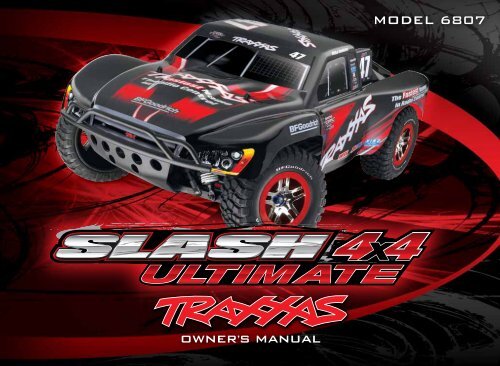

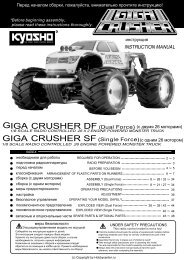

![GER_P033(FW-06 Chassis) EX [Konvertiert].ai](https://img.yumpu.com/28766382/1/177x260/ger-p033fw-06-chassis-ex-konvertiertai.jpg?quality=85)
