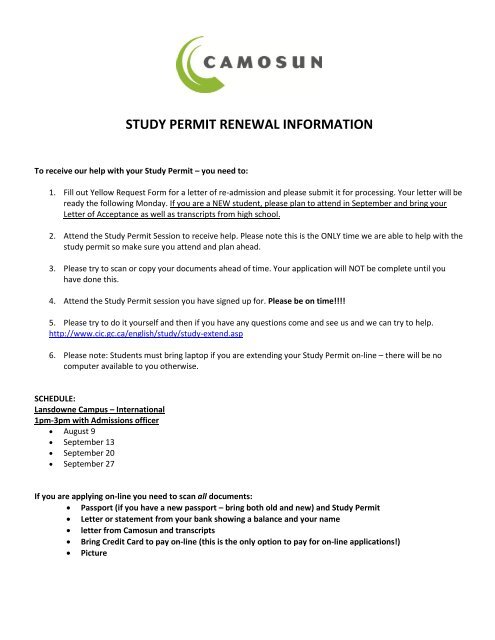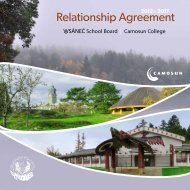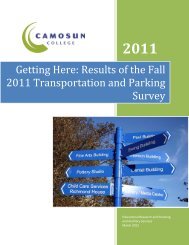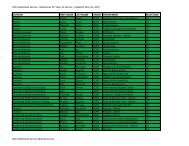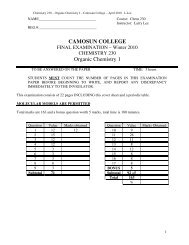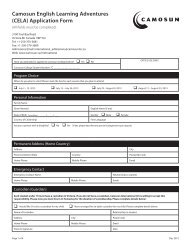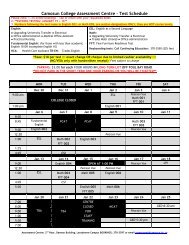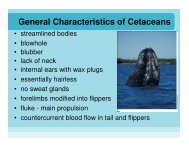Extending your study permit
Extending your study permit
Extending your study permit
You also want an ePaper? Increase the reach of your titles
YUMPU automatically turns print PDFs into web optimized ePapers that Google loves.
STUDY PERMIT RENEWAL INFORMATION<br />
To receive our help with <strong>your</strong> Study Permit – you need to:<br />
1. Fill out Yellow Request Form for a letter of re-admission and please submit it for processing. Your letter will be<br />
ready the following Monday. If you are a NEW student, please plan to attend in September and bring <strong>your</strong><br />
Letter of Acceptance as well as transcripts from high school.<br />
2. Attend the Study Permit Session to receive help. Please note this is the ONLY time we are able to help with the<br />
<strong>study</strong> <strong>permit</strong> so make sure you attend and plan ahead.<br />
3. Please try to scan or copy <strong>your</strong> documents ahead of time. Your application will NOT be complete until you<br />
have done this.<br />
4. Attend the Study Permit session you have signed up for. Please be on time!!!!<br />
5. Please try to do it <strong>your</strong>self and then if you have any questions come and see us and we can try to help.<br />
http://www.cic.gc.ca/english/<strong>study</strong>/<strong>study</strong>-extend.asp<br />
6. Please note: Students must bring laptop if you are extending <strong>your</strong> Study Permit on-line – there will be no<br />
computer available to you otherwise.<br />
SCHEDULE:<br />
Lansdowne Campus – International<br />
1pm-3pm with Admissions officer<br />
August 9<br />
September 13<br />
September 20<br />
September 27<br />
If you are applying on-line you need to scan all documents:<br />
Passport (if you have a new passport – bring both old and new) and Study Permit<br />
Letter or statement from <strong>your</strong> bank showing a balance and <strong>your</strong> name<br />
letter from Camosun and transcripts<br />
Bring Credit Card to pay on-line (this is the only option to pay for on-line applications!)<br />
Picture
Client ID: number found on <strong>your</strong> Study Permit – this is <strong>your</strong> number at Citizenship and Immigration Canada –<br />
like <strong>your</strong> student ID at Camosun.<br />
To Scan: Use the photocopier and select SCAN. Log in as usual (the same way you log on to the student<br />
computers). Scan the documents and send it to <strong>your</strong> e-mail. Once you have it in <strong>your</strong> e-mail – save it as a PDF<br />
file and name them as you see below. Please scan the documents before <strong>your</strong> appointment and save them as<br />
a PDF file document.<br />
You MUST save them as individual PDF files:<br />
Client ID1234-5678 – Passport Info (front page of <strong>your</strong> passport, <strong>study</strong> <strong>permit</strong>, copy of the last entry<br />
stamp on <strong>your</strong> passport from the last time you came in to Canada)<br />
Client ID1234-5678 – Financial Info (bank statement)<br />
Client ID1234-5678 – Post-Secondary Info (letter from Camosun and transcripts)<br />
Client ID1234-5768 – Picture<br />
If you are applying with a paper application:<br />
1. Ask us for Study Permit Application Package when you request the letter from Camosun (envelope, application<br />
form and receipt to pay at the bank)<br />
2. Bring all copies of <strong>your</strong> documents to the Study Permit session: You will still need to validate <strong>your</strong> application<br />
on-line and then print it to send by mail.<br />
Passport (if you have a new passport – bring both old and new) and Study Permit<br />
Letter or statement from <strong>your</strong> bank showing a balance and <strong>your</strong> name<br />
letter from Camosun and transcripts<br />
Fee receipt after you have paid the fee at the bank or on-line<br />
photos x 2<br />
2. Mail the application form to Immigration via Registered Mail or Courier.<br />
What to do when you receive <strong>your</strong> NEW Study Permit:<br />
Bring the new Study Permit to International Admissions when you receive it – we will take a photocopy for you<br />
file.<br />
Don’t forget you also need to update <strong>your</strong> MSP – Medical Insurance – we can help bring in <strong>your</strong> CareCard with<br />
<strong>your</strong> Study Permit.<br />
ON-LINE APPLICATION (approx. 50 business days)<br />
PAPER APPLICATION (approx. 80 business days)<br />
Make sure you check – this is only an approximate!<br />
http://www.cic.gc.ca/english/information/times/temp.asp<br />
** Please remember you are not supposed to leave Canada while <strong>your</strong> Study Permit is<br />
being renewed! Plan accordingly when you decide to extend <strong>your</strong> Study Permit***<br />
See you at the Study Permit Session<br />
Thank you! <br />
International Admissions