Operating Instructions for the IP Phone 7965 - Universität St.Gallen
Operating Instructions for the IP Phone 7965 - Universität St.Gallen
Operating Instructions for the IP Phone 7965 - Universität St.Gallen
You also want an ePaper? Increase the reach of your titles
YUMPU automatically turns print PDFs into web optimized ePapers that Google loves.
Subscribing to services<br />
Click on Telefondienste.<br />
You can subscribe to <strong>the</strong> following services:<br />
- Extension Mobility<br />
- MUT<br />
- VisualVoicemail<br />
Extension Mobility<br />
This service enables you to register on a different telephone, which means that your entire<br />
configuration, including extension number, is transferred to <strong>the</strong> o<strong>the</strong>r set.<br />
This service needs to be configured by <strong>the</strong> System Administrator.<br />
MUT<br />
If you subscribe to this service, one key on your telephone will be configured with MUT.<br />
This key serves to trigger off a mute alarm.<br />
This service needs to be configured by <strong>the</strong> System Administrator.<br />
VisualVoicemail<br />
This service has already been subscribed to as a standard <strong>for</strong> all <strong>the</strong> users and is available<br />
on sets of <strong>the</strong> <strong>7965</strong> type. It enables you to display and play voicemails on <strong>the</strong> telephone<br />
display.<br />
Setting up call <strong>for</strong>warding<br />
Click on Leitungseinstellungen.<br />
Here you are able to set up call<br />
<strong>for</strong>warding options <strong>for</strong> each line<br />
yourself.<br />
Call <strong>for</strong>warding when line is busy:<br />
If your telephone line is already busy, <strong>the</strong> call will be<br />
put through directly to <strong>the</strong> number defined by you.<br />
Call <strong>for</strong>warding when <strong>the</strong> receiver has not been<br />
lifted means that <strong>the</strong> call will first ring on your set<br />
four times and <strong>the</strong>n be put through to <strong>the</strong> addressee<br />
defined by you.<br />
You can define various addressees <strong>for</strong> external and<br />
internal calls.<br />
Page 8