HP Deskjet D2360 Printer - Encompass Imaging
HP Deskjet D2360 Printer - Encompass Imaging
HP Deskjet D2360 Printer - Encompass Imaging
Create successful ePaper yourself
Turn your PDF publications into a flip-book with our unique Google optimized e-Paper software.
<strong>HP</strong> <strong>Deskjet</strong> <strong>D2360</strong> It's easy to <strong>Printer</strong><br />
get beautiful<br />
hp<br />
Compact design with easy<br />
Fast printing, up to 20<br />
Print vibrant photos and<br />
Easy photo editing and<br />
Fast and efficient worry-free printing<br />
Print vibrant photos and laser-quality blac<br />
black text<br />
Print black and color fast and efficiently with dependable results<br />
results<br />
beautiful color or black-and-white photos. Print<br />
Datasheet<br />
Print true-to-life photo quality in optional 6-ink color 1 or up<br />
up to 4800 optimized dpi. 2<br />
Print black and color fast and efficiently with dependable results<br />
results<br />
beautiful color or black-and-white photos. Print<br />
Print true-to-life photo quality in optional 6-ink color<br />
Work with speed and efficiency—print up to 20 ppm black<br />
black and 14 ppm color.<br />
<strong>HP</strong> inkjet cartridges—designed for efficient ink usage so you<br />
you can save ink and money.<br />
Easily select from five print modes—Fast Draft, Fast Normal,<br />
Normal, Normal, Best and Maximum dpi.<br />
Compact design with easy one-touch buttons<br />
buttons<br />
Easy to set up—easy to use with simple one-touch buttons in<br />
in a compact design<br />
1 or up<br />
up to 4800 optimized dpi. 2<br />
Print black and color fast and efficiently with dependable results<br />
results<br />
beautiful color or black-and-white photos. Print<br />
Print true-to-life photo quality in optional 6-ink color<br />
Work with speed and efficiency—print up to 20 ppm black<br />
black and 14 ppm color.<br />
<strong>HP</strong> inkjet cartridges—designed for efficient ink usage so you<br />
you can save ink and money.<br />
Easily select from five print modes—Fast Draft, Fast Normal,<br />
Normal, Normal, Best and Maximum dpi.<br />
1 or up<br />
up to 4800 optimized dpi. 2<br />
Vibrant photos and laser-quality black text you can count on<br />
on<br />
Prevent wasting paper and ink with the Print Cancel button.<br />
button. You can quickly stop unwanted printing with one touc<br />
Work with speed and efficiency—print up to 20 ppm black<br />
touch.<br />
black and 14 ppm color.<br />
Effortlessly share, save and print photos—use one-touch butto<br />
<strong>HP</strong> inkjet cartridges—designed for efficient ink usage so you<br />
button and PC monitor to quickly start <strong>HP</strong> Photosmart Express<br />
you can save ink and money.<br />
Express.<br />
Easily select from five print modes—Fast Draft, Fast Normal,<br />
Automatically remove red eye, enhance detail in dark areas<br />
Normal, Normal, Best and Maximum dpi.<br />
areas of photos with <strong>HP</strong> Real Life technologies.<br />
Compact Compact design with easy one-touch buttons Photos resist fading for generations<br />
buttons<br />
Easy to set up—easy to use with simple one-touch buttons in in<br />
in a compact design<br />
3 and laser-quality text<br />
text documents retain clarity for decades 4 .<br />
Organize, edit and enhance photos with <strong>HP</strong> Photosmart Essen<br />
Essential Software.<br />
Rely on <strong>HP</strong>—PC Magazine's Readers' Choice survey for service,<br />
service, reliability and customer satisfaction 14 years in a<br />
a row.<br />
Simple to set up and operate with user-friendly software and<br />
and helpful print features.<br />
Save time, paper and ink—with convenient, one-touch Print<br />
Print Cancel button.<br />
Start <strong>HP</strong> Photosmart Express using one-touch button and PC<br />
PC monitor to share, save and print photos.<br />
Compact design and 100-sheet fold-up paper tray lets lets you<br />
you print and store in small spaces.<br />
Easily print on a variety of paper types, including plain, inkjet,<br />
inkjet, photo and more.<br />
Print vibrant photos and laser-quality black<br />
black text<br />
Vibrant photos and laser-quality black text you can count on<br />
on<br />
Prevent wasting paper and ink with the Print Cancel button.<br />
button. You can quickly stop unwanted printing with one touch.<br />
touch.<br />
Effortlessly share, save and print photos—use one-touch button<br />
button and PC monitor to quickly start <strong>HP</strong> Photosmart Express.<br />
Express.<br />
Automatically remove red eye, enhance detail in dark areas<br />
areas of photos with <strong>HP</strong> Real Life technologies.<br />
Photos resist fading for generations 3 and laser-quality text<br />
text documents retain clarity for decades decades4 Rely on <strong>HP</strong>—PC <strong>HP</strong>—PC Magazine's Readers' Readers' Choice survey for service,<br />
service, reliability and customer satisfaction 14 years in a<br />
a row.<br />
Simple to set up and operate with user-friendly software and<br />
and helpful print features.<br />
Save time, paper and ink—with convenient, convenient, one-touch Print<br />
Print Cancel button.<br />
Start <strong>HP</strong> Photosmart Express using one-touch one-touch button button and PC<br />
PC monitor monitor to share, save and print photos.<br />
Compact design and 100-sheet 100-sheet fold-up paper tray lets lets lets lets you<br />
you print print and store in small small spaces.<br />
Easily Easily print on a variety of paper types, including plain, plain, inkjet,<br />
inkjet, photo and more.<br />
Print vibrant photos and laser-quality black<br />
black text<br />
Vibrant photos and laser-quality black text you can count on<br />
on<br />
Prevent wasting paper and ink with the Print Cancel button.<br />
button. You can quickly stop unwanted printing with one touch.<br />
touch.<br />
Effortlessly share, save and print photos—use one-touch button<br />
button and PC monitor to quickly start <strong>HP</strong> Photosmart Express.<br />
Express.<br />
Automatically remove red eye, enhance detail in dark areas<br />
areas of photos with <strong>HP</strong> Real Life technologies.<br />
Photos resist fading for generations<br />
.<br />
Organize, edit and enhance photos with <strong>HP</strong> Photosmart Photosmart Essential<br />
Essential Software.<br />
1 6-ink printing available available with purchase purchase of optional <strong>HP</strong> 58 Photo Inkjet Cartridge. Not<br />
Not included, sold separately.<br />
2 Up to 4800 x 1200 optimized dpi color color when printing from a computer and 1200<br />
1200 input dpi.<br />
3Based Based on paper industry predictions predictions for acid-free papers. Colorant stability data at<br />
at room temperature based on similar systems tested as per ISO 11798 and ISO 18909.<br />
18909.<br />
4 Based on Wilhelm-Research.com light-fade testing under glass (as of January 2005)<br />
2005) using the <strong>HP</strong> 22 Tri-color and the optional <strong>HP</strong> 58 Photo Inkjet Print Cartridges<br />
Cartridges on <strong>HP</strong>'s premium plus photo papers. For more information on additional<br />
additional permanence testing factors, visit http://hp.com/go/premiumplusphoto.<br />
http://hp.com/go/premiumplusphoto.<br />
3 and laser-quality text<br />
text documents retain clarity for decades decades4 1<br />
6-ink 6-ink printing available with purchase of optional <strong>HP</strong> 58 Photo Inkjet Cartridge. Not<br />
Not<br />
Not<br />
included,<br />
included,<br />
sold<br />
sold<br />
separately.<br />
separately.<br />
easy one-touch buttons<br />
2<br />
2 Up to 4800 x 1200 optimized dpi color when printing from a computer and 1200<br />
1200 Up to input 4800 dpi. x 1200 optimized dpi color when printing from a computer and 1200<br />
3 20 ppm black and 14 ppm color<br />
1200 Based input on paper dpi. industry predictions for acid-free papers. Colorant stability data at<br />
3at Based room on temperature paper industry based predictions on similar for systems acid-free tested papers. as per Colorant ISO 11798 stability and data ISO 18909 at<br />
at 18909.<br />
and laser-quality black text<br />
4 room temperature based on similar systems tested as per ISO 11798 and ISO 18909<br />
Based on Wilhelm-Research.com light-fade testing under glass (as of January 2005)<br />
18909. 2005) using the <strong>HP</strong> 22 Tri-color and the optional <strong>HP</strong> 58 Photo Inkjet Print Cartridges<br />
4 and red-eye removal<br />
Cartridges Based on Wilhelm-Research.com on <strong>HP</strong>'s premium plus photo light-fade papers. testing For under more information glass (as of January on additional 2005)<br />
2005) additional using permanence the <strong>HP</strong> 22 Tri-color testing factors, and the visit optional http://hp.com/go/premiumplusphoto.<br />
<strong>HP</strong> 58 Photo Inkjet Print Cartridges<br />
Cartridges http://hp.com/go/premiumplusphoto.<br />
on <strong>HP</strong>'s premium plus photo papers. For more information on additional<br />
additional permanence testing factors, visit http://hp.com/go/premiumplusphoto.<br />
http://hp.com/go/premiumplusphoto.<br />
Fast and efficient worry-free printing<br />
Print black and color fast and efficiently with dependable results<br />
results<br />
It's easy to get beautiful color or black-and-white photos. Print<br />
Print true-to-life photo quality in optional 6-ink color<br />
.<br />
Organize, edit and enhance photos with <strong>HP</strong> Photosmart Photosmart Essential<br />
Essential Software.<br />
1 or up<br />
up to 4800 optimized dpi. 2<br />
Fast and efficient worry-free printing<br />
Print black and color fast and efficiently with dependable results<br />
results<br />
It's easy to get beautiful color or black-and-white photos. Print<br />
Print true-to-life photo quality in optional 6-ink color<br />
Work with speed and efficiency—print up to 20 ppm black<br />
black and 14 ppm color.<br />
<strong>HP</strong> inkjet cartridges—designed for efficient ink usage so you<br />
you can save ink and money.<br />
Easily select from five print modes—Fast Draft, Fast Normal,<br />
Normal, Normal, Best and Maximum dpi.<br />
Compact design with easy one-touch buttons<br />
buttons<br />
Easy to set up—easy to use with simple one-touch buttons in<br />
in a compact design<br />
Rely on <strong>HP</strong>—PC Magazine's Readers' Choice survey for service,<br />
service, reliability and customer satisfaction 14 years in a<br />
a row.<br />
Simple to set up and operate with user-friendly software and<br />
and helpful print features.<br />
Save time, paper and ink—with convenient, one-touch Print<br />
Print Cancel button.<br />
Start <strong>HP</strong> Photosmart Express using one-touch button and PC<br />
PC monitor to share, save and print photos.<br />
Compact design and 100-sheet fold-up paper tray lets you<br />
you print and store in small spaces.<br />
Easily print on a variety of paper types, including plain, inkjet,<br />
inkjet, photo and more.<br />
1 or up<br />
up to 4800 optimized dpi. 2<br />
Fast and efficient worry-free printing<br />
Print black and color fast and efficiently with dependable results<br />
results<br />
It's easy to get beautiful color or black-and-white photos. Print<br />
Print true-to-life photo quality in optional 6-ink color<br />
Work with speed and efficiency—print up to 20 ppm black<br />
black and 14 ppm color.<br />
<strong>HP</strong> inkjet cartridges—designed for efficient ink usage so you<br />
you can save ink and money.<br />
Easily select from five print modes—Fast Draft, Fast Normal,<br />
Normal, Normal, Best and Maximum dpi.<br />
1 or up<br />
up to 4800 optimized dpi. 2<br />
Print vibrant photos and laser-quality<br />
black text<br />
Vibrant photos and laser-quality black text you can count on<br />
on<br />
Prevent wasting paper and ink with the Print Cancel button.<br />
button. You can quickly stop unwanted printing with one touc<br />
Work with speed and efficiency—print up to 20 ppm black<br />
touch.<br />
black and 14 ppm color.<br />
Effortlessly share, save and print photos—use one-touch butto<br />
<strong>HP</strong> inkjet cartridges—designed for efficient ink usage so you<br />
button and PC monitor to quickly start <strong>HP</strong> Photosmart Express<br />
you can save ink and money.<br />
Express.<br />
Easily select from five print modes—Fast Draft, Fast Normal,<br />
Automatically remove red eye, enhance detail in dark areas<br />
Normal, Normal, Best and Maximum dpi.<br />
areas of photos with <strong>HP</strong> Real Life technologies.<br />
Compact design with easy one-touch buttons Photos resist fading for generations<br />
buttons<br />
Easy to set up—easy to use with simple one-touch buttons in<br />
in a compact design<br />
Rely on <strong>HP</strong>—PC Magazine's Readers' Readers' Choice survey for service,<br />
service, reliability and customer satisfaction 14 years in a<br />
a row.<br />
Simple to set up and operate with user-friendly software and<br />
and helpful print features.<br />
Save time, paper and ink—with convenient, one-touch Print<br />
Print Cancel button.<br />
Start <strong>HP</strong> Photosmart Express using one-touch button and PC<br />
PC monitor to share, save and print photos.<br />
Compact design and 100-sheet fold-up paper tray lets lets you<br />
you print print and store in small spaces.<br />
Easily print on a variety of paper types, including plain, inkjet,<br />
inkjet, photo and more.<br />
3 and laser-quality text<br />
text documents retain clarity for decades 4 .<br />
Organize, edit and enhance photos with <strong>HP</strong> Photosmart Essen<br />
Essential Software.<br />
1<br />
6-ink 6-ink 6-ink printing printing available with with purchase purchase purchase of of of optional <strong>HP</strong> 58 Photo Photo Photo Inkjet Inkjet Inkjet Cartridge. Cartridge. Cartridge. Not<br />
Not<br />
Not<br />
included,<br />
included,<br />
sold<br />
sold<br />
separately.<br />
separately.<br />
2<br />
2 Up to 4800 x 1200 optimized dpi color color when printing from from a computer and 1200<br />
1200 Up to input 4800 4800 dpi. x 1200 1200 optimized optimized dpi color color when printing from from a computer computer and 1200<br />
3 1200 Based Based input on on paper paper dpi. industry predictions for for acid-free acid-free papers. papers. Colorant stability data at<br />
3at Based room on on temperature paper industry based predictions on similar for for systems acid-free acid-free tested papers. as per Colorant ISO 11798 stability and data ISO 18909 at<br />
at 18909.<br />
4 room temperature based on similar systems tested as per ISO 11798 and ISO 18909<br />
Based on on Wilhelm-Research.com<br />
Wilhelm-Research.com light-fade testing under glass (as of of January 2005)<br />
18909. 2005) using the <strong>HP</strong> 22 Tri-color and the optional <strong>HP</strong> 58 Photo Inkjet Print Cartridges<br />
4<br />
Cartridges Based on on Wilhelm-Research.com on <strong>HP</strong>'s premium plus photo light-fade light-fade papers. testing For under more information glass (as of of January on additional 2005)<br />
2005) additional using permanence the <strong>HP</strong> 22 Tri-color testing factors, and the visit optional http://hp.com/go/premiumplusphoto.<br />
<strong>HP</strong> 58 Photo Inkjet Print Cartridges<br />
Cartridges http://hp.com/go/premiumplusphoto.<br />
on <strong>HP</strong>'s premium plus photo papers. For more information on additional<br />
additional permanence testing factors, visit http://hp.com/go/premiumplusphoto.<br />
http://hp.com/go/premiumplusphoto.<br />
Print vibrant photos and laser-quality black<br />
black text<br />
Vibrant photos and laser-quality black text you can count on<br />
on<br />
Prevent wasting paper and ink with the Print Cancel button.<br />
button. You can quickly stop unwanted printing with one touch.<br />
laser-quality blac
<strong>HP</strong> <strong>Deskjet</strong> <strong>D2360</strong> <strong>Printer</strong> Datasheet<br />
Technical specifications<br />
<strong>HP</strong> Real Life Technologies Features<br />
Print Technology<br />
Print Resolution<br />
Print Speed Speed1 Recommended Monthly Volume (letter)<br />
Connectivity<br />
External IO Ports<br />
<strong>HP</strong> Adaptive Lighting, <strong>HP</strong> Auto Red-eye Removal<br />
<strong>HP</strong> Thermal Inkjet<br />
Black (Best): Up to 1200 rendered dpi black; Color (Best) (Best): : Up to 4800 x 1200-optimized dpi color and 1200 input dpi<br />
Black (Draft): Up to 20 ppm; Color (draft): Up to 14 ppm<br />
Up to 500 pages<br />
USB<br />
1 USB<br />
Borderless Printing Supported Yes (up to 4 x 6 in)<br />
Media Handling<br />
Media Types<br />
Media Weight<br />
Media Sizes Standard<br />
Standard input tray: 100-sheet input tray; Standard output tray: 50-sheet output tray; Input Capacity: Up to 100 sheets legal/letter; Up to 15 sheets<br />
sheets photo paper; Up to 20 cards ; Up to 10 envelopes; Up to 20 transparencies; Up to 15 labels; Output Capacity: Up to 50 sheets legal/letter;<br />
legal/letter; Up to 15 sheets photo paper; Up to 20 cards; Up to 10 envelopes; Up to 20 transparencies; Up to 15 labels<br />
Paper (plain, inkjet, photo), cards, envelopes, <strong>HP</strong> premium media, iron-on transfers, labels, transparencies<br />
US Letter: 16 to 24 lb (US letter), 20 to 24 lb (legal), 20 to 24 lb (envelopes), up to 110 lb index maximum (cards), up to 75 lb index maximum (photo)<br />
(photo) ;Metric: Metric: 65 to 90 g/m g/m2 (A4), 70 to 90 g/m 2 (envelopes), up to 200 g/m g/m2 (cards), up to 280 g/m g/m2 (photo) Media Weight Recommended: 16<br />
16 lb (65 to 90 g/m g/m2 )<br />
Executive, legal, letter, cards, envelopes (No. 10)<br />
Custom Media Sizes US: 3 x 5 to 8.5 x 14 in; Metric: 77 x 127 to 216 x 356 mm<br />
Memory<br />
Vertical Alignment Accuracy/Skew<br />
Dependent upon upon document document type type and print print mode. mode.<br />
1<br />
Dependent<br />
Integrated memory<br />
+/- 0.01 in (+/- 0.17 mm); Skew: +/- 0.006 in; Transparency Skew: +/- 0.012 in<br />
Ordering information<br />
Operating Operating Operating System System (standard)<br />
(standard)<br />
What's in the box?<br />
Windows Windows 98 98 SE, SE, 2000 2000 (SP3 (SP3 or or higher), higher), Me, Me, XP XP Home, Home, XP XP Professional, Professional, XP XP Professional Professional x64; x64; Mac Mac OS OS X X v v 10.3, 10.3, 10.4<br />
<strong>HP</strong> <strong>Deskjet</strong> <strong>Deskjet</strong> <strong>D2360</strong> <strong>Printer</strong><br />
10.4 10.4 10.4<br />
<strong>HP</strong> 21 Black Inkjet Print Cartridge, 5 ml<br />
Minimum Minimum System System Requirements<br />
Requirements<br />
<strong>HP</strong> 22 Tri-color Inkjet Print Cartridge, 5 ml<br />
For For PC PC Systems: Systems: Systems: Intel Intel Pentium Pentium II, II, Celeron, Celeron, or or compatible compatible processor, processor, 233 233 MHz MHz or or higher; higher; 64 64 MB MB RAM RAM (Windows (Windows 98<br />
98 <strong>HP</strong> Photosmart Essential Software<br />
98 98 SE, SE, 2000, 2000, Me, Me, XP XP Home, Home, XP XP Professional, Professional, XP XP Professional Professional x64); x64); 256 256 256 MB MB or or higher higher recommended recommended for for all all operating<br />
operating <strong>HP</strong> Photosmart Express<br />
operating operating systems; systems; 200 200 MB MB available available hard hard disk disk space; space; SVGA SVGA 800 800 x x 600 600 monitor monitor with with 16-bit 16-bit color; color; Windows Windows 98<br />
98 Setup Guide<br />
98 98 SE, SE, 2000 2000 (SP3 (SP3 or or higher), higher), Me, Me, XP XP Home, Home, XP XP Professional, Professional, XP XP Professional Professional x64; x64; available available USB USB port port and and USB USB cable;<br />
cable; Reference Guide<br />
cable; cable; Internet Internet Explorer Explorer Explorer 5.01 5.01 (SP2 (SP2 or or higher); higher); CD-ROM CD-ROM drive; drive; Adobe Adobe Acrobat Acrobat Reader Reader 5 5 or or higher higher recommended;<br />
recommended; Power supply<br />
recommended; recommended; Internet Internet access access recommended; recommended; For For Macintosh Macintosh Systems: Systems: Systems: Mac Mac OS OS X X v v 10.3, 10.3, 10.4; 10.4; G3 G3 processor processor (G4<br />
(G4 Power cord cord cord cord<br />
(G4 (G4 or or higher higher recommended); recommended); 128 128 MB MB RAM RAM (256 (256 (256 MB MB or or higher higher recommended); recommended); 150 150 MB MB available available hard hard disk disk space<br />
space<br />
<strong>HP</strong> Product<br />
space space for for software software installation; installation; available available available USB USB port port and and USB USB cable; cable; QuickTime QuickTime 5.0 5.0 or or higher; higher; any any Web Web browser; browser; CD-ROM<br />
CD-ROM<br />
<strong>HP</strong> <strong>Deskjet</strong> <strong>D2360</strong> <strong>Printer</strong><br />
CD-ROM CD-ROM drive; drive; SVGA SVGA 800 800 x x 600 600 monitor monitor with with 16-bit 16-bit color; color; Adobe Adobe Acrobat Acrobat Reader Reader 5 5 or or higher higher recommended; recommended; Internet<br />
Internet<br />
Replacement Ink Cartridges<br />
Internet Internet access access recommended<br />
recommended<br />
<strong>HP</strong> 21 Black Inkjet Print Cartridge, 5 ml<br />
Dimensions Dimensions Dimensions (w x x x d d d x x x h)/weight<br />
h)/weight<br />
h)/weight<br />
<strong>HP</strong> 22 Tri-color Inkjet Print Cartridge, 5 ml<br />
16.6 16.6 16.6 x x x 16.3 16.3 16.3 x x x 5.5 5.5 5.5 in in in (467 (467 (467 x x x 415 415 415 x x x 140 140 140 mm) mm) mm) / / / 5.5 5.5 5.5 lb lb lb (2.5 (2.5 (2.5 kg)<br />
kg)<br />
kg)<br />
<strong>HP</strong> 58 Photo Inkjet Print Cartridge, 17 ml<br />
Operating Operating Environment<br />
Environment<br />
<strong>HP</strong> Business Communication Paper & Film<br />
Recommended Recommended Operating Operating Temperature: Temperature: 59 59 to to 86° 86° F F (15 (15 to to 30° 30° C); C); Storage Storage Range: Range: -40 -40 to to 140° 140° F F (-40 (-40 to to 60° 60° C);<br />
C);<br />
<strong>HP</strong> Photo Papers<br />
C); C); Maximum Maximum Operating Operating Temperature: Temperature: 50 50 to to 95° 95° F F (10 (10 to to 35° 35° C); C); Operating Operating Humidity: Humidity: 20 20 to to 80% 80% RH; RH; Humidity<br />
Humidity<br />
<strong>HP</strong> Creative Papers<br />
Humidity Humidity Recommended Recommended Operating Operating Range: Range: 20 20 to to 80% 80% RH; RH; Storage Storage Humidity: Humidity: 5 5 to to 90% 90% RH<br />
RH<br />
Accessories<br />
Acoustics Acoustics<br />
<strong>HP</strong> USB Cable<br />
Sound Power: 6 B(A); Sound Sound Pressure: 47 dB(A)<br />
Power<br />
Type: External; Power Supply<br />
Supply Required: Input voltage 100 to 240 VAC (+/-<br />
(+/- 10%), 50/60 Hz (+/- 3 Hz); Power<br />
Power consumption:<br />
consumption: 20 watts maximum maximum maximum (average printing), 4 watts maximum (non-printing)<br />
Warranty<br />
One-year limited hardware warranty backed by <strong>HP</strong> Customer Care, service and support; one-year technical phone<br />
phone support, plus a toll-free toll-free number<br />
Product Number: C9079A<br />
<strong>HP</strong> is a registered trademark of the Hewlett Packard Company. All other trademarks are the property of their respective owners. Microsoft is a registered trademark of<br />
of Microsoft Corporation. Windows is a registered trademark of Microsoft Corporation. This listing of non-<strong>HP</strong> products does not constitute an endorsement by Hewlett<br />
Hewlett Packard Company.©2006 Hewlett-Packard Development Company, L.P.The information contained herin is ubject to change without notice and is provides "as<br />
"as is" without warranty of any kind. <strong>HP</strong> shall not be liable for technical or editorial errors or omisions contained herein.<br />
For more information visit our website at www.hp.com<br />
4AA0-5074ENUC, 04/01/06<br />
Part Number<br />
C9079A<br />
C9351A<br />
C9352A<br />
C6658A<br />
C6518A


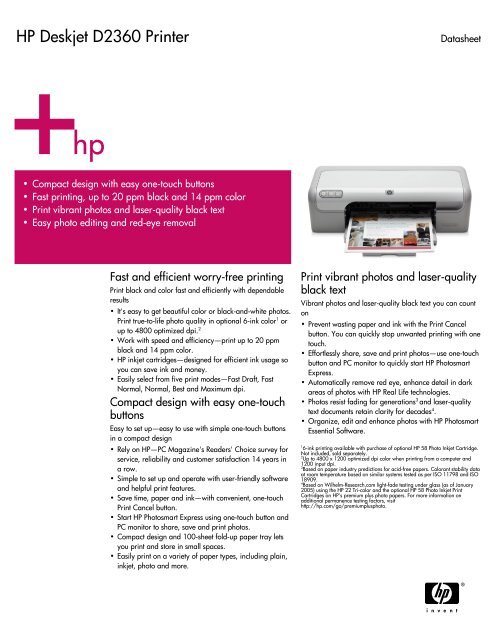









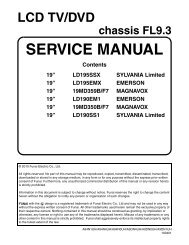
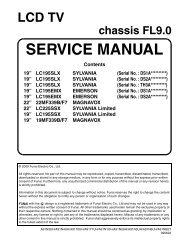
![mechanical parts list [ lc320ssx ] - Encompass Imaging](https://img.yumpu.com/2954724/1/190x245/mechanical-parts-list-lc320ssx-encompass-imaging.jpg?quality=85)

