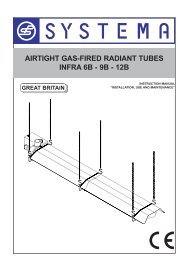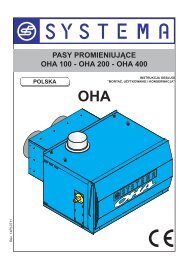Download manual - Systema Polska Sp. z o.o.
Download manual - Systema Polska Sp. z o.o.
Download manual - Systema Polska Sp. z o.o.
You also want an ePaper? Increase the reach of your titles
YUMPU automatically turns print PDFs into web optimized ePapers that Google loves.
SYSTEMA S.p.A.<br />
Airtight gas convectors<br />
3.12 Starting and operation of electronic devices (Mod. K21E, K28E,<br />
K40E, K55E, K28VE, K40VE, K55VE, K21FE, K28FE, K40FE,<br />
K55FE)<br />
1) Press the bipolar switch equipped with the “orange l.e.d.” to connect voltage to the circuit.<br />
2) Position the 0-40 °C thermostat on the desired temperature value. After these operations<br />
have been performed, the “green operation” light will automatically light up. Once the temperature<br />
set on the thermostat has been reached, the “green operation” light that indicates<br />
flame presence will switch off.<br />
3) Press the bipolar switch to turn the device off.<br />
3.13 Utilization of the daily programmer (optional)<br />
1) Set the right time using the white reference triangle<br />
positioned above the programmer disk’s starting/switchoff<br />
switch by rotating clockwise.<br />
2) Pull the sectors on the programmer disk corresponding<br />
to the period of operation desired outward (for example,<br />
from 10.00 AM to 17.00 PM). These sectors are used to<br />
set the period of operation.<br />
3) Numerous intervals of operation throughout the day can<br />
be programmed by selecting the sectors as required.<br />
4) When setting starting at 10.00 AM and switch-off at 17.00<br />
PM, the device will always start and stop at the same<br />
time, day after day, for the period of time set.<br />
Draw29<br />
IMPORTANT!<br />
When using the daily programmer, the program set will be run when the<br />
switch is set in the central position. When set in the “I” position, the device<br />
will operate continuously and the timer will be disabled. When set in the<br />
“O” position, the device will switch off and the timer will be disabled.<br />
Rev. 05IT0112-1<br />
34