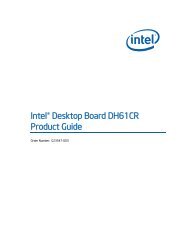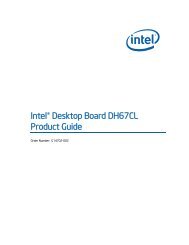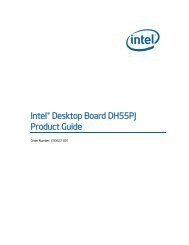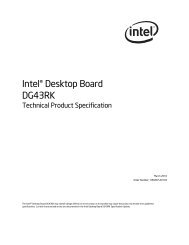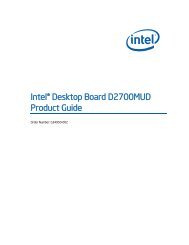Intel RAID Controller SRCU31L-A Quick Start
Intel RAID Controller SRCU31L-A Quick Start
Intel RAID Controller SRCU31L-A Quick Start
You also want an ePaper? Increase the reach of your titles
YUMPU automatically turns print PDFs into web optimized ePapers that Google loves.
Precautions and Alerts - SRCU31, SRCU31A, <strong>SRCU31L</strong> and <strong>SRCU31L</strong>-A<br />
WARNING –USING THIS SOFTWARE IS NOT A TRIVIAL UPGRADE TO EXISTING<br />
<strong>RAID</strong> INSTALLATIONS!<br />
1. For any NEW installations with only one <strong>Intel</strong> <strong>RAID</strong> card installed, it is<br />
recommended that the new <strong>RAID</strong> software stack be utilized.<br />
2. For any NEW installations with more than one <strong>Intel</strong> <strong>RAID</strong> card installed, both<br />
cards must use the same versions of firmware, drivers and utilities. This will ensure full<br />
<strong>RAID</strong> compatibility, physical drive portability and functionality of all volume date.<br />
3. For any EXISTING field installations with the current software stack, customers have the<br />
choice to:<br />
a) Keep the existing field installations on the current software. This is low-risk and<br />
recommended approach if the customer is satisfied with the solution.<br />
b) Upgrade the existing field installation to the new software. Because the <strong>RAID</strong> meta<br />
data format is not the same, the data attached to the <strong>RAID</strong> array must be backed up and restored.<br />
This involves backing up the data array, destroying the current <strong>RAID</strong> array, installation of the<br />
new <strong>RAID</strong> arrays with the new software, and then restoring the data onto the new <strong>RAID</strong> array.<br />
There is a risk of data loss on the <strong>RAID</strong> array if the data is not correctly backed up previous to<br />
the upgrade, as the process requires the <strong>RAID</strong> array to be 'reset'. Customers should only proceed<br />
with this major upgrade if they are comfortable with this backup/restore process.<br />
Install the Operating System<br />
Installing UnixWare<br />
This section discusses installation issues related to the UnixWare operating systems<br />
(UnixWare 7.1.1). For a successful installation, study the SCO UNIX system manuals thoroughly.<br />
The required <strong>Intel</strong> <strong>RAID</strong> <strong>Controller</strong> SRCU31A or <strong>SRCU31L</strong>-A disks can be created from the <strong>Intel</strong><br />
<strong>RAID</strong> <strong>Controller</strong> <strong>SRCU31L</strong>-A system CD-ROM.<br />
General Installation Notes<br />
This section identifies the minimum hardware and software required to successfully install the<br />
<strong>Intel</strong> <strong>RAID</strong> <strong>Controller</strong> SRCU31A or <strong>SRCU31L</strong>-A the accompanying <strong>RAID</strong> Software Suite.<br />
Minimum Hardware Requirements<br />
• Computer with CD-ROM drive (not attached to the <strong>Intel</strong> <strong>RAID</strong> <strong>Controller</strong> SRCU31A or<br />
<strong>SRCU31L</strong>-A). Computer must be on the supported hardware list (for example, <strong>Intel</strong> STL2<br />
server board).
• One available 32-bit, 33 MHz, PCI compatible slot.<br />
• PCI 2.2 compliant System BIOS.<br />
• SCSI hard disk drive(s) (the minimum required to meet desired <strong>RAID</strong> level).<br />
Minimum Software Requirements<br />
• <strong>RAID</strong> Software Suite CD-ROM<br />
• 20 MB of hard disk space<br />
• <strong>RAID</strong> Driver Installation Diskette for UnixWare (see Section 2.1 for instructions to create this<br />
diskette)<br />
• SCO UnixWare 7.1.1 OS software
Installing the <strong>Intel</strong> <strong>RAID</strong> <strong>Controller</strong> SRCU31A or<br />
<strong>SRCU31L</strong>-A as an Additional <strong>Controller</strong><br />
Two cases are discussed below.<br />
No <strong>Intel</strong> <strong>RAID</strong> <strong>Controller</strong> SRCU31A or <strong>SRCU31L</strong>-A Has Yet Been<br />
Configured for UnixWare<br />
In this case, the <strong>Intel</strong> <strong>RAID</strong> <strong>Controller</strong> SRCU31A or <strong>SRCU31L</strong>-A driver must be installed from the<br />
UnixWare BTLD-Disk by means of the UnixWare desktop and the options “System Setup,”<br />
“Application Setup.” Alternatively, this procedure can be carried out from the UnixWare shell:<br />
“pkgadd -d /dev/ dsk/f0t” (<strong>Intel</strong> <strong>RAID</strong> <strong>Controller</strong> SRCU31A or <strong>SRCU31L</strong>-A driver disk in drive<br />
0).<br />
An <strong>Intel</strong> <strong>RAID</strong> <strong>Controller</strong> SRCU31A or <strong>SRCU31L</strong>-A Has Already<br />
Been Configured for UnixWare<br />
In this case, you only have to add an additional entry for the new <strong>Intel</strong> <strong>RAID</strong> <strong>Controller</strong><br />
SRCU31A or <strong>SRCU31L</strong>-A. This is carried out by the command.<br />
/etc/scsi/pdiadd -d DRQ -v IRQ -m MEM srch<br />
For DRQ use 0 (not necessary for PCI boards). For IRQ write the IRQ number that <strong>Intel</strong> <strong>RAID</strong><br />
<strong>Controller</strong> SRCU31A or <strong>SRCU31L</strong>-A uses. MEM corresponds to the DPMEM address of the<br />
<strong>Intel</strong> <strong>RAID</strong> <strong>Controller</strong> SRCU31A or <strong>SRCU31L</strong>-A (which is displayed in the BIOS message of<br />
the <strong>Intel</strong> <strong>RAID</strong> <strong>Controller</strong> SRCU31A or <strong>SRCU31L</strong>-A after power up). In both cases, you have<br />
to carry out a cold boot to use the new <strong>Intel</strong> <strong>RAID</strong> <strong>Controller</strong> SRCU31A or <strong>SRCU31L</strong>-A under<br />
UnixWare.<br />
Example: /etc/scsi/pdiadd -d 0 -v 12 -m c8000 srch<br />
Then reboot of the UnixWare system. No kernel link is required because the driver will be<br />
dynamically loaded.
Installing an Operating System onto a Host Drive or<br />
Single Disk<br />
✏ NOTE<br />
When installing UnixWare, create only one <strong>RAID</strong> device (host drive) on which the operating system<br />
is to be installed.<br />
1. Create and configure one <strong>RAID</strong> device from the BIOS of <strong>Intel</strong> <strong>RAID</strong> <strong>Controller</strong> SRCU31A or<br />
<strong>SRCU31L</strong>-A StorCon (accessed by pressing + ).<br />
2. Insert UnixWare 7.1.1 installation diskette 1 of 2 which was included with your OS user’s<br />
manual. Installation begins.<br />
During the installation UnixWare prompts you to insert a Host Bus Adapter (HBA) diskette.<br />
Insert the <strong>Intel</strong> <strong>RAID</strong> <strong>Controller</strong> SRCU31A or <strong>SRCU31L</strong>-A installation diskette. If you do not<br />
have the <strong>Intel</strong> <strong>RAID</strong> <strong>Controller</strong> SRCU31A or <strong>SRCU31L</strong>-A installation diskette for the<br />
operating system that you are installing, then create it before continuing. See Chapter 2 for<br />
instructions to create this disk.<br />
3. During the installation of UnixWare, you will be prompted to install the Network Information<br />
Services (NIS) package. By default the installation will configure your system as an NIS client.<br />
See your system administrator for configuration of the NIS services.<br />
✏ NOTE<br />
Installation of this service may take an extended period of time.<br />
If you do not plan on using the NIS or there is not an NIS server present on your network that you<br />
are installing this system onto, defer installation of NIS at this time by pressing at the NIS<br />
configuration screen.<br />
4. After completing the OS installation, proceed to the next paragraph to complete the <strong>Intel</strong> <strong>RAID</strong><br />
<strong>Controller</strong> SRCU31A or <strong>SRCU31L</strong>-A installation.<br />
Installation of the <strong>RAID</strong> Software Suite for UnixWare<br />
1. Ensure that the minimum configuration requirements have been met. See the Computer System<br />
Requirements and the Minimum Software Requirements sections.<br />
2. Login into the UnixWare server with administrative (ROOT) rights.<br />
3. Insert the <strong>RAID</strong> Software Suite CD-ROM in the CD-ROM drive and mount the CD-ROM.<br />
⎯ Create a directory to mount the file. For example, type “mkdir cdfiles” at the prompt.<br />
⎯ Mount the CD-ROM to the folder by typing:<br />
mount -F cdfs -r /dev/cdrom/cdrom1 /cdfiles
Coordinates of SCSI Devices<br />
Host Adapter Number (HA)<br />
The host adapter number assigned to the <strong>Intel</strong> <strong>RAID</strong> <strong>Controller</strong> SRCU31A or <strong>SRCU31L</strong>-A is<br />
derived from the PCI slot number of the <strong>Intel</strong> <strong>RAID</strong> <strong>Controller</strong> SRCU31A or <strong>SRCU31L</strong>-A.<br />
Therefore, if there is only one <strong>Intel</strong> <strong>RAID</strong> <strong>Controller</strong> SRCU31A or <strong>SRCU31L</strong>-A installed in the<br />
PCI bus computer system, the host adapter number is 0. If there are two <strong>Intel</strong> <strong>RAID</strong> <strong>Controller</strong><br />
SRCU31A or <strong>SRCU31L</strong>-As installed, the <strong>Intel</strong> <strong>RAID</strong> <strong>Controller</strong> SRCU31A or <strong>SRCU31L</strong>-A<br />
with the lower PCI Slot number is assigned host adapter number 0 and the <strong>Intel</strong> <strong>RAID</strong> <strong>Controller</strong><br />
SRCU31A or <strong>SRCU31L</strong>-A with the higher PCI slot number is assigned host adapter 1.<br />
✏ NOTE<br />
After a cold boot, the <strong>Intel</strong> <strong>RAID</strong> <strong>Controller</strong> SRCU31A or <strong>SRCU31L</strong>-A BIOS displays a couple of<br />
messages, each beginning with the controller’s PCI slot number, for example, “[PCI 0/3] 4 MB<br />
RAM detected.” The number after the “/” is the slot number of the controller. This will help<br />
determine the order of the <strong>Intel</strong> <strong>RAID</strong> <strong>Controller</strong> SRCU31A or <strong>SRCU31L</strong>-As and which host<br />
adapter number is assigned to them by UnixWare.
UnixWare Bus Number, Target ID and LUN<br />
Target IDs and LUNs for “Non-Direct Access Devices” (devices like streamers, tapes and<br />
CD-ROMs and therefore not configurable via StorCon), are directly assigned to the SCSI ID and<br />
the channel of the <strong>Intel</strong>® <strong>RAID</strong> <strong>Controller</strong> SRCU31A or <strong>SRCU31L</strong>-A. Host drives are assigned<br />
in increasing order to the free coordinates (bus number and target ID;LUN is always 0).<br />
Configuration Example<br />
In the PCI computer are two <strong>Intel</strong>® <strong>RAID</strong> <strong>Controller</strong> SRCU31A or <strong>SRCU31L</strong>-A’s (HA 0 = 1st<br />
<strong>Intel</strong> <strong>RAID</strong> <strong>Controller</strong> SRCU31A or <strong>SRCU31L</strong>-A, HA 1 = 2nd <strong>Intel</strong> <strong>RAID</strong> <strong>Controller</strong><br />
SRCU31A or <strong>SRCU31L</strong>-A), each with one SCSI channel.<br />
1 Hard Disk as host drive no. 0 on HA0<br />
1 Hard Disk as host drive no. 0 on HA1<br />
1 Streamer SCSI ID 2, LUN 0 on SCSI channel A of HA0<br />
1 DAT SCSI ID 2, LUN 0 on SCSI channel A of HA1<br />
The resulting HA, Bus, Target ID and LUN are indicated in Table 13.<br />
Table 13. UnixWare Bus Number, Target ID and LUN<br />
HA Bus Target ID Lun Device<br />
0 0 0 0 1st hard disk, host drive no. 0 (boot drive)<br />
0 0 2 0 Streamer<br />
0 1 3 0 CD-ROM<br />
1 0 0 0 Hard disk, host drive no. 0<br />
1 0 2 0 DAT
Additional Information<br />
• During the installation of the <strong>Intel</strong>® <strong>RAID</strong> <strong>Controller</strong> SRCU31A or <strong>SRCU31L</strong>-A driver,<br />
additional tools are copied into the “/etc” directory. Before you can use them you have to<br />
create a special device file named “/dev/ rsrch” by means of “link.” This device file has to be<br />
placed on a device of an <strong>Intel</strong> <strong>RAID</strong> <strong>Controller</strong> SRCU31A or <strong>SRCU31L</strong>-A host drive.<br />
• With “<strong>RAID</strong>SYNC” from the “/etc” directory, you can determine the coordinates of an <strong>Intel</strong><br />
<strong>RAID</strong> <strong>Controller</strong> SRCU31A or <strong>SRCU31L</strong>-A host drive. Usually the first host drive has the<br />
coordinates “c0b0t0d0.”<br />
• A special device file (character device) is “/dev/rdsk/c0b0t0d0s0.” In this case, “/dev/rsrch”<br />
can be generated with:<br />
ln /dev/rdsk/c0b0t0d0s0 /dev/rsrch (c0 = HA, b0 = Bus number, t0 = Target ID 0, d0 =<br />
LUN 0, s0 = UnixWare partition).<br />
• All new SCSI devices are automatically recognized and a corresponding special device file is<br />
generated.<br />
• Host drives must be partitioned and a file system/file system(s) must be created. You can do<br />
this with:<br />
diskadd cCbBtTdD<br />
• When using Direct Access Devices with exchangeable media (for example, removable hard<br />
disks) that are not reserved for the raw service, media has to be inserted either when the system<br />
is booted, or with StorCon (mount/unmount). Otherwise the device will not be available under<br />
UnixWare.<br />
• The <strong>Intel</strong>® <strong>RAID</strong> <strong>Controller</strong> SRCU31A or <strong>SRCU31L</strong>-A UnixWare driver supports Direct<br />
Access Devices (for example, hard disks, removable hard disks) as SCSI-raw devices. This is<br />
especially important if you use removable hard disks which you want to exchange with other<br />
controllers. How to reserve a device for the SCSI-raw service is described in the “space.c” file<br />
on the <strong>Intel</strong> <strong>RAID</strong> <strong>Controller</strong> SRCU31A or <strong>SRCU31L</strong>-A BTLD disk (example and<br />
documentation).<br />
• Multi-processor support: The <strong>Intel</strong> <strong>RAID</strong> <strong>Controller</strong> SRCU31A or <strong>SRCU31L</strong>-A device drivers<br />
for UnixWare 7.1.1 support multi-processor systems.<br />
For Detailed instructions please refer to the Users Guide.pdf located on the <strong>RAID</strong><br />
distribution CD and on :<br />
http://support.intel.com/support/motherboards/server/