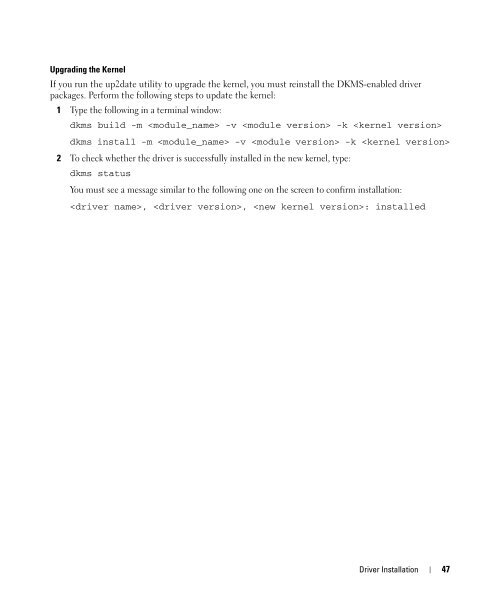Dell™ PowerEdge™ Expandable RAID Controller 5/i ... - Dell Support
Dell™ PowerEdge™ Expandable RAID Controller 5/i ... - Dell Support
Dell™ PowerEdge™ Expandable RAID Controller 5/i ... - Dell Support
You also want an ePaper? Increase the reach of your titles
YUMPU automatically turns print PDFs into web optimized ePapers that Google loves.
Upgrading the Kernel<br />
If you run the up2date utility to upgrade the kernel, you must reinstall the DKMS-enabled driver<br />
packages. Perform the following steps to update the kernel:<br />
1 Type the following in a terminal window:<br />
dkms build -m -v -k <br />
dkms install -m -v -k <br />
2 To check whether the driver is successfully installed in the new kernel, type:<br />
dkms status<br />
You must see a message similar to the following one on the screen to confirm installation:<br />
, , : installed<br />
Driver Installation 47