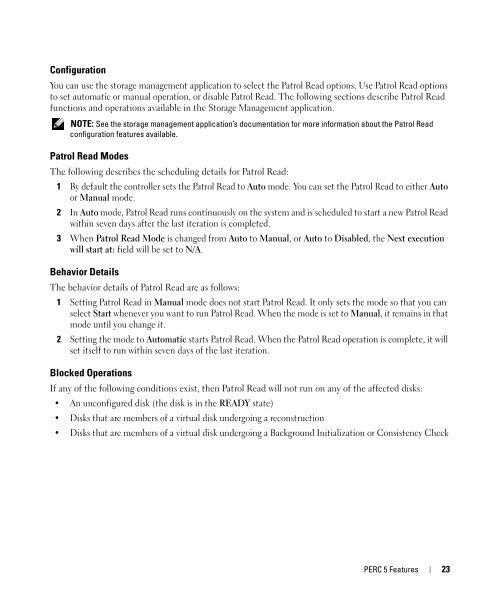Dell™ PowerEdge™ Expandable RAID Controller 5/i ... - Dell Support
Dell™ PowerEdge™ Expandable RAID Controller 5/i ... - Dell Support
Dell™ PowerEdge™ Expandable RAID Controller 5/i ... - Dell Support
You also want an ePaper? Increase the reach of your titles
YUMPU automatically turns print PDFs into web optimized ePapers that Google loves.
Configuration<br />
You can use the storage management application to select the Patrol Read options. Use Patrol Read options<br />
to set automatic or manual operation, or disable Patrol Read. The following sections describe Patrol Read<br />
functions and operations available in the Storage Management application.<br />
NOTE: See the storage management application’s documentation for more information about the Patrol Read<br />
configuration features available.<br />
Patrol Read Modes<br />
The following describes the scheduling details for Patrol Read:<br />
1 By default the controller sets the Patrol Read to Auto mode. You can set the Patrol Read to either Auto<br />
or Manual mode.<br />
2 In Auto mode, Patrol Read runs continuously on the system and is scheduled to start a new Patrol Read<br />
within seven days after the last iteration is completed.<br />
3 When Patrol Read Mode is changed from Auto to Manual, or Auto to Disabled, the Next execution<br />
will start at: field will be set to N/A.<br />
Behavior Details<br />
The behavior details of Patrol Read are as follows:<br />
1 Setting Patrol Read in Manual mode does not start Patrol Read. It only sets the mode so that you can<br />
select Start whenever you want to run Patrol Read. When the mode is set to Manual, it remains in that<br />
mode until you change it.<br />
2 Setting the mode to Automatic starts Patrol Read. When the Patrol Read operation is complete, it will<br />
set itself to run within seven days of the last iteration.<br />
Blocked Operations<br />
If any of the following conditions exist, then Patrol Read will not run on any of the affected disks:<br />
An unconfigured disk (the disk is in the READY state)<br />
Disks that are members of a virtual disk undergoing a reconstruction<br />
Disks that are members of a virtual disk undergoing a Background Initialization or Consistency Check<br />
PERC 5 Features 23