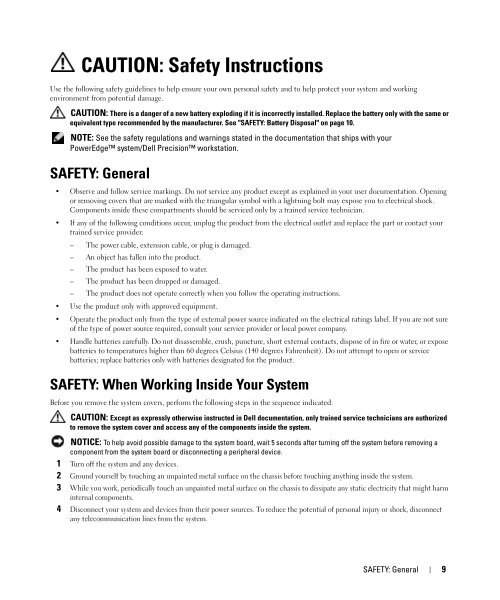Dell™ PowerEdge™ Expandable RAID Controller 5/i ... - Dell Support
Dell™ PowerEdge™ Expandable RAID Controller 5/i ... - Dell Support
Dell™ PowerEdge™ Expandable RAID Controller 5/i ... - Dell Support
Create successful ePaper yourself
Turn your PDF publications into a flip-book with our unique Google optimized e-Paper software.
CAUTION: Safety Instructions<br />
Use the following safety guidelines to help ensure your own personal safety and to help protect your system and working<br />
environment from potential damage.<br />
CAUTION: There is a danger of a new battery exploding if it is incorrectly installed. Replace the battery only with the same or<br />
equivalent type recommended by the manufacturer. See "SAFETY: Battery Disposal" on page 10.<br />
NOTE: See the safety regulations and warnings stated in the documentation that ships with your<br />
PowerEdge system/<strong>Dell</strong> Precision workstation.<br />
SAFETY: General<br />
Observe and follow service markings. Do not service any product except as explained in your user documentation. Opening<br />
or removing covers that are marked with the triangular symbol with a lightning bolt may expose you to electrical shock.<br />
Components inside these compartments should be serviced only by a trained service technician.<br />
If any of the following conditions occur, unplug the product from the electrical outlet and replace the part or contact your<br />
trained service provider:<br />
– The power cable, extension cable, or plug is damaged.<br />
– An object has fallen into the product.<br />
– The product has been exposed to water.<br />
– The product has been dropped or damaged.<br />
– The product does not operate correctly when you follow the operating instructions.<br />
Use the product only with approved equipment.<br />
Operate the product only from the type of external power source indicated on the electrical ratings label. If you are not sure<br />
of the type of power source required, consult your service provider or local power company.<br />
Handle batteries carefully. Do not disassemble, crush, puncture, short external contacts, dispose of in fire or water, or expose<br />
batteries to temperatures higher than 60 degrees Celsius (140 degrees Fahrenheit). Do not attempt to open or service<br />
batteries; replace batteries only with batteries designated for the product.<br />
SAFETY: When Working Inside Your System<br />
Before you remove the system covers, perform the following steps in the sequence indicated.<br />
CAUTION: Except as expressly otherwise instructed in <strong>Dell</strong> documentation, only trained service technicians are authorized<br />
to remove the system cover and access any of the components inside the system.<br />
NOTICE: To help avoid possible damage to the system board, wait 5 seconds after turning off the system before removing a<br />
component from the system board or disconnecting a peripheral device.<br />
1 Turn off the system and any devices.<br />
2 Ground yourself by touching an unpainted metal surface on the chassis before touching anything inside the system.<br />
3 While you work, periodically touch an unpainted metal surface on the chassis to dissipate any static electricity that might harm<br />
internal components.<br />
4 Disconnect your system and devices from their power sources. To reduce the potential of personal injury or shock, disconnect<br />
any telecommunication lines from the system.<br />
SAFETY: General 9