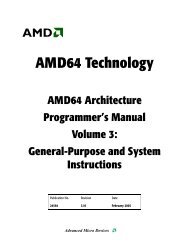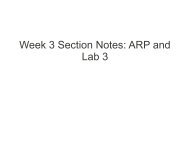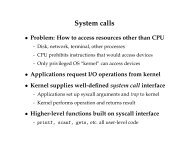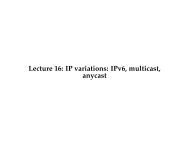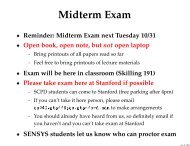Using TCP Through Sockets
Using TCP Through Sockets
Using TCP Through Sockets
Create successful ePaper yourself
Turn your PDF publications into a flip-book with our unique Google optimized e-Paper software.
{<br />
char *user;<br />
char *host;<br />
int s;<br />
int nread;<br />
char buf[1024];<br />
/* Get the name of the host at which to finger from the end of the<br />
* command line argument. */<br />
if (argc == 2) {<br />
user = malloc (1 + strlen (argv[1]));<br />
if (!user) {<br />
fprintf (stderr, "out of memory\n");<br />
exit (1);<br />
}<br />
strcpy (user, argv[1]);<br />
host = strrchr (user, ’@’);<br />
}<br />
else<br />
user = host = NULL;<br />
if (!host) {<br />
fprintf (stderr, "usage: %s user@host\n", argv[0]);<br />
exit (1);<br />
}<br />
*host++ = ’\0’;<br />
/* Try connecting to the host. */<br />
s = tcpconnect (host, FINGER_PORT);<br />
if (s < 0)<br />
exit (1);<br />
/* Send the username to finger */<br />
if (write (s, user, strlen (user)) < 0<br />
|| write (s, "\r\n", 2) < 0) {<br />
perror (host);<br />
exit (1);<br />
}<br />
/* Now copy the result of the finger command to stdout. */<br />
while ((nread = read (s, buf, sizeof (buf))) > 0)<br />
write (1, buf, nread);<br />
}<br />
exit (0);<br />
3.4 <strong>TCP</strong> server programming<br />
Now let’s look at what happens in a <strong>TCP</strong> server. A <strong>TCP</strong> server, like a client, begins by<br />
calling socket to create a socket and by binding the socket to a well-known port using bind<br />
(although optional for clients, servers nearly always call bind to specify the port on which<br />
8