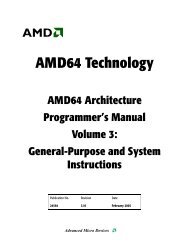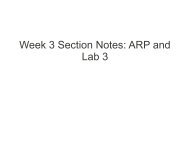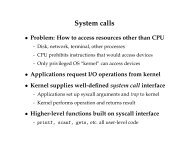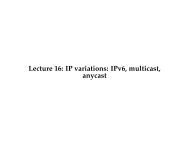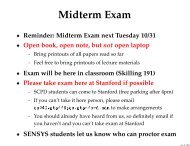Using TCP Through Sockets
Using TCP Through Sockets
Using TCP Through Sockets
Create successful ePaper yourself
Turn your PDF publications into a flip-book with our unique Google optimized e-Paper software.
• int open(char *path, int flags, ...);<br />
The open system call requests access to a particular file. path specifies the name of the<br />
file to access; flags determines the type of access being requested—in the case of this<br />
example read-only access. open ensures that the named file exists (or can be created,<br />
depending on flags) and checks that the invoking user has sufficient permission for<br />
the mode of access.<br />
If successful, open returns a file descriptor.<br />
If unsuccessful, open returns −1 and sets the global variable errno to indicate the nature<br />
of the error. The routine perror will print “filename: error message” to the standard<br />
error based on errno.<br />
• int read (int fd, void *buf, int nbytes);<br />
read will read up to nbytes bytes of data into memory starting at buf. It returns the<br />
number of bytes actually read, which may very well be less than nbytes. The case in<br />
which read returns fewer than nbytes is often called a “short read” and is a common<br />
source of errors. If read returns 0, this indicates an end of file. If it returns −1, this<br />
indicates an error.<br />
• int write (int fd, void *buf, int nbytes);<br />
write will write up to nbytes bytes of data at buf to file descriptor fd. It returns the<br />
number of bytes actually written, which unfortunately may be less than nbytes if the<br />
file descriptor is non-blocking (see Section 4.1). Write returns −1 to indicate an error.<br />
• int close (int fd);<br />
close deallocates a file descriptor. Systems typically limit each process to 64 file descriptors<br />
by default (though the limit can sometimes be raised substantially with the<br />
setrlimit system call). Thus, it is a good idea to close file descriptors after their last<br />
use so as to prevent “too many open files” errors.<br />
2.1 type.c: Copy file to standard output<br />
#include <br />
#include <br />
#include <br />
void<br />
typefile (char *filename)<br />
{<br />
int fd, nread;<br />
char buf[1024];<br />
fd = open (filename, O_RDONLY);<br />
if (fd == -1) {<br />
perror (filename);<br />
2