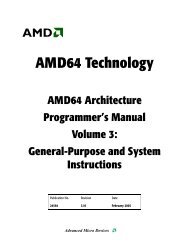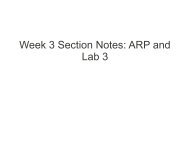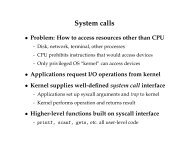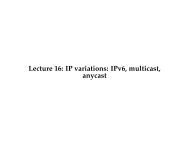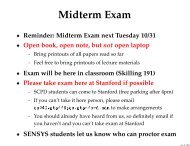Using TCP Through Sockets
Using TCP Through Sockets
Using TCP Through Sockets
Create successful ePaper yourself
Turn your PDF publications into a flip-book with our unique Google optimized e-Paper software.
descriptors (though the setrlimit system call can sometimes raise that limit substantially).<br />
Don’t count on using all 64 file descriptors, either. All processes inherit at least three file<br />
descriptors (standard input, output, and error), and some C library functions need to use<br />
file descriptors, too. It should be safe to assume you can use 56 file descriptors, though.<br />
If you do raise the maximum number of file descriptors allowed to your process, there<br />
is another problem to be aware of. The fd set type defines a vector with FD SETSIZE bits<br />
in it (typically 256). If your program uses more than FD SETSIZE file descriptors, you must<br />
allocate more memory for each vector than than an fd set contains, and you can no longer<br />
use the FD ZERO macro.<br />
<strong>Using</strong> select with connect. After connecting a non-blocking socket, you might like to<br />
know when the connect has completed and whether it succeeded or failed. <strong>TCP</strong> servers can<br />
accept connections without writing to them (for instance, our finger server waited to read a<br />
username before sending anything back over the socket). Thus, selecting for readability will<br />
not necessarily notify you of a connect’s completion; you must check for writability.<br />
When select does indicate the writability of a non-blocking socket with a pending connect,<br />
how can you tell if that connect succeeded The simplest way is to try writing some data to<br />
the file descriptor to see if the write succeeds. This approach has two small complications.<br />
First, writing to an unconnected socket does more than simply return an error code; it kills<br />
the current process with a SIGPIPE signal. Thus, any program that risks writing to an<br />
unconnected socket should tell the operating system that it wants to ignore SIGPIPE. The<br />
signal system call accomplishes this:<br />
signal (SIGPIPE, SIG_IGN);<br />
The second complication is that you may not have any data to write to a socket, yet still wish<br />
to know if a non-blocking connect has succeeded. In that case, you can find out whether a<br />
socket is connected with the getpeername system call. getpeername takes the same argument<br />
types as accept, but expects a connected socket as its first argument. If getpeername returns<br />
0 (meaning success), then you know the non-blocking connect has succeeded. If it returns<br />
−1, then the connect has failed.<br />
4.3 Putting it all together<br />
We now present an example that demonstrates the power of non-blocking socket I/O. Section<br />
4.5 shows the source code to multifinger—an asynchronous finger client. When fingering<br />
many hosts, multifinger performs an order of magnitude better than a traditional Unix finger<br />
client. It connects to NCON MAX hosts in parallel using non-blocking I/O. Some simple testing<br />
showed this client could finger 1,000 hosts in under 2 minutes.<br />
The program presented here uses helper routines (async.c) to link readability and writability<br />
conditions to callbacks, a common technique. In the next section, we will present a robust<br />
implementation of an asynchronous socket library based on callbacks.<br />
The simple callback-based socket library presented here implements three functions:<br />
18