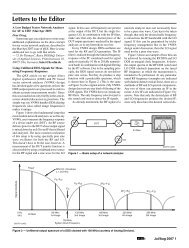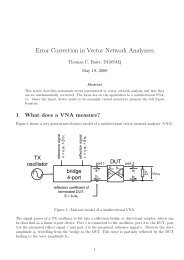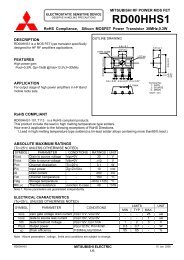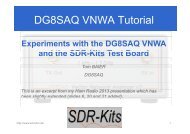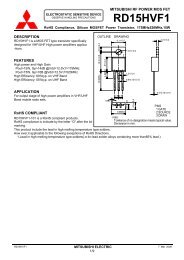DG8SAQ VNWA 3 & 3E - Vector Network Analyzer - SDR-Kits
DG8SAQ VNWA 3 & 3E - Vector Network Analyzer - SDR-Kits
DG8SAQ VNWA 3 & 3E - Vector Network Analyzer - SDR-Kits
Create successful ePaper yourself
Turn your PDF publications into a flip-book with our unique Google optimized e-Paper software.
4. <strong>VNWA</strong> Master Calibration<br />
Prior to taking <strong>VNWA</strong> measurements the <strong>VNWA</strong> needs to be calibrated - Calibration uses SOLT -<br />
Short - Open - Load and Through Method. Ideal Calibration standards are used by default. For High<br />
precision measurements in VHF and UHF range you need to specify more precise model of the<br />
calibration standards used - please consult the <strong>VNWA</strong> helpfile<br />
To calibrate the TX port (One Port) you need an SMA Short connector and and a SMA 50 Ohm<br />
Termination. For RX port (Two Port) calibration a short SMA to SMA cable is also required.<br />
4.1 Master Calibration procedure<br />
1. Set frequency range for Master Calibration (for instance 0 MHz - 500 MHz). Click on<br />
"Center=" and "Span=" and specify Start and Stop frequency of the Master Calibration<br />
2. From <strong>VNWA</strong> top menu select "Setting" and select "Sweep"<br />
Specify: 8192 points<br />
time per sample: 3.3 mS<br />
3. From <strong>VNWA</strong> top menu select "Measure" and "Calibrate" and select Short - Open - Load for<br />
TX calibration and follow the instructions shown on screen. For 2 Port Thru calibration<br />
"Crosstalk Cal - Thru Cal - Thru Match Cal" steps also need to be done using a short cable.<br />
4. Once Calibration has been done, save the results in a Master Cal file: for instance with<br />
filename: Master Cal 0-500Mhz. Note: you may save any number of cal files.<br />
Note: It is generally recommended to skip the crosstalk cal. It has benefits only in very special<br />
circumstances.<br />
<strong>SDR</strong>-<strong>Kits</strong> <strong>VNWA</strong> 3 & <strong>3E</strong> "Getting Started" Manual W7 - XP v2.0 - copyright 2013 by <strong>SDR</strong>-<strong>Kits</strong> Page 36 of 47