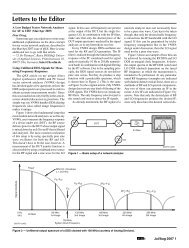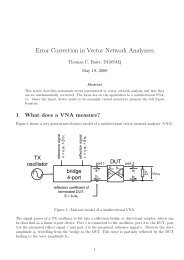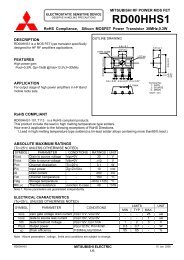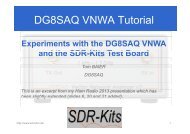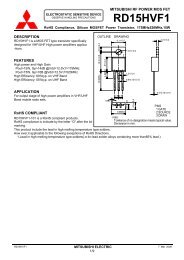DG8SAQ VNWA 3 & 3E - Vector Network Analyzer - SDR-Kits
DG8SAQ VNWA 3 & 3E - Vector Network Analyzer - SDR-Kits
DG8SAQ VNWA 3 & 3E - Vector Network Analyzer - SDR-Kits
Create successful ePaper yourself
Turn your PDF publications into a flip-book with our unique Google optimized e-Paper software.
3.4.13 Click on Tab “Audio Level” and press on softbutton “Stop“ to cease the Audio test.<br />
Next click on Tab “Instrument Settings”.<br />
For reference: settings valid for <strong>VNWA</strong> release 36.2.9 are shown below.<br />
3.4.14 Press the top right button to close the <strong>VNWA</strong> Setup screen. Next we test whether the <strong>VNWA</strong><br />
helpfile is available. Press “Help” and select “Help” again. (see section 6. Helpfile)<br />
If the Helpfile is not found, the screen below may be shown.<br />
Press “Yes” and “Browse” to select the location where the Helpfile is located. If standard<br />
<strong>VNWA</strong> installation defaults were selected then the default path will be:<br />
My Computer C:\<strong>VNWA</strong>\<strong>VNWA</strong>.hlp<br />
3.4.17 IMPORTANT: To save the <strong>VNWA</strong> configuration (after any changes are made) exit the<br />
<strong>VNWA</strong> Application. This updates the <strong>VNWA</strong> configuration files for the next time the <strong>VNWA</strong><br />
application is started.<br />
End of <strong>VNWA</strong> Configuration for Windows XP<br />
<strong>SDR</strong>-<strong>Kits</strong> <strong>VNWA</strong> 3 & <strong>3E</strong> "Getting Started" Manual W7 - XP v2.0 - copyright 2013 by <strong>SDR</strong>-<strong>Kits</strong> Page 34 of 47